The font and font size can be changed by users manually. If users want to reset font and font size by themselves, check this post for detailed steps to change font.
About Change Font
Change Font is under the View menu at the top of the software interface, allowing user to change font and font size freely. All available font types are those provided by OS.
How to Change Font
Step 1. Launch MiniTool Partition Wizard to enter the main interface as follows. Click the item View on the top and choose Change Font.
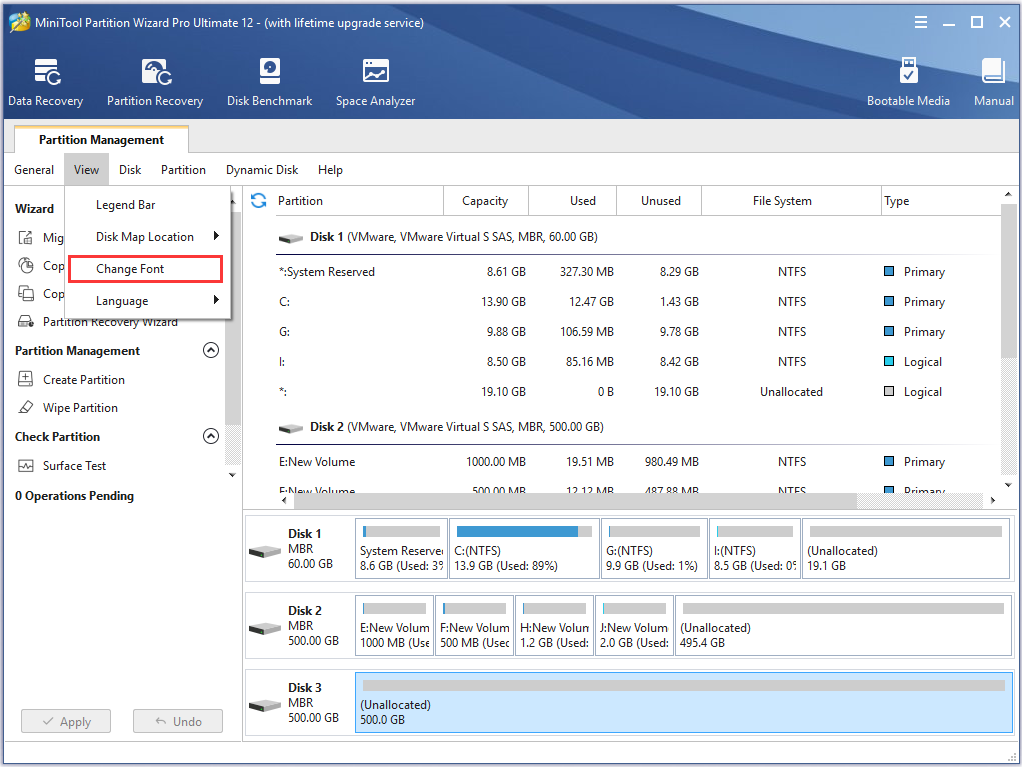
Step 2. A pop-up window will show up as follows. Here users can change Font, Font Style and Size, and then view the effect in the lower-right side Sample box. Click OK to continue.
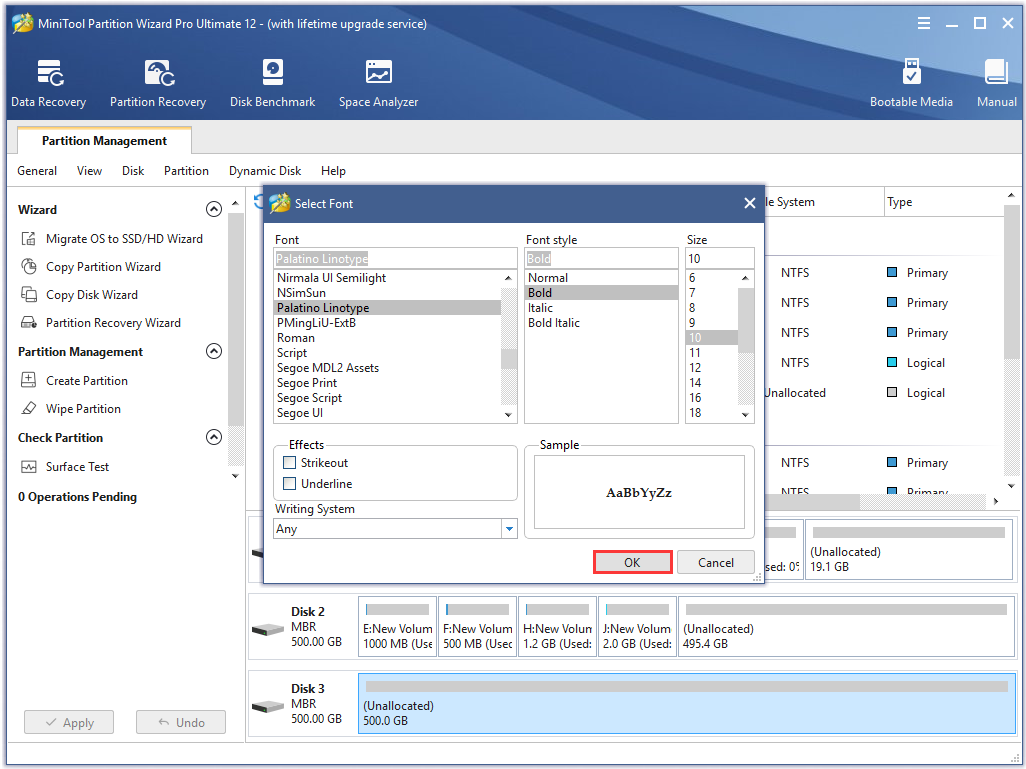
Step 3. The software will exist and then run automatically. At last, users will see the main interface with font changed.
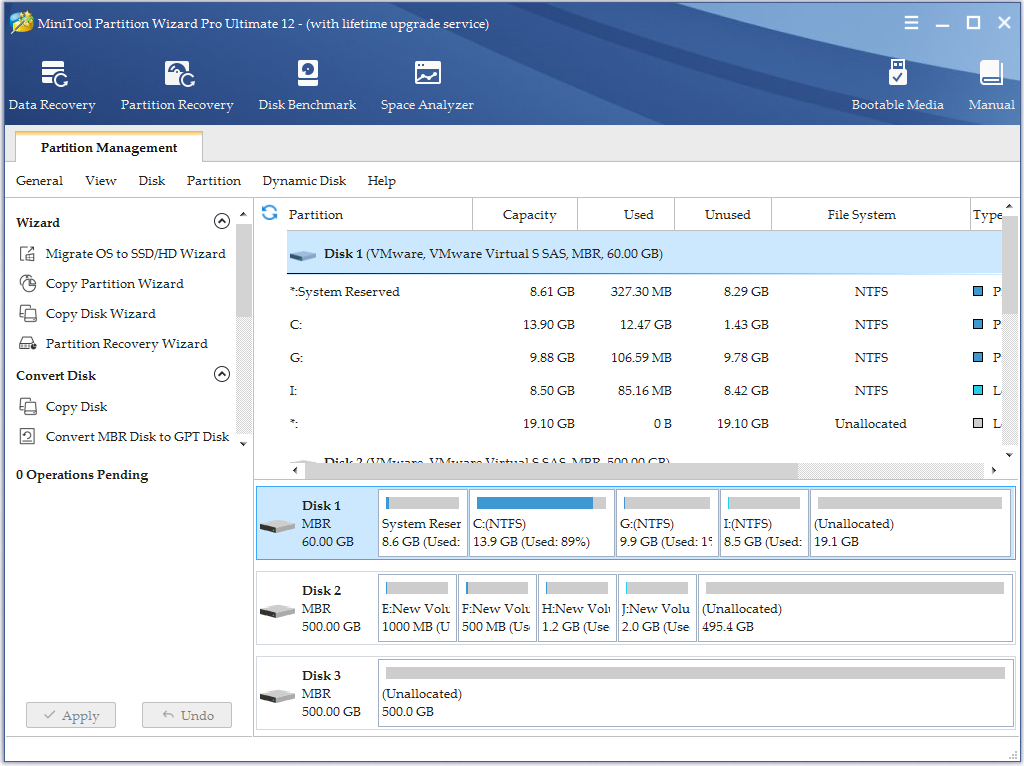

User Comments :