Why does Genshin Impact keep crashing on PC? You might be confused if you encounter the crashing issue while playing Genshin Impact. In this post from the MiniTool Partition Wizard website, you can find several methods to solve the problem. Try them one by one on your PC!
Why Does Genshin Impact Keep Crashing PC

Genshin Impact is an action role-playing game published by miHoYo and released in September 2020. This game is available on many platforms, including Microsoft Windows, PlayStation 4, PlayStation 5, Android, iOS, and Nintendo Switch. The game is free to play and has received generally positive reviews.
Unfortunately, some users encountered the crashing issue while playing Genshin Impact on PC, especially Windows PC. Why does Genshin Impact keep crashing on PC? Reasons for this problem could be various and some of them are listed below:
- Your PC doesn’t meet the minimum system requirements for running the game.
- The game lacks administrative privileges.
- The in-game resolution has been set improperly,
- The in-game graphics settings have been set too high.
- Your graphics card driver might be corrupted or outdated.
- There are corrupted game files.
- …
You might have no idea about which one leads to the issue in your case. Don’t worry. Here are some solutions that are possible to solve the crashing issue. And you can try them one by one to fix it.
Editor’s Choice: Extend the Partition for Running Genshin Impact Properly
MiniTool Partition Wizard FreeClick to Download100%Clean & Safe
- Launch MiniTool Partition Wizard.
- Right-click the target partition and select Extend.
- Select a drive or unallocated space and choose how much space you need. Then click OK.
- Click Apply.
Solution 1: Check Genshin Impact PC Requirements
To run Genshin Impact, your PC has to meet the minimum system requirements. If you want to enjoy better performance such as fluent graphics images and proper frames per second, your PC needs to meet the recommended system requirements.
Therefore, when you encountered the question “why does my Genshin Impact keep crashing”, check the Genshin Impact PC requirements and your PC specifications at first.
Minimum Genshin Impact PC Requirements
- Operating system: Windows 7 SP1 64-bit, Windows 8.1 64-bit, or Windows 10 64-bit (Windows 10 dev builds are not currently supported)
- Processor: Intel Core i5 or equivalent
- Graphics: NVIDIA® GeForce® GT 1030 or better
- Memory: 8 GB
- Storage space: 30 GB
- Direct X: 11
Recommended Genshin Impact PC Requirements
- Operating system: Windows 7 SP1 64-bit, Windows 8.1 64-bit, or Windows 10 64-bit (Windows 10 dev builds are not currently supported)
- Processor: Intel Core i7 or equivalent
- Graphics: NVIDIA® GeForce® GTX 1060 6 GB or better
- Memory (RAM): 16 GB
- Storage space: 30 GB
- DirectX: 11
Check Your PC Specifications
After learning about the Genshin Impact PC Requirements, you can check whether your PC meets them. There are many ways to check your PC specifications such as processor, graphics, memory, and operating system. And some of them are listed below:
- Press Win + Pause/Break.
- Go to Control Panel > System and Security > System.
- Go to Settings > System About.
- Open the System Information
- Use the DirectX Diagnostic Tool.
As for the storage space, you can check it via File Explorer, Command Prompt, and Disk Management, etc.
If your PC meets the Genshin Impact PC Requirements, you can move on to the next solution. Otherwise, you might need to upgrade your hardware, operating system, or extend the storage space. The following post might help:
- How to Install a Graphics Card in Your Computer? See a Guide!
- How to Install a CPU Processor on Motherboard for Desktop?
- How to Get More RAM on Laptop?
- Windows 7 vs. Windows 10: It’s Time to Upgrade to Windows 10
If there is available free space on other drives of your disk, you don’t need to upgrade your hard drive to a larger one, as you can use the free space to extend the drive where Genshin Impact is installed. And MiniTool Partition Wizard can help you.
MiniTool Partition Wizard is a professional and reliable partition and disk manager. With this tool, you can take free space from other partitions to extend a partition that is running out of space. And this feature is free to use. Now, let’s see how to extend the drive where Genshin Impact is installed with MiniTool Partition Wizard.
Step 1: Click the following button to download MiniTool Partition Wizard. Then install it on your computer.
MiniTool Partition Wizard FreeClick to Download100%Clean & Safe
Step 2: Launch MiniTool Partition Wizard. When you get the main interface, select the partition that you want to extend and click Extend Partition from the left action panel.
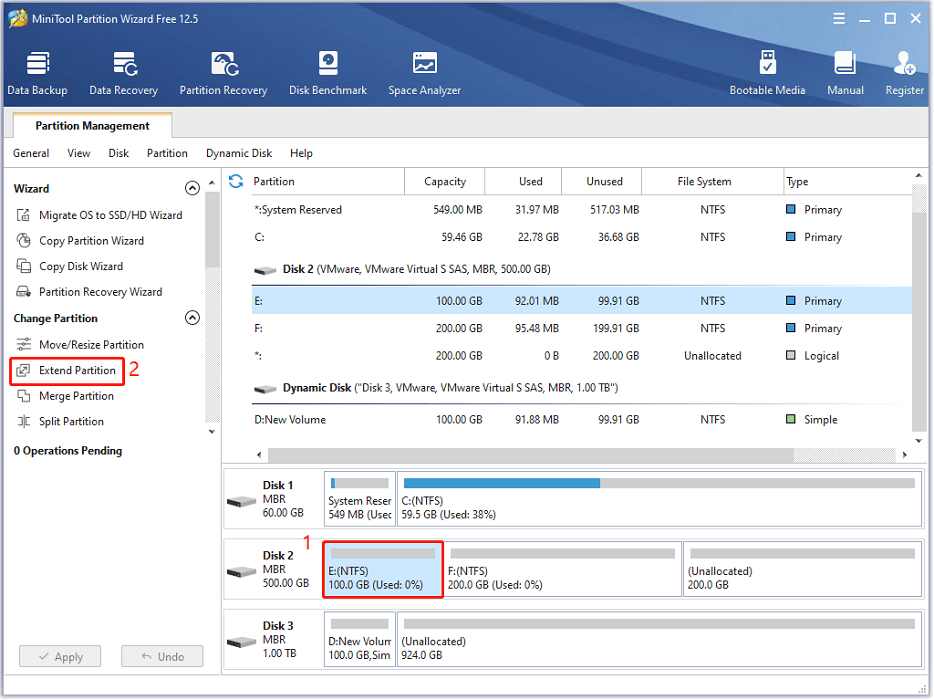
Step 3: Select a drive or unallocated space to take free space from it and drag the slider to choose how much free space you need. Then click OK.
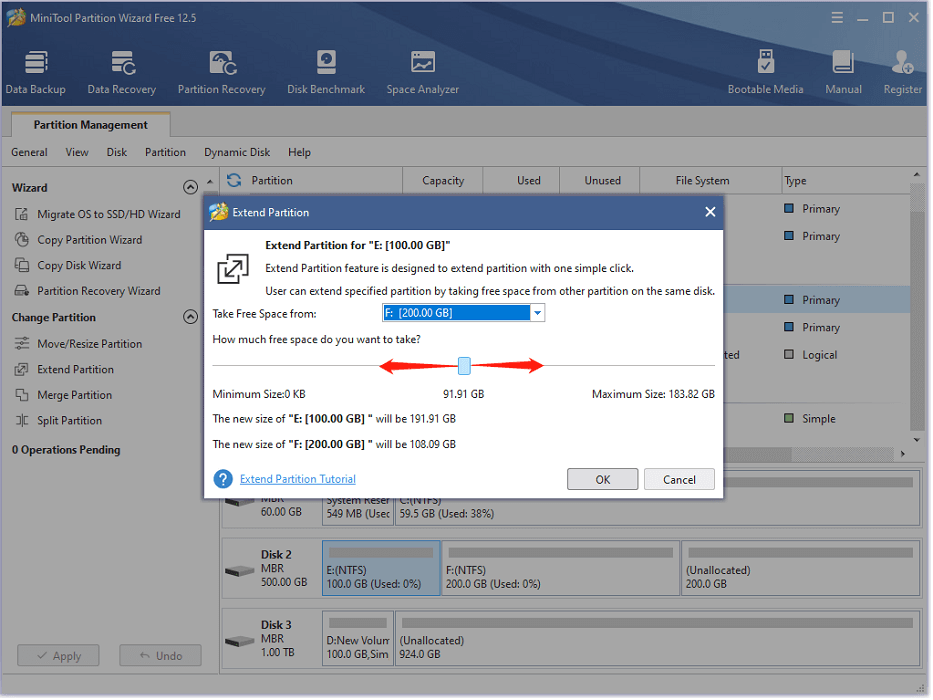
Step 4: Click Apply and Yes to start extending the target partition.
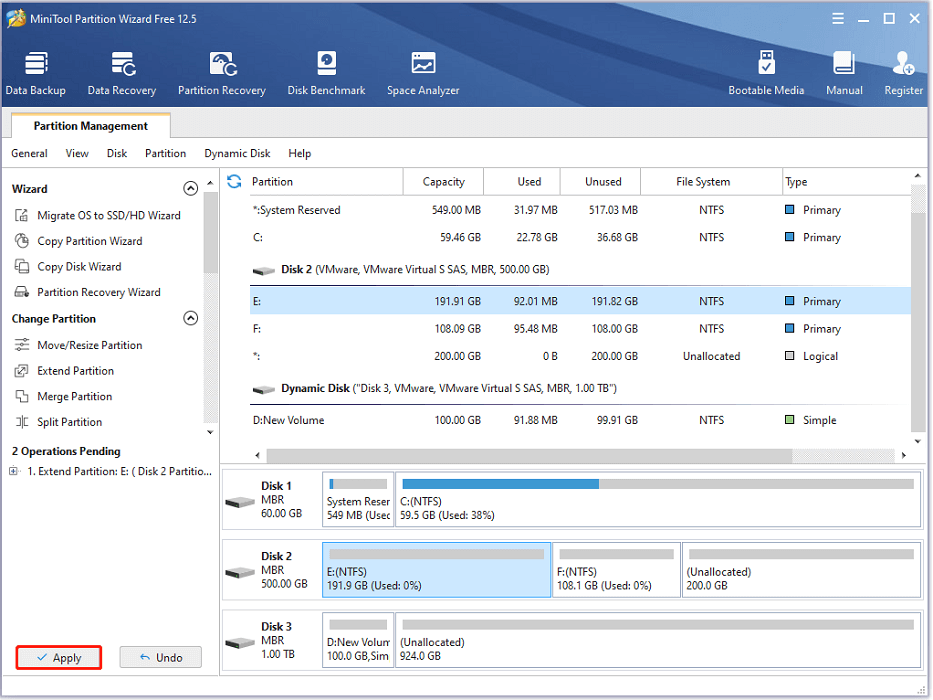
Then you just need to wait until the process is finished. After that, run your game again and check whether the crashing issue disappears. If it still exists, you should keep trying the next solution.
Solution 2: Run the Game with Administrative Privileges
As mentioned, lack of administrative privileges might cause Genshin Impact crashing issue. To solve the problem, you can try running the game as an administrator. And here are the steps.
Step 1: Right-click the Genshin Impact shortcut on the desktop and select Properties. If you don’t have a shortcut, you can go to the installation folder of your Genshin Impact, right-click the executable file of the game, and select Properties.
Step 2: In Genshin Impact Properties, select the Compatibility tab. Then check the option Run this program as an administrator.
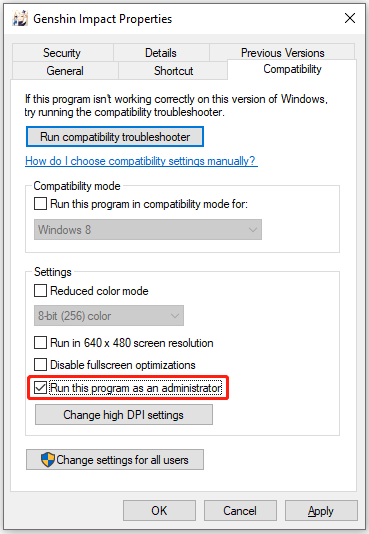
Step 3: Click Apply and OK to save the changed settings.
Step 4: Run Genshin Impact and check if it works properly.
Solution 3: Change Resolution Settings in Genshin Impact
Setting the resolution in your game to a lower level can help your graphics card works more easily. Some users have solved Genshin Impact crashing issue by changing the resolution in Genshin Impact. It is easy to operate and you can have a try.
Step 1: Go to Settings in Genshin Impact. If you are playing the game, you can press Esc and click the gear icon to go to Settings.
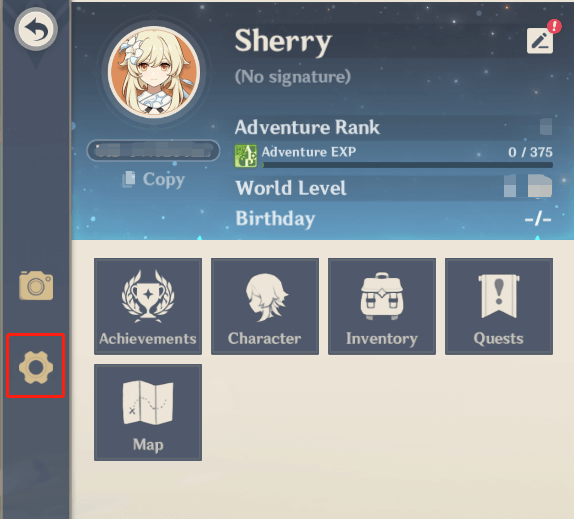
Step 2: On the left side, select the Graphics category.
Step 3: On the right side, click the drop-down button next to the Display Mode option under the Graphics section. Then select 1280×720 Windowed.
Keep the settings and then continue to play the game. Check whether Genshin Impact stops crashing.
Solution 4: Use Lower Graphics Settings
In addition to changing resolution settings, using lower graphics settings might also help. Go to Settings > Graphics and change other graphics settings to lower levels. By the way, you can also turn off unnecessary features. Here are my settings and you can have a try.
- FPS: 30
- V-Sync: Off
- Render Resolution: 0.8
- Shadow Quality: Lowest
- Visual Effects: Lowest
- SFX Quality: Lowest
- Environment Detail: Lowest
- Anti-Aliasing: Off
- Volumetric Fog: Off
- Reflections: Off
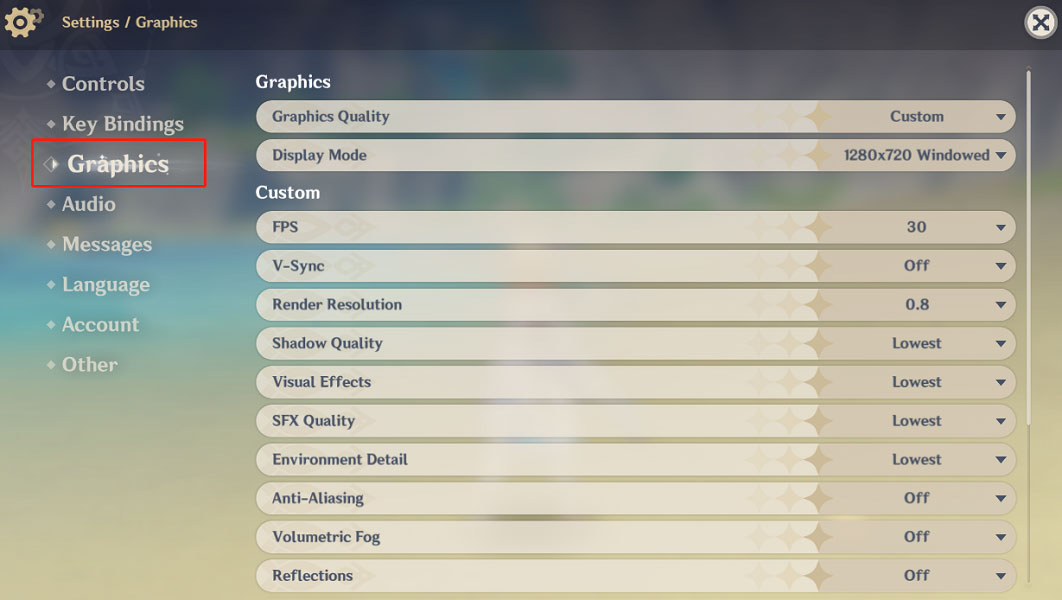
Solution 5: Fix Corrupted or Missing Game Files
To fix corrupted or missing game files for Genshin Impact, you can use Epic Games Launcher, a game platform that can be used to download, manage, and launch games provided by Epic Games.
Step 1: Close Genshin Impact and launch Epic Games Launcher.
Step 2: Select Library on the left side. Then click the three-dot icon on Genshin Impact.
Step 3: Click Verify in the pop-up menu.
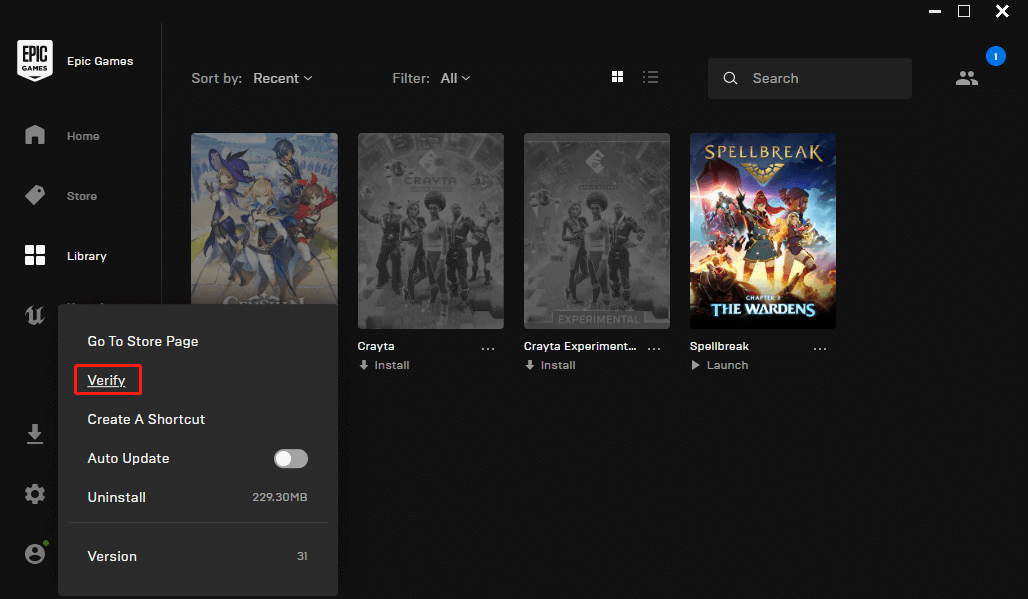
Depending on the size of the game, the verifying process might take several minutes. Just wait patiently until it is finished and then run the game.
Solution 6: Update Your Graphics Card Driver
Why does Genshin Impact keep crashing? An outdated or corrupted graphics card driver could also be the culprit. In this case, you can install the latest driver software to fix it.
Step 1: Right-click the Start button and select Device Manager.
Step 2: Double-click Display adapters to expand the category. Then right-click your graphics card driver and select Update driver.
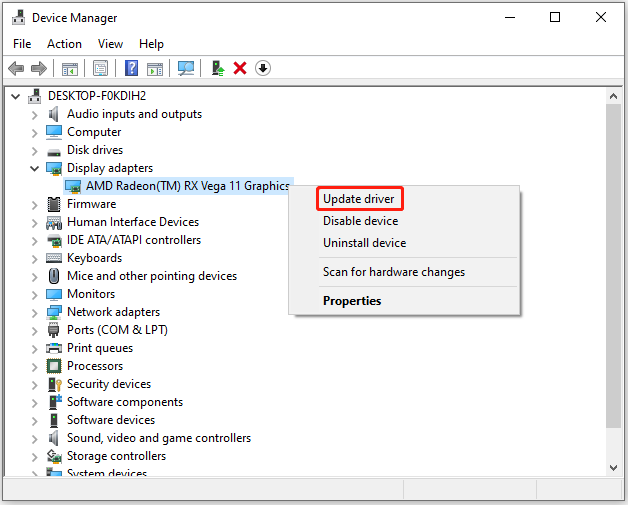
Step 3: In the pop-up window, click Search automatically for updated driver software and follow the on-screen instructions to finish installing the driver.
Step 4: Restart your computer after installing the latest driver.
Solution 7: Update Windows
Windows keeps releasing updates for bug fixes and improved features. If there are accumulated updates in your operating system, it is recommended to download and install them all. If you haven’t updated Windows for several months, you can follow the steps below to update Windows.
Step 1: Press Win + I to open Windows Settings.
Step 2: Select Update & Security.
Step 3: In the left pane, select Windows Update. In the right pane, click Check for updates. When Windows find available updates, it will download and install them automatically. If it doesn’t, you just click the Download button to download and install them.
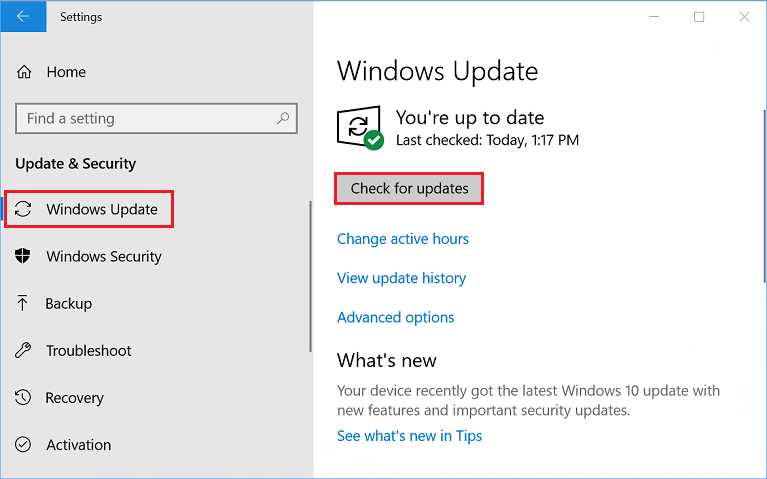
Solution 8: Reinstall Your Genshin Impact
If your Genshin Impact keeps crashing after you tried all the solutions above, you might need to uninstall and reinstall the game.
You can uninstall it in Control Panel or Epic Games Launcher. Then go to the Epic Games Store to download and install the game again. After installing it, check if it works properly.
Bottom Line
Why does my Genshin Impact keep crashing on PC? Don’t be upset if you have no idea. This post lists several solutions and you can try them one by one to solve the crashing issue.
If you have more solutions, you can share them with us by posting them in the following comment zone. For any problems with MiniTool Partition Wizard, you can contact our support team via [email protected].

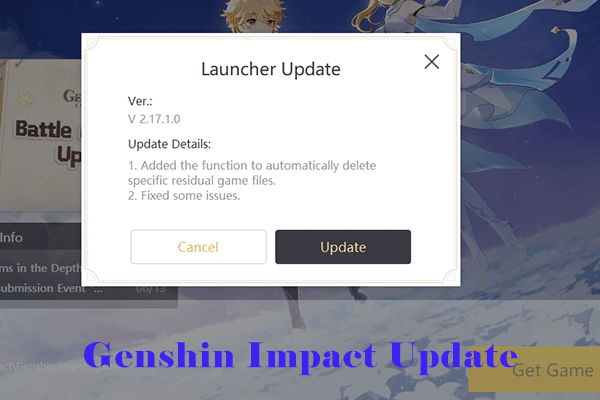
![Where to Find the Genshin Impact Screenshot Folder? [Full Guide]](https://images.minitool.com/partitionwizard.com/images/uploads/2022/06/genshin-impact-screenshot-folder-thumbnail.jpg)
User Comments :