Western Digital drives come with six colors. Do you know what the differences are? Which color should you buy? Don’t worry. In this post, MiniTool Partition Wizard introduces these colors one by one and you can choose one according to your needs.
About Western Digital Drives
Western Digital (WD), also known as Western Digital Corporation (WDC), is an American manufacturer focusing on produce computer hard disk drive. Western Digital has good reputation, and it is one of the best disk manufacturers over the world.
Western Digital colors are designed with 6 types: Red, Blue, Green, Black, Purple and Gold. They have different attributes and fit for different groups of users. To choose the best one for yourself, you need to compare them with each other and figure out the differences.
Western Digital Red
Drives with one of the Western Digital colors, Red, are designed for NAS (Network Attached Storage) systems, a file-level data storage device attached to TCP/IP network. They are commonly used by home users and offices as backup devices.
With capacities varied from 1TB to 14TB, WD Red series provide a wide array of choices for NAS system users. For 1TB capacity, you need to pay $73.49 on Amazon.
They usually come with heat-resistant and anti-vibration features and specialized firmware for long-term and heavy data transfer work, which is different from other hard drives. In addition, WD Red drives are able to be supported in NAS systems with up to 8 bays, and WD Red Pro drives can be used in up to 24-bay NAS systems.
Western Digital Blue and Black
Western Digital Blue drives have the capacities up to 6TB, high data density and relatively high data transfer speed. With built-in SSD, hey are intended for average users. They are usually cheaper than WD Red drives. A single WD Blue drive with 1TB only sells $44.99 on Amazon.
Western Digital Black drives are expensive and high-performance, which are perfect hard drives for graphic designers and game lovers. A 1TB WD Black HDD with 7200 RPM requires $72.99 on Amazon. SSDs are even more expensive.
For more detailed information about Western Digital Blue and Western Digital Black, you can refer to our previous post: WD Blue vs Black – Which HDD You Should Buy.
Western Digital Green
Western Digital Green drives, the cheapest Western Digital drives, are eco-friendly. They are more power-efficient than WD Blue drives, attributed to a variable RPM. However, they have lower performance. The slow speed makes them inadvisable for primary and gaming HDD usage, but they are good for archival storage.
WD has stopped making WD Green HDDs. Nowadays, they are producing SATA and M.2 SSDs under the Green family. You can get capacities varied from 120GB to 2TB from WD Green SSDs. They have faster data transfer speed, and the sequential read speed is up to 545MB/s. Of course, WD Green SSDs are expensive. A WD Green 1TB SATA SSD is $97.99 on Amazon.
Western Digital Purple
WD Purple HDDs are surveillance hard drives. They are designed with AllFram techonology which improves ATA streaming and helps to reduce errors like pixilation and other video interruptions during the video recording process. They are supported in the video recording system with up to 64 cameras.
Their capacities vary from 1TB to 14TB and they can run 24 hours a day and be used to constantly write videos. For 1TB WD Purple HDD, you need to pay $52.73.
Western Digital Gold
Western Digital Gold HDDs are available in 1TB to 18TB capacities. They are designed for use in enterprise-class storage systems and data centers, providing up to 2.5M hours MTBF, vibration protection technology and a low power consumption. All of them have 7200 RPM, and they are also expensive. A 1TB WD Gold Enterprise Class HDD is $77.99 on Amazon.

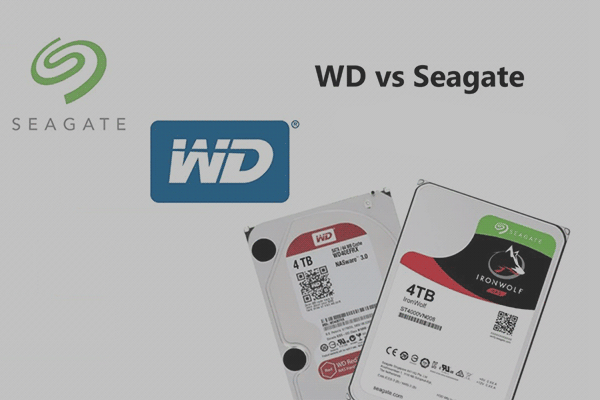
User Comments :