About Spider-Man Miles Morales
What is Spider-Man: Miles Morales?
Spider-Man Miles Morales, a smaller-scale spinoff/sequel, focuses on Miles Morales and his journey to becoming New York’s new Spider-Man. Initially released in 2020, it comes in two editions (Standard Edition and Ultimate Edition).
Spider-Man vs Spider-Man Miles Morales: What’s the difference?
Though Spider-Man Miles Morales plays and looks similar to Spider-Man, there are some differences between the two games. For instance, Miles Morales is much shorter than its predecessor with only 6-8 hours in length. It also includes some unique abilities, offering you some exclusive gameplay mechanics.
Miles has a range of Venom attacks and a very distinct look. With some beautiful lighting and environmental design, Spider-Man: Miles Morales manages to be an incredibly cozy game.
What are the key features of Spider-Man Miles Morales?
If you want to have a quick understanding of Miles Morales, you should have a glimpse of its key features.
- The rise of Miles Morales: After being set apart from his mentor by explosive powers, Mile Morales will master his unique and bio-electric venom blast attacks and convert camouflage power, spectacular web-slinging acrobatics, gadgets, and skills.
- A war for power: A war for controlling Marvel’s New York has broken out between a devious energy corporation and a high-tech criminal army.
- A vibrant new home: When the lines between his personal and crime-fighting lives blur, he finds who can trust and what it feels like to truly be home.
Is Spider-Man Miles Morales on PC?
As Spider-Man: Miles Morales is scheduled to launch on PC on November 18, 2022, you can play this game on PC soon. Like the Spiderman PC edition, the Spider-Man Miles Morales PC edition is released by Insomniac Games and Nixxes Software too.
Exclusive Features of the Spider-Man Miles Morales PC Edition
Like Spider-Man Remastered PC, Miles Morales also brings some exclusive features to its PC port. Graphics quality options are one of the biggest upgrades in the Spider-Man Miles Morales PC port. To be specific, you can customize a range of lighting options including various ray-tracing modes and realistic shadows.
The Marvel Spider-Man Miles Morales PC edition supports multiple technologies like Nvidia DLAA (improving image quality), Nvidia Reflex (reducing latency), AMD FSR 2.1 (upscaling), Intel XeSS, as well as IGTI and Nvidia DLSS 2/3 (for boosting performance). It also supports an ultra-wide range of aspect ratios and even triple monitor setups.
For instance, resolutions including 16:9, 16:10, 21:9, 32:9, and 48:9 can work on the Spider-Man: Miles Morales PC port. In addition to a wide range of accessibility options and other graphical sliders, Spider-Man Miles Morales on PC will feature DualSense controller support on PC.
From the graphics menu, you’ll find many customizable features, presets, and quality levels to choose from. They include options like texture quality and filtering, level of detail, crowd and traffic density, the field of view, windowed, full screen, exclusive full-screen rendering modes, etc.
To take full advantage of the controller’s features, the DualSense controller must be plugged in via a USB-C cable. Then you will get immersive haptic feedback and dynamic trigger effects, feeling like a Spider-Man.
Further reading:
The Spider-Man Miles Morales PS5 edition has a fixed framerate of 60FPS. Like the Spider-Man Miles Morales PC edition, it also features stunning visuals, adaptive triggers, and haptic feedback. Besides, it has a fast load-up and tempest 3D spatial audio thanks to the features of PS5 consoles.
How to Get Sufficient Space for Spider-Man Miles Morales PC
As you see, Spider-Man: Mile Morales is coming to PC soon. To play this super-hero game on your computer, you should make some preparations. Firstly, pre-purchase the Marvel Spider-Man Miles Morales PC edition from platforms like Steam and Epic Games. For doing that, navigate to playstation.com and click either the Pre-purchase on Steam or Pre-purchase on Epic Games link. Alternatively, you can also move to the target platform and then buy the game.
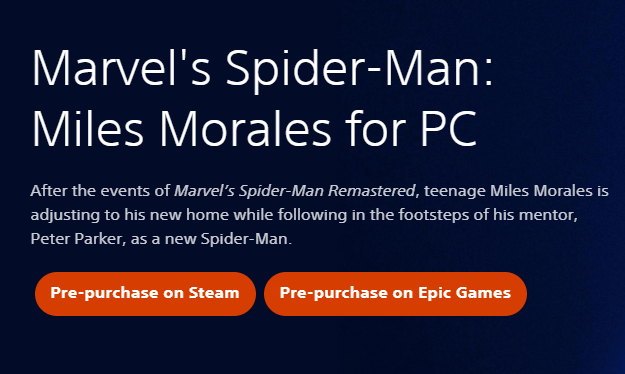
Secondly, make sure that your PC meets the system requirements of Spider-Man Miles Morales. Otherwise, you won’t play the game on PC or keep receiving errors during the gameplay. We show you what’re the system requirements of the game and how to fulfill them.
Here, we mainly tell you how to get the required disk space on your computer.
Spider-Man Miles Morales PC System Requirements
Learning from the above, the Spider-Man Miles Morales PC edition features a range of improvements, including support for ray tracing, ultra-wide monitors, and Nvidia’s DLSS technology. The table below shows you the full system requirements of Spider-Man Miles Morales PC.
| Minimum | Recommended | Very High | Amazing Ray Tracing | Ultimate Ray Tracing | |
| Average Performance | 720p, 30FPS | 1080p, 60FPS | 4K, 60FPS | 1440p, 60FPS (or 4K, 30FPS) | 4K, 60FPS |
| CPU | Intel Core i3-4160 or AMD equivalent | Intel Core i5 4670 or AMD Ryzen 5 1600 | Intel Core i5 11400 or AMD Ryzen 5 3600 | Intel Core i5 11600K or AMD Ryzen 7 3700X | Intel Core i7 12700K or AMD Ryzen 9 5900X |
| GPU | Nvidia GeForce GTX 950 or AMD equivalent | Nvidia GeForce GTX 1060 6GB or AMD Radeon RX 580 | Nvidia GeForce RTX 3070 or AMD Radeon RX 6800 XT | Nvidia GeForce RTX 3070 or AMD Radeon RX 6900 XT | Nvidia GeForce RTX 3080 or AMD Radeon RX 6950 XT |
| Graphics presets | Very low | Medium | Very high | High ray tracing | High ray tracing |
| RAM | 8GB | 16GB | 16GB | 16GB | 32GB |
| Operating system | Windows 10 64-bit | Windows 10 64-bit | Windows 10 64-bit | Windows 10 64-bit | Windows 10 64-bit |
| Free hard disk space | 75GB (HDD) | 75GB (SSD) | 75GB (SSD) | 75GB (SSD) | 75GB (SSD) |
To have a good game experience, you should meet the system requirements of Spider-Man Miles Morales. Otherwise, you may experience issues like crashing, stuttering, freezing, etc. during the gameplay. Here is the tutorial on how to fix games stuttering on high-end PCs.
Bonus Tips:
- If the current system architecture is 32-bit, you can upgrade to 64-bit with the help of this guide.
- To upgrade motherboard and CPU without reinstalling Windows, refer to this tutorial.
- To add RAM to laptop, this post is worth reading.
- To install a graphics card on your computer, see this guide.
How to Increase Disk Space on Windows PCs
Games are space-consuming. There’s no exception for Spider-Man Miles Morales. To run it, your PC needs 75GB at least. What to do if there’s no enough space on your computer? There are 3 primary methods to increase disk space.
- Free up space by deleting unnecessary or useless but space-consuming files or folders. This is an effective way to get more free space, but you will lose some data.
- Replace the current hard drive with a larger one. You need to take extra costs when you buy the new hard drive.
- Extend partitions by taking free space from other partitions or unallocated space on the same hard drive to enlarge partition size. You may need a third-party program when Extend Volume is grayed out in Disk Management.
If you don’t want to lose data or get additional costs, try extending partitions via MiniTool Partition Wizard. It allows you to enlarge partitions free of charge. Download and install this Windows partition manager on your computer, and then follow the given steps to finish the operation.
MiniTool Partition Wizard FreeClick to Download100%Clean & Safe
Option 1: Use the Extend Partition Feature
It is advised to use the Extend Partition feature if you are in one of the following cases.
- There’s no free space or unallocated space on the hard drive.
- You take non-contiguous unallocated or free space to expand the partition.
Step 1: Run MiniTool Partition Wizard from your desktop and then access its main interface.
Step 2: Right-click on the partition to expand and click the Extend option in the context menu. Alternatively, highlight the target partition and click the Extend Partition feature in the action panel.
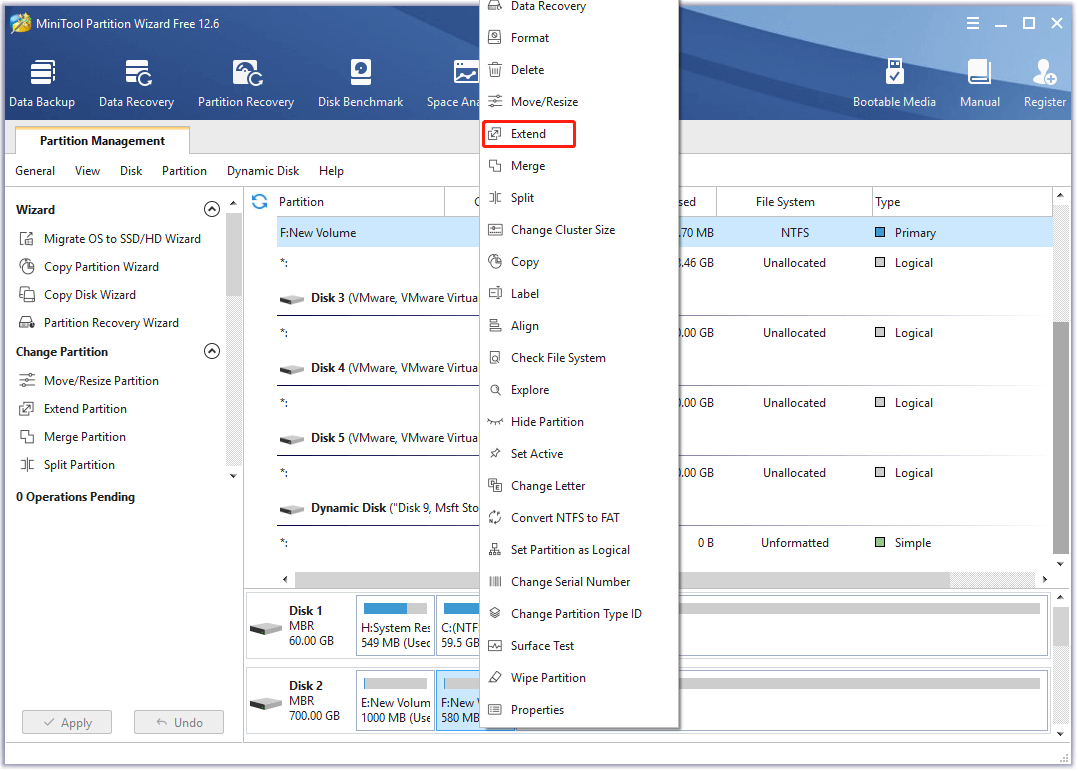
Step 3: Choose a partition or unallocated space from the drop-down menu to take free space from it.
Step 4: Drag the blue block leftward or rightward to decide the amount of space you want to take from the picked place.
Step 5: Click OK > Apply to perform the operation.
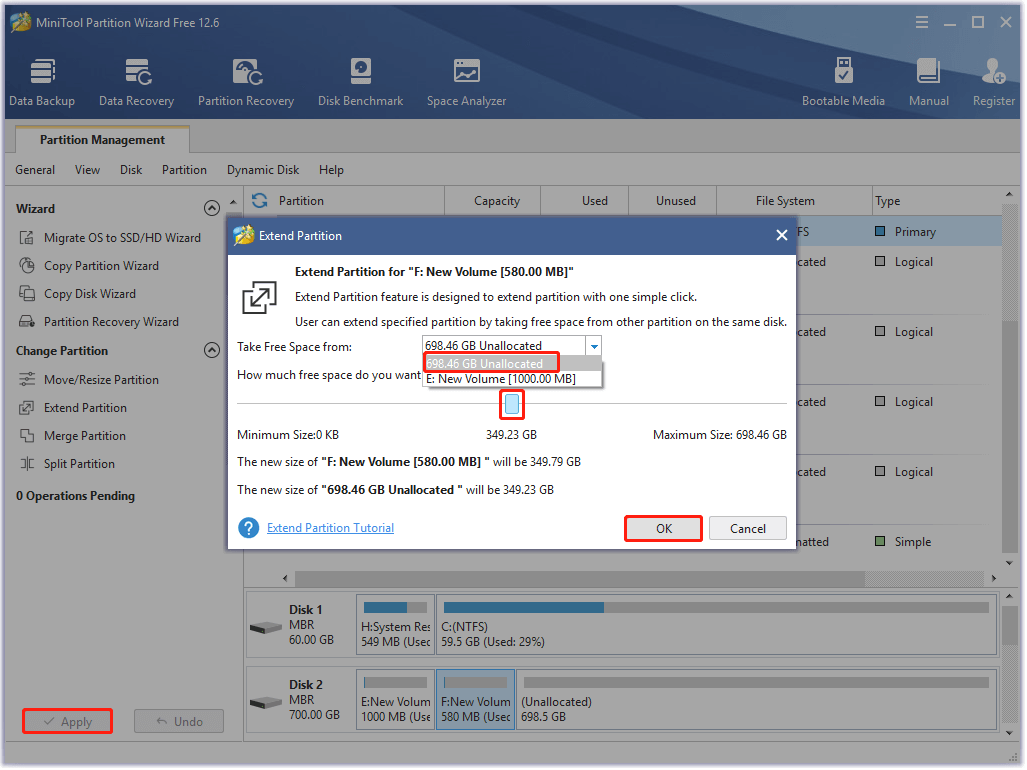
Option 2: Use the Move/Resize Partition Feature
When using this feature to increase partition size, the unallocated or free space on the disk must be contiguous to the partition to enlarge.
Step 1: After launching MiniTool Partition Wizard, right-click on the target partition and click Move/Resize.
Step 2: To add the capacity of the partition, drag the handlebar to take up more unallocated space. Alternatively, enter the specific number in the Partition Size field. If necessary, modify the unit of the partition size in the drop-down menu.
Step 3: Tap OK to save changes you’ve made.
Step 4: Click Apply to execute the pending operation.
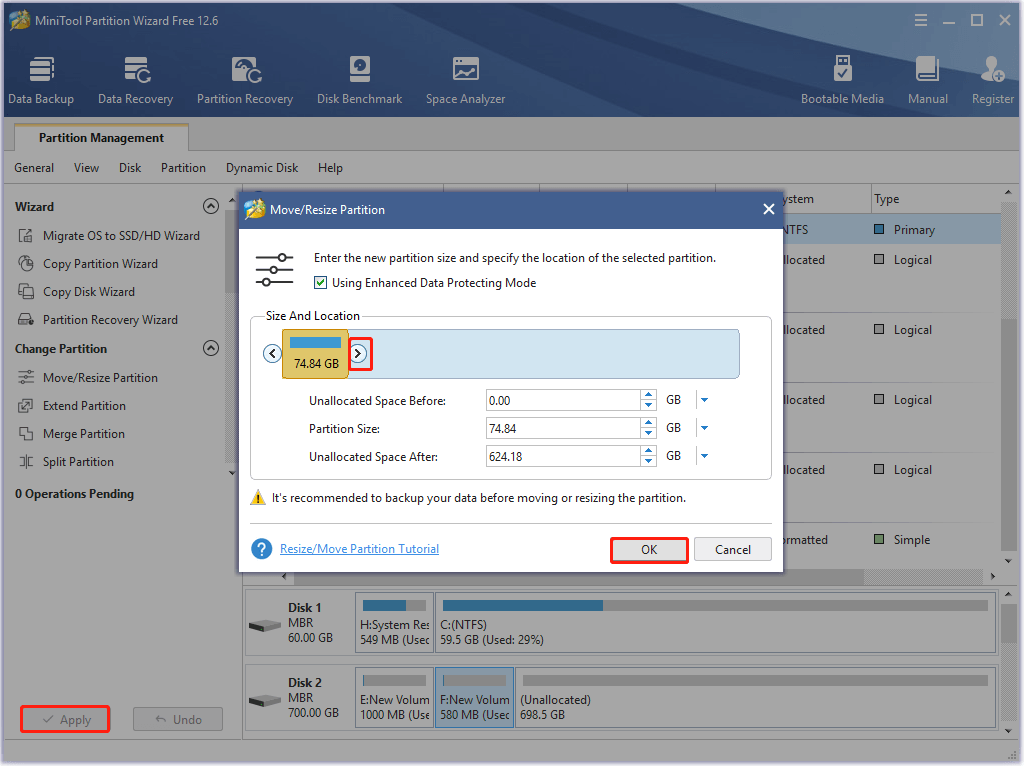
Conclusion
You may be excited about the news that Spider-Man Mile Morales will come to PC on November 18, 2022. To play this wonderful game on your PC, pay attention to this guide. It summarizes the PC features, system requirements, and some other details of the Marvel Spider-Man Miles Morales PC edition.
Hope you have a good game experience! If you encounter any errors while playing the game on PC, you can tell us by writing them down in the comment area below. We will try our best to help you. For questions related to MiniTool Partition Wizard, contact us by sending an email via [email protected].
Spider-Man Miles Morales PC FAQ
Yes, it is. Both Spider-Man Miles Morales PS4 and PS5 editions are available now! According to your console, pick one edition.
The Spider-Man Miles Morales PS4 edition takes up 52GB of space, while the PS5 edition requires 50GB. The needed space on both PS4 and PS5 consoles is less than that on PCs.
Yes, it is. Actually, you can preorder Spider-Man Miles Morales on Steam and the Epic Games Store now at the price of $49.99. You will unlock the following game content after pre-ordering the game.
- Two-suit pack, including the T.R.A.C.K. suit and Into the Spider-Verse Suit
- Early access to the Gravity Well gadget
- Three Skill Points to unlock some abilities from the start of the game


![Bloodborne PC: Is It Available and How to Play? [Full Guide]](https://images.minitool.com/partitionwizard.com/images/uploads/2022/09/bloodborne-pc-thumbnail.jpg)
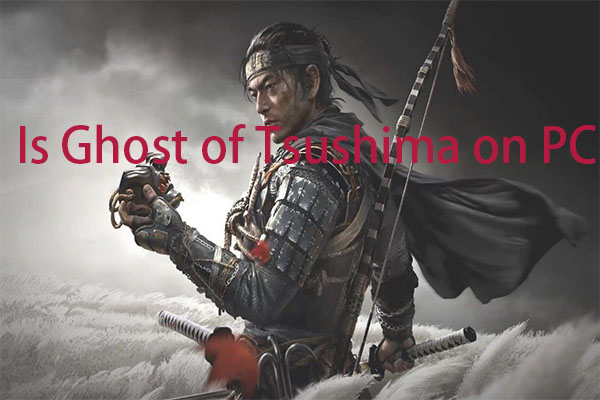
User Comments :