The Sons of The Forest PC is coming. Do you know the Sons of The Forest release date? How to build the Sons of The Forest PC? In this post, MiniTool will introduce the Sons of The Forest release date, requirements, installation, and extra information.
It is a piece of great news for many game fans that the Sons of The Forest PC is coming. At the same time, a variety of topics related to the game are heatedly discussed in many forums and communities.
For example, when is Sons of The Forest coming out? Can you play Sons of The Forest on PC? Where to download Sons of The Forest PC? Now, you come to the right place. These questions will be explained one by one in the following content.
Introduction to Sons of The Forest
Sons of The Forest is a widely popular survival horror video game developed by Endnight Games and released by Newnight. This game is the sequel to The Forest – a video game released in 2014. As one of the best survival games, the Sons of The Forest has attracted a large number of game lovers and obtained general positive comments.
In the game, players can take control of their protagonists trapped on an island inhabited by cannibals. Gamers can build their weapons and shelters to survive on the island. There are some companions in the game named Kelvin and Virginia. They can help gamers deal with some tasks like setting up fires and collecting resources and aiding in combat situations.
This game not only supports solo mode but cooperative multiplayer mode. Users can play the game as a single one or build a team with up to eight players. In addition, players can receive different endings. Is Sons of The Forest on PC? When does Sons of The Forest come out? Let’s keep reading.
Sons of The Forest Release Date
A lot of people ask “when is Sons of The Forest coming out”. According to the official information, we find the Sons of The Forest release date experienced 2 delays. Initially, the game was announced to release on May 2022.
However, its developer Endnight Games announced that the game was delayed until October 2022 so as to achieve the version of the next step in survival games. Finally, the Sons of The Forest release date was set on February 23, 2023.
The game was launched via early access for Microsoft Windows on Steam. That’s to say, the game is now only available on Windows PCs. So, a lot of gamers are expecting the Sons of The Forest release date PS4/Xbox.
When does Sons of The Forest come out to PS4/PS5 and Xbox? The final release date is still unconfirmed, but the original game launched on consoles as the Early Access period has ended and its developer announced the sequel’s EA period will end within 6 to 8 months. So, it is very possible that the game will release on PS4/5 and Xbox between August to October 2023.
Is Sons of The Forest on PC
Is Sons of The Forest on PC? Of course, yes! The game is now available for Windows PCs via Steam Games Store. As one of the best-selling games on Steam, Sons of The Forest PC sold over 2 million copies within 24 hours of release and attracted over 250,000 current players on Steam at the time.
The game has surpassed Starfield as the most wishlisted game on Steam. Moreover, the game inherits almost all the advantages of its predecessor and does better, such as providing enhanced AI, a larger map, and clearer graphics. But sometimes the game also runs into some performance issues on PC like Sons Of The Forest low FPS, Sons of the Forest not saving, etc.
Can You Play Sons of The Forest on PC
Can you play Sons of The Forest on PC? Yes, you can play the Sons of The Forest PC on Windows 10/11. However, to play the Sons of The Forest PC, you need to make sure that your computer meets the system requirements of the game first. If your PC doesn’t meet the minimum requirements, you will encounter the Sons of The Forest crashing/not launching issue.
Let’s check the minimum and recommended requirements of Sons of the Forest as follows:
Minimum System Requirements of Sons of The Forest:
- OS: Windows 10 64-bit
- Graphics Card: NVIDIA GeForce GTX 1060 3GB or AMD Radeon RX 570 4GB
- CPU: Intel Core i5-8400 or AMD Ryzen 3 3300X (requires a 64-bit processor)
- Memory: 12 GB
- DirectX: Version 11
- Storage: 20 GB available space
- Additional Notes: SSD (Preferred)
Recommended System Requirements of Sons of The Forest:
- OS: Windows 10 64-bit
- Graphics Card: NVIDIA GeForce 1080Ti 3GB or AMD Radeon RX 5700 XT
- CPU: Intel Core i7-8700K or AMD Ryzen 5 3600X (requires a 64-bit processor)
- Memory: 16 GB
- DirectX: Version 11
- Storage: 20 GB available space
- Additional Notes: SSD (Preferred)
Now, it’s time to check your PC’s specs. If you don’t know how to check that, you can refer to the simple guide below:
Step 1. Press the Win + R keys to open the Run dialog box, and then type msinfo32 and hit Enter.
Step 2. In the System Information window, you can check the System Type, Processor, and Installed RAM from the System Summary section. Then you can expand the Components category to check Display and Storage.
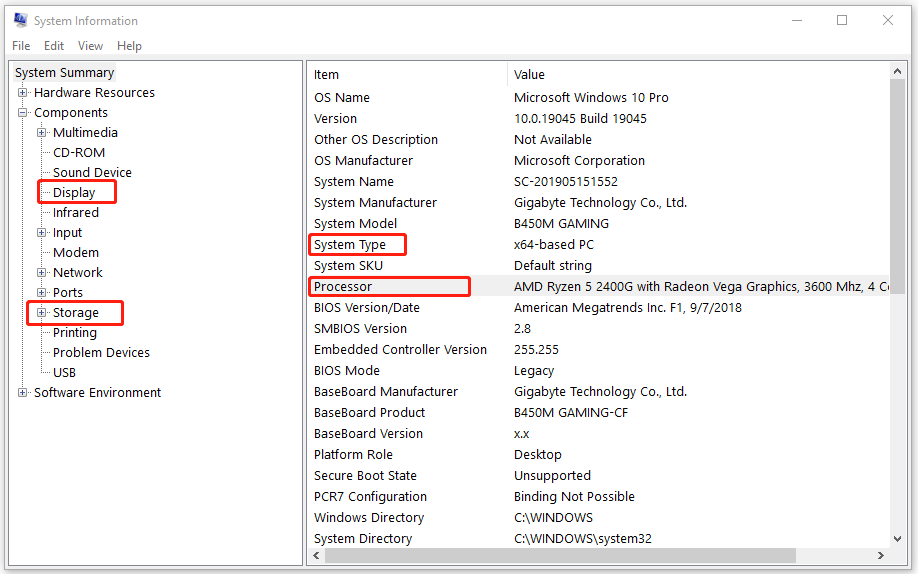
Step 3. If you don’t know how to check the DirectX version on your PC, click this hyperlink to know more details.
How to Build a Sons of The Forest PC
Now, let’s see how to set up a Sons of The Forest PC. Here the process can be divided into 2 simple parts. The first part is to make sure your PC meets the minimum system requirements of the game, while the second part is to get Sons of The Forest downloaded/installed on PC.
Before You Install the Sons of The Forest on Windows 10/11 PCs
According to the above information, we can find that the Sons of The Forest requires a relatively high-end game PC, especially for the graphics card, RAM, and storage. How to upgrade these hardware components if your computer doesn’t meet the requirements?
Case 1: Upgrade Your Windows OS from 32-bit to 64-bit
If you are using a computer with Windows 10 32-bit, you can refer to this guide “How to Upgrade 32 Bit to 64 Bit in Win10/8/7 without Data Loss” to upgrade your OS.
Case 2: Upgrade Your CPU Without Reinstalling OS
If your computer doesn’t meet the minimum CPU requirement, you can read this post “How to Upgrade Motherboard and CPU without Reinstalling Windows” to replace your CPU with a new one.
Case 3: Upgrade Your RAM Safely
Sons of The Forest requires at least 12 GB of memory, which might be challenging for lots of users. If your PC doesn’t have enough RAM space, refer to this guide “How to Add RAM to a Laptop? See the Simple Guide Now!”
Case 4: Upgrade Your Graphics Card Safely
If your graphics card does not meet the GPU system requirement, you’d better upgrade it to a higher one. Here you can refer to this guide “How to Install a Graphics Card on Your Computer? See a Guide!”
Case 5: Upgrade Your Hard Drive on Windows 10/11 PC
As discussed above, the game requires at least 20 GB of available space to install and more space while playing the game. If your PC doesn’t have enough disk space, you can’t install the game. How to increase the space of the game disk? MiniTool Partition Wizard can help you do that easily.
It is a professional and trustworthy partition manager that can extend/resize/move partitions, convert NTFS to FAT without data loss, migrate OS, change cluster size, etc. Here’s how to increase the game partition using the MiniTool software.
MiniTool Partition Wizard FreeClick to Download100%Clean & Safe
Step 1. Launch this software to enter the main interface, and then select the partition on which the Sons of The Forest stores and click on Extend Partition from the left pane.
Step 2. Select the drive that you want to take free space from the drop-down menu, and then drag the slider bar to occupy the free space. Then click on OK.
Step 3. Click on Apply to execute the process.
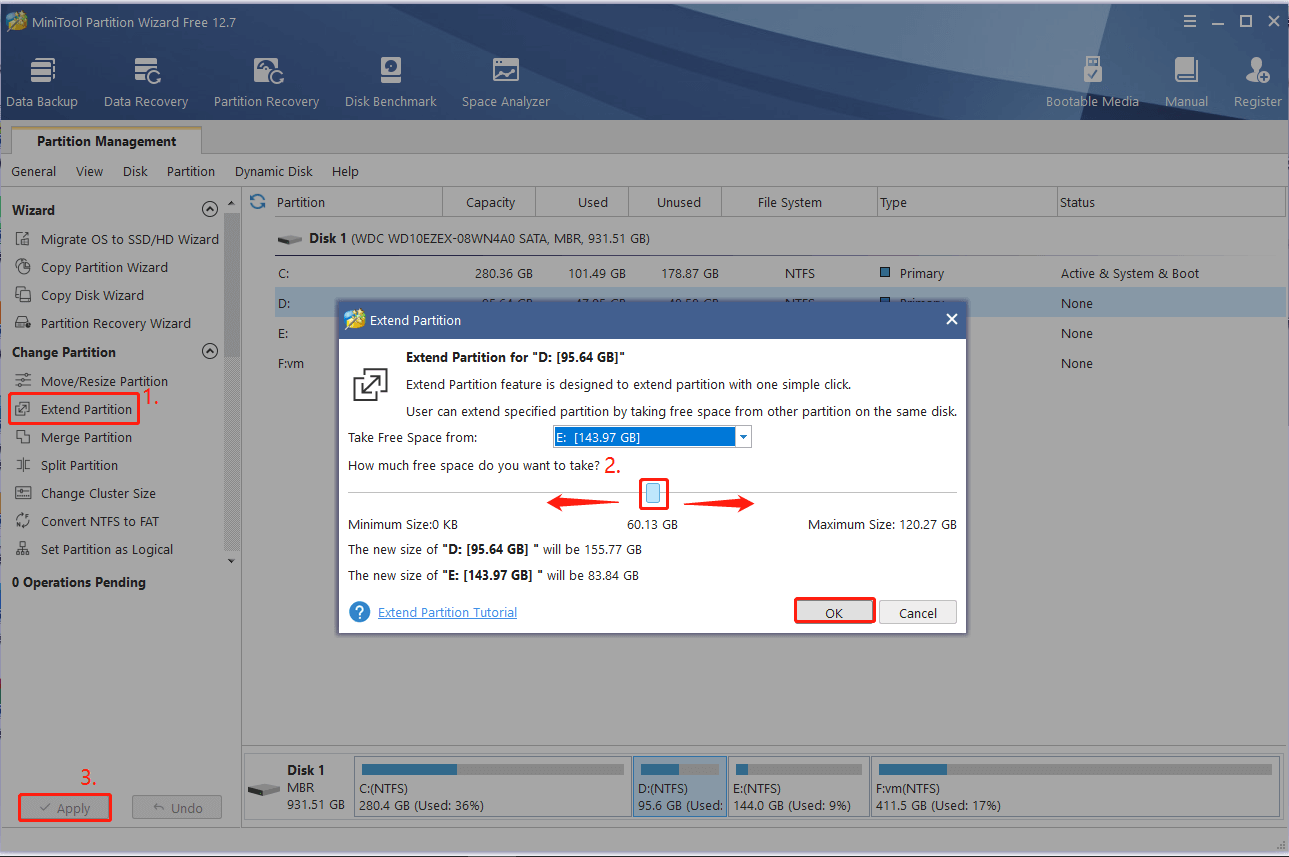
In addition, it’s highly recommended you upgrade your hard drive to an SSD according to the system requirements. MiniTool Partition Wizard can help you upgrade from HDD to SSD without reinstalling OS via the Migrate OS to SSD/HD or Copy Disk features.
MiniTool Partition Wizard DemoClick to Download100%Clean & Safe
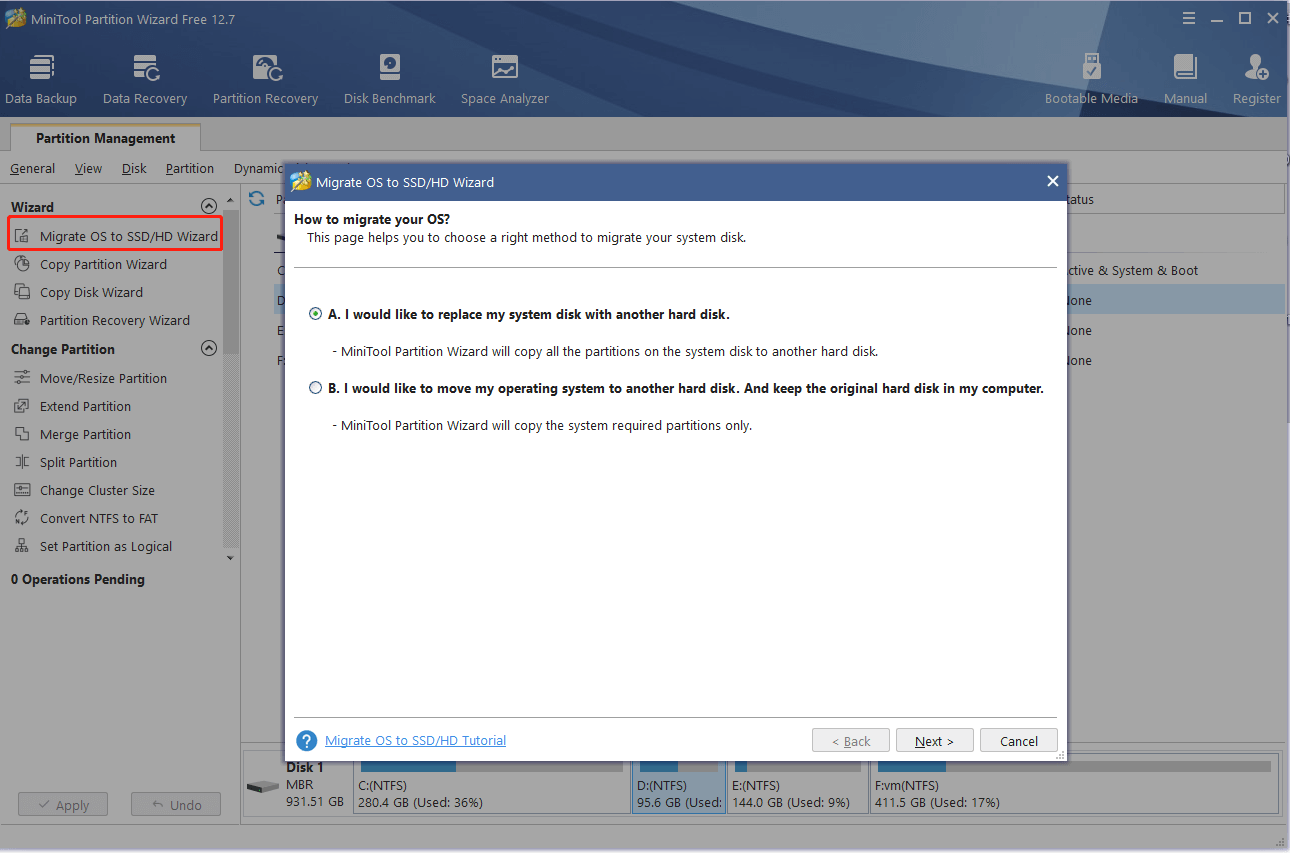
Sons of The Forest Download & Install on Windows 10/11 PCs
Now, you should have your PC prepared for the Sons of The Forest game. Where and how to install Sons of The Forest on Windows 10/11 PCs? You need to download the game from the Steam Store and install it on your PC.
Step 1. Open the Steam Store page, log in to your account, and search for Sons of The Forest.
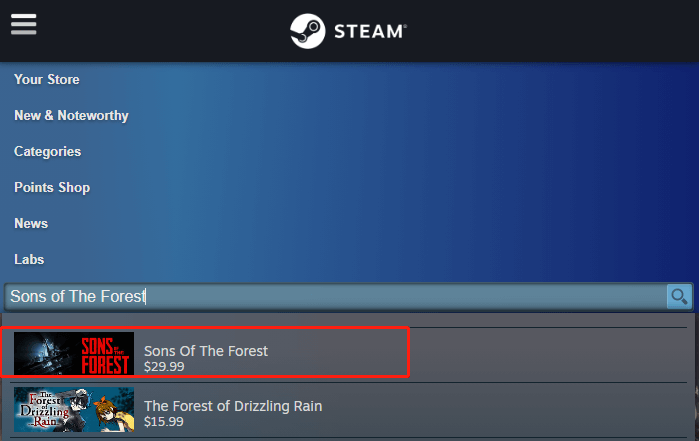
Step 2. In the pop-up window, click on Add to Cart > Purchase for myself/a gift and follow the on-screen instructions to complete the purchase.

Step 3. Once done, you can install the game on Steam and start playing the game.
Bottom Line
Here comes the end of this post. If you have any other opinions about the Sons of The Forest PC, share them with us in the following comment area. Of course, you can contact us via [email protected] if you have difficulty using MiniTool Partition Wizard.

![Hogwarts Legacy DirectX Runtime Error on Windows 10/11? [Fixed]](https://images.minitool.com/partitionwizard.com/images/uploads/2023/03/hogwarts-legacy-directx-runtime-error-thumbnail.jpg)
User Comments :