![How to Move Blizzard Games to Another Drive [Full Guide]](https://images.minitool.com/partitionwizard.com/images/uploads/2022/11/how-to-move-blizzard-games-to-another-drive-thumbnail.png)
How to Move Blizzard Games to Another Drive [Full Guide]
How to move Blizzard games to another drive? If you have no idea how to do it, this post is just for you. You can try the methods listed in this post.
![How to Move Blizzard Games to Another Drive [Full Guide]](https://images.minitool.com/partitionwizard.com/images/uploads/2022/11/how-to-move-blizzard-games-to-another-drive-thumbnail.png)
How to move Blizzard games to another drive? If you have no idea how to do it, this post is just for you. You can try the methods listed in this post.
![3 Ways to Play Switch Games on PC [With Pictures]](https://images.minitool.com/partitionwizard.com/images/uploads/2022/11/how-to-play-switch-on-pc-thumbnail.png)


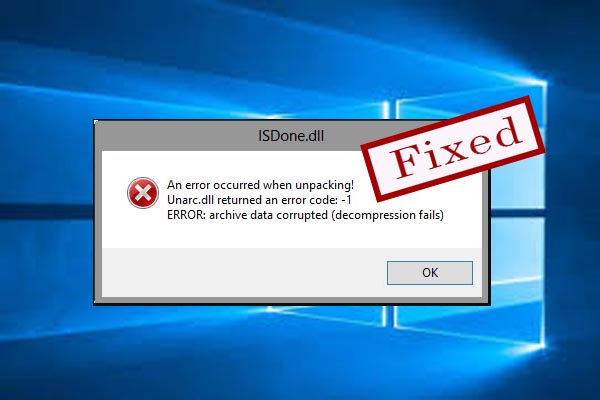
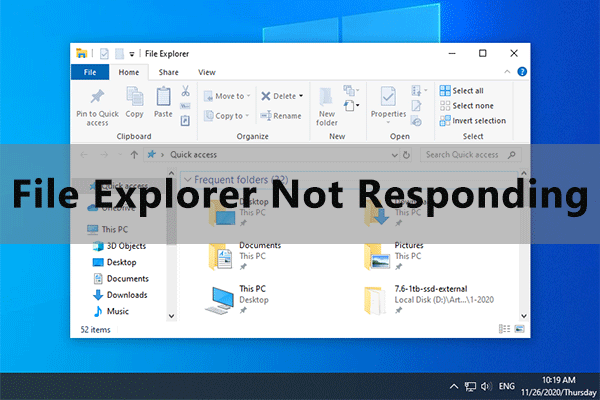
MiniTool Partition Wizard is a multifunctional tool which makes it easy to extend partitions, merge unallocated spaces, resize Ubuntu partitions, etc. The posts under this directory show you how to solve various problems by resizing partitions.
With MiniTool Partition Wizard, you can quickly resolve issues like file explorer not responding, “we couldn’t complete the updates undoing changes” error, game crashing on PC, app claiming not enough disk space, etc. These problems are very likely to be caused by limited partition size.
In addition, MiniTool Partition Wizard also helps resize bootcamp partition and increase internal storage space on Android. It is amazing that using these features are totally free.
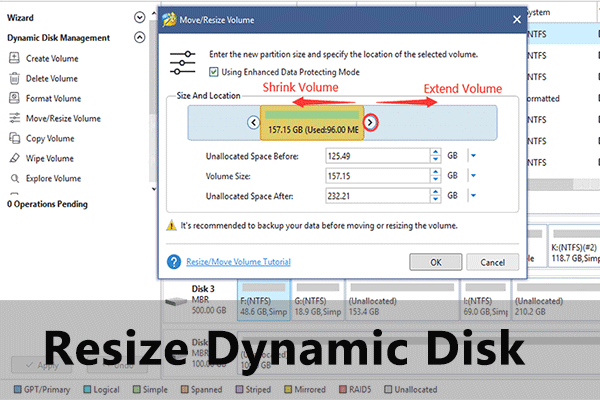
Do you want to resize dynamic disk easily and effectively? Just read this post to learn how to do this job by using MiniTool Partition Wizard.
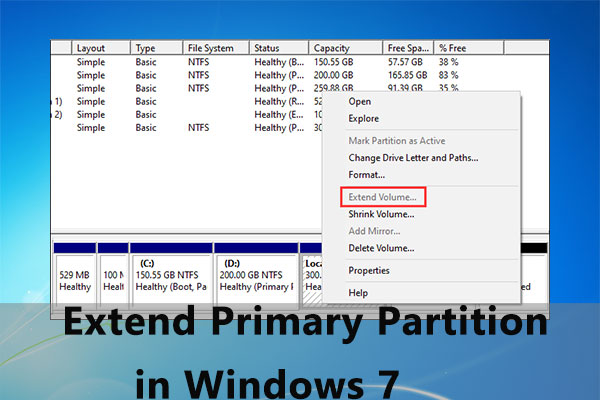
If you want to extend primary partition in Windows 7 without deleting any existing partitions, check this article to get help from MiniTool Partition Wizard.
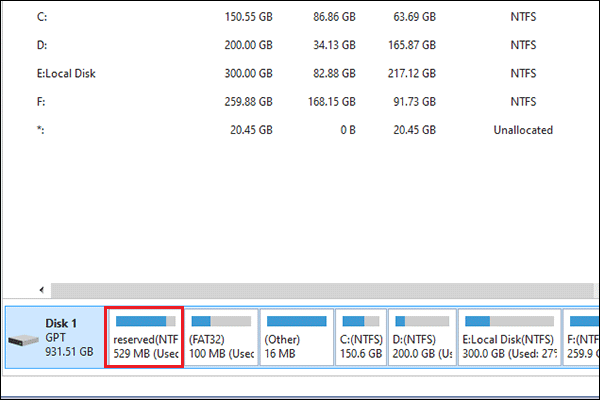
If you are wondering how to extend system reserved partition on a GPT drive, you can read this post as a reference.
![[A Step-by-Step Guide] How to Resize FAT32 Partition](https://images.minitool.com/partitionwizard.com/images/uploads/2024/07/resize-fat32-partition-thumbnail.png)
What if you find it difficult to resize FAT32 partition? In this article, we provide a third-party partition manager to help you resize FAT32 partition.
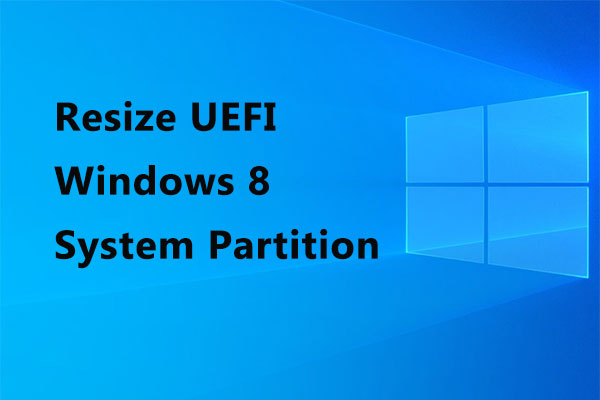
If you have the need to resize UEFI Windows 8 system partition, a partition management tool - MiniTool Partition Wizard can be your great assistant.
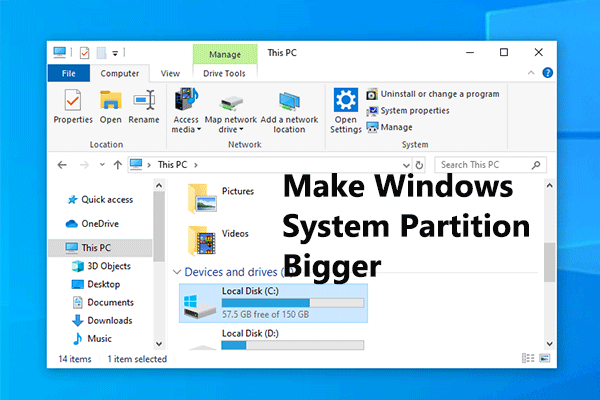
Worrying about C drive is running out of space? This post will let you know how to make Windows system partition bigger with MiniTool Partition Wizard.
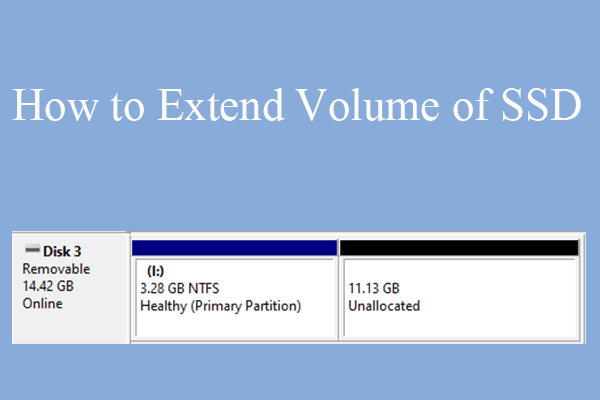
What should you do when the SD card space is not enough? How to extend partition on SD card? This article will show you how to extend it.
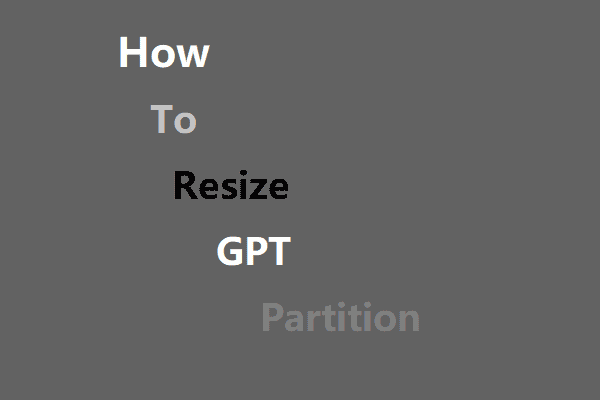
How to resize GPT disk partitions? Here, this post will show you two methods to resize GPT disk partition without losing data.
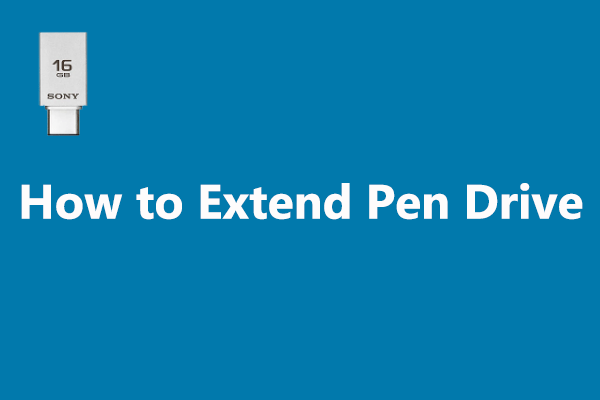
If you want to find a pen drive space extending software to increase the size of your pen drive, MiniTool Partition Wizard is worth being your first choice.
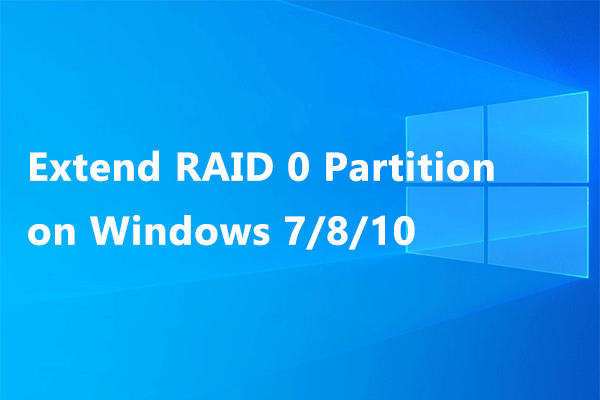
Many users do not know how to extend RAID 0 partition Windows 7/8/10, while this article will provide a reliable software as well as the operation guide.