![How to Move Blizzard Games to Another Drive [Full Guide]](https://images.minitool.com/partitionwizard.com/images/uploads/2022/11/how-to-move-blizzard-games-to-another-drive-thumbnail.png)
How to Move Blizzard Games to Another Drive [Full Guide]
How to move Blizzard games to another drive? If you have no idea how to do it, this post is just for you. You can try the methods listed in this post.
![How to Move Blizzard Games to Another Drive [Full Guide]](https://images.minitool.com/partitionwizard.com/images/uploads/2022/11/how-to-move-blizzard-games-to-another-drive-thumbnail.png)
How to move Blizzard games to another drive? If you have no idea how to do it, this post is just for you. You can try the methods listed in this post.
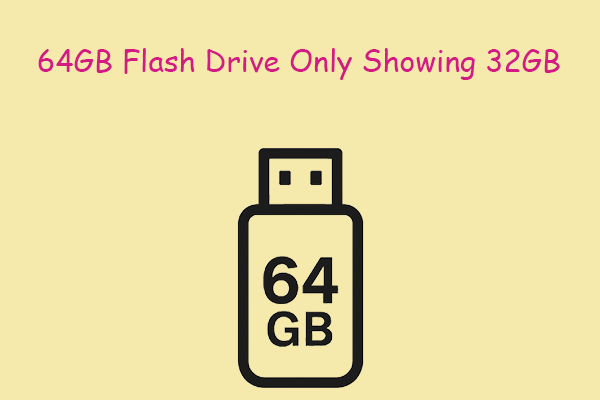
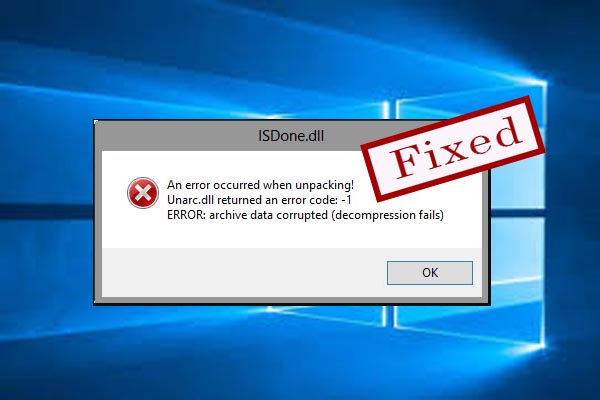
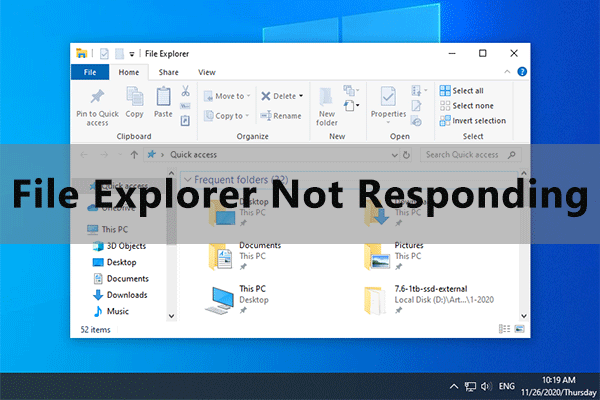
MiniTool Partition Wizard is a multifunctional tool which makes it easy to extend partitions, merge unallocated spaces, resize Ubuntu partitions, etc. The posts under this directory show you how to solve various problems by resizing partitions.
With MiniTool Partition Wizard, you can quickly resolve issues like file explorer not responding, “we couldn’t complete the updates undoing changes” error, game crashing on PC, app claiming not enough disk space, etc. These problems are very likely to be caused by limited partition size.
In addition, MiniTool Partition Wizard also helps resize bootcamp partition and increase internal storage space on Android. It is amazing that using these features are totally free.

PlayStation is a widely popular gaming console. However, many players are troubled by the errors such as ps4 error CE-35694-7. This post will help you fix it.
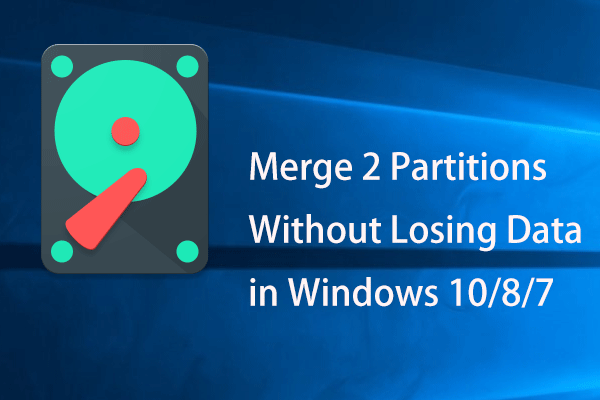
Want to merge partitions without losing data in Windows 10/8/7? Use the professional partition tool to combine two partitions effectively now.
![Nexus Mod Manager A Problem Occurred During Install [Full Guides]](https://images.minitool.com/partitionwizard.com/images/uploads/2019/12/nexus-mod-manager-a-problem-occured-during-install-thumbnail.jpg)
Nexus Mod Manager a problem occurred during install is a common error while installing mods to tweak games. Here are full guides to fix it.

Are you using Tesla Dashcam on your nice car? Whether you have encountered the problem Tesla Dashcam not working? This post offers methods to fix this problem.
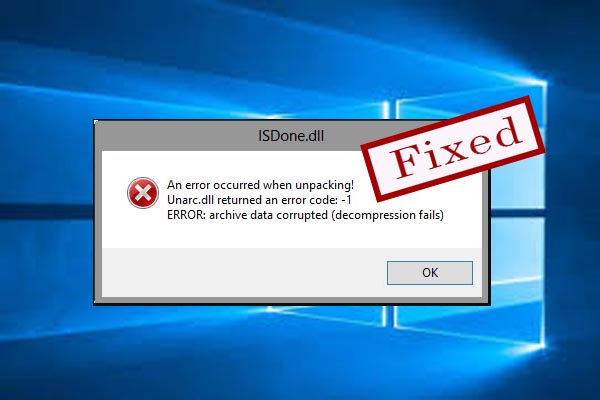
Isdone.dll error occurs when you installing the large game files. In today’s post, you will learn several effective methods to fix the Isdone.dll error.

Here get the most flexible way to resize Windows 7 partition without too much limitation. MiniTool Partition Wizard is a good Windows 7 partition manager.
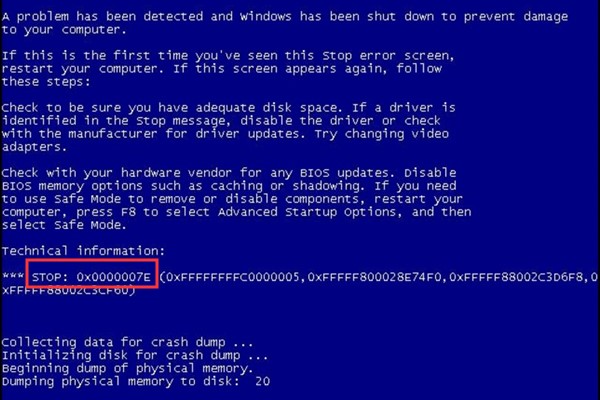
You can encounter the BSOD 0x0000007e error when your system is running normally or under the booting process. Here are 8 methods to help you fix it.
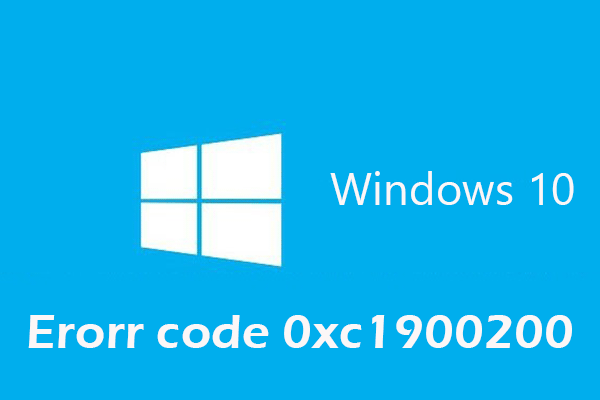
This article will show you how to fix Windows 10 error 0xc1900200 with top 6 methods. If you encounter the same issue during update, check out this post now.
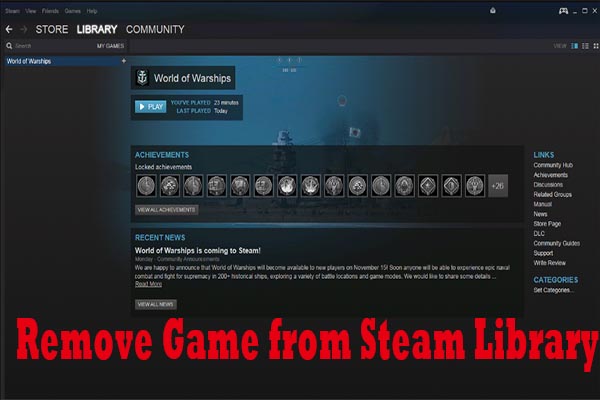
Do you know how to remove a game from your Steam library? In today’s article, you will get a full guide to remove game from Steam library.
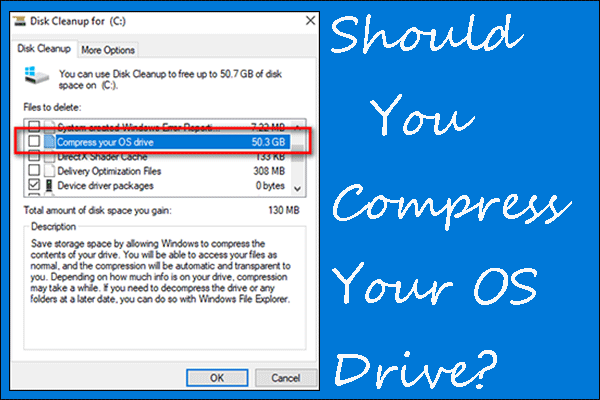
You may have noticed the Compress your OS drive option under Disk Cleanup. Is it safe to use this option to free up space? Read this post to get the answer.