![How to Move Blizzard Games to Another Drive [Full Guide]](https://images.minitool.com/partitionwizard.com/images/uploads/2022/11/how-to-move-blizzard-games-to-another-drive-thumbnail.png)
How to Move Blizzard Games to Another Drive [Full Guide]
How to move Blizzard games to another drive? If you have no idea how to do it, this post is just for you. You can try the methods listed in this post.
![How to Move Blizzard Games to Another Drive [Full Guide]](https://images.minitool.com/partitionwizard.com/images/uploads/2022/11/how-to-move-blizzard-games-to-another-drive-thumbnail.png)
How to move Blizzard games to another drive? If you have no idea how to do it, this post is just for you. You can try the methods listed in this post.
![3 Ways to Play Switch Games on PC [With Pictures]](https://images.minitool.com/partitionwizard.com/images/uploads/2022/11/how-to-play-switch-on-pc-thumbnail.png)


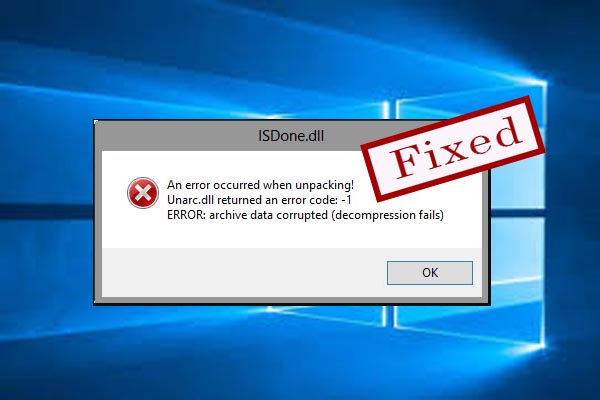
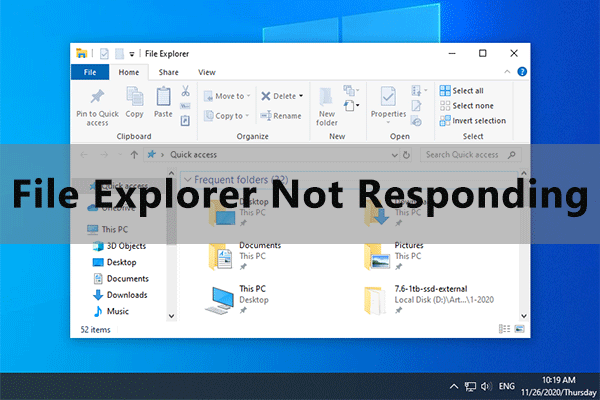
MiniTool Partition Wizard is a multifunctional tool which makes it easy to extend partitions, merge unallocated spaces, resize Ubuntu partitions, etc. The posts under this directory show you how to solve various problems by resizing partitions.
With MiniTool Partition Wizard, you can quickly resolve issues like file explorer not responding, “we couldn’t complete the updates undoing changes” error, game crashing on PC, app claiming not enough disk space, etc. These problems are very likely to be caused by limited partition size.
In addition, MiniTool Partition Wizard also helps resize bootcamp partition and increase internal storage space on Android. It is amazing that using these features are totally free.
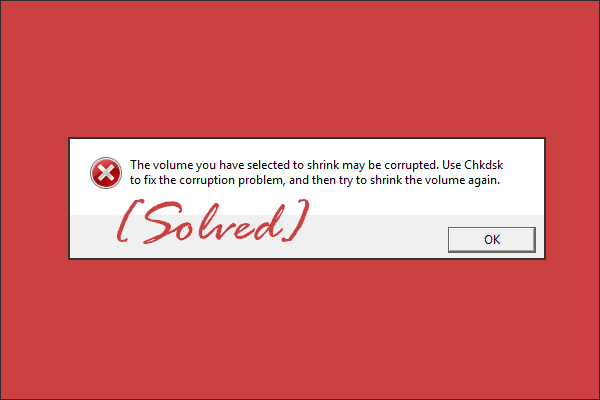
How to fix the error “The volume you have selected to shrink may be corrupted” in Windows 10? Here is a discussion on this subject. Start reading.

Are you looking for a portable gaming PC? Here are some popular ones that you can consider. And for better management, you might need to resize partitions.
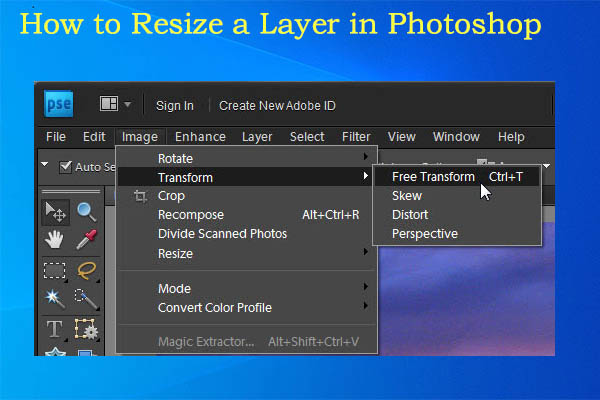
How to resize a layer in Photoshop without losing quality? This question is frequently asked. This post will focus on it and explore the answer to it.

This post gives a brief introduction to Samsung portable SSDs as well as shows ways to partition Samsung portable SSD drives reasonably for better use.
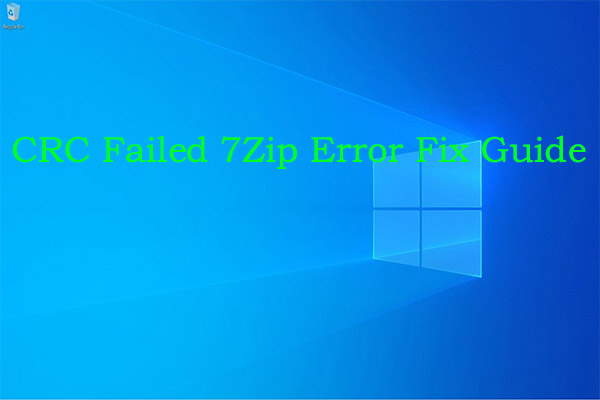
What causes the CRC failed 7Zip error? How to fix the issue? If you are troubled by these questions, find the answers from this tutorial.
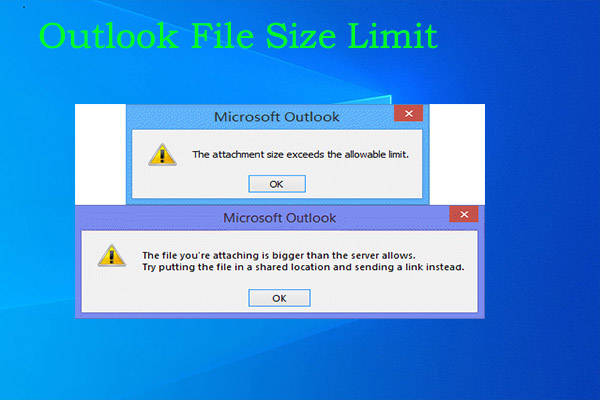
Have you encountered the file sending failure because of Outlook file size limit? If you have, you can solve the issue with this tutorial.
![How to Partition C Drive Without Formatting [3 Ways]](https://images.minitool.com/partitionwizard.com/images/uploads/2021/05/partition-c-drive-without-formatting-thumbnail.png)
This post offers 3 ways to help you partition C drive without formatting. If you want to repartition the C drive without data loss, you can try them.
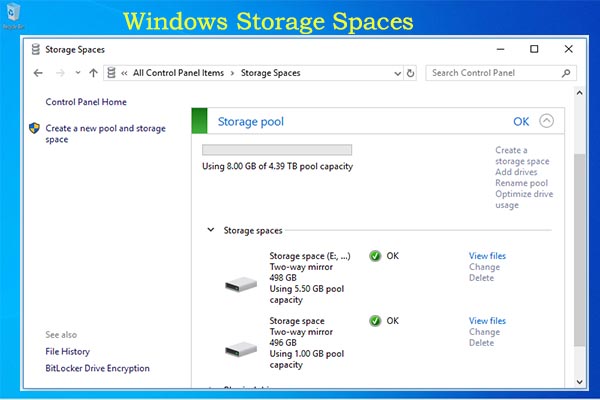
What is Windows Storage Spaces? If you don’t clear about it, read this post now. It provides you with a comprehensive Windows Storage Spaces guide.
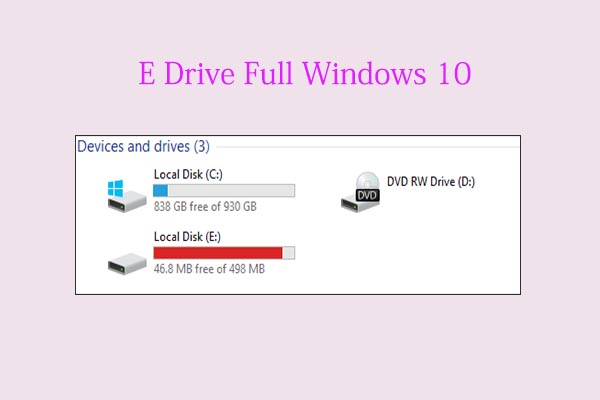
Do you receive E drive low disk space notification on your PC? If so, you can use the methods provided by this post to troubleshoot it immediately.

This post shows you how to check hard drive space and free up space in Windows 7.