God of War Ragnarok, the sequel to the reboot from 2018, is known as a PlayStation exclusive. It is set to be released to PS4 and PS5 on November 9th, 2022. A lot of gamers are excited about that as they can’t wait to see how the story of Kratos and his son Atreus continues after the reboot in 2018.
You can pre-purchase the game in the PlayStation Store. The Standard Edition costs $59.99 for PS4 and $69.99 for PS5, while the Deluxe Edition costs $79.99 for PS5.
God of War Ragnarok guarantees that it will keep exploring Kratos and Atreus’ relationship while delivering more of the reboot’s brand of brutal and intense combat. How about the PC port? Will Ragnarok have a PC version like its predecessor God of War? Well, this post would explain it in detail.
Is There a God of War Ragnarok PC Edition
In late May 2022, God of War Ragnarok was rated by the Korea Media Rating Board. However, there was no mention of a PC version. Is God of War Ragnarok coming to PC? As mentioned earlier, God of War Ragnarok will come to PlayStation in November.
However, it is not available on PCs. There’s no God of War Ragnarok PC edition for the time being. It means that you can’t get and play this game on your computer now. However, plenty of gamers often ask if God of War Ragnarok will come to PC. Some hints will indicate the answer for you.
Will God of War Ragnarok Be on PC
While the God of War Ragnarok PC edition has yet to be confirmed, it seems that it would be available in the future. It can be seen from some hints. On the official LinkedIn page for Jetpack Interactive, a hint that might be associated with the PC version of God of War Ragnarok is found.
Jetpack states that it still continues to work with Sony Santa Monica on the God of War franchise on its LinkedIn profile. This indicates that Jetpack will also make a PC version of Ragnarok.
Jetpack Interactive is a company that helped Santa Monica Studio create its God of War PC port that was released in early 2022.
Besides, Sony is bringing all of its major titles to PCs. Games like Horizon: Zero Dawn, Days Gone, Spider-Man, the Last of Us, and God of War have already launched on computers. Importantly, Sony found great success both commercially and critically with the PC version of these games especially God of War.
Based on that fact, we can guess that Sony would also bring the sequel (Ragnarok) to PC. Will God of War Ragnarok be on PC? Well, all these instances prove the possibility of God of War Ragnarok PC edition. When will the game come to PC? The section below would explore the answer for you. Please keep reading the post!
Related articles:
- Is Ghost of Tsushima on PC? A Full Guide on Ghost of Tsushima PC
- Spider-Man Remastered on PC: How to Play Spiderman on PC
- Spider-Man Miles Morales PC Full Guide: Specs/Purchase/Play
God of War Ragnarok PC Release Date
When is the God of War Ragnarok PC release date? Though God of War Ragnarok may come to PC, However, this is just speculation unless we get the official announcement of the God of War Ragnarok PC port. Apart from that, the port would take a long period of time to come into being.
God of War and Marvel’s Spider-Man took four years to launch to PC, and Horizon took about three years. How about God of War Ragnarok? Is God of War Ragnarok coming to PC? Like other games, it may take years to create a PC port as well. Since the God of War Ragnarok PC release date hasn’t been announced yet, you need to wait patiently for the PC version of the game.
God of War was initially released for PlayStation 4 and PlayStation 5 on November 9, 2022. It doesn’t necessarily mean you have to wait another four years, but you can roughly guess the God of War Ragnarok release date by referring to that. The release date of the PC version depends on the exclusivity with PlayStation.
New update: God of War Ragnarok for PC was released on September 19, 2024.
This post includes PS5 exclusives for now, 2022, and upcoming years.
Can You Play God of War Ragnarok on PC
The answer to this question depends on your PC specs after the PC port of Ragnarok becomes available. To play the game, your computer must meet its system requirements. Otherwise, you can’t run the game on your laptop. This section includes two sections. The first section shows the God of War Ragnarok PC system requirements, while the second one tells you how to meet them.
Also read: Reasons and Fixes for Games Stuttering on High-End PC
God of War Ragnarok PC System Requirements
The minimum and recommended system requirements of God of War Ragnarok PC are listed as follows. Check your PC specs and see if they meet the requirements.
God of War Ragnarok PC Minimum System Requirements
CPU: Intel i5-4670k AMD Ryzen 3 1200
GPU: Nvidia GTX 1060 AMD RX 5500 XT
RAM: 8GB
Performance: 1080p, 30fps
Free Hard Disk Space: 190GB SSD
OS: Windows 10 64-bit
God of War Ragnarok PC Recommended System Requirements
CPU: Intel i5-8600k AMD Ryzen 5 3600
GPU: Nvidia RTX 2060Super AMD RX 5700
RAM: 16GB
Performance: 1080p, 60fps
Free Hard Disk Space: 190GB SSD
OS: Windows 10 64-bit
Also read: Bloodborne PC: Is It Available and How to Play? [Full Guide]
How to Fulfill the System Requirements of the Game
If your computer doesn’t meet the system requirements of Ragnarok, use the methods offered in this section to fulfill them. Here, we show you how to increase disk space specifically. There are several ways to do that. For instance, you can free up space by deleting space-consuming files or folders or upgrading to a large hard drive.
However, you need to either remove data or take additional costs using these methods. If you don’t want to make sacrifices like that, apply MiniTool Partition Wizard to expand space.
1. If your system is 32-bit, upgrade it to 64-bit with this guide.
2. If the CPU is outdated, upgrade it without reinstalling Windows using this tutorial.
3. If the RAM is not sufficient, add RAM by yourself.
4. If your computer is a prebuilt one, upgrade the CPU/GPU/storage of it with the help of this post.
This Windows partition manager offers you two ways to increase partition space. You can choose a method based on your condition.
Method 1: Use the Extend Partition Feature
This feature applies to the situations below.
- There’s no unallocated or free space on the disk.
- Extend a partition to non-contiguous unallocated or free space.
1. Ensure that there’s no non-FAT or non-NTFS partition between the partition to be extended and the partition or unallocated space you would like to take space from. Otherwise, you will fail to extend partition.
2. To extend the C drive without issues, create a MiniTool bootable media and boot your PC from it. Then extend the drive.
Step 1: Download and install MiniTool Partition Wizard on your computer, and then launch it.
MiniTool Partition Wizard FreeClick to Download100%Clean & Safe
Step 2: Right-click on the partition you want to enlarge and click the Extend option.
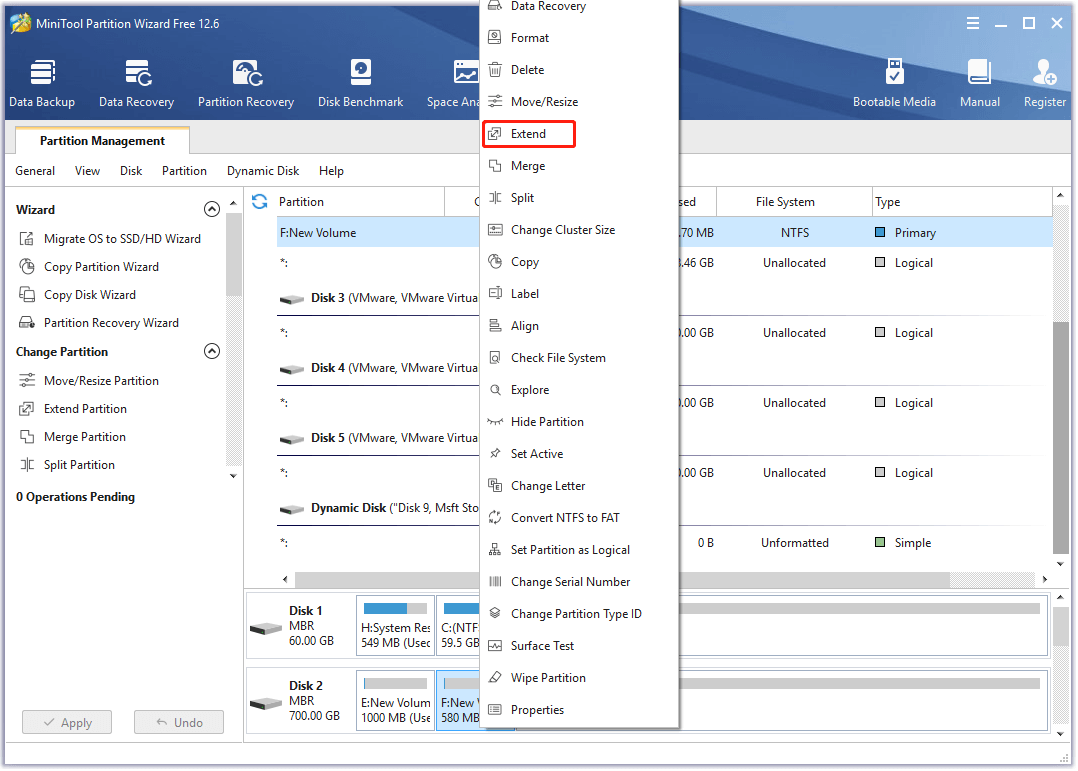
Step 3: Choose a place from the drop-down menu to decide where you want to take free space from.
Step 4: Drag the blue block to determine how much space you are going to take from the selected place.
Step 5: Click OK to save the changes.
Step 6: Click Apply to execute the pending operation.
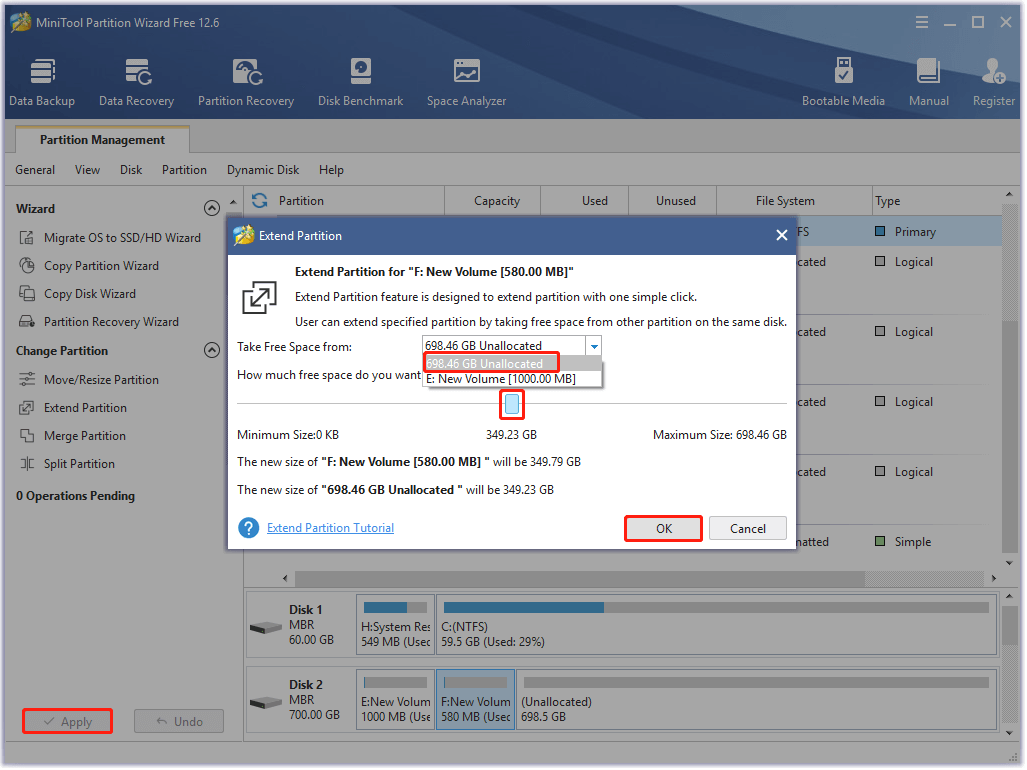
Method 2: Use the Move/Resize Partition Feature
As its name suggests, the Move/Resize Partition feature allows you to expand, shrink, and move partition. To use this feature to enlarge a partition, you should ensure that the unallocated or free space is contiguous to the target partition.
Step 1: Run MiniTool Partition Wizard to enter its main interface.
MiniTool Partition Wizard FreeClick to Download100%Clean & Safe
Step 2: Likewise, right-click on the target partition and click Move/Resize. Alternatively, highlight the partition and click Move/Resize Partition in the left panel.
Step 3: Lengthen the handle bar to occupy more unallocated space. You can also type the specific partition size and adjust the unit of the capacity (MB, GB, and TB) in the corresponding field.
Step 4: Tap the OK button to confirm the changes.
Step 5: Click on Apply to perform the operation.
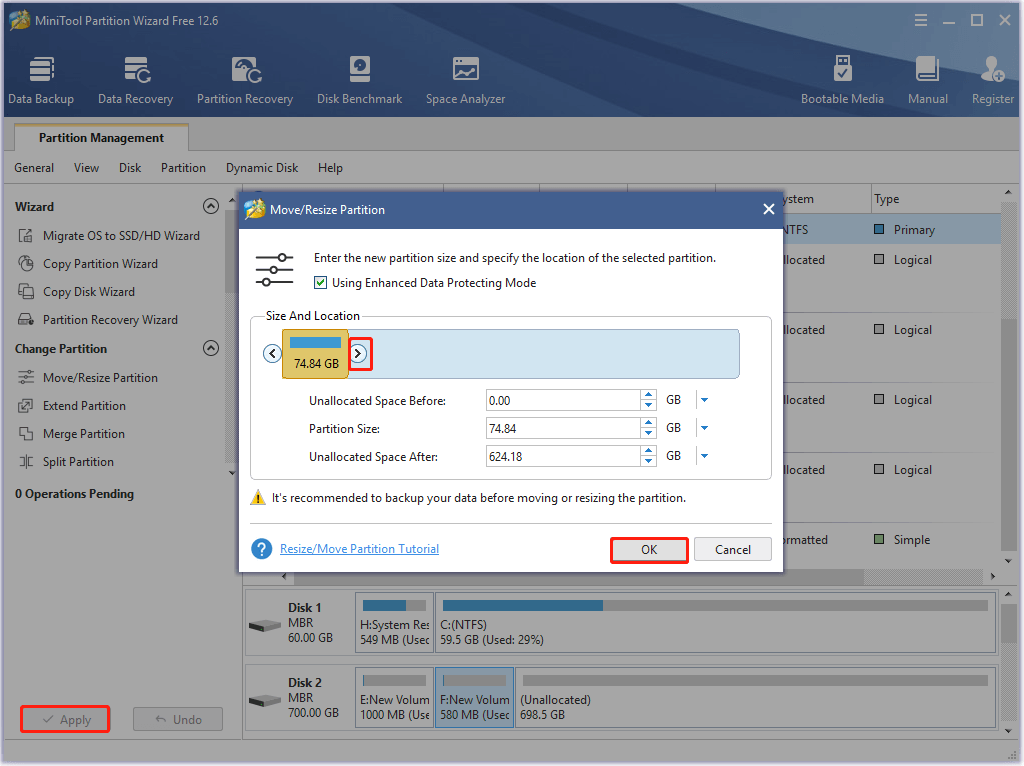
Also read: How Much Storage Should a Gaming PC Have? 500GB/1TB/2TB/3TB/4TB?
Bottom Line
Will God of War Ragnarok be on PC? If you are eager to play this game on a computer, you may raise questions like that. This post is a comprehensive guide on God of War Ragnarok PC, including its status (at present and in the future), release date, and system requirements (predicated).
Once the PC version of God of War Ragnarok is available, you can apply the given instructions in this post to make your computer reach the requirements. Then enjoy this wonderful game smoothly.
If there’s any news related to God of War Ragnarok PC, we will update the post. You can keep an eye on if you are interested in it. For any issues with MiniTool Partition Wizard, tell us by sending an email via [email protected]. We will make a reply as soon as possible.





User Comments :