Do you want to play Elden Ring on PC? This post from MiniTool Partition Wizard introduces Elden Ring PC requirements, prices, editions, and performance improvement tips. You can have a try.
What Is Elden Ring?
Elden Ring is an action role-playing game developed by FromSoftware and published by Bandai Namco Entertainment on February 25, 2022, for PlayStation 4, PlayStation 5, Windows, Xbox One, and Xbox Series X/S.
At the start of the game, the player chooses a character class, which determines their starting spells, equipment, and attributes. Then, players can freely explore the open world using the player character’s steed Torrent as the primary mode of transportation.
This game received popular praise and became the second-best-selling game of 2022 in the US after Call of Duty: Modern Warfare II and the tenth best-selling in Europe and Japan.
Elden Ring Release Date and Platforms
Elden Ring release has been completed. The Elden Ring release date is February 25, 2022. This is also the Elden Ring PC release date. The Elden Ring platforms include PlayStation 4, PlayStation 5, Windows, Xbox One, and Xbox Series X/S.
Is Elden Ring on PC and Steam?
Is Elden Ring on PC? As you can see, the Elden Ring platforms include Windows. You can play this game on a Windows PC.
Is Elden Ring on Steam? Steam is one of the largest PC game distribution platforms. Many people will purchase games on this platform. Fortunately, Elden Ring is on Steam. You can purchase Elden Ring from Steam or its official website.
Is Elden Ring Free?
Elden Ring is not a free game. How much is Elden Ring? On the Elden Ring Steam page, you can see the price of this game. The Standard Edition costs $59.99, and the Deluxe Edition costs $79.99.
Is Elden Ring on Game Pass?
Xbox Game Pass is a service launched by Microsoft to play games through a monthly payment. After paying a certain amount of money every month, users can play all the games in the Xbox Game Pass game library, and Microsoft will also add games to this library.
If Elden Ring is on PC Xbox Game Pass and you have the PC Xbox Game Pass subscription, you can play the game for free still. However, unfortunately, Elden Ring isn’t currently on Xbox Game Pass.
Further Reading:
In August 2022, Game Pass Counter spotted that Elden Ring was in line to become the next all-star of Game Pass. But later on, Microsoft released a short statement claiming that it was an error on their part, and that a patch has been rolled out to cover up its existence on the storefront. Therefore, Elden Ring is not on Game Pass still.
Will Elden Ring be on Xbox Game Pass? It isn’t going to happen anytime soon as long as the game continues to sell well.
Elden Ring Editions
Elden Ring has 5 editions: Standard, Deluxe, Launch, Collector, and Premium. Their differences are shown in the following chart:
| Items You Can Get | |
| Standard | The game |
| Deluxe | The game and digital content (artbook + soundback) |
| Launch | Game, stickers, poster, patch, and artcards |
| Collector | Game, stickers, poster, patch, artcards, steelbook, artbook, digital soundtrack, and Malenia figurine |
| Premium | Game, stickers, poster, patch, artcards, steelbook, artbook, digital soundtrack, Malenia figurine, and Malenia helmet |
- The Launch edition is only available in Europe, Africa, and the Middle East.
- The last 3 editions are a little hard to find and purchase.
Elden Ring PC Requirements
Can you play Elden Ring on PC? It depends on whether your PC meets the Elden Ring system requirements. According to Steam, Elden Ring PC requirements are as follows:
Elden Ring Minimum Requirements
- OS: Windows 10 64-bit
- CPU: Intel Core i5-8400 or AMD Ryzen 3 3300X
- RAM: 12GB
- GPU: NVIDIA GEFORCE GTX 1060 3GB or AMD RADEON RX 580 4GB
- DirectX: Version 12
- Storage: 60 GB available space
- Sound Card: Windows Compatible Audio Device
Elden Ring Recommended Specs
- OS: Windows 10/11 64-bit
- CPU: Intel Core i7-8700K or AMD Ryzen 5 3600X
- RAM: 16GB
- GPU: NVIDIA GEFORCE GTX 1070 8GB or AMD RADEON RX VEGA 56 8GB
- DirectX: Version 12
- Storage: 60 GB available space
- Sound Card: Windows Compatible Audio Device
How big is Elden Ring? Many people want to know the Elden Ring size. Elden Ring takes up just under 45 GB on the PS5 and PS4 (44.47 and 44.94, respectively). Xbox will require 49 GB, and the Elden Ring download size on Windows is about 50GB, but it will require 60GB space to run smoothly.
Check your PC specs to see whether it meets the Elden Ring PC requirements. If it doesn’t, here are solutions.
- If your PC doesn’t meet the OS requirement, you can read this post: How to Upgrade Windows 10 to Windows 11? See a Detailed Guide!
- If your PC doesn’t meet the CPU requirement, you can read this post: How to Upgrade Motherboard and CPU without Reinstalling Windows
- If your PC doesn’t meet the GPU requirement, you can read this post: How to Install a Graphics Card in Your Computer? See a Guide!
- If your PC doesn’t meet the RAM requirement, you can read this post: How to Get More RAM on Laptop—Free up RAM or Upgrade RAM
If your PC doesn’t have enough free space, you can use MiniTool Partition Wizard to extend the partition. Here is the guide:
MiniTool Partition Wizard FreeClick to Download100%Clean & Safe
Step 1: Launch MiniTool Partition Wizard. Right-click a partition and select Extend.
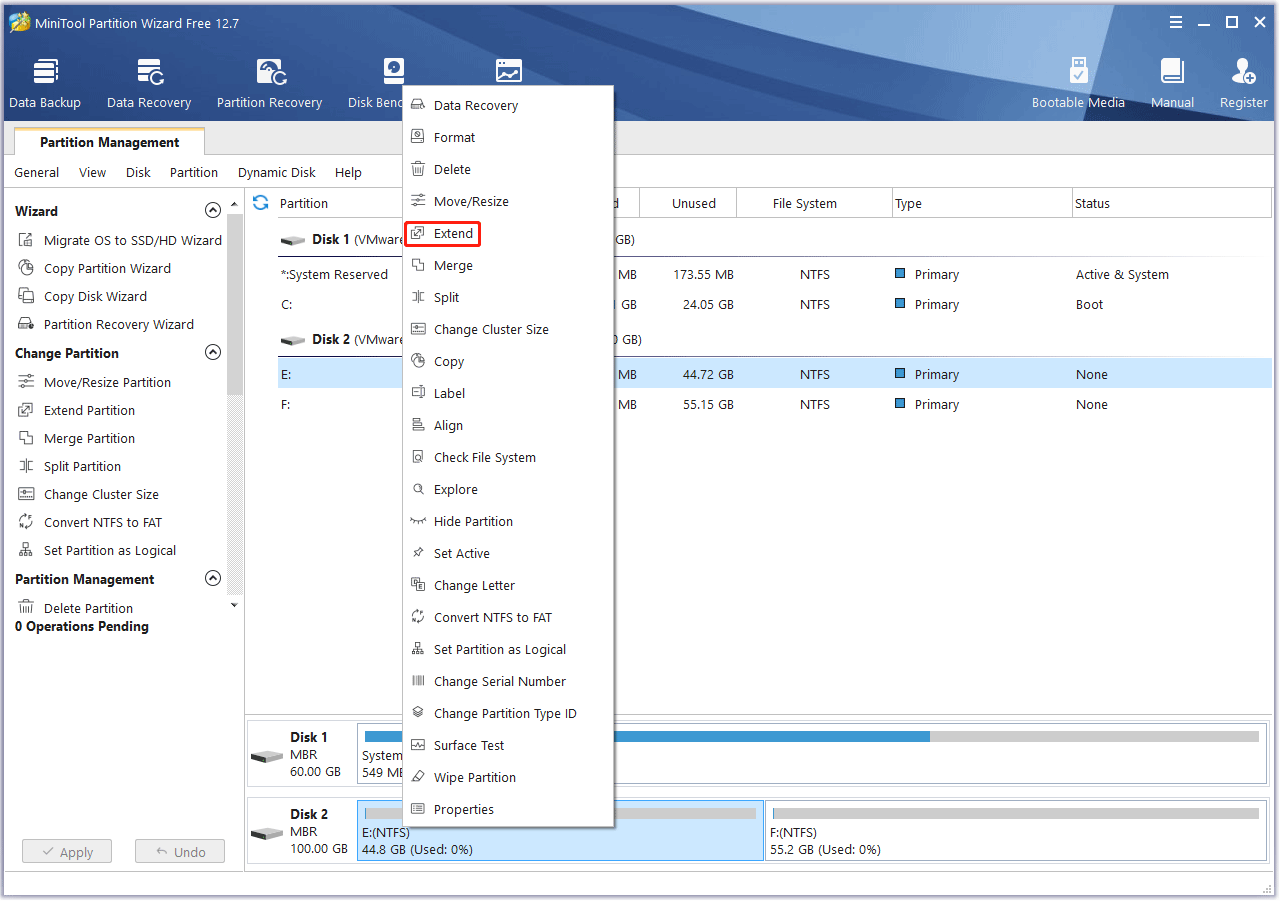
Step 2: Choose another partition to take up space. Drag the blue button to determine how much space you want to take. Then, click the OK button.
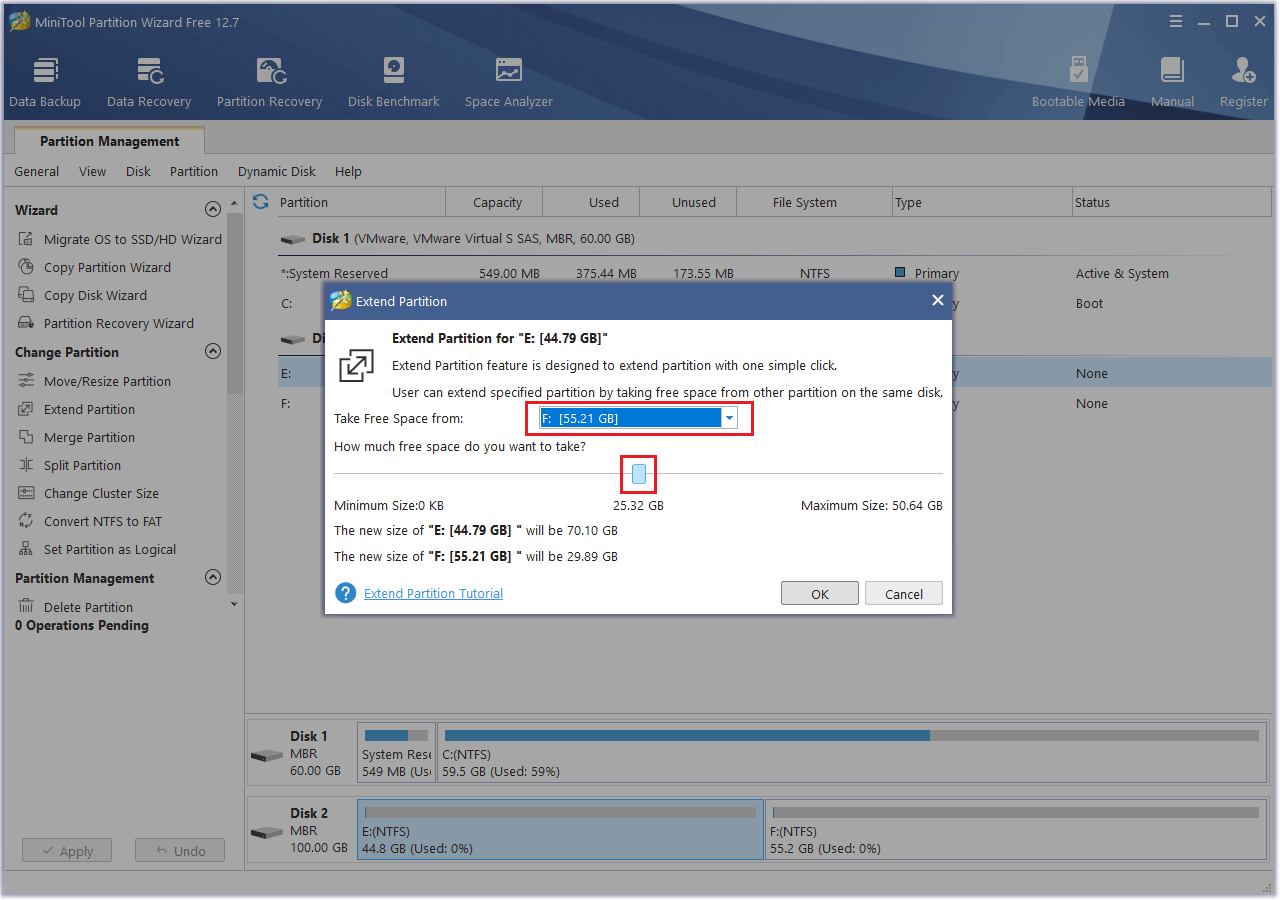
Step 3: Click the Apply button to execute the pending operation.
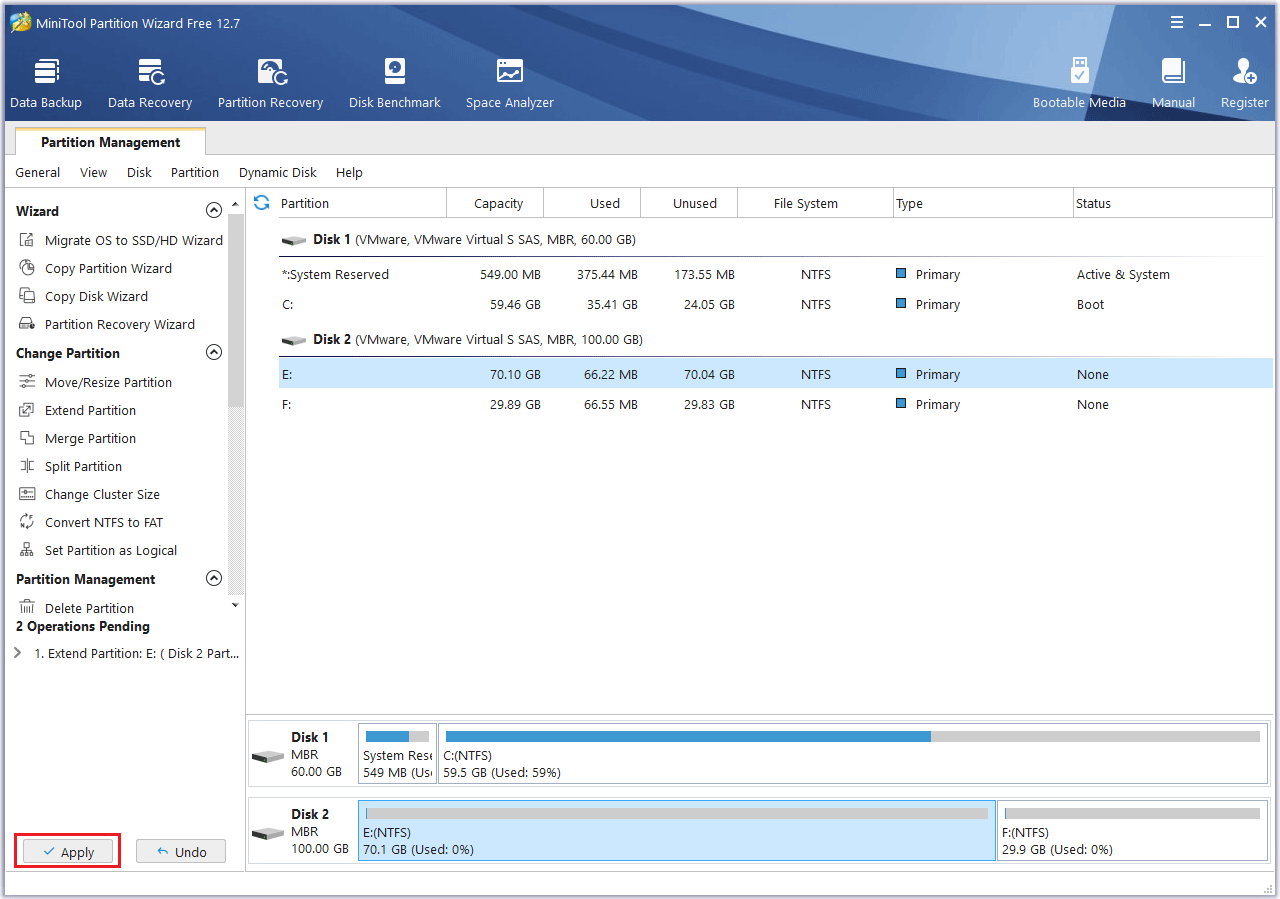
How to Play Elden Ring on PC
First, you should download Elden Ring for PC. Then, you can use a controller or the keyboard and mouse to play Elden Ring on PC.
How to play Elden Ring on PC via the keyboard and mouse
Elden Ring PC lets you use the keyboard and mouse to play the game by default. You need to remember the function of some commonly-used keys. This will improve your gaming experience greatly.
- W – Move Forwards
- S – Move Backwards
- A – Move Left
- D – Move Right
- Space – Backstep / Dodge Roll / Dash
- F – Jump
- X – Crouch / Stand Up
- Middle Mouse Button – Reset Camera / Lock-On / Remove Target
- Left / Right Arrow Key – Switch Left/Right-Hand Armament
- Left Mouse Button – Attack
- R – Use Item
- E – Event Action
- G – Map
In the event you don’t like the standard control formats, you can customize each button. Here is the way:
- When the game launches, go to System > Keyboard/Mouse Settings.
- Click the Key Bindings button, and then you can customize the keyboard and mouse according to your preferences.
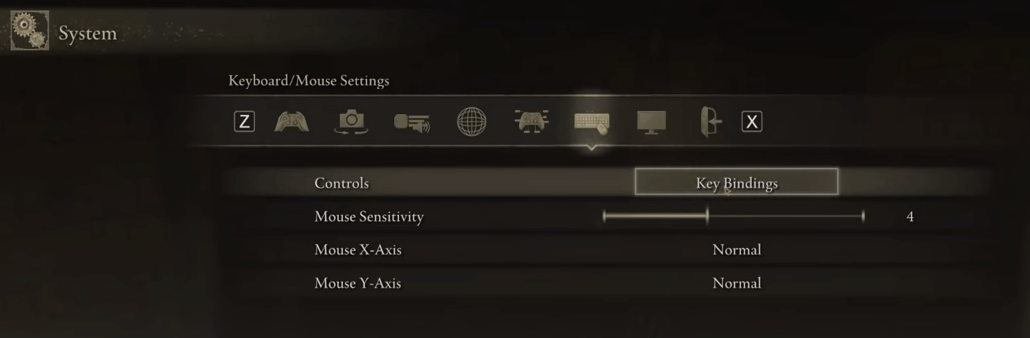
How to play Elden Ring on PC via a controller
You can play Elden Ring on PC with an Xbox or PS4/PS5 controller. You just need to do as follows:
Step 1: Configure Steam to identify the controller.
- Launch Steam.
- Click the Steam tab in the top-right corner and then choose Settings.
- On the pop-up window, select Controller.
- Select the type of controller support based on the controller you’re using.
- Plug in the controller via a USB port.
- Now, on the Controller Settings window, click the Identify button to ensure the controller is being recognized.
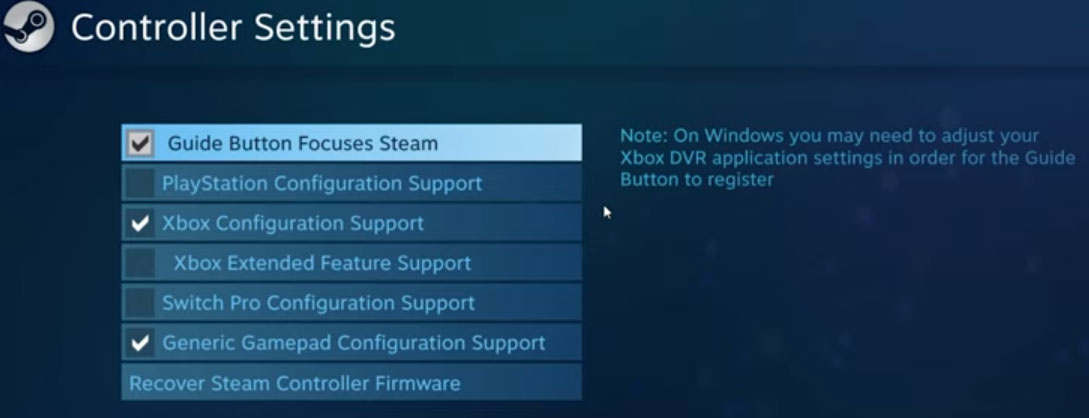
Step 2: Enable the controller for Elden Ring.
- Right-click on Elden Ring from your Steam Library and choose Properties from the drop-down menu.
- Choose the Controller tab from the pop-up menu.
- Under OVERRIDE FOR ELDEN RING, ensure it’s set to Enable Steam Input.
- Launch Elden Ring and go to System > Sound and Display to make sure the Device for On-Screen Prompts option is set to Game Pad.
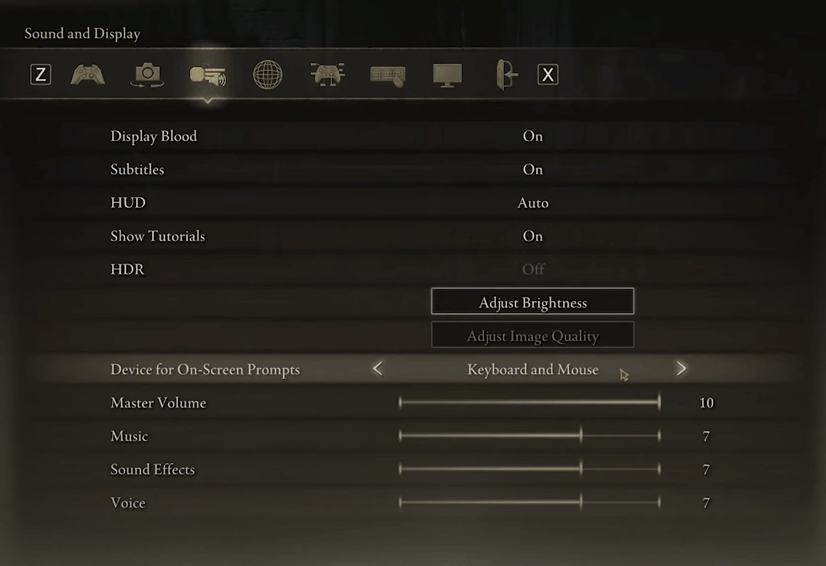
- You can also customize the button bindings. You just need to click Controller Settings > Button Settings.
- If you want to switch back to the keyboard and mouse for Elden Ring, you just need to change the Device for On-Screen Prompts option back to Keyboard and Mouse.
- If you’re using a DualShock or DualSense controller (PS4 and PS5, respectively), the button prompts will be Xbox, PC, or Steam button prompts. They won’t change.
How to Fix Elden Ring Controller Not Working on PC?
Elden Ring PC Performance – Best Elden Ring Settings
To improve Elden Ring PC performance, you can go to System > Graphics > Advanced Settings to adjust the following items:
- Texture Quality: Lowering this from Maximum to Medium only speeds up average performance by 1fps, or just under 3%. But this setting is helpful to lower piecemeal. If possible, set it at High.
- Antialiasing: This also only gives an extra 1fps when lowered from High to Low. If possible, set it at High.
- SSAO: Dropping ambient occlusion from Maximum to Medium can bring a 3% performance improvement, and it doesn’t harm visual quality too much.
- Shadow Quality: Although lowering it from High to Medium may bring a 3% performance gain, do not do it in any circumstance because this will cause a ghastly flashing effect on trees.
- Shader Quality: You can drop it from Maximum to Medium. This will boost performance by 3% without harshly cutting into fidelity.
- Grass Quality: Dropping it from Maximum to Medium will produce a relatively strong 5% performance boost. It may be more noticeable in more verdant areas.
As for other settings (Depth of Field, Motion Blur, Lighting Quality, Effects Quality, Volumetric Quality, Reflection Quality, Water Surface Quality, and Global Illumination Quality), you can leave them at High because they won’t affect Elden Ring PC performance.
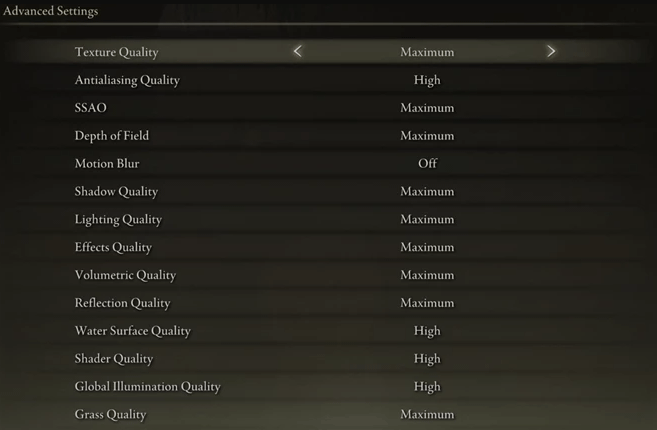
Bottom Line
Is this post useful to you? Do you know other information about Elden Ring PC? You can share them with us in the following comment zone. In addition, if you encounter problems when using MiniTool Partition Wizard, please feel free to contact us via [email protected]. We will get back to you as soon as possible.

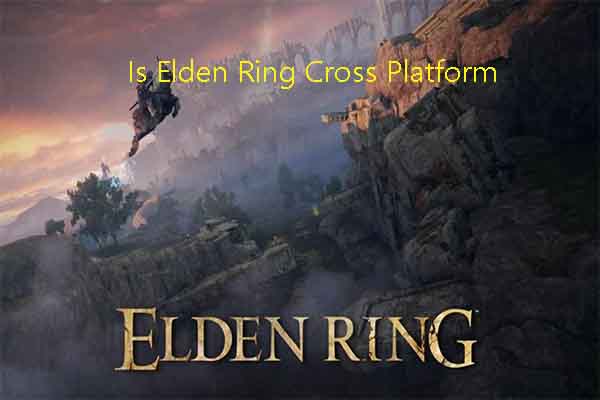
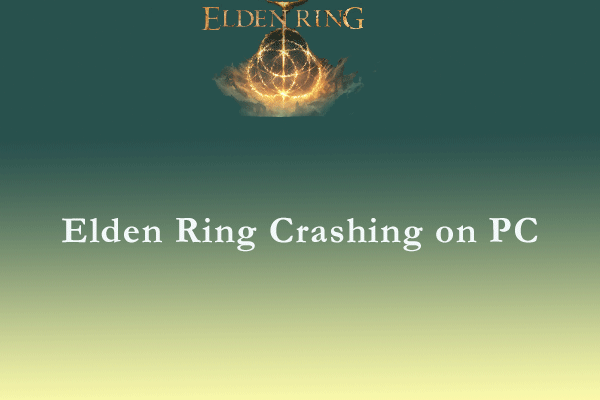
User Comments :