A lot of players complain that Detroit Become Human crashes on their Windows 10/11 PCs. Don’t worry. This post of MiniTool analyzes all the possible causes of the Detroit Become Human crashing and provides corresponding fixes.
Detroit: Become Human is an adventure video game released by Sony Interactive Entertainment in 2018. Since its release, this game receives a great many favourable reviews in respects of visuals, story, main characters, voice actors, etc. It is available for Microsoft Windows and PlayStation 4.
However, many users complain that Detroit Become Human crashes on Windows PCs, like the user from the steam community. Here we will discuss what causes the problem and how to fix it. Let’s keep reading.
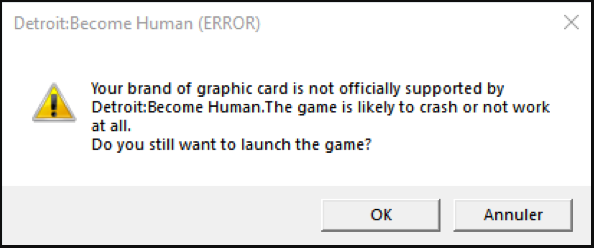
Is anybody else experiencing crashing issues with the PC port of Detroit? I bought it on launch day and have been trying to figure out why it keeps crashing within the first few minutes of getting into the game. Even after the patch that supposedly fixed the crashing, it's still doing it. The game will freeze, make the windows 10 notification sound, then the classic "Detroit Become Human has stopped working" message pops up.
https://steamcommunity.com/discussions/forum/11/1745643015571447624/?l=tchinese
What Causes the Detroit Become Human Crashing
What causes Detroit Become Human crashing? After analyzing extensive user reports from different forums and communities, we find the problem can be caused by many possible reasons. If your computer doesn’t meet the minimum Detroit Become Human system requirements, you may encounter constant crashing.
Some users also reported that the Detroit Become Human PC crashes after updating their NVIDIA graphics driver to v451.48. In addition, other factors like outdated/incompatible graphics card drivers, conflicting software, improper game settings, and corrupted game files are also responsible for the issue.
How to Fix Detroit Become Human Crashing on Windows 10/11
Here we summarize 8 feasible solutions to Detroit Become Human PC crashing after investigating lots of user reports. You can perform several simple restarts of your PC first to clear temporary glitches and see if the problem gets solved. If not, you can try the following methods in order.
# 1. Check Your Computer Specs
Detroit Become Human PC requires your PC to meet the minimum system requirements for running properly. If the Detroit Become Human keeps crashing constantly, you may need to check if your PC specs meet the system requirements.
Minimum System Requirements of Detroit Become Human PC:
- OS: Windows 10 64-bit
- Processor: Intel Core i5-2300 @ 2.8 GHz or AMD Ryzen 3 1200 @ 3.1GHz or AMD FX-8350 @ 4.2GHz
- RAM: 8 GB
- Hard disk: at least 55 GB available space
- Graphics card: NVIDIA GeForce GTX 780 or AMD HD 7950 with 3GB VRAM minimum (Support of Vulkan 1.1 required)
According to the above information, Detroit Become Human requires at least 55 GB of free space or more while playing the game. How to free up so large disk space at one time? A lot of people may want to delete unnecessary files or uninstall apps.
However, another common circumstance is that the game partition or C drive is full but other partitions have free space. In this case, you can use a professional partition manager like MiniTool Partition Wizard to integrate all free/unallocated space into one drive. By doing so, you should be able to create a drive that has 55 GB or more free space.
Here the MiniTool software can help you do that easily via the Extend/Resize/Move Partition features. For that:
MiniTool Partition Wizard FreeClick to Download100%Clean & Safe
Step 1. Run MiniTool Partition Wizard to enter the main interface, and then select the partition that you want to extend and click on Extend Partition from the left pane.
The Move/Resize Partition option can help you move the unallocated/free space to be contiguous to the partition you want to extend.
Step 2. Select the drive that you want to take free space from the drop-down menu, and then drag the slider bar to occupy the free space or input the specific volume. Then click on OK.
Step 3. Click on Apply to execute the process.
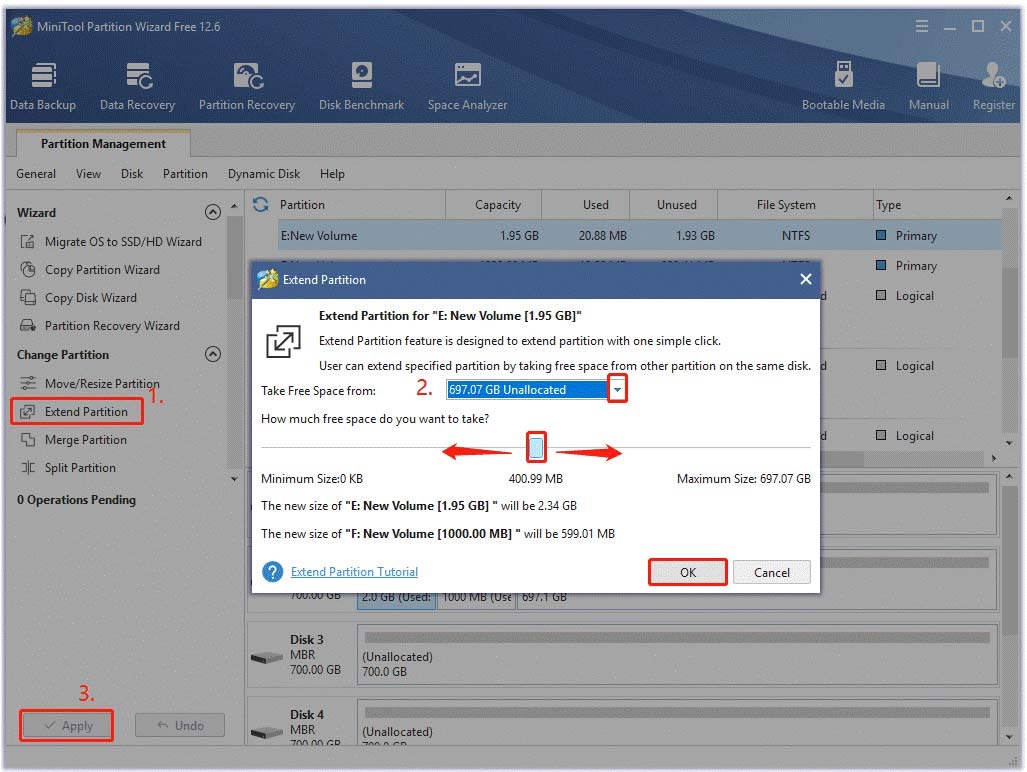
Well, if your hard drive is relatively small and you don’t want to delete any data, we highly recommend you upgrade it to a larger one. In this case, the MiniTool program can help you upgrade the hard drive without reinstalling OS via the Migrate OS to SSD/HD and Copy Disk features.
MiniTool Partition Wizard DemoClick to Download100%Clean & Safe
In addition, if other hardware components of your computer don’t meet the requirements, you can read the following guides.
How to Add RAM to a Laptop? See the Simple Guide Now!
How to Upgrade Motherboard and CPU without Reinstalling Windows
How to Install a Graphics Card on Your Computer? See a Guide!
# 2. Update/Roll Back/Reinstall Your Graphics Card Driver
Another common reason for the Detroit: Become Human PC stuttering issue is related to the graphics drivers. According to the user reports from the Steam community and NVIDIA forum, the problem can be caused by outdated or incompatible graphics drivers. To fix the problem, you can try updating or rolling back your display driver.
Also, you can refer to the following procedure to update/rollback/reinstall other related drivers like the chipset and see if the Detroit Become Human stuttering disappears.
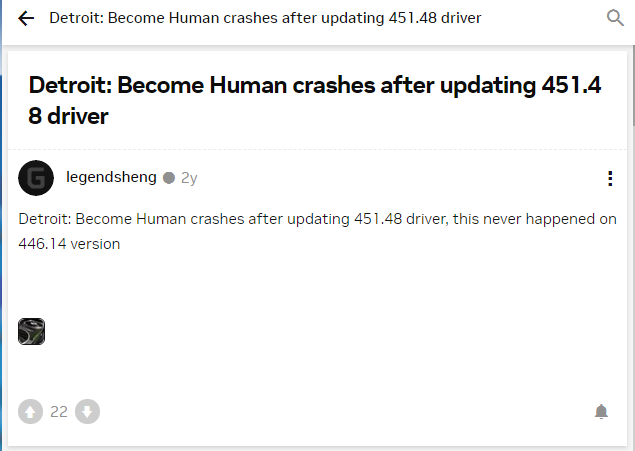
Step 1. Press Win + R keys to open the Run dialog box, and then type devmgmt.msc in the box and hit Enter to open this program.
Step 2. In the Device Manager window, expand the Display adapters categories, then right-click the graphics card driver and select Properties.
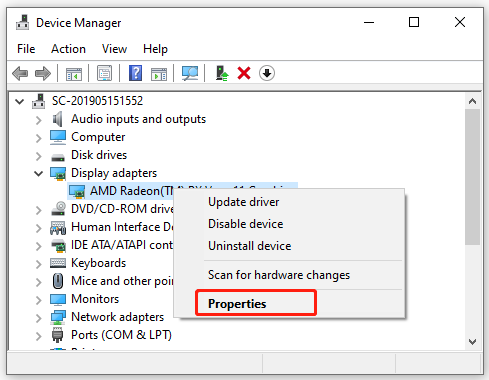
Step 3. In the pop-up window, navigate to the Driver tab, and click on Update Driver.
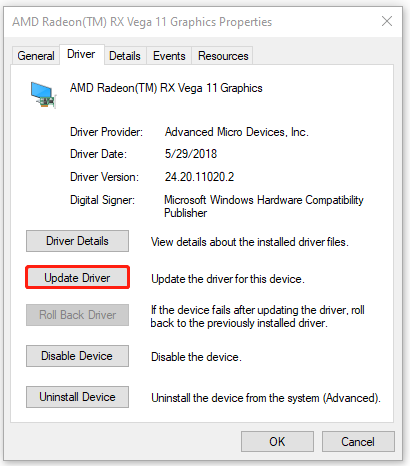
Step 4. Select a way to updates your display driver. You can update the driver automatically or manually based on your preference. Then follow the on-screen prompts to complete the update.
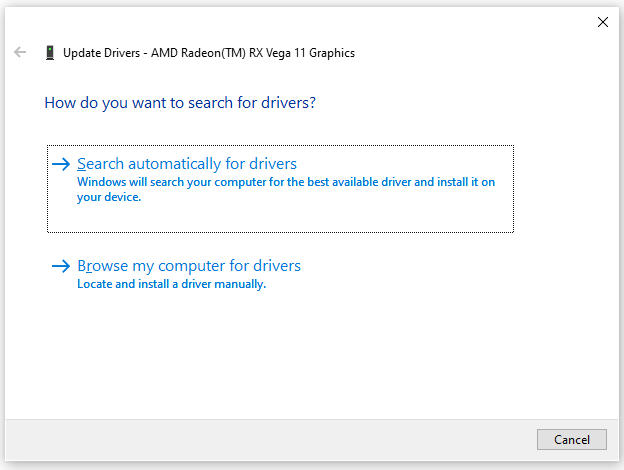
Step 5. Once updated, relaunch the game and see Detroit Become Human PC crashes. If so, go back to the Graphics Properties window, click on Roll Back Driver/Uninstall Device and follow the on-screen instructions to complete the process.
# 3. Close All Unnecessary Apps and Programs
As you know, Detroit Become Human PC is a demanding game that needs many resources to run. If there are too many third-party apps and programs running in the background, there may not enough CPU/GPU/RAM resources to run the game. So, we recommend you closing all unnecessary apps and programs while playing the game.
Step 1. Press Ctrl + Shift + Esc keys to open the Task Manager window.
Step 2. In the pop-up window, right-click the third-party process and select End task. Then repeat the same procedure to close all unnecessary apps and programs.
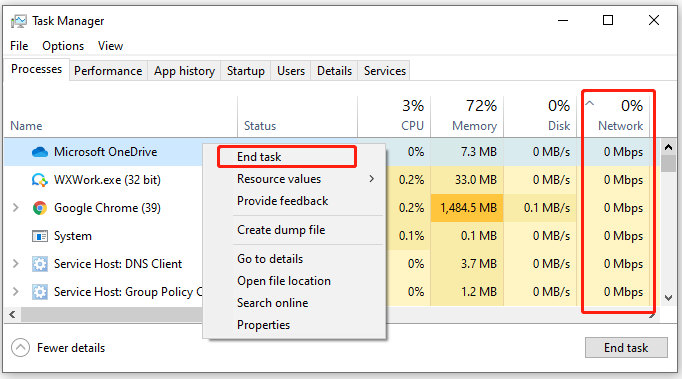
After you end all these processes, restart the game and check if the Detroit Become Human PC crashing issue gets fixed.
# 4. Check for Windows Updates
Sometimes the Detroit Become Human PC crashes due to some bugs or glitches in your systems. To improve your game performance and prevent security issues, we recommend you install all pending Windows updates. This method has been proven to be useful by some players. Let’s try.
If you are running on a 32-bit system, you can read this post “How to Upgrade 32 Bit to 64 Bit in Win10/8/7 without Data Loss” to update to 64-bit.
Step 1. Press the Win + I keys to open the Settings app and navigate to the Update & Security section.
Step 2. Click on Check for updates to scan for the latest updates. If any updates are available, download and install them. Also, you can refer to this guide to install Windows 10 updates manually.
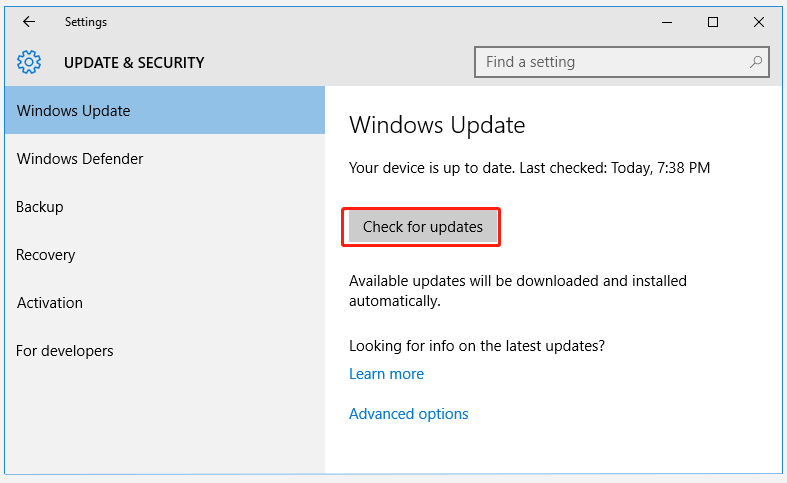
Now, you can restart your PC and check if the Detroit Become Human crashing persists.
# 5. Verify the Integrity of Game Files
If Detroit Become Human keeps crashing constantly, it may indicate that some important files of the game get corrupted or missing. Under this situation, you can verify the integrity of the game files via Steam. Here’s how to do that:
Step 1. Launch your Steam client and sign in to your account and navigate to the Library tab.
Step 2. Right-click Detroit: Become Human from the left pane and select Properties.
Step 3. Inside the Properties window, navigate to the Local Files section and click on Verify Integrity of Game Files.
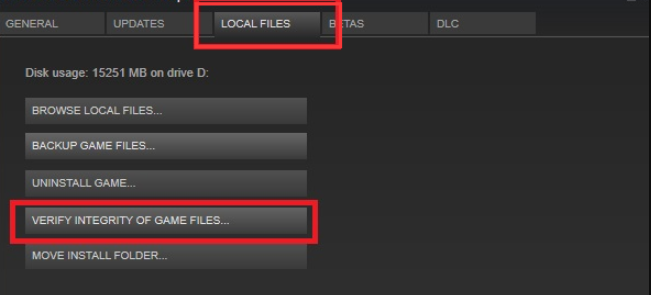
# 6. Disable the In-Game Overlay
The In-game overlay is a feature that can be used to access the friends list, purchase game items, and chat with others on third-party platforms. Sometimes, however, it may trigger some issues like Detroit: Become Human PC stuttering. Here you can try disabling the Overlay feature and see if it works.
Step 1. Open the Steam client, and then click on Steam from the upper left corner and select Settings.
Step 2. Select the In-Game category from the left panel and untick the checkbox next to Enable the Steam Overlay while in-game, and click on OK.
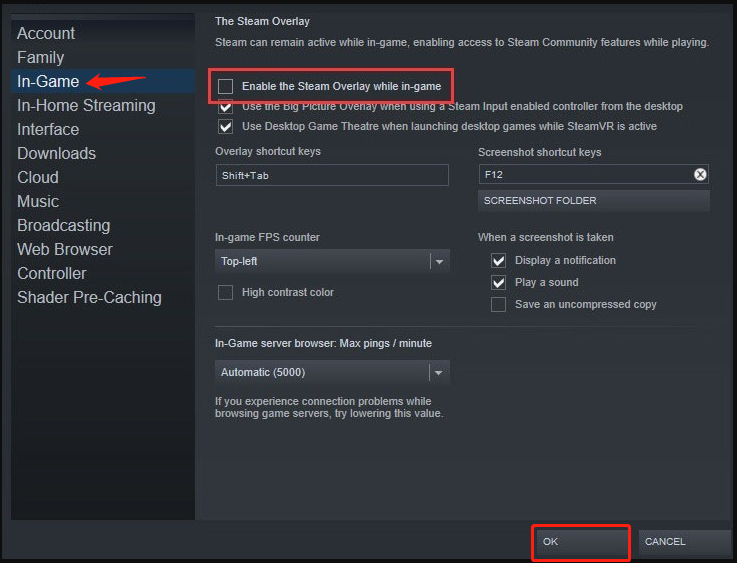
# 7. Stop Overclocking
Some users may overclock their CPU or GPU to get better PC performance and boost their games. However, overclocking is known to cause more power consumption and heat, which can lead to some unsteady and problems with your games.
If you are overclocking any hardware, we recommend you stop it first and check if the Detroit: Become Human PC stuttering can be resolved.
# 8. Clean Install the Game
If all the above methods fail to work, you can perform a clean installation of the game. By doing so, all corrupted game data and cache can be removed.
Step 1. Type control in the search box and select the Control Panel app from the context menu.
Step 2. Change the View by type to Category, and then click on Uninstall a program under the Programs section.
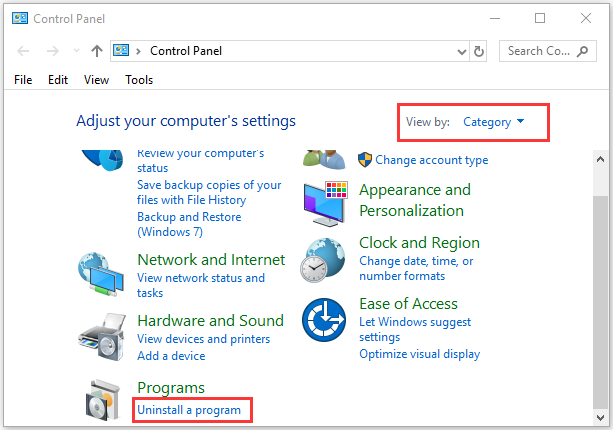
Step 3. Right-click the game from the list of installed programs and select Uninstall. Then follow the on-screen prompts to complete the uninstallation.
Step 4. Open your File Explorer and remove all files/folders related to Detroit: Become Human. Then open the Registry Editor and remove all registry keys related to the game.
Step 5. Once done, re-download the game from its official website and install it on your PC.
Have a Try Now
Here comes the end of this post. If you have better solutions to the Detroit Become Human stuttering problem, please leave them in the comment area below. Also, you can send us an email to [email protected] if you have difficulty using MiniTool Partition Wizard. Then we will help you as soon as possible.

![How to Fix If I Can’t Download Halo Infinite Campaign? [8 Ways]](https://images.minitool.com/partitionwizard.com/images/uploads/2022/09/cant-download-halo-infinite-campaign-thumbnail.jpg)
![How to Fix League of Legends Download/Update Slow? [6 Methods]](https://images.minitool.com/partitionwizard.com/images/uploads/2022/09/league-update-slow-thumbnail.jpg)
User Comments :