Skull and Bones Gameplay
Skull and Bones is an upcoming open-world third-person action-adventure video game developed by Ubisoft Singapore and published by Ubisoft. This game revolves around piracy and naval warfare during the late 17th century on the Indian Ocean, which is both the prime-time period and location for historical pirate activities.
The entire game can be summarized as you wake up alone on the shore after a shipwreck, and then play as a pirate going from nothing to a legendary captain of a crew and entire fleet.
But along the way, there’s a lot of interesting gameplay. Some of Skull and Bones gameplay are as follows:
- Ubisoft Skull and Bones drew inspiration from the naval battles of Assassin’s Creed IV: Black Flag. So, you can control all of the ship’s functions – such as navigation, combat, and crew management.
- Skull and Bones may not have a story in a traditional sense. There won’t be an overarching main plot, but rather just smaller missions and mission chains, as well as dynamic events, that fill in the gaps between PvP naval combat.
- There is an infamy system, where your actions as a pirate will impact your reputation. Infamy can be increased by taking on quests from NPCs, exploring, and completing events around the open world. The higher your Infamy, the more blueprints you can access to build new and better ships, weapons, and armor.
- There are three Skull and Bones ship types: Navigation, Firepower, and Cargo. You’ll be able to customize all of the available ships (12 in total) to better dial in your preferred playstyle.
- It seems like there will be some sort of reputation or wanted system as well, where larger and more dangerous ships may track you down if you pillage and sink enough other ships.
In addition to the above gameplay, there are some interesting settings. For example, you’ll need to be wary of ship conditions and crew morale. If your crew aren’t properly fed or kept happy, they can call for a mutiny. You can even plunder and steal supplies from other ships on the way.
Besides, if your ship sinks, you’ll respawn at the closest Pirate Den and only some of your cargo will be recovered.
Skull and Bones Release Date
Ubisoft Skull and Bones began development in 2013, but the Skull and Bones release date has been delayed several times. But this time, the Skull and Bones release date should be true because the closed beta was released on August 25, 2023.
When does Skull and Bones come out? It should be February 16, 2024. This news was revealed at The Game Awards 2023.
Skull and Bones Platforms
As the development cycle is too long, the Skull and Bones platforms also have been changed several times. According to the latest news, the final release platforms include PlayStation 5, Xbox Series X/S, Amazon Luna, and Microsoft Windows (Ubisoft Connect, Epic Games). Yes. The Skull and Bones Steam is not available currently.
Deprecated Skull and Bones platforms include PlayStation 4, Xbox One, and Google Stadia.
Skull and Bones Multiplayer
Is Skull and Bones multiplayer? Yes, it is. In addition, Skull and Bones multiplayer is the main attraction here. You can sail the open seas either alone or in groups of three, engaging in either PvE or PvEvP
Besides, PvP is something that will be relegated to their own servers to prevent people from ganging up and interrupting other players’ progress. Obviously, the main thrust of multiplayer remains on teaming up with friends rather than fighting against each other.
Of course, you can also play solo, but there isn’t a set single-player campaign. You need to run through pirate contracts and missions as you would in the multiplayer experience – albeit in lonelier waters, filled with little more than pirate hunting AI and any NPCs necessary to complete quests.
Skull and Bones Crossplay
Is Skull and Bones crossplay? Yes, it is. Ubisoft has confirmed that there will be full Skull and Bones crossplay support from the launch.
Speaking with GamesRadar+, game director Ryan Barnard said that Skull and Bones is fully crossplay across PS5, PC, and Xbox Series X. You can play with your friends either through uPlay or in-game. You can invite players to join your party.
Skull and Bones System Requirements
To play Skull and Bones PC, your computer should meet the following Skull and Bones requirements.
| Resolution | 1080P | 1440P | 4K | |
| Preset FPS Target | Low / 30 FPS | High / 60 FPS | High / 60 FPS | Ultra / 60 FPS DLSS/FSR Balanced Preset |
| OS | Windows 10 | Windows 10/11 | ||
| CPU | Intel Core i7-4790 AMD Ryzen 5 1600 | Intel Core i7-8700K AMD Ryzen 5 3600 | Intel Core i7-9700K AMD Ryzen 5 5600X | Intel Core i5-11600K AMD Ryzen 5 5600X |
| GPU | Nvidia GeForce GTX 1060 (6 GB) AMD Radeon RX 5500 XT (8 GB) | Nvidia GeForce RTX 2070 (8 GB) AMD Radeon RX 5700 XT (8 GB) | Nvidia GeForce RTX 3070 (8 GB) AMD Radeon RX 6800 (16 GB) | Nvidia GeForce RTX 3080 (10 GB) for DLSS Balanced AMD Radeon RX 6800 XT (16 GB) for FSR Balanced |
| RAM | 8 GB Dual Channel | 16 GB Dual Channel | ||
| Storage | 65 GB SSD | |||
Can You Play Skull and Bones PC?
Can you play Skull and Bones on your computer? You need to check your PC’s specs to see if it meets the Skull and Bones requirements. Here is how to check your PC’s specs:
- Press “Windows + R” keys to open the Run box.
- In the Run box, type “dxdiag” and press Enter to open DirectX Diagnostic Tool.
- On the System tab, you can check the PC’s Operating System (OS), Processor (CPU), and Memory (RAM).
- On the Display tab, you can check the PC’s Graphics Chip Type (GPU) and VRAM.
- Then, open File Explorer to check whether there is a partition having more than 65 GB of free space.
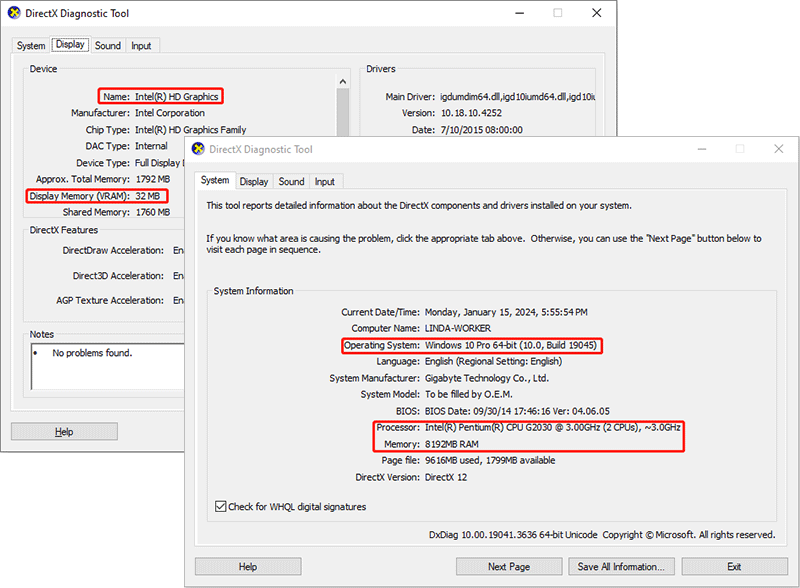
What to Do If Your PC Doesn’t Meet the Skull and Bones Requirements?
Can you play Skull and Bones if your PC doesn’t meet the Skull and Bones PC requirements? The answer is NO, if you don’t want to meet various game crashing/freezing/stuttering issues.
If only part of your computer components doesn’t meet the Skull and Bones system requirements, you can upgrade these components.
- For CPU and GPU: If you are using a desktop, you can upgrade the CPU or the GPU separately. However, if you are using a laptop, I recommend you replace the laptop directly because the CPU and GPU are soldered on the motherboard.
- For RAM: Upgrade the RAM or add a second one.
- For OS: You can install Windows 10 or Windows 11. If your computer doesn’t meet the Windows 11 requirements, Windows 10 is recommended.
- For storage: You can delete unnecessary files or transfer them to another place. On the other hand, you can also extend the partition or upgrade the hard drive.
In this part, I will show you how to get more free space for Skull and Bones.
#1. Delete Unnecessary Files
How big is Skull and Bones? You can consider the size of Skull and Bones is 65 GB. If your computer is only short of a few GB of space, deleting or transferring unnecessary files is worth trying.
You can do that without installing any software. You just need to open Windows File Explorer and then delete files that you don’t want to keep. In general, you can delete personal files and programs, hidden folders whose names start or end with $, and the Backup folder under the WinSxS directory without causing problems.
#2. Extend a Partition
This method is available only when there is unallocated space on the disk or unused space on the other partitions on the disk. You can use MiniTool Partition Wizard to extend the partition where Skull and Bones is to be installed.
This software is multifunctional. You can use it to migrate OS, clone hard drives, recover hard drive data, convert MBR to GPT without data loss, etc. It’s worth trying. Here is the guide:
MiniTool Partition Wizard FreeClick to Download100%Clean & Safe
Step 1: Launch MiniTool Partition Wizard. Right-click the partition you want to extend and choose Extend.
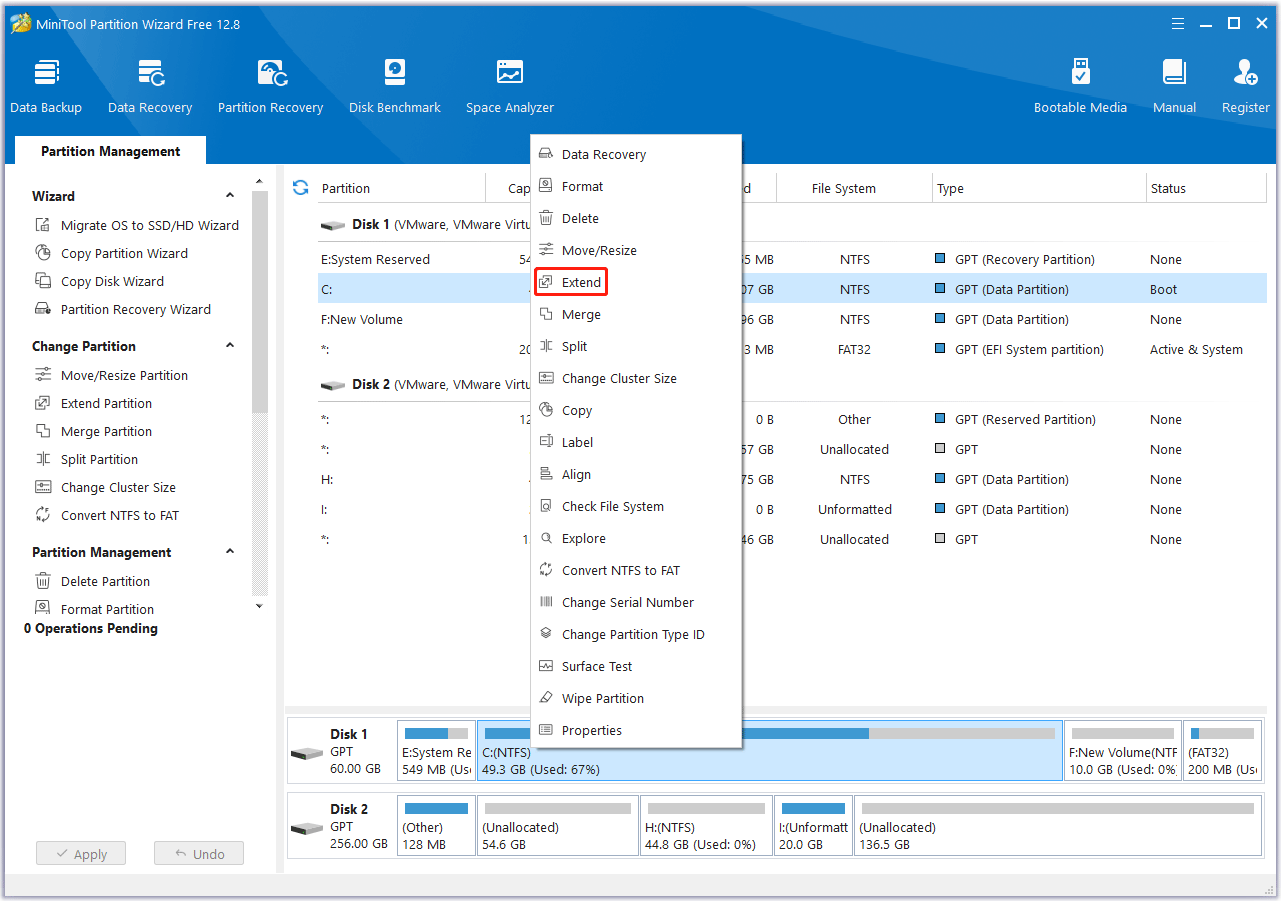
Step 2: On the pop-up window, choose where to take space from. You can choose unallocated space or an existing partition. Then, drag the blue block to decide how much space you want to take. After that, click OK.
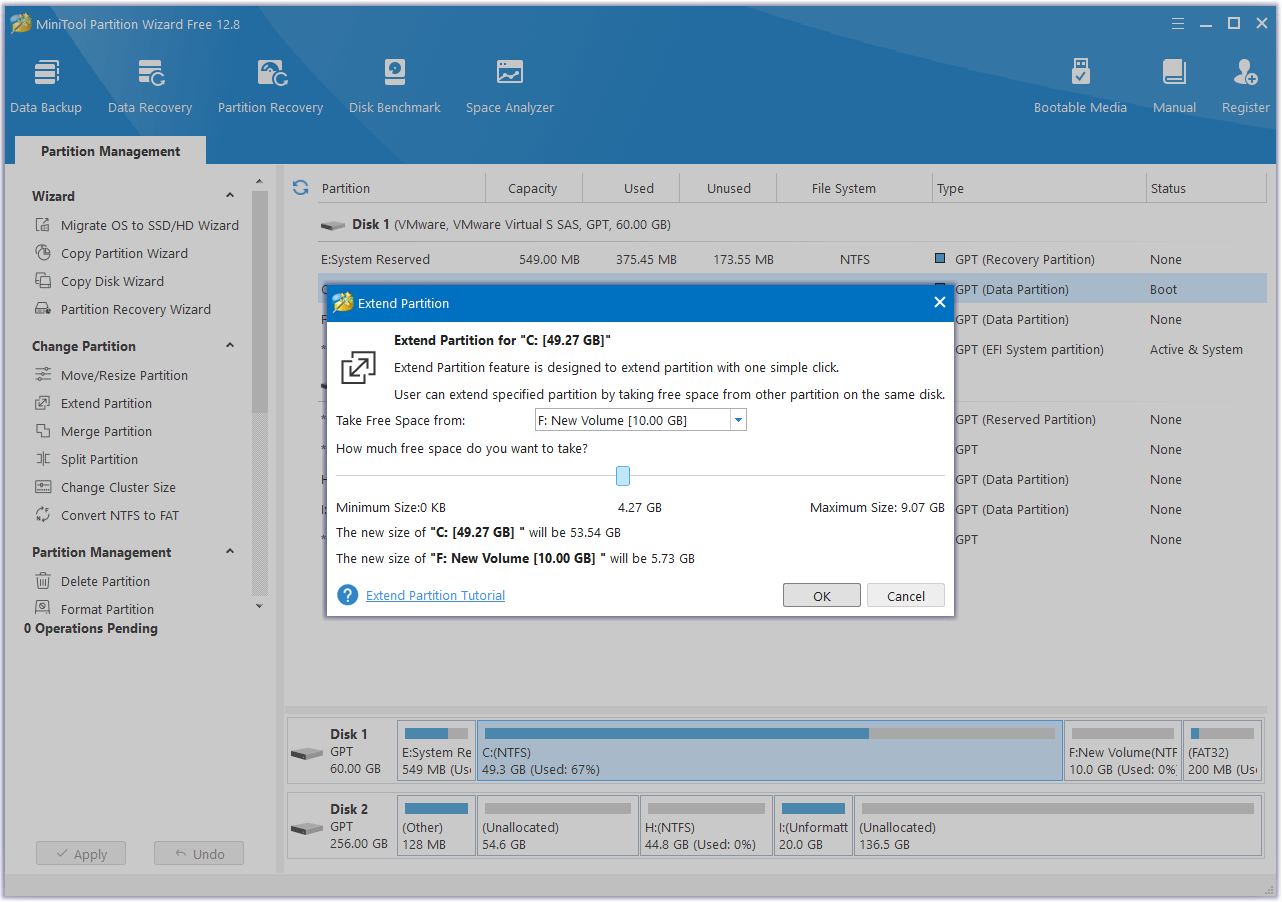
Step 3: Click the Apply button to execute the pending operation.
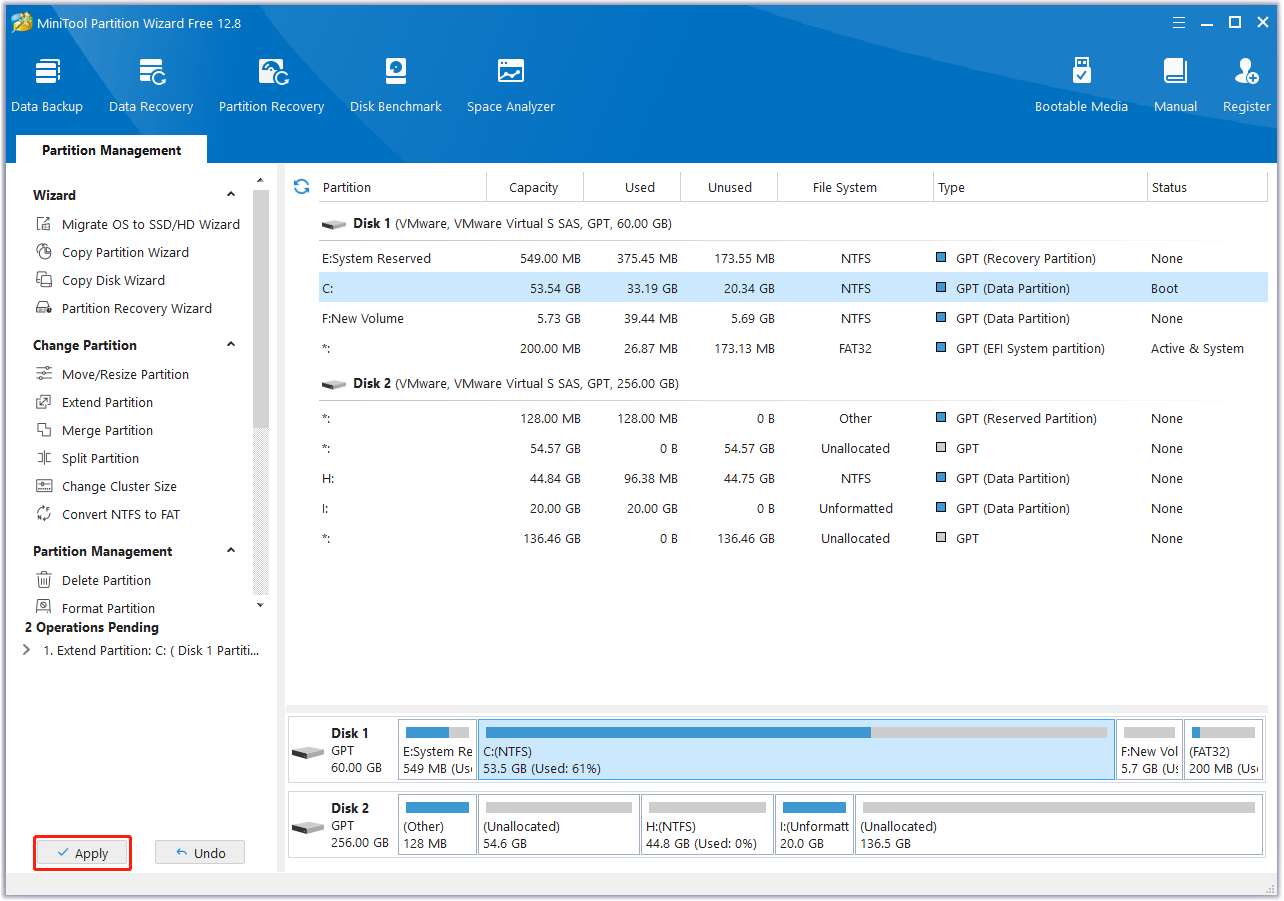
#3. Upgrade the Hard Drive or Add a Second Hard Drive
It is possible that your computer only has a 128GB or 256GB SSD installed. In this case, neither deleting files nor extending the partition can make room for Skull and Bones. Then, you can consider upgrading the disk to a larger one or adding a second hard drive.
Bottom Line
This post introduces the gameplay, release date, publishing platforms, multiplayer mode, crossplay support, and system requirements of Skull and Bones, and tells you what to do if your PC is unable to run the game. Do you have other opinions? Share them with us in the following comment zone.
In addition, if you encounter problems when using MiniTool Partition Wizard, please feel free to contact us via [email protected]. We will get back to you as soon as possible.

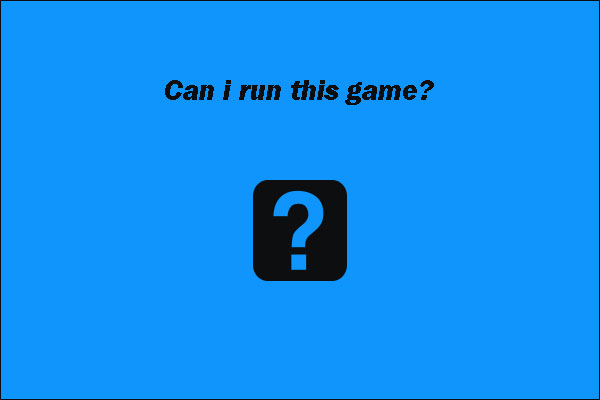

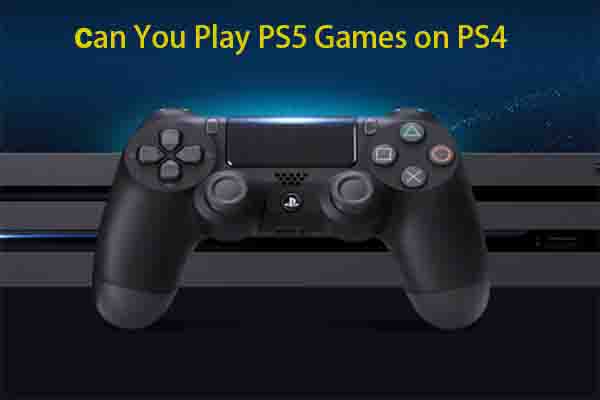
User Comments :