Homeworld 3 is an upcoming video game. When does Homeworld 3 come out? How big is Homeworld 3? Can you run Homeworld 3? This post from MiniTool Partition Wizard will give you the answer.
What Is Homeworld 3?
Homeworld 3 is the third mainline installment of Homeworld, a series of real-time strategy video games created by Relic Entertainment. However, Relic Entertainment just developed the first two Homeworld games (Homeworld and Homeworld 2).
Then, the series spent over a decade in dormancy until Gearbox Software acquired the franchise in 2012 and tasked Blackbird Interactive to develop Homeworld 3.
Don’t worry about the quality and playability of the game because Blackbird Interactive, the development team of the game, was set up by many of the key personnel involved in making the original games.
Homeworld 3 Game Story
Homeworld 3 is set 100 years following the events of Homeworld 2. After a victory over the Vaygr, Karan S’Jet was able to open the ancient hyperspace gate network across the galaxy, unveiling the “Age of S’jet”, an era of galactic trading and development.
However, she disappeared when she was opening gates at the edge of the galaxy, and a mysterious scourge known as “The Anomaly” started to spread across the galaxy, swallowing up other hyperspace gates and other planets. Imogen S’jet, her successor, dispatched a fleet in the hope of understanding and defeating the Anomaly.
The above is all that we know. As yet, the full story and events of Homeworld 3 remain unknown.
Homeworld 3 Gameplay
Homeworld 3 is an upcoming 3D real-time strategy game set in space. Assume control and battle through fleet combat in dazzling, fully 3D space. You can attack head-on, with a clever flank, or even from above and below your foes.
In addition, this game has the same combat gameplay as the other games in the franchise, built around an effective 3D ballistics system, making sight and cover on the battlefield a key strategic factor.
At the same time, you can utilize hulking space derelicts called megaliths and trenches to ambush enemies and hide fleets. But note that not everything is in your control. Dangerous space phenomena like particle storms and asteroid fields will test even senior commanders.
Homeworld 3 Multiplayer
The Homeworld 3 gameplay will not only contain the traditional single-player campaign and multiplayer experiences but will also come with a co-op mode that infuses some roguelike elements into the game.
The co-op mode is called War Games. In this mode, you team up with two other players and are tasked to complete a random series of missions like intercepting an enemy convoy, rescuing civilian ships, or capturing key structures.
Each map features wrecks to salvage as well, which in addition to completing goals grants you a choice between powerful artifacts. These artifacts can unlock powerful abilities and bonuses for certain ship classes. Even if you lose, you gain experience points for all your actions during a session, leveling up your fleet.
Homeworld 3 multiplay also includes a player versus. player mode where you can face off against others, but it doesn’t support co-op, only 1v1 matches.
Homeworld 3 Release Date and Platforms
The Homeworld 3 release date has been delayed for several times. According to the announcement of Gearbox on December 1, 2023, the game would be released on March 8, 2024.
According to current news, Homeworld 3 is only available on PCs. You can purchase it on Steam or Epic Games Store. Now, you can even pre-order it at the two stores. But you can only buy the Standard, Deluxe, and Fleet Command editions there. To purchase the Collector’s edition, you need to go to the official website.
The Homeworld 3 editions, prices, and goods are shown in the following picture.
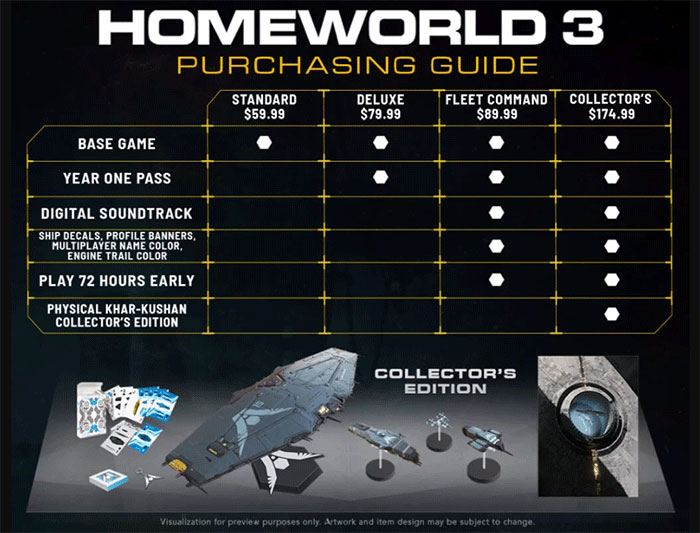
Homeworld 3 System Requirements
The Homeworld 3 system requirements are as follows:
Minimum System Requirements
- OS: Windows 10/11 64-bit
- CPU: Intel i5-8600K/AMD Ryzen 5 3600X
- RAM: 12 GB
- GPU: Nvidia GTX 1060/AMD R9 480/Intel ARC A380
- Storage: 40 GB available space
Recommended System Requirements
- OS: Windows 10/11 64-bit
- CPU: Intel i7-11700K/AMD Ryzen 5 5600X
- RAM: 16 GB
- GPU: Nvidia RTX 2070/AMD RX5700/Intel ARC A580
- Storage: 40 GB available space
Can You Run Homeworld 3?
If you want to run Homeworld 3 on your computer, you should make sure your computer meets the minimum requirements of Homeworld 3. Here is the way to check the hardware specs of your PC:
- Press “Windows + R” keys to open the Run box.
- In the Run box, type “dxdiag” and press Enter to open DirectX Diagnostic Tool.
- On the System tab, you can check the PC’s Operating System (OS), Processor (CPU), and Memory (RAM).
- Under the Display tab, you can check the PC’s Graphics Name or Chip Type (GPU). If you want to check the sound card, you can go to the Sound tab.
- Then, open File Explorer to check whether there is a partition having more than 40 GB of free space.
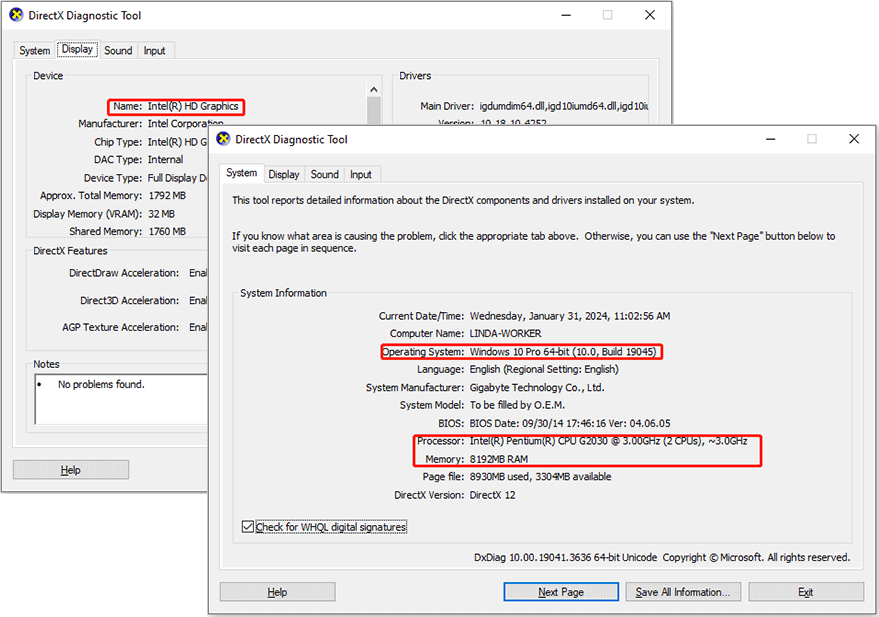
However, you should know that your computer may encounter various issues like freezing, crashing, fps dropping, etc. if your computer just meets the minimum requirements because the game will receive updates with time going by. Then, the game will become bigger and bigger and consume more and more PC resources.
Therefore, make sure your computer’s specs are much higher than the Homeworld 3 minimum system requirements.
What to Do If Your Computer Can’t Run Homeworld 3?
Can you run Homeworld 3? What to do if the answer is NO? If your computer is unable to run Homeworld 3, don’t give up. You can try the following methods to upgrade your computer.
Upgrade the OS
If your computer is using an OS older than Windows 10 or using a 32-bit OS, you can refer to the following posts to upgrade it to a Windows 10/11 64-bit OS.
- How to Directly Upgrade Windows 7 to Windows 11 for Free?
- How to Upgrade Windows 8.1 to Windows 11
- How to Upgrade 32 Bit to 64 Bit in Win10/8/7 without Data Loss
Upgrade the CPU and GPU
If you are using a desktop PC, you can upgrade the CPU or the GPU. You just need to buy a proper CPU or GPU and then install it on the motherboard.
However, if you are using a laptop PC, the situation will be different because the CPU and GPU are soldered on the motherboard of the laptop PC. In most cases, replacing the CPU and GPU means replacing the entire motherboard, which will cost a lot. Therefore, most people prefer to replace the laptop directly.
Add RAM
If your RAM is not enough, you can replace it with a bigger one or add a memory bar if there is another RAM slot. To know more details, you can read this post: How to Get More RAM on Laptop – Free up RAM or Upgrade RAM. In addition, if your RAM is just a little off, you might consider increasing the virtual memory.
Increase the Free Space
How big is Homeworld 3? As mentioned above, 40 GB is required. To install the game and the consequential updates, more space is needed. If your computer doesn’t have enough free space, you can try the following ways to increase the free space.
#1. Delete Unnecessary Files
You just need to open Windows File Explorer and then delete files that you don’t want to keep. You can open every directory to find files that you want to delete.
If you want to delete files more quickly, you can use third-party software like MiniTool Partition Wizard. It can list all files by size and then you can delete large files easily.
MiniTool Partition Wizard FreeClick to Download100%Clean & Safe
To know more details, you can read this post: How to Find Large Files Taking up Hard Drive Space on Windows 10. This post will also tell you what files can be deleted and what files cannot.
#2. Extend the Partition
Does your computer have more than one partition? If so, you can try this method. If one partition doesn’t have enough free space, you can take free space from other partitions and then add it to the partition you want to extend.
Then, MiniTool Partition Wizard can help you. It is a multifunctional tool that can extend/move/resize a partition, migrate OS, clone hard drives, recover hard drive data, convert MBR to GPT without data loss, etc.
How to extend a partition using MiniTool Partition Wizard? Here is the guide:
MiniTool Partition Wizard FreeClick to Download100%Clean & Safe
Step 1: Launch MiniTool Partition Wizard. Right-click the partition you want to extend and choose Extend.
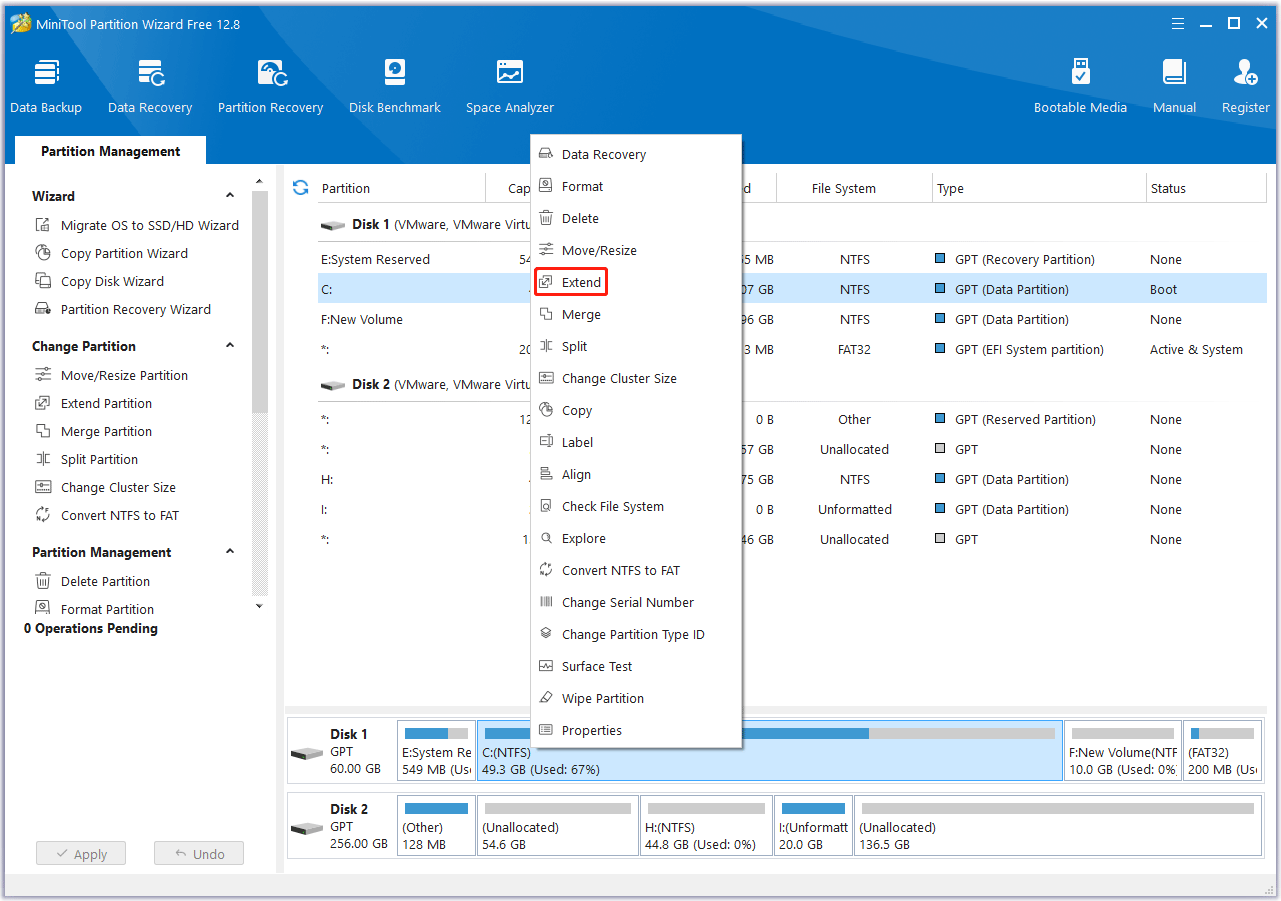
Step 2: On the pop-up window, choose where to take space from. You can choose unallocated space or an existing partition. Then, drag the blue block to decide how much space you want to take. After that, click OK.
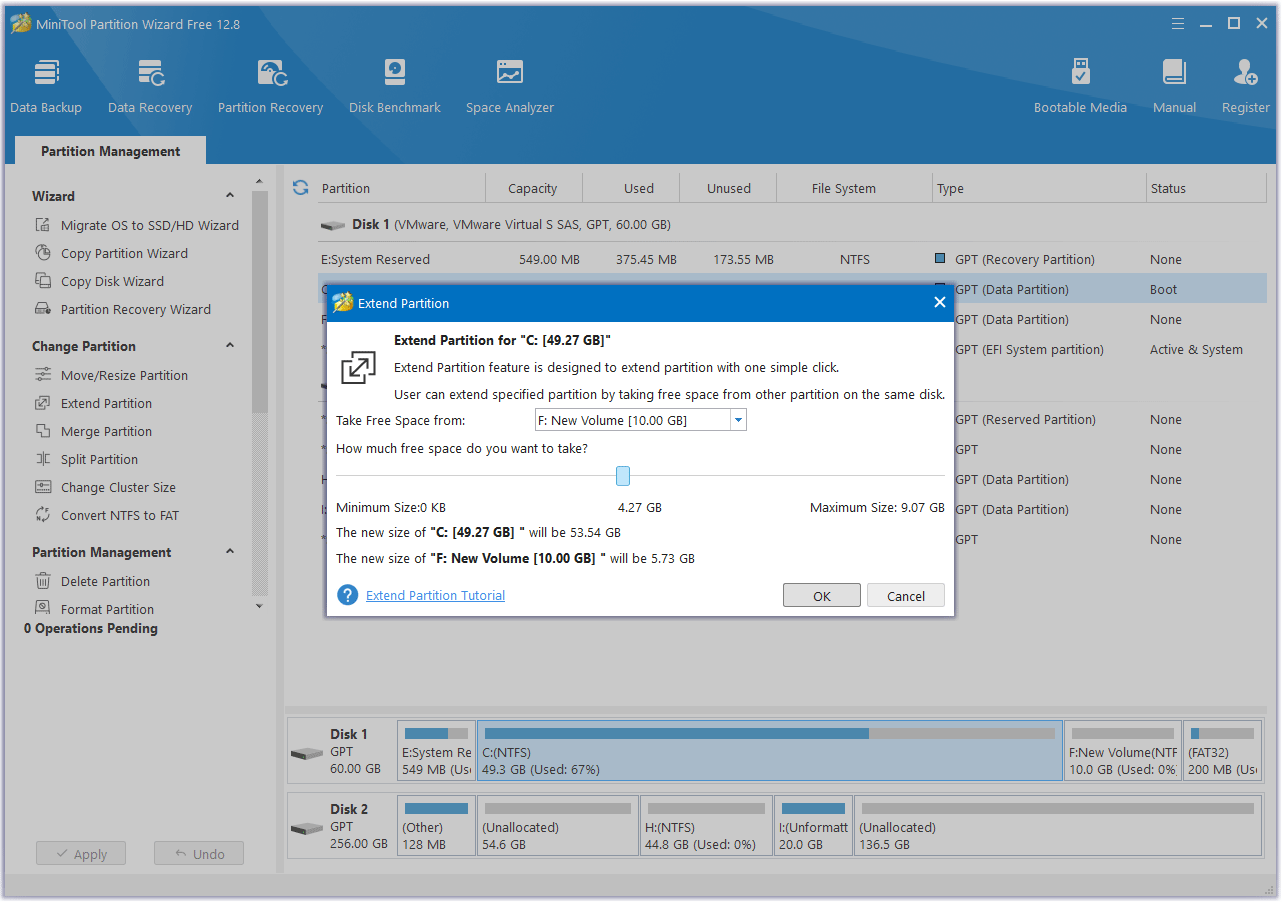
Step 3: Click the Apply button to execute the pending operation.
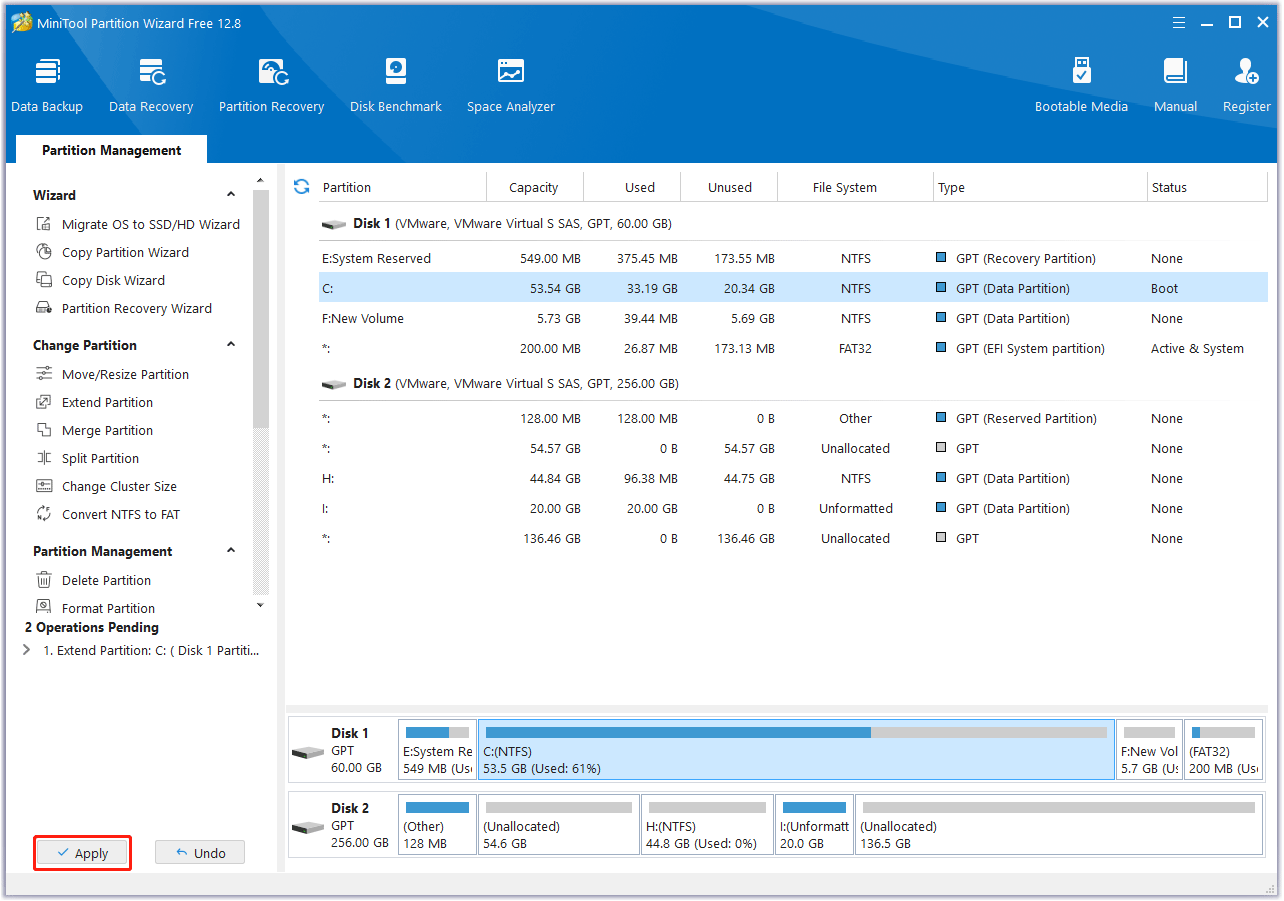
#3. Replace the Hard Drive or Add a Second One
If the hard drive itself is very small and neither deleting files nor extending the partition can make room for Homeworld 3, you can consider upgrading the disk to a larger one or adding a second hard drive.
Bottom Line
Do you know more information about Homeworld 3 release date, system requirements, gameplay, and multiplayer mode? Share them with us in the following comment zone. In addition, if you encounter problems when using MiniTool Partition Wizard, please feel free to contact us via [email protected]. We will get back to you as soon as possible.

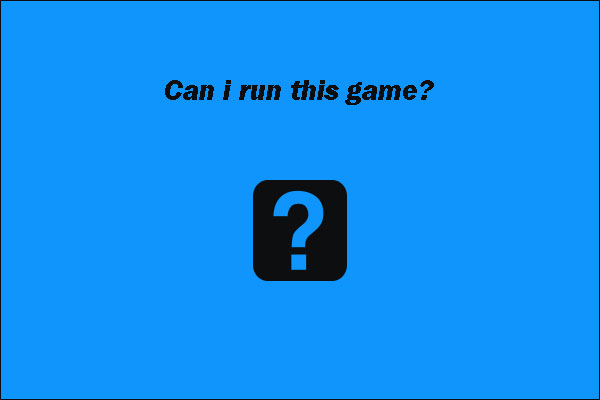


User Comments :