How to get Premiere Pro for free? Is Adobe Premiere Pro free to download? A large number for people are looking for an Adobe Premiere Pro free download/install guide for Windows/Mac. This post of MiniTool explains these questions in detail.
Adobe is a famous multinational computer software corporation that developed many powerful products, including Photoshop, Illustrator, InDesign, Creative Cloud, Premiere Pro, and more. These programs are commonly used by a large number of people around the world.
However, most of them don’t know how to download and install these programs. In this post, we will discuss the definition and system requirements of Premiere Pro. More importantly, a full guide for Adobe Premiere Pro free download/install on Windows/Mac will be introduced.
About Adobe Premiere Pro
Before you get Adobe Premiere Pro downloaded, it’s necessary to have a basic understanding of this software. Here we summarize some commonly asked questions associated with the Adobe Premiere Pro free download topic.
What Is Adobe Premiere Pro
Adobe Premiere Pro is a widely used video editing software application that can be used to handle various video editing works on Windows/Mac. This tool includes many editing features that can import video, audio, and graphics and help you produce broadcast-quality, creative, and high-definition video as you can imagine.
As a part of Adobe Creative Cloud, the Premiere Pro is widely used by TV editors, Youtubers, Filmmakers, Videographers, etc. It is a comprehensive video editing program initially launched in 2003 and the latest version of Adobe Premiere Pro 22.6 has been released in 2022. However, a lot of users don’t know how to get Premiere Pro for free. Let’s keep reading.
Is Adobe Premiere Pro Free to Download
Can you download Adobe Premiere for free? Of course, yes. You can get a 7-day trial of Adobe Premiere Pro free download full version. This Adobe Premiere Pro free trial is the official and full version and includes all the features and updates of the latest version of the app. You can use the software freely and then need to pay $20.99 monthly or $239.88 annually once the trial is come due.
There may be plenty of free links involving Adobe Premiere Pro download packages, but it’s not recommended you download from these links which may contain malware or malicious code. You’d better download Adobe Premiere from its official website if your wallet is enough.
Adobe Premiere Pro System Requirements
To get the Adobe Premiere Pro free download full version for Windows/Mac, it’s important to make sure that your computer meets the minimum system requirements of the latest version of the software.
If you are unclear about your computer specs, this post can help you check that.
Adobe Premiere Pro System Requirements for Windows:
- OS: Windows 10 x64 version 1909 or later
- Processor: Intel® 6th Gen, AMD Ryzen™ 1000 Series, or newer CPU
- RAM: at least 8 GB
- Hard Disk: at least 8 GB of free space, SSD recommended
- Display Resolution: 1920 x 1080
- GPU: 2 GB of VRAM
- Sound Card: ASIO compatible or Microsoft Windows driver model
Adobe Premiere Pro System Requirements for Mac:
- OS: macOS v10.15 (Catalina) or later
- Processor: Intel® 6th Gen or newer CPU
- RAM: at least 8 GB
- Hard disk: at least 8 GB of free space, SSD recommended
- Display resolution: 1920 x 1080
- GPU: 8 GB of united memory (Apple Silicon), 2 GB of GPU memory (Intel)
Adobe Premiere Pro Free Download & Install for Windows 10/11
This part will show you how to get Premiere Pro for free for Windows 11/10. Before you do, make sure that your computer meets the minimum system requirements of the Adobe Premiere Pro download/install.
Step 1. Click here to open the Adobe Premiere Pro free trial download page and click on Start free trial.
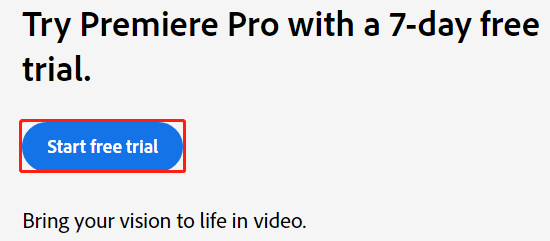
Step 2. Click on Continue in the new page and then you need to select a subscription plan, and click on Continue.
Step 3. After you confirm the subscription plan, you need to enter a valid Email address and click on Continue.
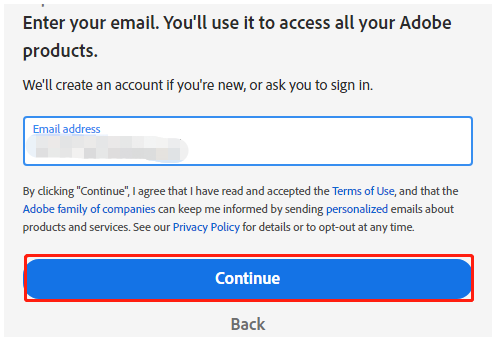
Step 4. Select a payment method from Credit or PayPal and confirm the option. Don’t worry. You won’t be charged until the end of the 7-day free trial.
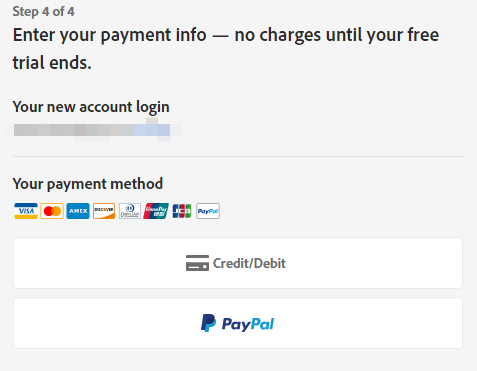
Step 5. Once the payment method is added successfully, you’ll be prompted to enter a new password. Confirm it and click on Continue to create an Adobe subscription account.
Step 6. Then the Creative Cloud file will download to your PC. Once downloaded, run the setup.exe file, type the new password, and the Creative Cloud will automatically install on the computer.
Step 7. When Adobe Creative Cloud installation is complete, it will start installing the Premiere Pro immediately.
Adobe Premiere Pro Free Download & Install for Mac
To get Adobe Premiere Pro downloaded and installed for Mac, you can navigate to the Adobe Premiere Pro website and download the preferred version of the software. If you don’t know how to do that, you can refer to this guide to download the latest version of Adobe Premiere Pro and install it for Mac.
Fix “Not Enough Disk Space to Install Adobe Premiere Pro” on Windows
As mentioned above, Adobe Premiere Pro free download full version requires at least 8 GB of free space and additional disk space is required during installation. If you can’t install the program due to insufficient disk space, MiniTool Partition Wizard can help you free up disk space with many powerful features like Space Analyzer, Extend Partition, Migrate OS to SSD/HD, etc.
MiniTool Partition Wizard FreeClick to Download100%Clean & Safe
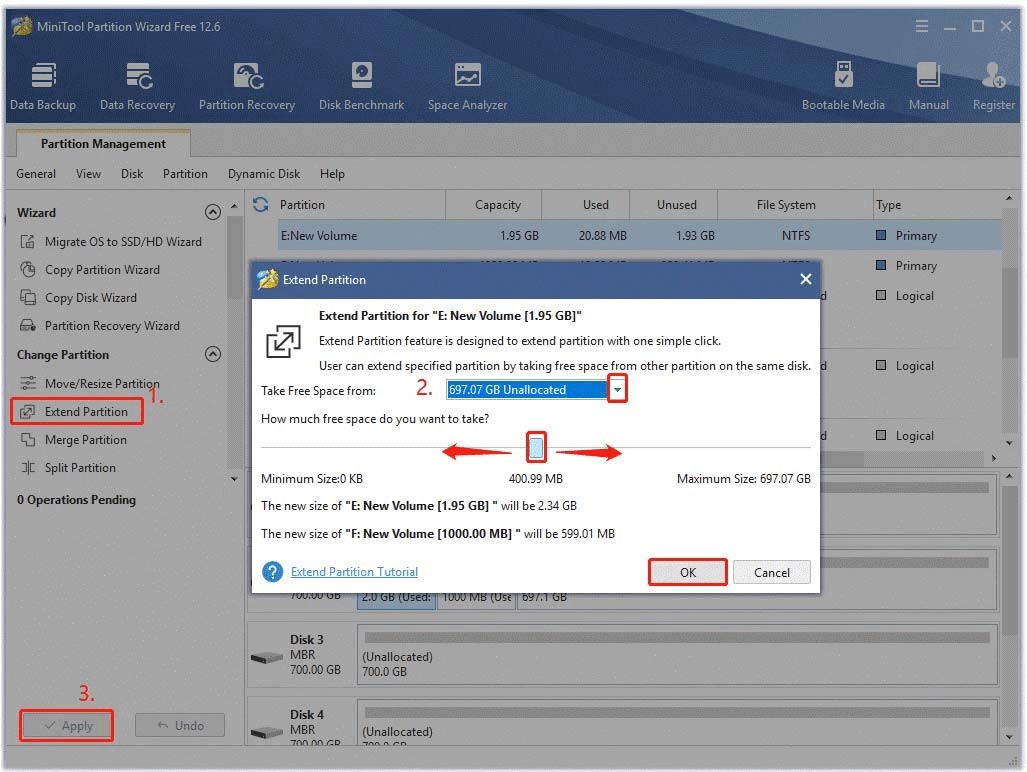

![How to Cancel Adobe Subscription & Get Adobe Refund? [Full Guide]](https://images.minitool.com/partitionwizard.com/images/uploads/2022/08/cancel-adobe-subscription-thumbnail.jpg)
User Comments :