![How to Move Blizzard Games to Another Drive [Full Guide]](https://images.minitool.com/partitionwizard.com/images/uploads/2022/11/how-to-move-blizzard-games-to-another-drive-thumbnail.png)
How to Move Blizzard Games to Another Drive [Full Guide]
How to move Blizzard games to another drive? If you have no idea how to do it, this post is just for you. You can try the methods listed in this post.
![How to Move Blizzard Games to Another Drive [Full Guide]](https://images.minitool.com/partitionwizard.com/images/uploads/2022/11/how-to-move-blizzard-games-to-another-drive-thumbnail.png)
How to move Blizzard games to another drive? If you have no idea how to do it, this post is just for you. You can try the methods listed in this post.
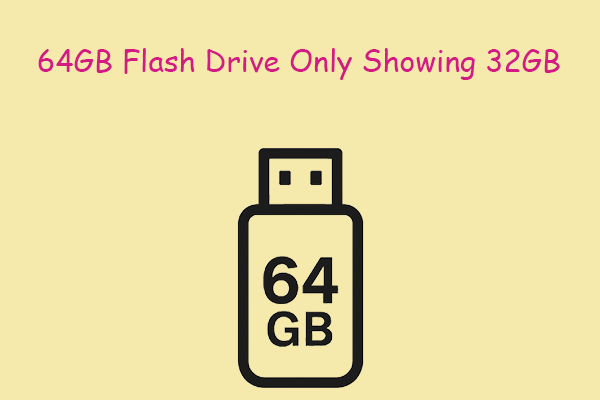
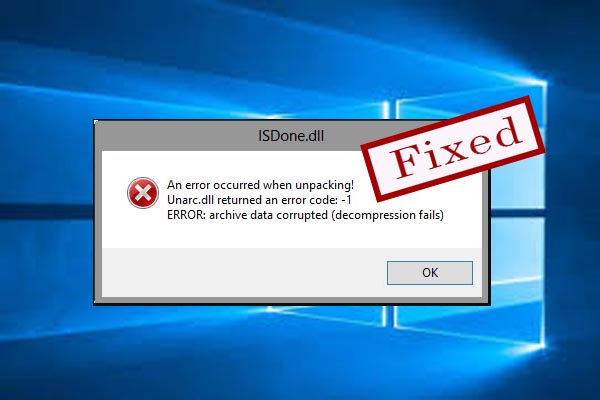
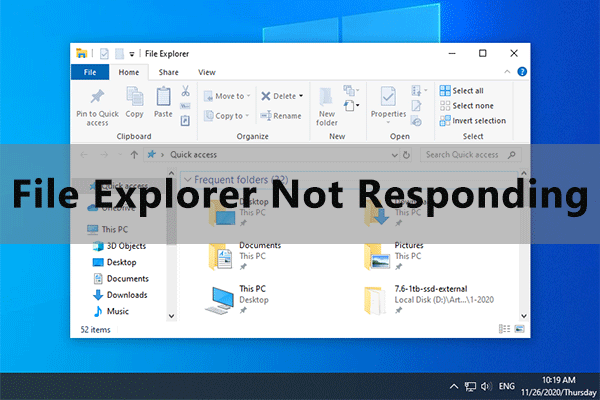
MiniTool Partition Wizard is a multifunctional tool which makes it easy to extend partitions, merge unallocated spaces, resize Ubuntu partitions, etc. The posts under this directory show you how to solve various problems by resizing partitions.
With MiniTool Partition Wizard, you can quickly resolve issues like file explorer not responding, “we couldn’t complete the updates undoing changes” error, game crashing on PC, app claiming not enough disk space, etc. These problems are very likely to be caused by limited partition size.
In addition, MiniTool Partition Wizard also helps resize bootcamp partition and increase internal storage space on Android. It is amazing that using these features are totally free.
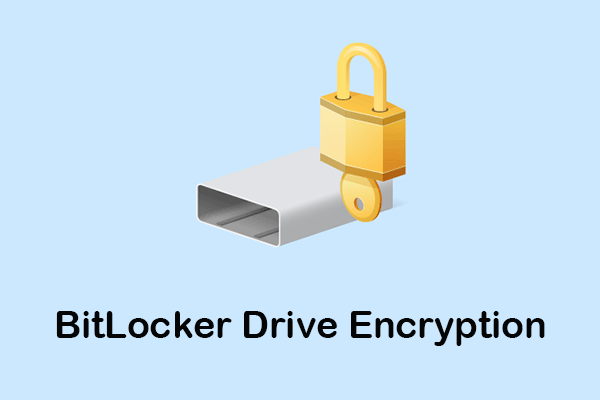
This guide introduces BitLocker drive encryption, including its key benefits, how to enable or disable it, and practical steps to manage encrypted drives.
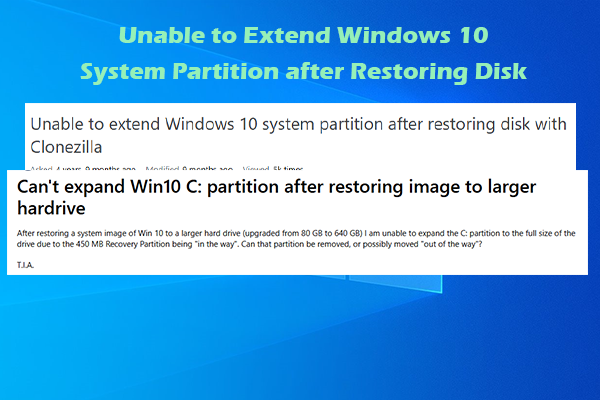
Are you unable to extend Windows 10 system partition after restoring disk with Clonezilla? Here’s a fix guide for you.
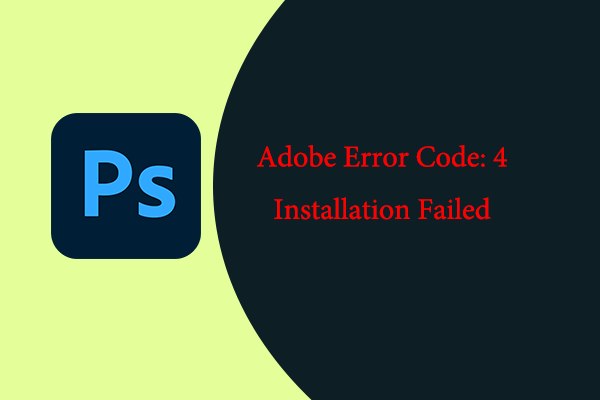
This post provides some useful ways to troubleshoot Adobe Error Code: 4 installation failed. If you encounter the same error, this post is what you need.

If you want to know how big Valorant is on PC/PS5/Xbox Series X|S, you can read this post. It also offers some ways to free up disk space for game installation.
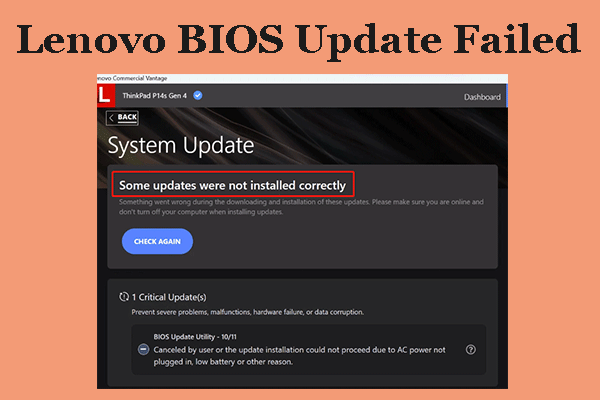
This post introduces the Lenovo BIOS update failed issue and shows you how to solve it in 4 ways. You can have a try.
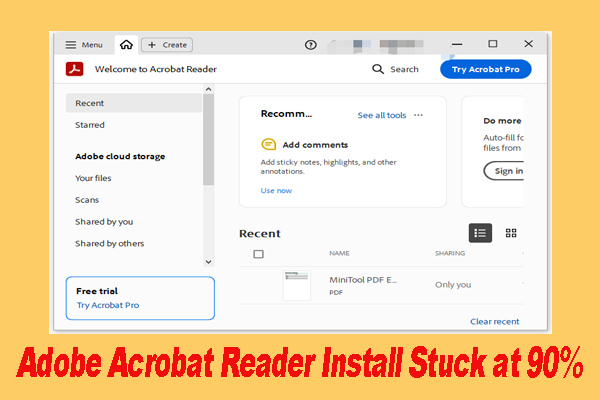
Are you annoyed by the “Adobe Acrobat Reader install stuck at 90%” issue? Don’t worry. This post explores several effective fixes for Windows users.
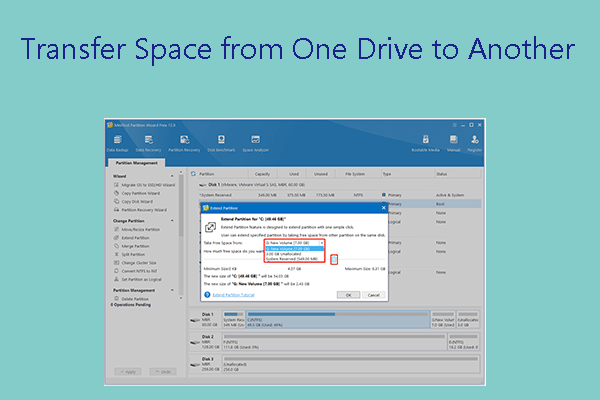
This post shows you how to transfer space from one drive to another in 2 cases. You can pick one according to your situation.
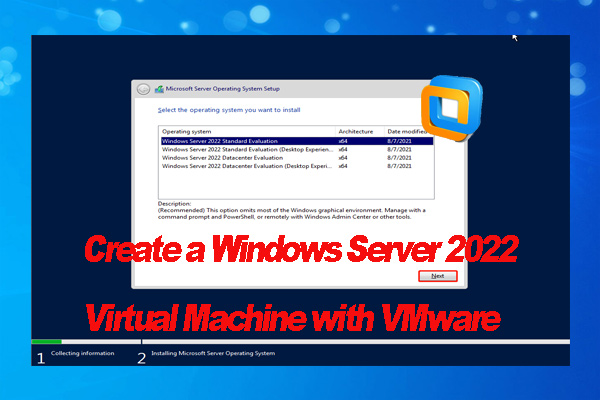
How to create a Windows Server 2022 Virtual Machine with VMware? There is an ultimate guide to the Windows Server 2022 Virtual Machine creation.
![[Ultimate Guide] How Big Is Fortnite? Learn the Answer Here](https://images.minitool.com/partitionwizard.com/images/uploads/2024/12/how-big-is-fortnite-thumbnail.png)
You might ask this question when you want to play Fortnite on your PC: how big is Fortnite? Read this post to know the answer.
![BIOS Update Failed Not Enough Free Disk Space Error [Solved]](https://images.minitool.com/partitionwizard.com/images/uploads/2024/11/bios-update-failed-not-enough-free-disk-space-thumbnail.jpg)
Have you come across the BIOS update failed not enough free disk space error? This post provides 7 ways to fix the error on Windows 10/11.