Do you want to play Yandere Simulator? This game is not completed, but you can download the demo to play it. This post from MiniTool Partition Wizard shows you how to get the Yandere Simulator download on PCs and phones.
What Is Yandere Simulator?
Yandere Simulator is a stealth action video game currently in development by American game developer YandereDev. In the game, the player controls Ayano Aishi (nicknamed Yandere-chan), an apathetic Japanese high school girl who has developed a crush on Taro Yamada, a fellow student nicknamed “Senpai”.
The task mission of the game is to stalk Taro Yamada and secretly eliminate anyone who seems interested in him while maintaining the image of an innocent schoolgirl.
When Will Yandere Simulator Be Finished?
YandereDev started to develop the game in 2014. In 2016, this game was added to a list of banned explicit games by the streaming service Twitch.
On March 1, 2017, YandereDev announced a partnership with tinyBuild that would help him polish, promote, and publish the game, but this partnership ended in December 2017.
In Sept 2021, YandereDev announced in his blog that he had basically completed the development of Yandere Simulator and the final release would be very soon, but as of March 2022, there has been no further update. So, when will Yandere Simulator be finished? The date is unsure.
Is Yandere Simulator Free?
This game is still in development, so it’s free to download and play.
Should You Play Yandere Simulator?
This game is not suitable for children because it contains adult content like killing and school violence. Children don’t know the nature of the game and may imitate behaviors in the game.
However, if you are an adult, you have a mature worldview and you know what you do and what you should not. You can play the game freely.
How to Download Yandere Simulator
You can get the Yandere Simulator download easily on PC. The steps are as follows:
- Go to the Yandere Simulator official website (yanderesimulator.com).
- Click the Download button on the top banner.
- Scroll down to find the Download Launcher link and click it. You will get a zip file.
- Extract the zip file and you will find the exe file in the extracted folder.
- Run the launcher file and it will open a new window. On the new window, click the Install button to download the files necessary to start playing the test version of the game.
- After the download is complete, click the Play button to launch the game.
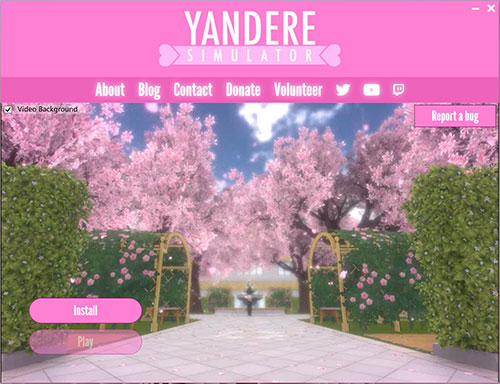
Some people may also want to get the Yandere Simulator Mobile download. If you also want to play the Yandere Simulator Android & iOS version, you can follow the guide below:
- Go to your phone Settings to turn on the WiFi and turn off the low power mode.
- If you are using an iOS device, you should also turn on the automatic downloads feature for the App Store.
- Open the browser and go to websites like OGinject.
- Search the Yandere Simulator Mobile on this website to download and install the game.

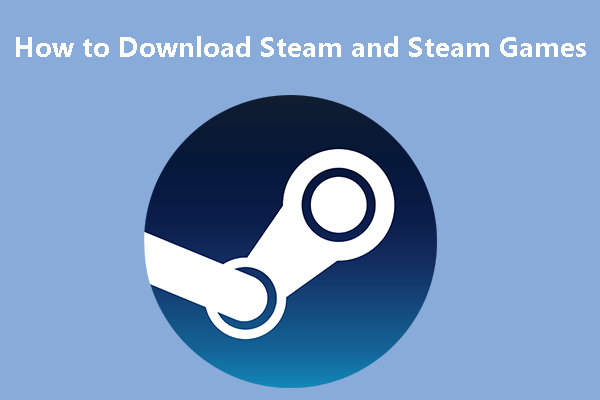
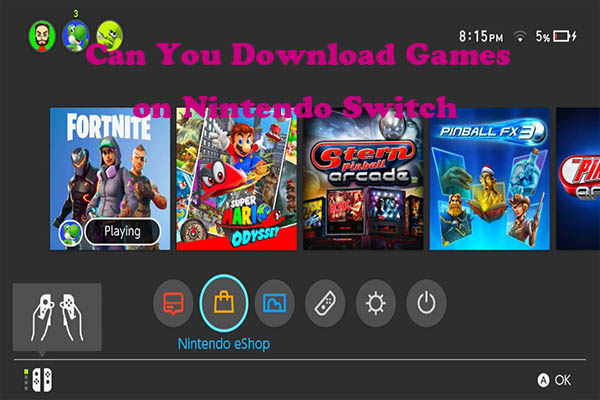
![[Fixed] Epic Games Download Slow](https://images.minitool.com/partitionwizard.com/images/uploads/2021/05/epic-games-download-slow-thumbnail.png)
User Comments :