What’s the difference between XQD vs CFexpress cards? This question has confused a lot of users around the world. In this post, Partition Magic introduces the definition, differences, and the way to manage the cards for cameras.
If you are a senior photography enthusiast, you might be overwhelmed by the different choices of memory cards and their different types, such as CFexpress Type A vs B vs C, XQD vs SD card, CF card vs SD card, SDHC vs SDXC, etc. This post will focus on the difference between CFexpress vs XQD cards. Let’s keep reading to learn more.
What Is an XQD Card
The XQD card is a type of memory card primarily developed for flash memory cards. It utilizes PCIe as a data transfer interface, which can offer theoretical data transfer speeds from 1 Gbit/s to about 5 Gbit/s, and its storage capabilities can beyond 2 TB.
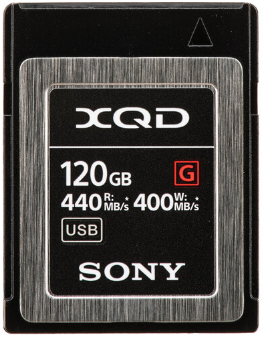
–image from bhphotovideo.com
As a successor to the CompactFlash card, this card was designed for high-resolution cameras and high-definition camcorders, but it’s not backward compatible with CompactFlash or CFast cards. It was first released by SanDisk, Sony, and Nikon in November 2010.
Now, the XQD cards on the market are mainly version 2.0, which uses the PCIe 3.0 transfer interface with data speed up to 8 Gbit/s. However, CompactFlash Association (CFA) announced CFexpress as the successor of XQD in 2016.
What Is a CFexpress Card
The CFexpress card also uses the same form factor as XQD and PCIe 3.0 transfer interface, but uses the NVMe protocol for faster data speed, lower power consumption, and lower latencies. This card includes three types of form factors: Type A, Type B, and Type C, and each type has different PCIe lanes and dimension sizes.
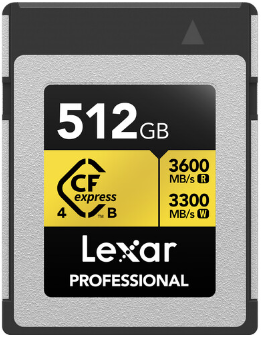
–image from bhphotovideo.com
The CFexpress 1.0 card that uses the XQD form factor with 2 PCIe 3.0 lanes was introduced on 18 April 2017. In the next years, more advanced PCIe interfaces and lanes were added to the CFexpress cards for faster speeds. Now, the CFexpress version 4.0 cards have been announced with transfer speeds up to 8 GB/s.
According to the above definition of the two cards, I believe that you already have an overall understanding of XQD card vs CFexpress card. That is, CFexpress is the successor of XQD. If you want to know more details, pay attention to the following part.
XQD vs CFexpress Cards: 7 Main Aspects
What’s the difference between CFexpress vs XQD cards? This part will analyze the differences from the 7 main aspects below.
# 1. Data Speed
When it comes to choosing a memory card for cameras, most people take the transfer speeds as the key factor into consideration. Similarly, the biggest difference between XQD vs CFexpress Type B cards is their speeds.
At present, the theoretical maximum speed of the XQD version 2.0 cards can reach up to 1 GB/s, but the market speeds vary greatly. Taking Sony, as a major manufacturer, for instance, the maximum read speed of an XQD card is 440 MB/s, and the maximum write speed is 400 MB/s.
Compared with XQD, CFexpress Type B 4.0 version cards boast higher data speeds, with a theoretical maximum speed of 4GB/s. Since there are more advanced PCIe interfaces, the CFexpress cards have obvious advantages in terms of speed. For instance, a Lexar Pro CFexpress Type B card has the maximum read and write speeds of 3600 MB/s and 3330 MB/s.
Do you want to know the actual read and write speeds of your cards? If so, I highly recommend you use MiniTool Partition Wizard, which can help easily check the memory card performance.
Step 1. Press the Download button below to get the MiniTool software package and install it on your PC. Then plug the memory card into your PC via a card reader.
MiniTool Partition Wizard FreeClick to Download100%Clean & Safe
Step 2. In the main interface of the software, click on Disk Benchmark from the top ribbon bar.
Step 3. Select the drive letter of your memory card from the drop-down menu and set up other settings, such as Transfer Size, Total Length, Queue Number, etc. Then click on Start to begin the measuring.
Step 4. Wait for the process to complete. Once done, you can check the sequential reading, sequential writing, random reading, and random writing speeds.
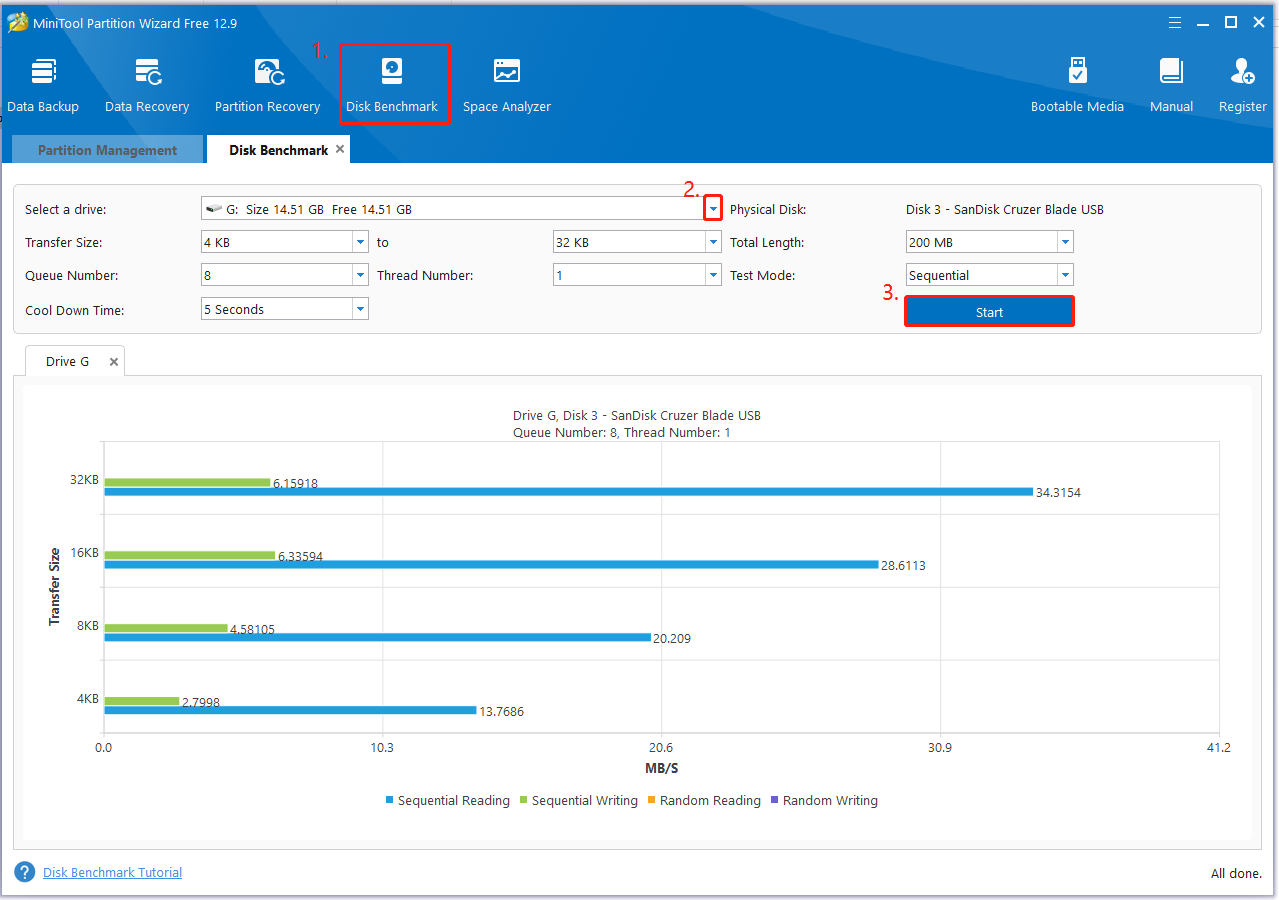
# 2. PCIe Interface
Another key difference between XQD card vs CFexpress card is their PCIe interface. Although both cards use the PCIe transfer interface, the versions and lanes are different. The XQD cards were designed with 2 PCIe 2.0 lanes, while CFexpress Type B cards came with 2 PCIe 3.0/4.0 lanes.
To understand their difference intuitively, I list the PCIe interfaces of XQD and CFexpress cards as follows.
| Memory Card | Version | Interface |
| XQD | 1.0 | PCIe 2.0 x1 |
| 2.0 | PCIe 2.0 x2 | |
| CFexpress | 1.0 | PCIe 3.0 x2 |
| 2.0 | PCIe 3.0 x1 (Type A) PCIe 3.0 x2 (Type B) PCIe 3.0 x4 (Type C) | |
| 4.0 | PCIe 4.0 x1 (Type A) PCIe 4.0 x2 (Type B) PCIe 4.0 x4 (Type C) |
# 3. Dimensions
The physical dimension size will determine the size of the card you can insert into the camera. Since the CFexpress Type B card and XQD card share the same physical form factor, they have the same dimension: 38.5mm × 29.8mm × 3.8mm. This means they can be used interchangeably in cameras that support both formats.
However, the CFexpress Type A is smaller with 20.0mm × 28.0mm × 2.8mm, and Type C is larger than an XQD card, with 54.0mm × 74.0mm × 4.8mm.
# 4. Manufacturers
Since the XQD uses a relatively old standard, there are just a few manufacturers covering the cards, including Sony, Nikon, and Delkin. Besides, these manufacturers provide fewer storage capacity options, focusing on 64 GB, 120 GB, and 240 GB.
However, CFexpress cards, especially Type B, have more manufacturers in the market, such as Lexar, SanDisk, Angelbird, Sony, Delkin, and other niche brands. They have more advantages in storage capacity than XQD cards, ranging from 64 GB to 2 TB.
# 5. Backward Compatibility
In terms of backward compatibility, the difference focuses on CFexpress Type B vs XQD cards. The CFexpress Type B card can work physically and functionally backward compatible with cameras and card readers that support XQD form factors, but XQD cards cannot be used in the Type B devices.
However, not all devices with the XQD form factor support the Type B cards. So, if you want to use a CFexpress Type B card on certain old cameras, you need to update the firmware first to enable the CFexpress compatibility.
# 6. Cost
Generally speaking, most CFexpress cards are less expensive than XQD cards. This is because CFexpress has more competitors, providing more room for price reduction, but XQD cards are in the hands of a few manufacturers, focusing on Sony.
For example, a 240GB Sony CFexpress Type B card is sold at $156, while a Sony XQD card costs $378 with the same capacity. The price gap is more than twice.
# 7. Use
Compared with XQD cards, CFexpress cards are commonly used by professionals and enthusiasts who need to record high-resolution video or capture fast bursts of images. The XQD cards are mainly used for certain older cameras, like the Nikon Z6 and Z850.
XQD vs CFexpress Cards: Which Is Better for Your Camera
The current mainstream trend is CFexpress Type B cards for cameras because they have excellent transfer speeds, better compatibility, and lower prices compared with XQD cards. Even so, you’d better check the backward compatibility before purchasing a card. This is because not all XQD cameras support the CFexpress cards, and XQD cards cannot be used in CFexpress cameras.
How to Manage Your XQD or CFexpress Card Effectively
Whether you choose an XQD or CFexpress card, you need to format it first before using it on cameras. If the file system of the card is not supported, your camera won’t recognize it. Is there a way to format the memory card effectively? MiniTool Partition Wizard is a fantastic SD card formatter that can format it to FAT16, FAT32, exFAT, NTFS, and Ext2/3/4.
What’s more, the tool can change the cluster size of SD cards, set a label, change the serial number, hide/unhide partitions on the card, convert FAT32 to NTFS without data loss, and vice versa, repair file system errors, etc.
MiniTool Partition Wizard FreeClick to Download100%Clean & Safe
Step 1. Insert the card into your computer and run the software to get its main interface.
Step 2. Select the partition on the card and click Format Partition from the left action panel.
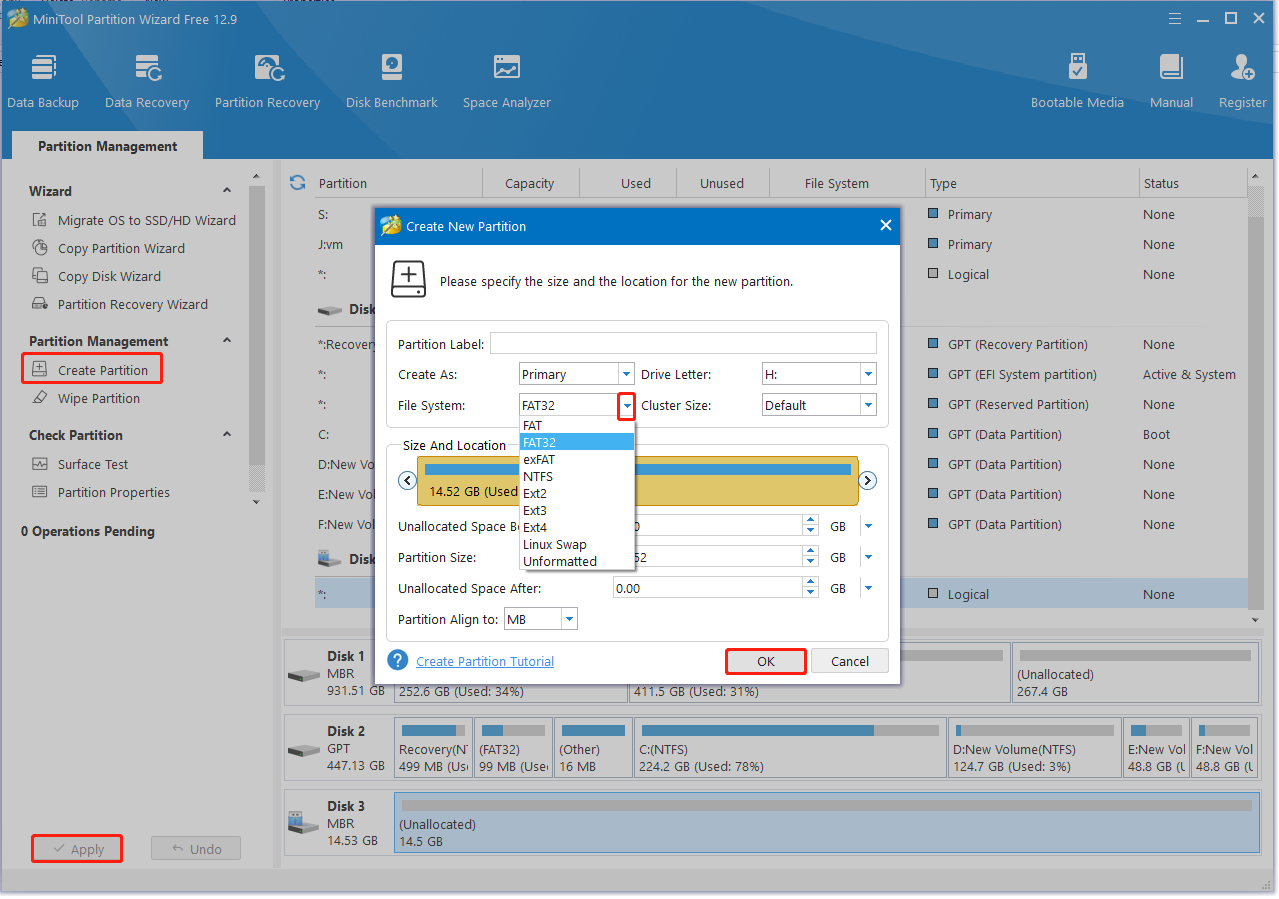
Step 3. Select exFAT or FAT32 from the File System drop-down menu and click OK. Here you can change the cluster size.
Step 4. Click on the Apply button to execute the formatting operation.
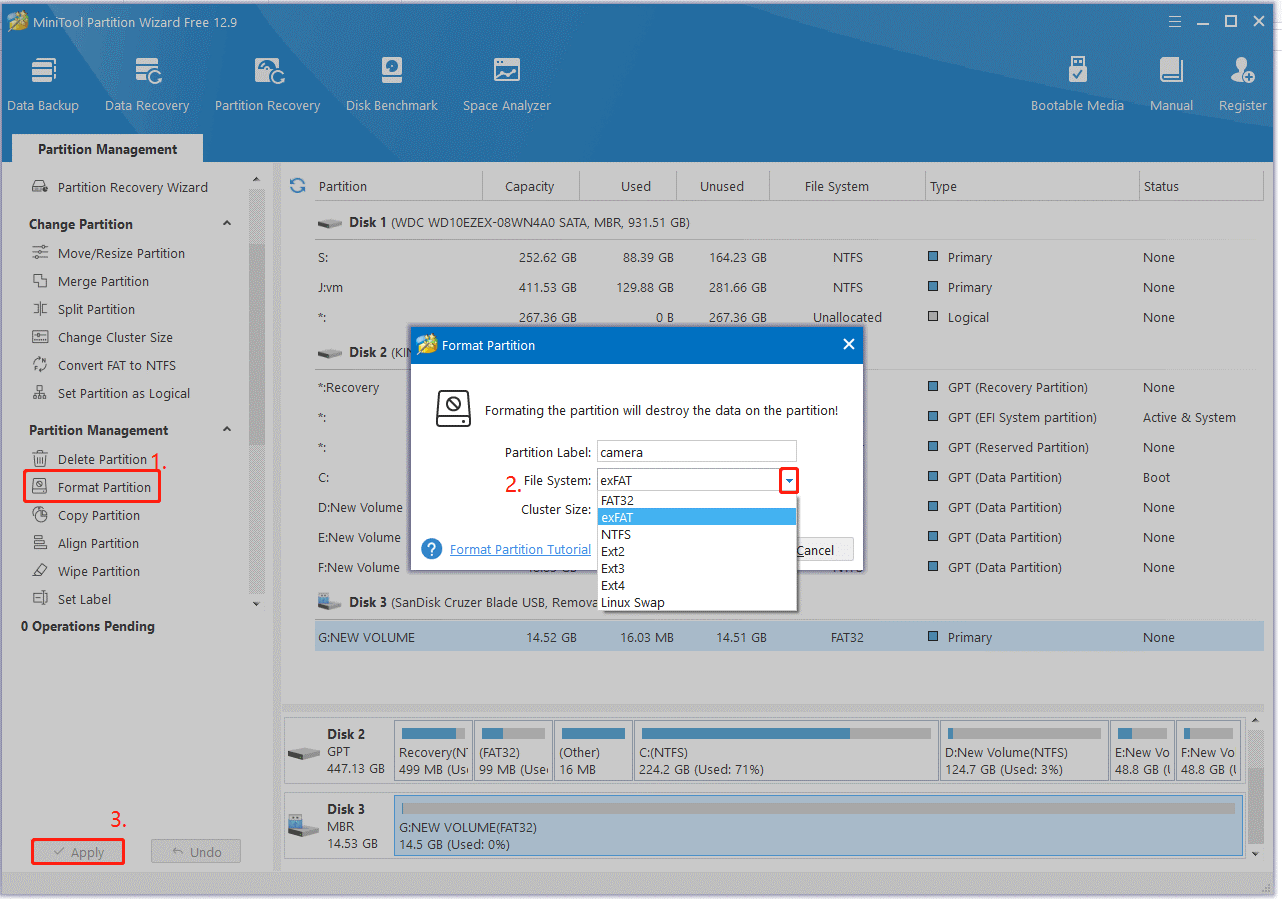
Wrapping Things Up
Now, here comes the end of the post. I believe you have made your choice between XQD card vs CFexpress cards. If you have any doubts about MiniTool Partition Wizard, contact us by sending an email via [email protected]. We will get back to you as soon as possible.
XQD vs CFexpress FAQ
1. Can I use CFexpress card in XQD slots?
According to a survey, you can insert most CFexpress Type B cards into XQD slots because they use the same form factors. Sometimes, however, a firmware update is required to enable CFexpress compatibility on the XQD cameras.
2. Is XQD or CFexpress card better for Nikon Z7?
Both cards can work on the Nikon Z7 cameras, but XQD cards won’t run as fast as most CFexpress cards. This is because the CFexpress cards use a more advanced PCIe interface and lanes, boosting the data transfer speeds.
3. Are XQD cards better than SD cards?
Compared with SD cards, the XQD card is better because it has faster read and write speeds, larger storage capacity, and better durability. But the high costs and limited use in cameras are the shortcomings of the XQD cards.

User Comments :