This post would introduce the Xhamster videodownloader, including its basic information, main features, and other details. Based on that, MiniTool shows you how to get the Xhamstervideodownloader APK for Windows 10 PC, Mac, and Android devices.
What Is Xhamster Video Downloader APK
Xhamstervideodownloader APK is an all-video downloader that can download the best quality videos, songs, movies, clips, and images without any cost. Besides, it allows you to record online videos in high-quality resolution, download videos, and manage your video content library.
The latest updated app enables people to use the Xhamstervideodownloader APK for Windows 10 PC (both laptops and desktops), Mac, Android devices. To be short, Xhamstervideodownloader is a free video downloader allowing you to stream, watch, and download videos offline.
The Xhmaster video downloader, with a simple layout, is easy even for beginners to navigate through its menus.
There is no need to have a constant Internet connection to watch videos and movies with the Xhamstervideodownloader 2022.
Main Features of the Xhamster Downloader
Why many people choose the Xhamstervideodownloader APK? It is attributed to some advantages of this program.
The Xhamster downloader doesn’t require any access to third-party sites, which protects your devices from threats. Since this video downloader has its own media database, it offers you access to millions of videos. Moreover, you will get new video updates on a daily basis.
In addition to that, the Xhmaster video downloader has the following highpoints.
- Free
- Safe to use
- Easy to use
- No advertisements
- High-quality videos
- User-friendly interface
- Full access account
- Plenty of movie categories
- Multiple languages support
- No registration required
- With the support of mp3, mp4, and 3gp video downloading
- Capable of downloading videos from Facebook and YouTube
Free Download Windows XP ISO: Home & Professional (32 & 64 Bit)
Xhamstervideodownloader APK for Windows 10 PC/Mac/Android
As the Xhamster videodownloader APK is not available on Google Play Store, Apple App Store, or Microsoft Windows Store, you have to go through an indirect route to install it. Follow the corresponding steps according to your device type.
Windows PC
If you want to get the Xhamstervideodownloader APK for PC download free, you need to obtain an Android emulator like BlueStacks, memu play, bignox, NOX player, and so on.
Download BlueStacks from its official website and then and install it by following the prompted instructions.
Step 1: Then launch BlueStacks and make sure that you have logged in with your Google Account ID or Gmail address.
Step 2: Click the search box of PlayStore and find the xhamstervideodownloader app.
Step 3: Choose Xhamstervideodownloader from the search results list to download it.
Step 4: After that, move to the My Apps tab or the main home screen to find and run the newly downloaded setup file.
Step 5: Follow the elevated instructions to install the Xhamster videodownloader.
Alternatively, you can also install the Xhamstervideodownloader APK for Windows 10 PC through the downloaded emulator. For that, follow the Step 1 and move to customize cars using xhamstervideodownloader for PC on your computer.
Mac
If you want to get the Xhamstervideodownloader APK for Mac download, please refer to these steps.
Step 1: Likewise, you should download and install an Android emulator that is compatible with your Mac.
Step 2: Download the Xhamstervideodownloader APK for Mac with the emulator.
Step 3: Install the program by following pop-up instructions.
Android
To install Xhamstervideodownloader APK for Android, follow steps below.
Step 1: Download the latest Xhamstervideodownloader APK.
Step 2: Navigate to Settings > Security and enable Unknown Sources to allow your Android device to install the .apk file.
Step 3: On your device, locate the downloaded APK and click it to begin the installation operation.
Step 4: Follow the prompted instructions to complete the process.
In addition to Xhamstervideodownloader APK for Windows 10 PC, you can use MiniTool uTube Downloader to download audios, videos, and subtitles. In addition, it also enables you to download YouTube playlists with high-speed. It supports superior quality conversions. For more information, please visit our website.

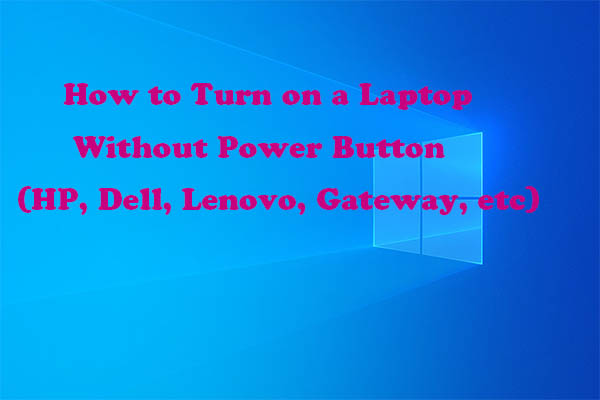
User Comments :