As you know, Windows XP has retired in April 2014, but some computers still use it. Therefore, the topic that what does Windows XP in 2019 look like triggers many people’s interest. If it is true, it is probably good news for Windows XP users. For information, please read this post of MiniTool, it will talk about this issue specifically.
Introduction
A new video released this week explores a unique proposal that most modern computers might not have thought – what if Windows XP was redesigned to showcase the design and functional elements of around 2019?
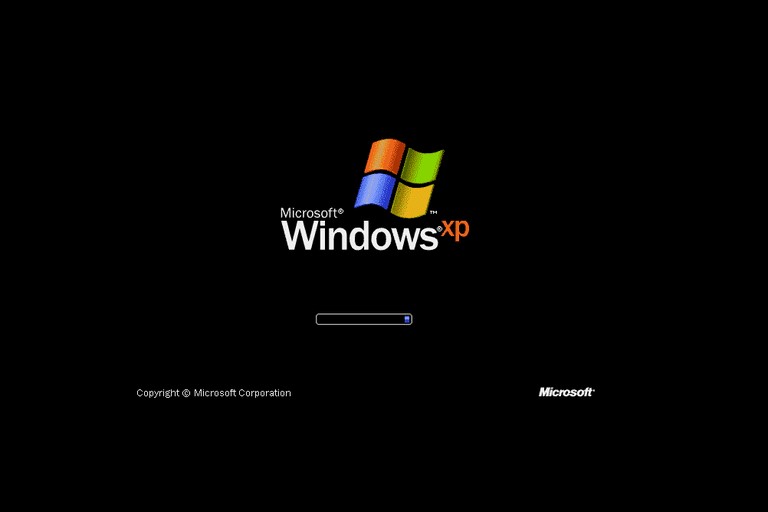
-image from microsoft.com
Even so, the idea that what does Windows XP in 2019 look like is very attractive, especially for Windows XP fans. In the next part, the post will illustrate what it would look like.
Even if you want to get some skills to continue to use Windows XP safely, the following content is still worth reading.
I guess you have an interest in this post: Clone Windows XP Disk Partition with the Best and Free Utility
What Would Windows XP Look Like
A YouTube user even released an animated mock-up teasing his own view to this issue. By flashing the classic Windows XP start button before logging in on the boot load screen, an early nostalgic version is opened from the outside. It is still loyal to its spiritual predecessor, in addition to the “2019” label.
Besides, the video also displays the stylish re-imagining of the Windows XP background, with more succinct, clear panes, handles and other UI elements as it highlights the latest features and aesthetics of Windows 10.
Cortana, virtual desktop workspaces, and adaptive and dark themes are all highlighted in the fascinating retro Windows XP fashion.
It’s hard to forget about the details of the visual details, the animated editors and the Hollywood action hero soundtrack.
This particular iteration of the channel’s Windows operating system redesigned to block is at a particularly suitable time, as recently Microsoft reminded us that another popular operating system Windows 7 is running out of its life.
The idea that Windows XP could be redesigned is very interesting, but it is difficult to carry out. If you would like to continue to use Windows XP without risk, you need to do some Windows XP repairs through some actions such as install dedicated antivirus
Keep your software up to date, stop using Internet Explorer, stop using Java for web browsing, and use a day-to-day account, etc.
If you are a Windows XP user, you may be bothered by low partition size warning. This article can help you fix this issue: The Best Way to Increase Partition Size on in Windows XP
You can still protect your computer with dedicated antivirus software even though Microsoft doesn’t release Windows XP security patches. Download and install free or paid anti-virus programs like Norton, AVG or other programs at any time to protect your PC. Certainly, the paid antivirus is more powerful to do it.

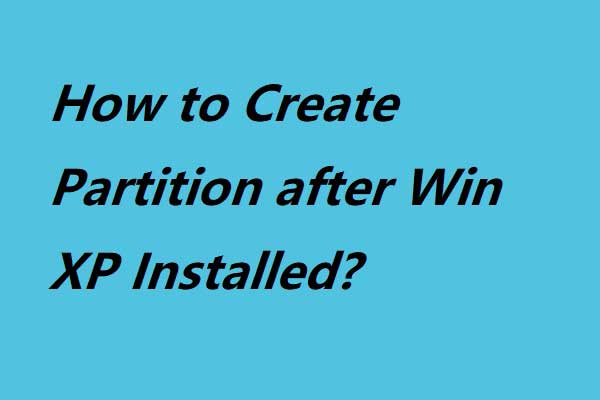
User Comments :