This post tells you the basic information of Windows Vista Service Pack including SP1 and SP2 and then offers you the links to download them. You can either download x64 or x86 versions of Windows Vista Service Pack according to your device. To obtain the detailed information, read this post of MiniTool.
Microsoft usually releases one or more update packs for a working system to fix errors occurring during its use. The updates can fix security vulnerabilities, stability problems, and performance issues. The update pack is called a Service Pack (SP), which is an executable file including all the security updates that have been released.
The SP usually adds improvements and some new characteristics to offer the operating system a renewed feeling. In this post, the focus is on the two versions of the Windows Vista Service Pack. You can learn their basic information and download them by clicking the provided links.
Download Windows Vista Service Pack 1
Windows Vista Service Pack 1 (SP1) is an update to Windows Vista that handles addresses feedback from users. It includes fixes for specific reliability, performance, and compatibility issues. For instance, it has 550 patches and over 20 security updates.
Importantly, it supports new hardware types and adds support for several emerging standards like exFAT file system, 802.11 wireless networking, IPv6 over VPN connections, and Secure Socket Tunneling Protocol. It also has improvements to DirectX to boost gaming performance.
With Vistasp1, IT administrators can deploy and manage Windows Vista with ease. As its name suggests, Windows Vista Service Pack 1 All Language Standalone version can be installed on any language version. To download Vistasp 1, navigate to this page and choose the language of your region. Then click on the Download button.
This Vistasp1 is am x86 version.
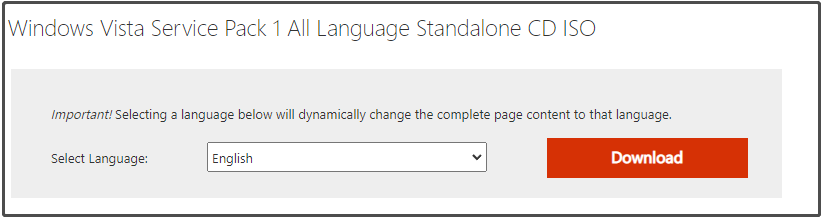
Alternatively, you can download Vistasp1 by clicking this link. This is an x64 version of Vistasp1.
Also read: What Is Vista and Its System Features & Security Mechanisms
Windows Vista Service Pack 2
Windows Vista Service Pack 2 includes all the updates that have been released since Vista SP1. It is the latest Service Pack of Windows Vista at present. It contains significant improvements in safety and performance. To be specific, you can have better management of network adapters Wi-Fi, sleep and hibernation states restoration, and system file lookup.
Like Vistasp1, SP2 also supports new types of hardware and emerging hardware standards. A simple way to get the Vista SP2 download is to enable automatic updating in Windows Update. After Windows Vista informs you that SP2 is ready to install, click a few options to install it.
You must have Windows Vista Service Pack 1 installed before installing Vista SP2.
Another place to get the Vista SP2 download is the Microsoft Update Catalog page. You can download Windows Vista Service Pack 2 for both x64 and x86 systems.
Windows Vista Service Pack Not Installing
A lot of users complain that Windows Vista Service Pack not installing. The issue can happen to SP1 and SP2. You may receive error messages as shown below.
- Service Pack installation cannot continue
- One or more system components that the service pack requires are missing
The installation failure occurs because system components that are required to install Windows Vista Service Pack are not present on your device. It may also appear if vLite used to customize the Windows Vista installation and some required system components are removed.
You will fail to install the SP when Windows Vista Service Packs are not available for installation from Windows Update and are not offered by Automatic Updates. Certainly, it is likely that Windows Visa Service Pack not installing issue is caused by other factors.
How to fix this issue? Well, you can use genuine Microsoft software media to reinstall Windows Vista with Service Pack 1 and then install Windows Vista SP2. Alternatively, you can try the methods below to fix it.
- Ensure that the service pack is not already installed and that you are not running a prerelease version of the service pack
- Make sure updates that stop a service pack from being offered for installation are not hidden
- Check for pending updates or device driver updates
Further reading:
If you want to find a tool to manage partitions and disks on your computer, MiniTool Partition Wizard is a good option. It allows you to create/format/extend/move/resize partition, copy/wipe disk, convert MBR to GPT without data loss (vice versa), convert MBR to GPT (vice versa), recover data/partition, etc.


User Comments :