Do you want to try Windows Millennium Edition on your PC. Installing Windows ME on VirtualBox or VMware is a good option. This post from MiniTool Partition Wizard offers you the Windows ME ISO download and MS-DOS download for free. You can then use them to create a Win ME VM.
Introduction to Windows ME
Windows ME, short for Windows Millennium Edition, is an operating system released by Microsoft in 2000. It is the successor to Windows 98. Before the introduction of Windows XP in 2001, it was Microsoft’s main operating system for home users.
Windows Me was initially positively received, but it soon garnered a negative reception from users due to stability issues. After the introduction of Windows XP, mainstream support for Windows Me ended on December 31, 2003, followed by extended support on July 11, 2006.
In addition, on July 12, 2011, all versions of Office on Windows Me were retired.
Windows Me was developed on the basis of Windows 98, and there was no substantial progress in the kernel, but it included some related small improvements. For example:
- Windows Me provided the same interface appearance as Windows 2000.
- Win ME improved some hardware supports like faster startup time, USB Human Interface Device Class, Windows Image Acquisition, power management and suspend/resume operations, and USB and FireWire support.
- Win ME offered improved digital media like Windows Media Player 7, Windows Movie Maker, and Windows DVD Player.
- Other improvements like System Restore, System File Protection, Automatic Updates, Compressed Folders, Internet Explorer 5.5, MSN Messenger Service, etc.
Windows ME System Requirements
Win ME minimum system requirements:
- CPU: 150 MHz
- RAM: 32 MB
- Storage: 320 MB
- Media: CD or DVD drive, 3.5” inch floppy drive
Win ME recommended system requirements:
- CPU: 300 MHz
- RAM: 64 MB
- Storage: 2 GB
- Media: CD or DVD drive, 3.5” inch floppy drive
Windows ME ISO Download
How to get Windows Millennium downloads? Here is a full version for you:
Update: The download link has been removed due to the copyright issue. You need to find the Office download on other websites.
Click the above download link and you can get the Win ME full version ISO file directly.
Windows ME Install Tips
If you want to try Win ME on your PC, installing a Windows ME virtual is recommended. You can use VMware or VirtualBox.
However, to make the Win Me work fine, you need to follow the tips below or note the taboos below:
- Windows ME is an OS based on MS-DOS. You need to install MS-DOS first.
- When you are asked to choose the guest OS version, you should choose Windows ME.
- Don’t allocate more than 1.5 GB of RAM to the Win ME VM. Otherwise, it will crash or won’t boot.
- Some users have offered the Windows ME serial keys: HBTD9-6P338-XT2MV-QBTTF-WPGGB and FYG4R-3RK8M-DJGPJ-9GTRY-Q7Q49. If you have the need, you can try them.
If you want to get the detailed steps, you can refer to this video.
Windows 2000 vs ME
Windows 2000 and Windows ME are two different operating systems. Their differences include the following ones:
- Windows 2000 is based on Windows NT while Windows ME is based on MS-DOS. If you wanted to transition from ME to 2000, you would either have to get a ‘full’ copy rather than the ‘upgrade’ copy.
- Windows ME is for home users while Windows 2000 is for business users.
- Windows 2000 is more stable than Windows ME.


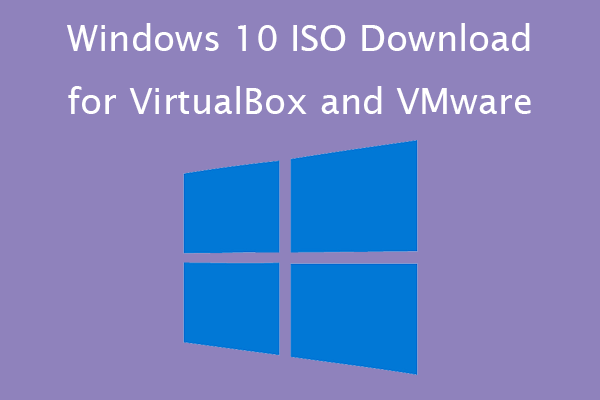
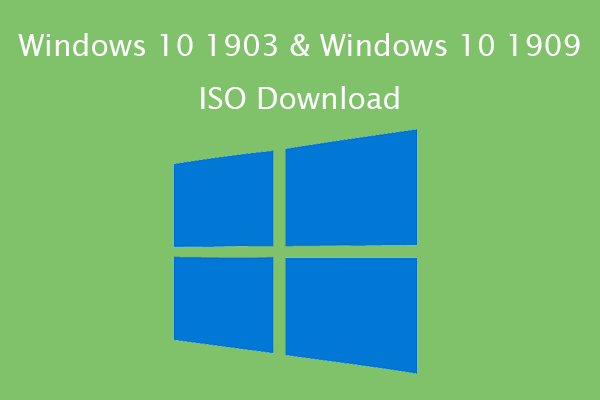
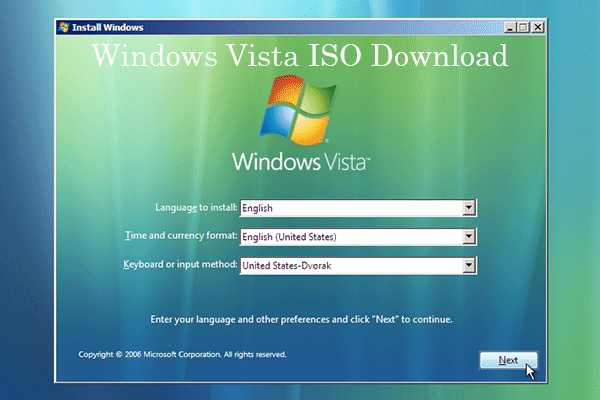
User Comments :