Windows 7 is one of Microsoft's most popular operating systems. Although Microsoft is no longer supporting Windows 7, there are still many people use this OS. Then, how to keep Windows 7 drivers up to date? This post from MiniTool Partition Wizard offers you 4 solutions.
Method 1. Use Windows Device Manager
Device Manager is a Windows built-in tool used for managing drivers. In most cases, this tool can help you keep Windows 7 drivers up to date. Here is the guide:
- Click the Start button.
- Type “device manager” into the search box.
- Click the best matched result from the result list.
- In the Device Manager window, expand a directory, right-click a device, and choose Update Driver Software.
- Click Search automatically for updated driver software.
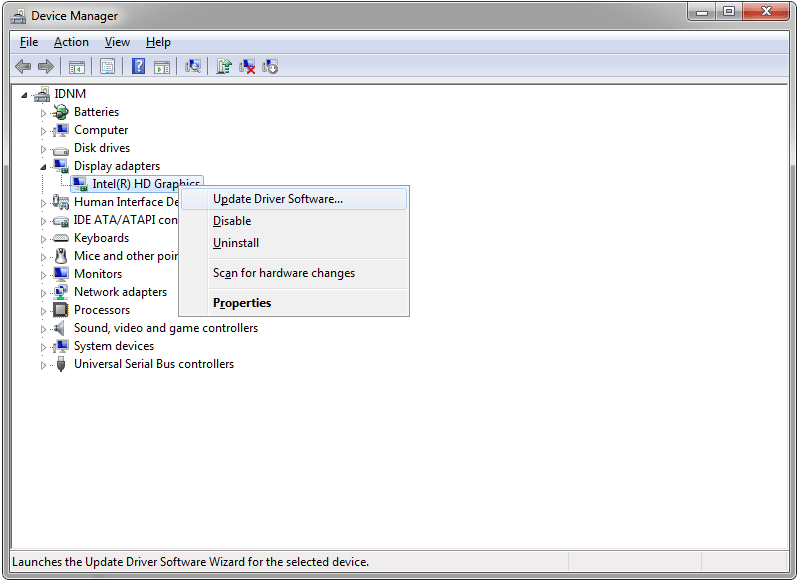
Method 2. Run the Driver Directly
Some drivers, especially those offered by PC brands, are executable files. In this case, you can install these drivers by double-clicking them directly. But when you download these drivers, please choose those corresponding to your PC model and check whether they are supporting Windows 7.
Method 3. Use Official Driver Update Tools
Some PC brands will preinstall their own driver update tools in PCs. For example, Lenovo will preinstall Lenovo Vantage in Lenovo PCs. This tool can monitor hardware components and update drivers and BIOS. With this tool, you can check available driver updates and choose which to be installed by several clicks.
Therefore, you can search online whether your PC brands has offered such a tool. If yes, you can install that tool and run it to update drivers easily.
How to Download/Update HP Drivers for Windows 10 Laptop/PC
Method 4. Use Third-Party Driver Update Software
There are some third-party driver update programs, which can automatically detect new driver updates and display them to you. You can decide which driver to be installed and then it will download new driver and install it automatically.
Most third-party driver update software will support Windows 7 and you don’t need to worry about this issue. Here are some free options for you:
- Driver Booster
- DriverPack
- Snappy Driver Installer
- Driver Talent
- DriversCloud
- DriverIdentifier
- Driver Easy
- DriverHub
- Ashampoo Driver Updater
- Device Doctor
Because these tools are designed for updating drivers, they have many other functions that can deal with driver update failure and other issues caused by driver update failure. If you are not familiar with driver updating process, you can choose this method.

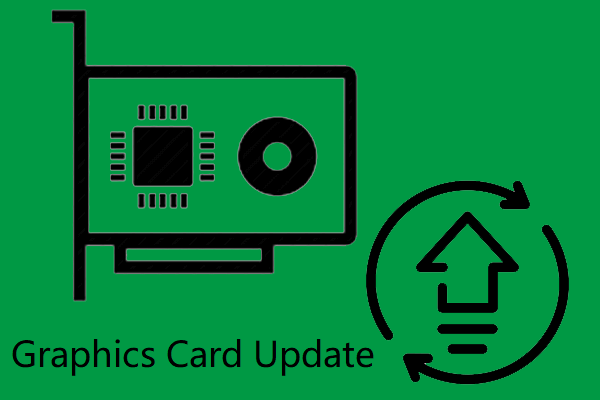
User Comments :