Do you know the differences between Windows 10X and Windows 10? If not, you should read this post, in which MiniTool compares them from two aspects: interface and compatibility.
Heading into holiday 2020, you’ll notice a new flavor of Windows 10, that is, Windows 10X, which is specially designed for a wave of foldable PCs like the Surface Neo. Windows 10X is not technically an entirely new operating system, but it is still a bit different from the regular version of Windows 10 that you’ve known.
Windows 10X vs. Windows 10: Interface
The interface is the key difference between Windows 10 and Windows 10X. As we all know, Windows 10 is designed for devices like laptops or tablets with just one screen, while Windows 10X is designed for devices that have two screens, one on the left, and one on the right. This point must result in different interfaces.
Some of their differences are shown as follows:
1. Taskbar: In regular versions of Windows 10, the taskbar is usually located at the bottom of the computer screen. On the taskbar, you can see icons for Start Menu, apps, and programs, as well as the date and time. In addition, these icons are usually listed to the left or right.
While in Windows 10X, the taskbar looks to be much more centered, putting a bigger emphasis on touch. In addition, the system “levers” will allow you to pull up the taskbar, which is similar to the dock in iPadOS. In a word, Windows 10X feels a bit more like the experience with an iPad.
2. Start Menu: As we all know, in Windows 10, the start menu is located at the left side of taskbar. It allows you to find some apps quickly and has some live tiles.
While in Windows 10X, the Start Menu has some differences. It sits on the left side screen on dual-screen devices and essentially serves as a “launcher” with a search bar on the top, a list of apps and websites, and suggested content on the bottom. There’s also no live tile and icons are rather static.
3. Interactive Mode: As we all know, Windows 10 supports drag and Windows stacking features. In Windows 10X, these features will be improved. Microsoft has showcased how you can drag applications across the two screens of a dual-screen device and also showed how you could stack Windows side by side.
4. Lock Screen: In Windows 10X, the Lock Screen will show up right away and you won’t need to slide up to dismiss it. In addition, you can also see an on-screen pinpad.
5. Settings App: Rumor has it that the settings app will be redesigned with “waves” in Windows 10X so as to reduce the need to navigate through menus.
Windows 10X vs. Windows 10: Device and App Compatibility
As we all know, Windows OS has the maximum device and app compatibility. Windows 10 and Windows 10X are no exception. Both of them can install and run Windows 10 or Win32 applications and there’s no restriction as to what can be downloaded in the Microsoft Store.
However, it seems that Microsoft has put some extra efforts into developing for Windows 10X. It’s said that users don’t have to do anything to make their apps work with the OS and the apps will automatically adapt to Windows 10X and dual-screen devices, in either the one-pane, or two pane mode.
Can I Use Windows 10X?
As we all know, Windows 10X is designed for dual-screen devices like the Surface Neo, and other devices from Dell, HP, Lenovo, and Asus. In addition, this OS is linked to your device.
Therefore, you can’t purchase it on your own, just like how you can’t go out to the store and buy a copy of iOS for your iPhone or iPad. This means that you can’t use Windows 10X if you don’t have such a dual-screen device.
Finally, Microsoft hasn’t said much about when you can expect to see Windows 10X go public. What we have know is that devices with Windows 10X will be coming in holiday 2020.

![[Solved] How to Make Taskbar Transparent on Windows 10?](https://images.minitool.com/partitionwizard.com/images/uploads/2019/10/win10-transparent-taskbar-thumbnail.jpg)
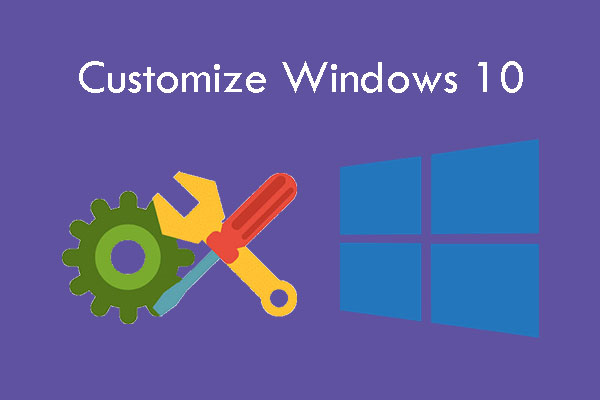
User Comments :