To complete the setup process, Windows 11 Pro will require a Microsoft account, which is announced in the Windows 11 Insider Preview Build 22557 released on Feb 16, 2022. This post from MiniTool Partition Wizard will introduce this news to you in detail.
Windows 11 Pro Will Require a Microsoft Account
On Feb 16, 2022, Microsoft announced Windows 11 Insider Preview Build 22557. In this announcement, we can see this build has added many new features to Windows 11, such as the “Do not disturb” feature, the “Focus” feature, the “Live Captions” feature, etc. This build also brings many feature improvements and bug fixes.
However, many people also noticed the following paragraph under the Other changes section:
Similar to Windows 11 Home edition, Windows 11 Pro edition now requires internet connectivity during the initial device setup (OOBE) only. If you choose to set up the device for personal use, MSA will be required for setup as well. You can expect Microsoft Account to be required in subsequent WIP flights. — Windows 11 Insider Preview Build 22557 released by Microsoft to the Dev Channel
This isn’t a new change per se, because this requirement has already been enforced for Windows 11 Home edition users. There were relatively few complaints when Microsoft added these new rules for Home users, maybe because most of the outcry was focused on the new TPM/CPU requirements for the product. However, now the news has drawn flak from users.
What Does This Change Mean to Windows 11 Pro Users?
In Windows 10, you can complete the setup without an internet easily by clicking on the “I don’t have internet” option and proceeding to create a local user account.
However, in Windows 11, the no internet option is removed. You are required to connect to the internet first and then log in to your Microsoft account. Only when the two steps are completed, you can continue to set up your Windows 11.
The MSA is not a big issue. If you use Microsoft products like Outlook.com, Office subscriptions, Skype, OneDrive, Xbox Live, etc., you may have already had a Microsoft account. In addition, if you have no Microsoft account, you can create one for free easily.
The big issue is the internet connectivity requirement. There are lots of different reasons why a person can’t access the internet, for example:
- You don’t have the internet at home, because it’s too expensive or there is no network provider available in your neighborhood, town, or village.
- The OS may not install the drivers for your LAN network card or Wi-Fi drivers, and the generic drivers from the OS may not work. In this case, you cannot go online at all until the proper drivers have been installed.
Without internet, you cannot log in to the Microsoft account, and then you cannot complete the setup process. This is very inconvenient.
The last but not least, this will cause serious roadblocks when trying to reinstall Windows 11 on a problematic laptop. Every time you clean install Windows 11, you need to connect to the internet and log in to the Microsoft account.
For those who need to reinstall Windows frequently or those who don’t remember their Microsoft account and password, this is also very inconvenient.
Windows 10 Local Account VS Microsoft Account, Which One to Use?

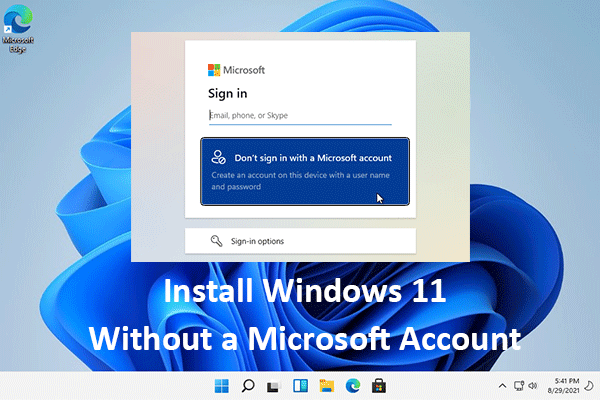
User Comments :