You may know the minimum Windows 10 requirements revealed by Microsoft. However, do you know Windows 10 system requirements for running it smoothly? If you don't, please read this post, in which MiniTool will give you advice.
Windows 10 Minimum Requirements
Can my computer run Windows 10? You may wonder this problem when you decide to upgrade to Windows 10. Microsoft has already released Windows 10 minimum requirements as follows:
- Processor:1 gigahertz (GHz) or faster processor or SoC.
- RAM:1 gigabyte (GB) for 32-bit or 2 GB for 64-bit.
- Hard disk space:16 GB for 32-bit OS or 20 GB for 64-bit OS. It had been changed to 32 GB since the May 2019 Update.
- Graphics card:Compatible with DirectX 9 or later with WDDM 1.0 driver.
- Display:800 x 600.
As long as you meet the minimum system requirements for Windows 10, you install Windows 10 on your computer. However, if you want to run Windows 10 smoothly and not just install it, just reaching the minimum system requirements for Windows 10is far from enough.
Explanation for Windows 10 System Requirements
Windows 10 CPU Requirements
As we all know, the CPU is the core component of the computer and is responsible for processing instructions, performing operations, controlling time, and processing data. Windows 10 minimum CPU requirement is 1 gigahertz (GHz) or faster processor or SoC, which can only ensure Windows 10 runs, but very slowly.
Hz stands for CPU frequency. The higher the frequency, the more instructions the CPU executes and the faster it works. To make sure your computer runs smoother, you may want a CPU that has a faster frequency. On the other hand, most modern CPUs have multiple cores, which allow CPU to do more things at once.
Taken together, if you want Windows 10 to run relatively smooth on your computer, you should use a CPU that has a frequency at least higher than 2GHz and has at least two cores.
Windows 10 RAM Requirements
The RAM is used to temporarily store the operational data of the CPU and the data exchanged with an external memory such as a hard disk. If you have too little of it, it can slow your system down.
If you’re running or looking to run Windows 10 32-bit, you can only use RAM no more than 4GB due to the OS limitation. Then, we suggest you use RAM ranging from 2GB to 4GB.
If you’re running or looking to run Windows 10 64-bit, you can have as much memory as you like. Then, we suggest you use RAM ranging from 4GB to 8GB. If you are a game player, you need at least 8GB RAM.
Windows 10 Storage Space Requirements
Windows 10 32-bit version needs at least 16GB storage space and the 64-bit version needs at least 32GB since the May 2019 Update. That’s not too much. However, if you want to store movies, music, documents, etc. on the computer, at least 500 GB storage space is needed.
On the other hand, if you want Windows 10 to run faster or you plan to play games on the computer, we suggest you run Windows 10 on an SSD.
Windows 10 Graphics Requirements
The Windows 10 graphics requirements are much the same as they were when Windows Vista released in 2006. So, you don’t need to worry too much about graphics if you have a CPU from the past decade. Of course, if want more power for gaming, you could also use an add-in graphics card.
Windows 10 Display Resolution Requirements
Display resolution 800 x 600 is a very low requirement as even PCs and monitors of the early 00s were able to handle it. Of course, if you can, we suggest you run a system with a greater display resolution so that videos, websites, and games will look far better and you’ll have a lot more screen space to enjoy your Windows 10 experience.
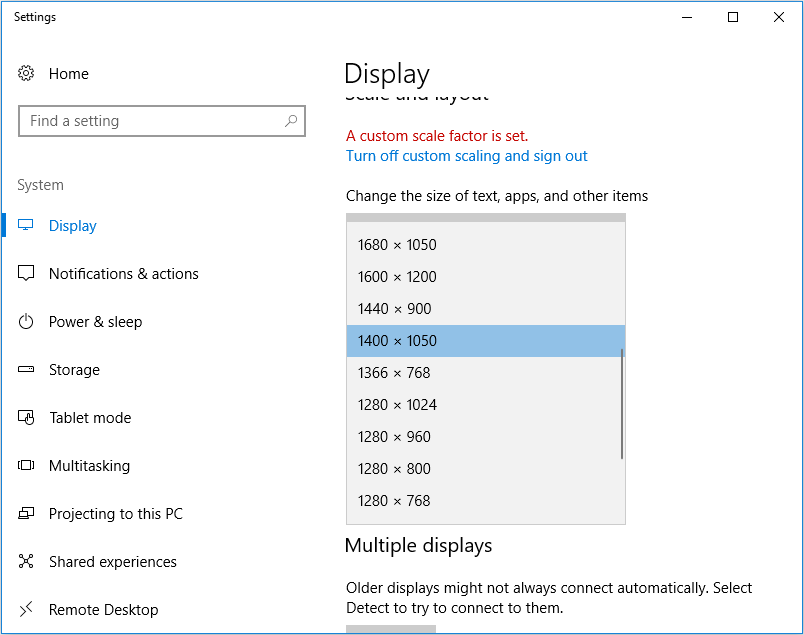
How to Check Computer Specification
After learning about Windows 10 system requirements, you should check your computer to see whether it reaches these Windows 10 requirements. You can do that through the following three ways:
Way 1: Open My Computer or This PC and then right-click on them to choose Properties.
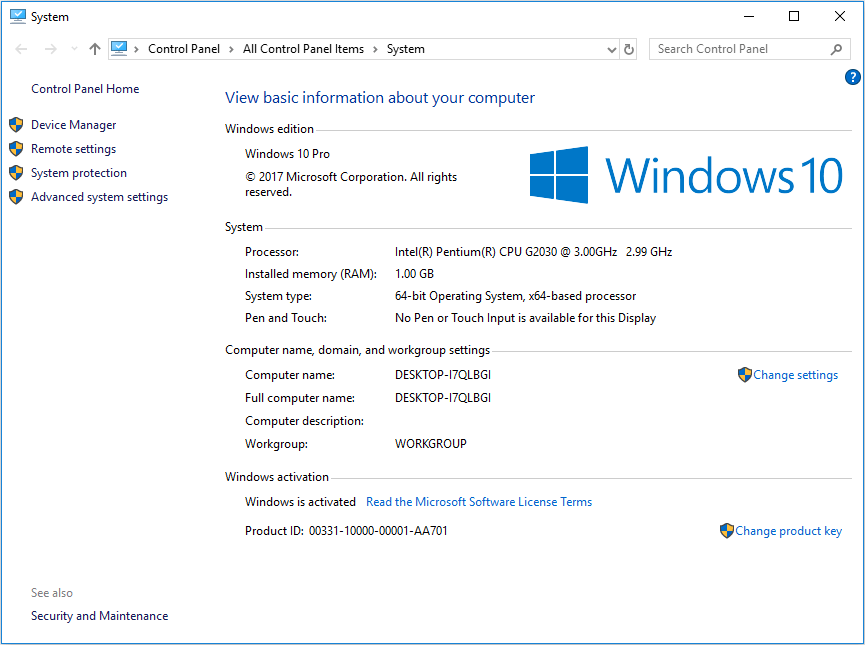
Way 2: Press “Windows + R” keys and type “msinfo32” into the Run box. Then, hit the Enter key to open System Information.
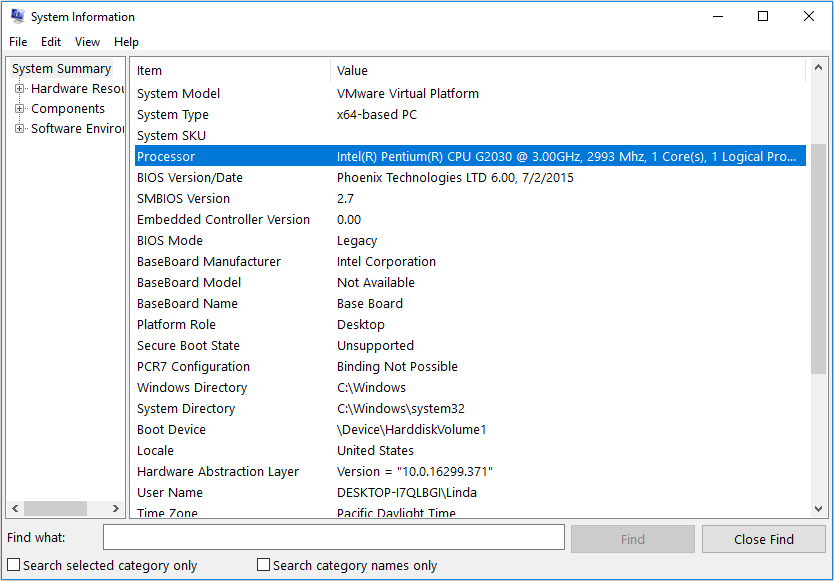
Way 3: Press “Windows + R” keys and type “dxdiag” into the Run box. Then, hit the Enter key to open DirectX Diagnostic Tool.
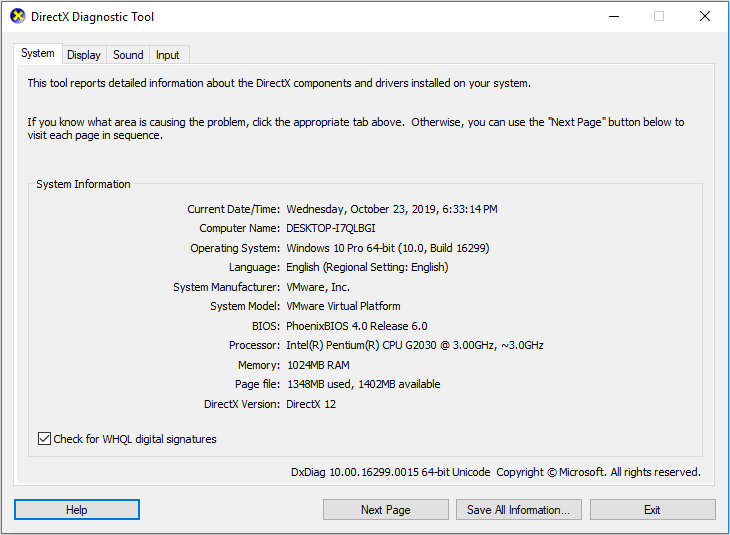

![Windows 10 High Memory Usage [Causes and Solutions]](https://images.minitool.com/partitionwizard.com/images/uploads/2019/06/windows-10-high-memory-usage-thumbnail.jpg)

![11 Methods to Make Games Run Faster on Computer [Work Fast]](https://images.minitool.com/partitionwizard.com/images/uploads/2019/08/how-to-make-games-run-faster-thumbnail.jpg)
User Comments :