Some people don't know the differences between Windows 10 Education Edition and Pro Edition. Therefore, they don't know how to choose between them. In this post, MiniTool Partition Wizard explains Windows 10 Education vs Pro.
Windows 10 Education vs Pro: Introduction
So I doing a new build and can get windows 10 education for 10 bucks, but I saw in the small print that cortana is disabled in education. Is this just a setting I can change or is the education version a stripped down version? Would it make more sense to bite the bullet and get a pro version for more? — www.reddit.com
Windows 10 offers various editions, including Home, Pro, Pro for Workstation, Education, Pro Education, Enterprise, etc. Among these Editions, Home Edition, Pro Edition, Pro for Workstation Edition, and Enterprise Edition are familiar to us.
In addition, Microsoft also offers a web page explaining the four editions’ differences to us (click here). As for Windows 10 Education Edition, it is based on Windows 10 Enterprise and provides the enterprise-grade manageability and security desired by many schools. Windows 10 Education is effectively a variant of Windows 10 Enterprise.
As you can see, there is also the Pro Education Edition, it builds on the commercial version of Windows 10 Pro and provides important management controls needed in schools. It is effectively a variant of Windows Pro.
Windows 10 Pro Education and Windows 10 Education are two editions designed for the unique needs of K-12 institutions, but provide education-specific default settings for the K-12 education IT environments.
When we talk about Windows 10 Education vs Pro, we usually refer to the Windows 10 Education based on Windows 10 Enterprise. Windows 10 Education Edition offers the same feature as Windows Enterprise Edition but removes some settings by default, including Cortana. These default settings disable tips, tricks and suggestions & Microsoft Store suggestions.
Windows 10 Education vs Pro: Features
After reading the above contents, you can know that the difference between Windows 10 Education and Pro is the same as the difference between Windows 10 Pro and Enterprise. Windows Education has some features that Windows Pro doesn’t have, for example, Applocker, DirectAccess, App-V, UE-V, Windows To Go, etc.
To know more details, please read the following post:
Besides, Windows 10 Pro enables Cortana and settings related to tips, tricks and suggestions & Microsoft Store suggestions. However, in Windows 10 Education, these settings are disabled by default.
These features are designed to help people get the most out of their Windows 10 experience by, for example, sharing new features, providing more details on the features they use, or sharing content available in the Microsoft Store. Examples of such user experiences include:
- Windows Spotlight on the lock screen. Daily updated images on the lock screen that can include additional facts and tips in “hotspots” that are revealed on hover.
- Start menu app suggestions. App suggestions in Start that recommend productivity tool or utilities from the Microsoft Store.
- Additional apps on Start. Additional apps pre-installed on the Start screen which can enhance the user’s experience.
- Windows tips. Contextual tips that appear based on specific user actions to reveal related Windows features or help users complete a scenario.
- Microsoft account notifications. For users who have a connected Microsoft account, toast notifications about their account like parental control notifications or subscription expiration.
For some people, they may be glad to see these settings are disabled. But there are also some people thinking that disabling these settings will affect user experience.
After explaining the differences between Windows 10 Education and Windows 10 Pro, I must make a conclusion. I think Windows 10 Education is better than Windows 10 Pro.

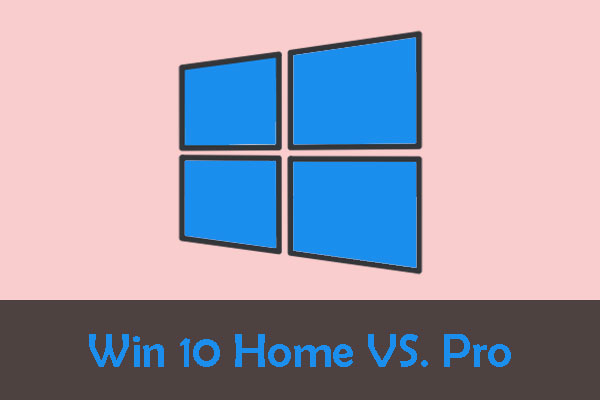
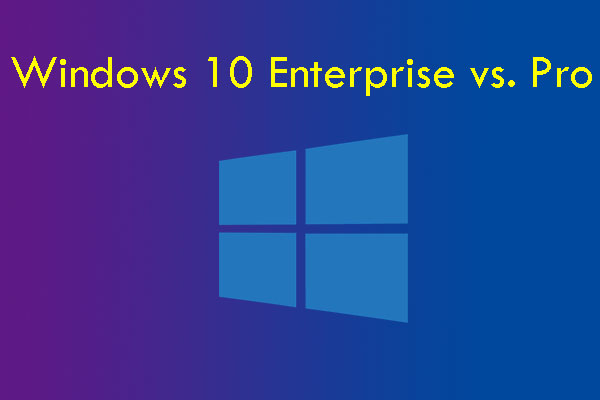
User Comments :