Why is my phone so slow? The phone slow issue may be very annoying. If your phone becomes slow all of sudden, this post from MiniTool Partition Wizard may help you. It offers 7 solutions and you can try them one by one.
Why Is My Phone So Slow?
A phone should respond to your operation fast. But if it lags (for example, it gives responses to your operations after 2 or 3 seconds), you should consider taking measures to speed up your phone.
Why is my phone running so slow? The possible reasons are as follows:
- The storage on the phone is not enough.
- You are running too many apps and programs at the same time.
- Poor battery health.
- Your phone is running an older operating system.
- Internet connection is not good.
- The phone is overheating.
- Malware or virus attack.
How to Speed up My Phone?
If your phone becomes slow all of sudden, you can try the following methods.
1. Close all apps
Like PC, too many apps running at the same time will slow down the speed of your phone. Close all of them will relieve the issues temporarily.
For most phones, you can close an app by going back to Home Screen, swiping up from the bottom of the screen and pausing in the middle of the screen, swiping right or left to find the app that you want to close, and then swiping up on the app’s preview to close the app.
2. Free up some storage
As time goes on, your phone may have stored many photos, videos, games, and apps. Deleting these items can help you speed up your phone.
For iPhones, please go to Settings > General > iPhone Storage. Then, you can save space through the “Offload Unused Apps” and “Review Large Attachments” functions. Then can help you delete apps, pictures, and videos that you don’t want.
In addition, if you use Safari as your web browser, please return to the main Settings menu and scroll down to Safari. Tap “Clear History and Website Data” to clear the cache.
For Android phones, please go to Settings > Storage and then click the “Free Up Space” button at the top. To clear your cache, please go to Settings > Find Apps, then locate the app and click the “Clear Cache” button.
Two Easy and Effective Ways to Recover Data from Dead Phone
3. Run antivirus app
If you have downloaded some things from unsafe websites, your phone, especially for android phones, may have some malware or viruses and I will recommend you to run an antivirus app to kill them.
4. Update your phone
Please go to Settings > Software Update > Check for updates. It will display available software updates. Installing software updates generally can fix bugs and improve performance.
5. Shut down your phone
A shut down can end all problematic programs and clear RAM on your phone. Then, please wait for a minute so that the phone can shut down completely. Now, you can power on the phone again, but please make sure the phone is not overheating.
6. Check battery health
For iPhones, please go to Settings > Battery > Battery Health. For Android phones, you need to use an app like AccuBattery to check battery health. If the battery goes bad, you should replace it.
7. Check Internet connection
If your phone is connected to WiFi, you can troubleshoot your WiFi through methods in this post: 6 Ways to Fix Router Not Working Issues. If your phone uses signals, there is no good idea to solve the problem, except that you change the direction of your phone.

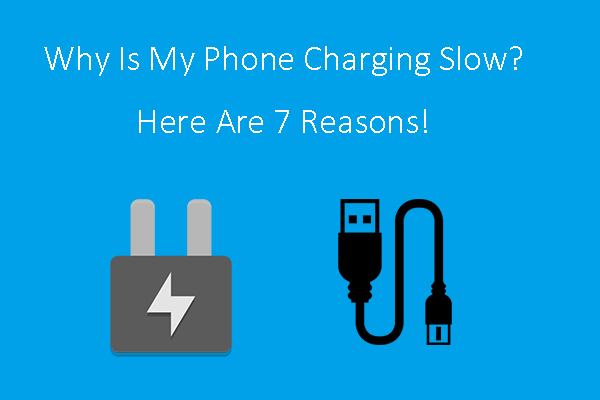
User Comments :