This article mainly answers the question: “Which motherboard slot should you install a new high-end graphics card in?” the recommended answer is the latest PCIe ×16 primary slot top near to CPU. Go to MiniTool partition software website if you’d like to learn more about the topic.
Why Need to Install a New High-end Graphics Card?
Nowadays, more and more users are not satisfied with their old computers’ performance after several years of usage. The “old lady” finds it very hard to catch up with their masters’ steps. People rely on computers more than ever and carry out more complex activities on it. They play high-requirement games, edit videos and even programming on their PCs.
Therefore, users need a computer with optimized performance such as better visual experience. To achieve that, many people choose to upgrade their GPU (Graphics Processing Unit) by adding extra graphics cards (also known as video cards). Or, they just replace the old video card with a new high-end graphics card.
Related article: How to Install a New Graphics Card in Your Computer? See a Guide!
How to Upgrade GPU?
How to upgrade the graphics card? In a computer, many functional components or parts are installed on a sheet of plastic board with circuits printed on, which is called the motherboard, system board or mainboard. It functions as a central platform to gather all hardware equipment together, thus those peripheral components can communicate with each other and support the computer to work.
Among the great many computer components, there are many kinds of cards that should be connected to the motherboard via slots, including graphics cards, sound cards, network cards and memory cards. The hard drives and Ethernet hardware also need to be installed in the motherboard slots.
As for the various graphics card slots on the motherboard, they are pre-assigned for different cards or hard disks mentioned in the above. For graphics cards, there are specialized slots. Only when video cards are installed in those specialized slots, can they work.
Which Motherboard Slot Should You Install a New High-end Graphics Card in?
If there is just one video card slot on your system board, you should install your advanced graphics card in it of course. Yet, if there are more than one such slot, which one should you pick?
For a motherboard with more than one available slot, such as the latest PCI Express ×16 (16-pin power) slots, your new graphics card should go into the very first one, which usually has more power supply and is called the primary slot locating nearest the CPU. Though a graphics card can still work if inserted into other graphics slots, it won’t perform its best without enough power supply.
Some motherboards regard one of the graphics slots, usually the nearest one from the CPU, as primary slot while the other(s) as the secondary slot(s). There is a chance that a second slot is just an ×8 type instead of the ×16 version. Thus, it won’t have enough power supply to support the best performance even with the high-end video card. To avoid such loss and other problems, you are recommended to install a new high-end graphics card in the primary slot.
Just as mentioned above, you can make use of any of the PCI-e graphics slots to install your new video card. However, if your graphics card is large and it will obstruct other components from installing into other slots, you will need another slot to install your video card. Anyhow, you can find which motherboard slot should you install a new high-end graphics card in from the mainboard’s manual.
Multi-GPU
Some high-end video cards can be over a foot long and 2 or even 3 expansion slots wide. Thus, you should find expansion slots to install them, and PCIe expansion buses are recommended.
If your new high-end graphics card is of NVIDIA’S SLI or AMD’s CrossFire standard, it means that there are actually two cards (acting as one powerful card). Therefore, you’ll need two slots to install them.
- A modern motherboard can only support one of the two advanced graphics card standards, either SLI or CrossFire.
- Multiple cards can be used to support additional monitors without SLI or CrossFire support.
Moreover, if the primary PCI-E slot gets damaged due to power surge or mechanical failure, you should transfer your graphics card into another slot. Yet, you have to enable that slot in BIOS settings. Since the primary slot is down, you can’t enter the BIOS as the usual way you do. Yet, you may reset the BIOS by unplugging the computer and removing the battery backup for several minutes and then restart the PC.
Graphics Card Install Motherboard PCIe Slot
In general, you should install your new high-end graphics card in the latest PCIe ×16 slot. This is the suggestion of Quizlet, SmallBusiness (Chron), Techradar and Tom’s Hardware, Usually, it is the longest one compared with the other ×1, ×4, and ×8 versions. Yet, it may be a lower lever slot just with a longer length to fit longer cards. Thus, you should confirm your choice by the manual of the motherboard.

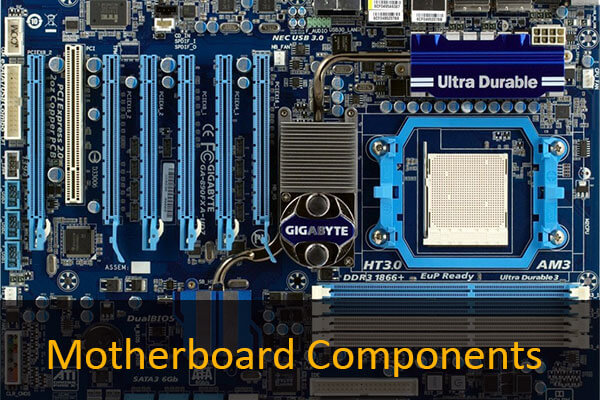
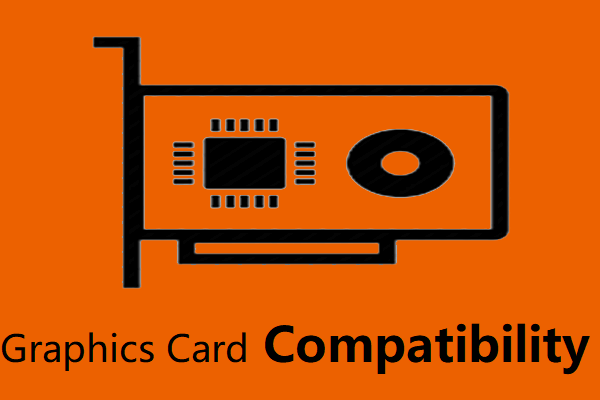
User Comments :