What is a good read write speed for gaming? You should know that before you build a gaming PC or upgrade the hard drive on a gaming device. Then buy a disk with good read write speeds. Here, Partition Magic reveals good SSD read/write speed for gaming and lists some best gaming SSDs.
Game Experience Affecting Factors
Game experience can be affected by dozens of factors like graphics card, RAM, storage device, network, etc. To obtain a good game experience, you should ensure all these items are in good condition and work well. If necessary, you must upgrade or replace these elements
- Upgrade GPU: If the graphics card is not powerful enough, you should upgrade to a better one.
- Add RAM: If your RAM is insufficient, you need to add RAM to the laptop.
- Upgrade or replace RAM: If the RAM is insufficient or faulty, you should upgrade or directly replace it with a new one.
- Upgrade to SSD: If the current disk is HDD, try upgrading to SSD to obtain a better game experience.
- Switch to a different network: You should connect to a stable and fast network if you play games online.
As for storage device, you should mainly consider its type, read/write speed, and capacity. SSD and HDD are two main disk types. SSD or HDD for gaming? You may find that SSD is more suitable for gaming after making a comparison.
Does SSD speed matter for gaming? You may wonder that while purchasing an SSD. If so, pay attention to the following section which reveals the answer.
Does SSD Speed Matter for Gaming
Yes, of course. SSD speed matters a lot for gaming. Gaming SSDs need good speeds (combination of read and write speeds). The read speed measures how fast a drive can read or access files saved on it, while the write speed measures how fast a drive saves information.
If you use an SSD with good read speed for gaming, you can enjoy many benefits like faster load times, smoother scene transitions, and a better gaming experience. A fast write speed enables you to save games faster. The faster the write speed, the more seamless you can save games.
Does SSD speed matter for gaming? Yes, of course. As you see, a good SSD read/write speed for gaming matters a lot. Here comes the question: what is a good read write speed for gaming? You can find the answer in the next section.
What Is a Good Read Write Speed for Gaming
The good SSD read/write speed for gaming varies depending on the game type and system. Picking a right SSD for the gaming PC makes a big difference to your gaming experience. The faster the read/write speed, the better the SSD performance.
However, the cost may not be affordable for all the gamers. For some gamers, they just want to find an SSD with their limited budget. Hence, you can see them search questions like “what’s the minimum SSD speed for gaming”, and “is 500Mbps read speed good for gaming” on web browsers.
On average, you should get an SSD with 500MB/s read write speed at least. In other words, 500MB/s is the minimum SSD speed for gaming. To play high-end AAA games, you should prepare a drive with read speeds at 550MB/s or higher.
According to an authorized survey, slowest SATA SSDs still double the speed of the fastest HDDs. The best sequential read/write speed of SATA III SSD is 600MB/s, 300MB/s in SATA II, and 150MB/s in old SATA I. The average read speed is about 500MB/s and average write speed is 300MB/s.
As for PCIe SSDs, their read/write speeds range from 3,500 to 7,000MB/s. New NVMe SSDs are obviously faster as they are built for flash memory and directly connect to CPUs.
How to Test SSD Read Write Speed
How to know if your SSD read write speed is good for gaming? You can check the disk read/write speed on the official website of the manufacturer and then compare them with the above number. This is a simple way to know the answer.
Alternatively, manually perform an SSD speed test via a disk benchmark tool. MiniTool Partition Wizard is what you need. It boasts Disk Benchmark tool, helping you conduct speed tests on various storage devices, such as SSDs, HDDs, USB drives, SD cards, external hard drives, etc.
Moreover, MiniTool Partition Wizard allows you to partition hard drives, convert MBR to GPT, migrate Windows 10/11, clone hard drives, convert FAT to NTFS (vice versa), recover data from hard drives, and so on.
Click the button below to download MiniTool Partition Wizard and then follow the prompted instructions to complete the installation. After that, follow the steps below to test your SSD speed.
MiniTool Partition Wizard FreeClick to Download100%Clean & Safe
Step 1: Run the software to enter its main interface.
Step 2: Tap on the Disk Benchmark option at the tool bar.
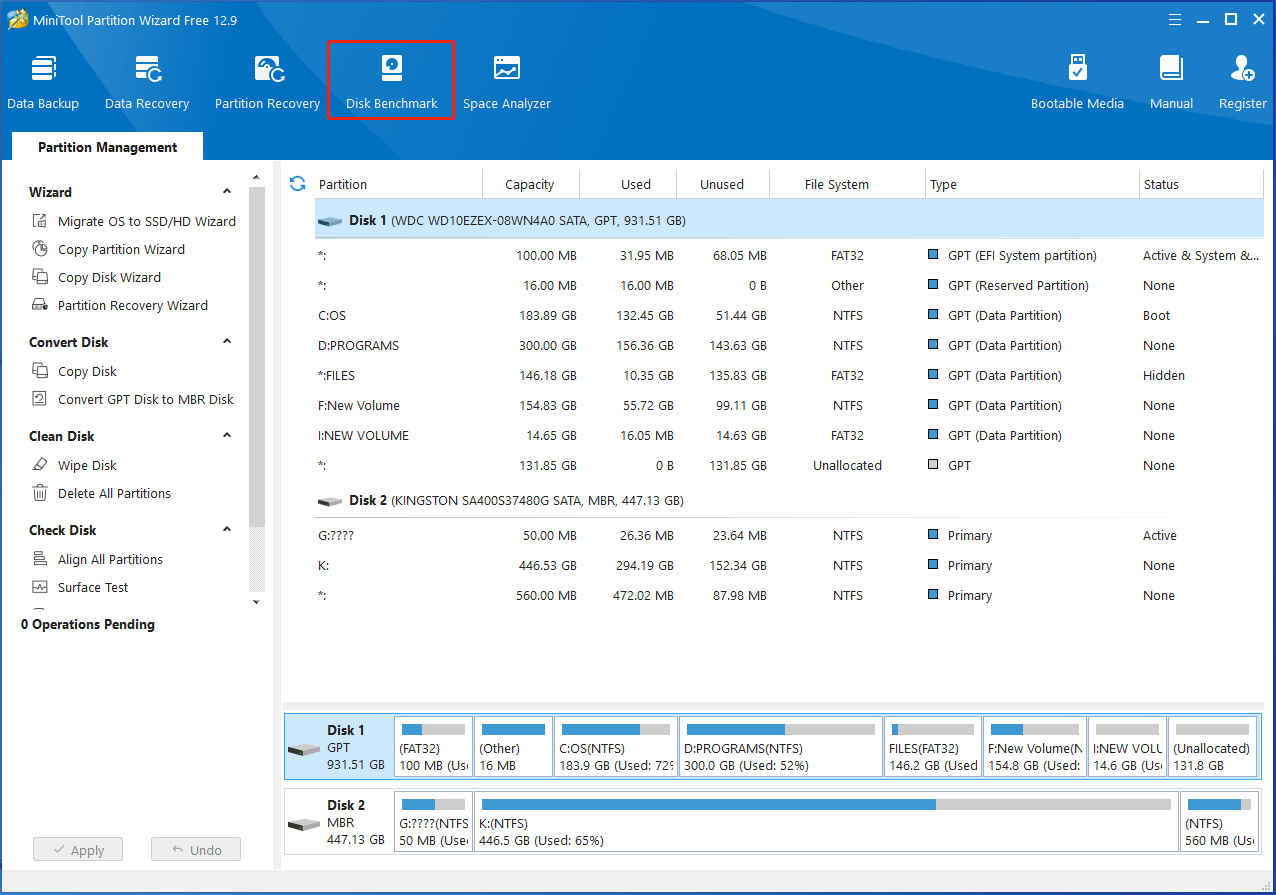
Step 3: In the prompted wizard, select the drive letter of the SSD and configure parameters like transfer size, queue number, cool down time, thread number, total length, and test mode. Then click on the Start button.
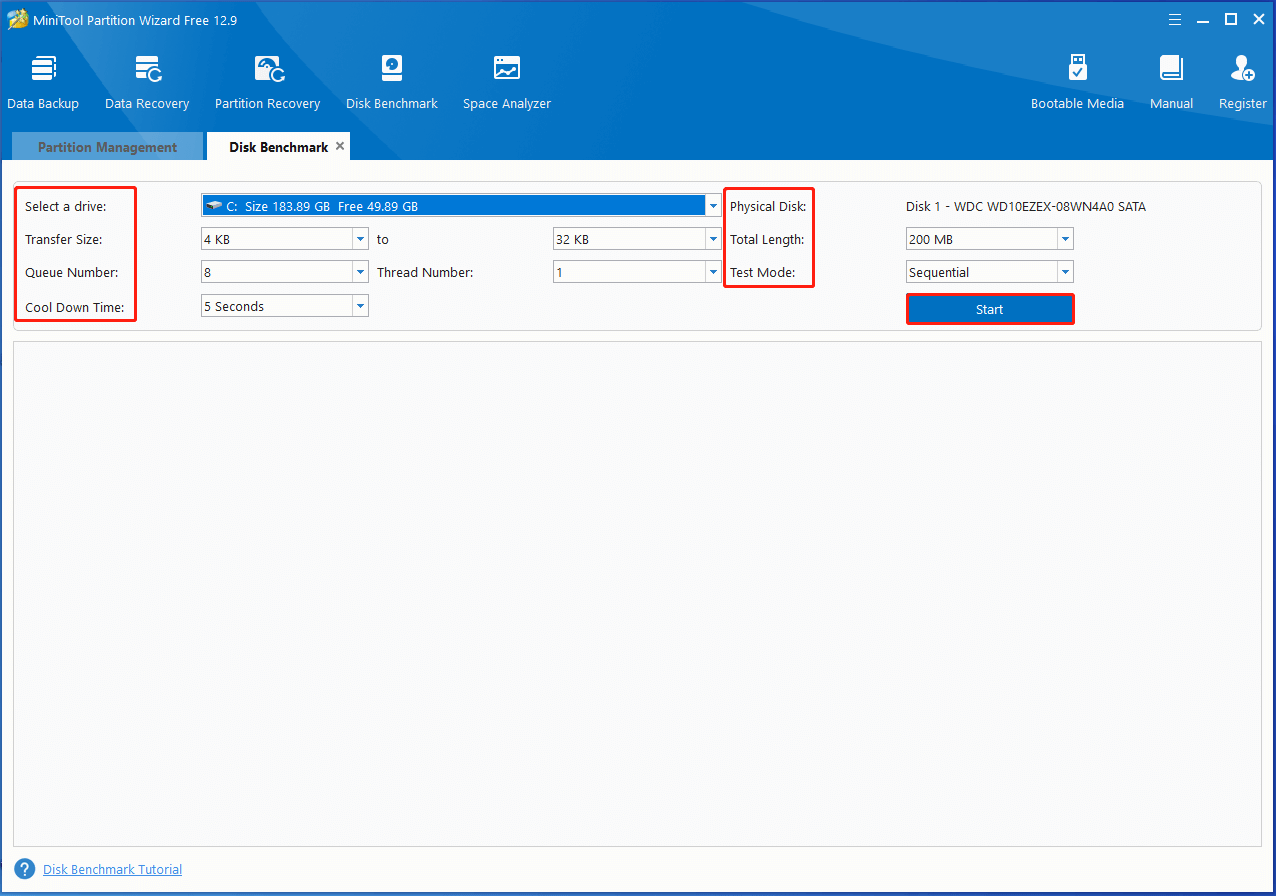
Step 4: Once done, the test result will be displayed. You can learn sequential reading/writing and random reading/sequential speed of your SSD.
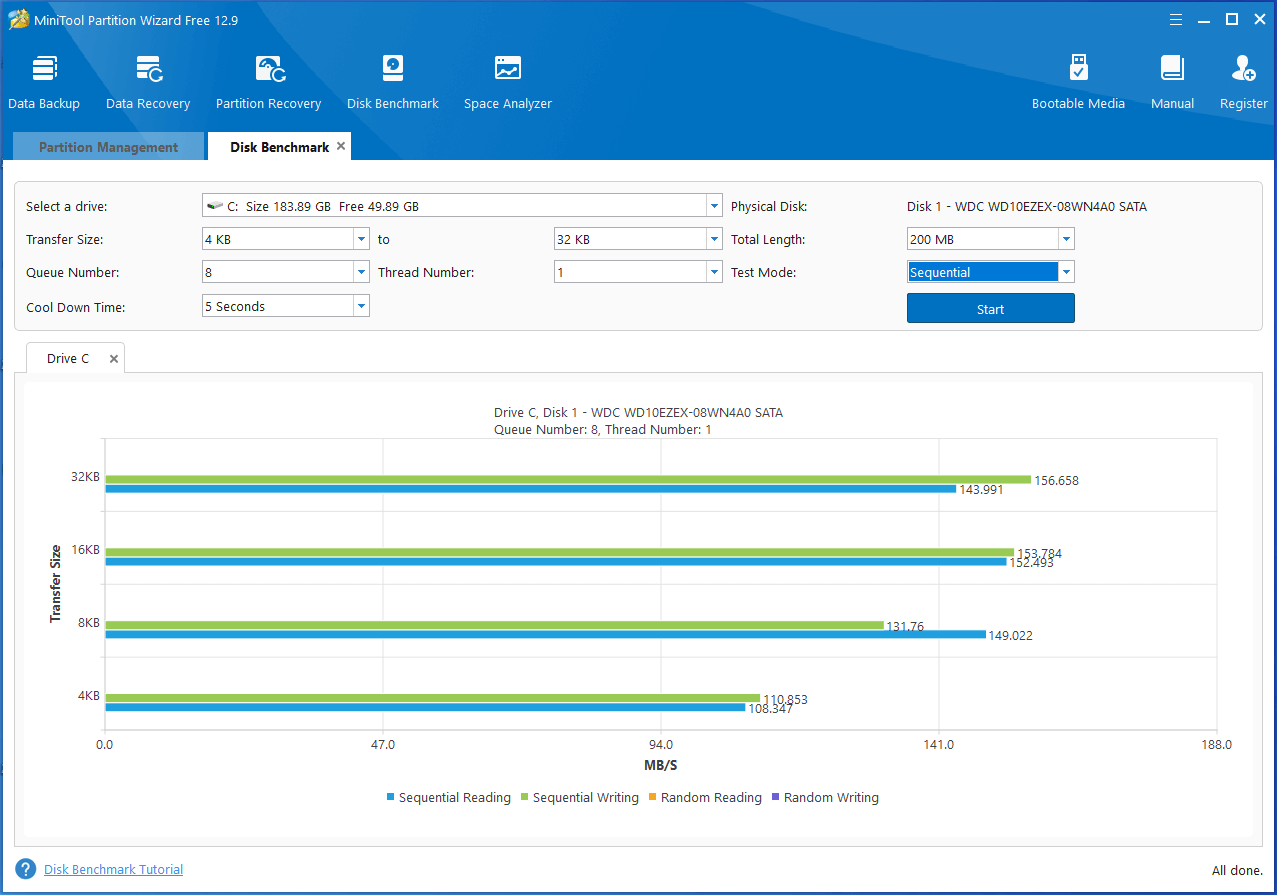
If your SSD is slow, you can optimize it manually or use an SSD optimizer. For instance, try trimming SSD, aligning SSD partitions, checking file systems, or making other changes to SSD to obtain the optimal performance.
SSDs with Good Read Write Speeds for Gaming
If you are looking for an SSD with good read write speeds, you can take a look at this section in which several high-rating SSDs for gaming are introduced. According to your preference, select an SSD from them for your gaming PC.
#1: Samsung 990 PRO
It is an NVMe-based SSD for gaming on computers and PS5 consoles. It comes in the compact M.2 form factor and uses PCIe 4.0 interface. It delivers sequential read/write speeds of 7,450/6,900MB/s and random read/write speeds of 1,400K/1,550K IOPS.
Samsung 990 PRO offers three capacity options, including 1TB, 2TB, and 4TB. It features thermal control solutions to keep the drive at an optimal temperature to guarantee uninterrupted gameplay. It also features a nickel coating on the controller and a heat spreader label on the drive.

-image from semiconductor.samsung.com
Moreover, Samsung’s Dynamic Thermal Guard technology supervises the operating temperature and adjust performance on the fly to avoid overheating. Samsung 990 PRO also contains a heatsink, dissipating heat to avoid performance drops due to overheating.
#2: WD Black SN850X
It’s a high-end PCIe 4.0 SSD for gaming on both PCs and PS5. The optional heatsink with RGB is something the Platinum P41 lacked. WD Black SN850X has faster sequential performance and IOPS than its predecessor.
The sequential read/write speed of WD Black SN850X reaches up to 7,300Mbps/6,600MBps, while the random read/write speed is 1,200K/1,100K.
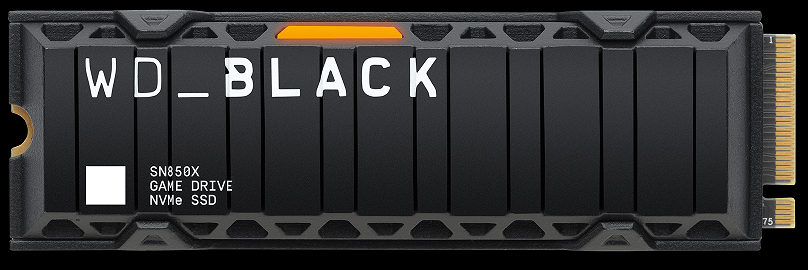
-image from westerndigital
Microsoft’s DirectStorage feature significantly reduces game loading times, which is good for gaming. However, WD’s NAND technology still lags behind its competitors. Its 112-layer BiCS5 flash competes against 176-layer flash from Micron and SK Hynix.
#3: Crucial T705
It is the fastest drive to date with great all-around performance. Its sequential read/write speeds reach up to 14,500/12,700MB/s. Additionally, it also has stable random read/write speeds (1,550K/1,800K). It has optional passive heatsink and crucial software and encryption support.
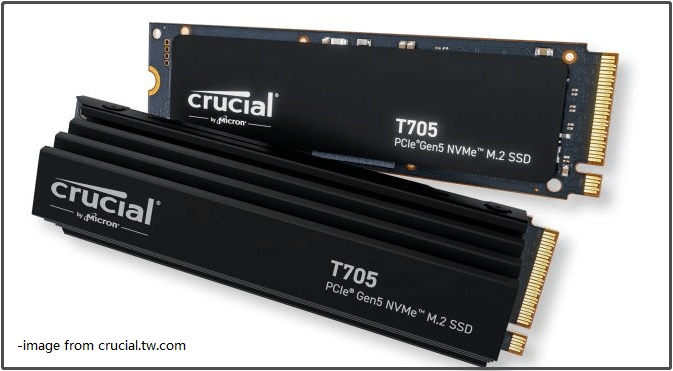
It comes with 1TB, 2TB, and 4TB capacity options, which can meet the different demands of users. With 5 years warranty, it offers you good shopping experience.
#4: Sabrent Rocket 5
With DirectStorage-optimized firmware, Sabrent Rocket 5 has excellent all-around performance and exceptional steady state performance. Hence, it is regarded as the fastest SSD alternative. It provides the fastest direct-to-TLC write performance. Besides, it can average write speeds of 4.45GB/s during the longest of workloads.
Its sequential read and write speeds are 14,000MB/s and 12,000MB/s. It uses M.2 2280 form factor, PCIe 5.0 x4 transfer interface, and NVMe 2.0 protocol. It has 3 available capacity options, including 1TB, 2TB, and 4TB.
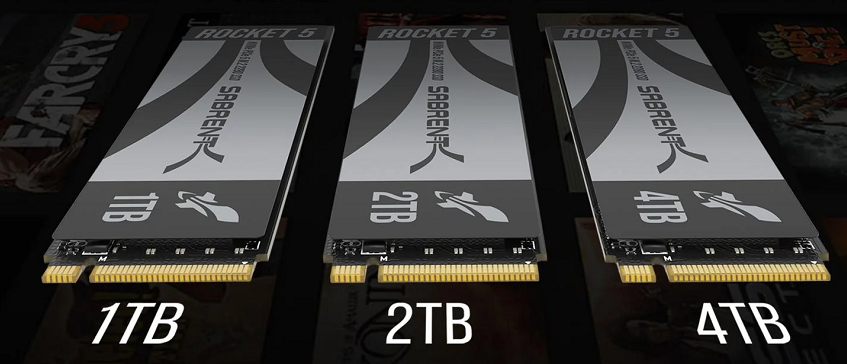
-image from sabrent.com
However, Sabrent Rocket 5 also has drawbacks like high power consumption and poor power efficiency. It can release a lot of heat when it’s pushed. To run the drive cool enough under sustained workloads, you need to get an ample heatsink.
Even so, Sabrent Rocket 5 is still one of the fastest overall drives on the market. You can pick this SSD if you don’t mind its cons.
#5: Adata XPG Gammix S70 Blade
As one of the fastest PCIe Gen4 SSDs, Adata XPG Gammix S70 Blade offers 7,400MBps/6,800MBps read/write speeds for PCs. It provides capacity options including 512GB, 1TB, 2TB, 4TB, and 8TB. According to your needs, select a suitable capacity.
More importantly, this SSD has a competitive price for the performance. Nevertheless, the design and heatsink of this build is not very outstanding.
Top 5 SSDs with good read write speed for gaming have been introduced to you. Now, simply buy one of these SSDs to build or upgrade your gaming PC. Then you can enjoy a good game experience.
The End
Does SSD speed matter for gaming? Is 500Mbps read speed good for gaming? What is a good read write speed for gaming? Answers to these questions have been shown to you. You can pick an SSD with good read write speeds for gaming from the list.
If you have any doubt about MiniTool Partition Wizard, contact us by sending an email via [email protected]. We will get back to you as soon as possible.




User Comments :