Some PC players have been complaining about the Watch Dogs Legion crashing issue. Why does Watch Dogs Legion keep crashing? How to solve this problem? Well, this post from MiniTool Partition Wizard will tell you the reason and offer you several solutions to fix this issue.
Why does Watch Dogs Legion keep crashing? This issue may be caused by different reasons such as corrupt game files, outdated drivers, etc. If you are facing the Watch Dogs Legion crashing issue, don’t worry. You can choose one of the methods below to solve this problem.
Method 1: Check System Requirements
To stop Watch Dogs Legion crashing on PC, the first thing you should do is to check the minimum system requirements of this game. Here are the minimum system requirements of the Watch Dogs Legion game:
- OS: Windows 10 (64 bit only)
- CPU: Intel Core i5-8400 2.8 GHz, AMD Ryzen 5 2600 3.4 GHz
- GPU: NVIDIA GeForce RTX 2060
- RAM: 16GB (Dual-channel setup)
- Hard Disk Space: 45GB
If your computer is not matching the minimum system requirements of Watch Dogs Legion, you may encounter the Watch Dogs Legion crashing issue. In this case, you need to upgrade your computer to meet the minimum system requirements of the game.
Method 2: Verify the Integrity of Game Files
If your game files are corrupt or damaged, you may experience the Watch Dogs Legion crashing issue. Under this circumstance, you need to check if you have a valid game file on your gaming platform. If you download the game on Steam, you can verify the integrity of the game files via Steam. Follow the steps below to do that:
Step 1: Launch Steam and click LIBRARY from the top bar. Then, locate the Watch Dogs Legion game from the left column, right-click it, and choose Properties.
Step 2: In this window, choose LOCAL FILES and choose the Verify integrity of game files option.
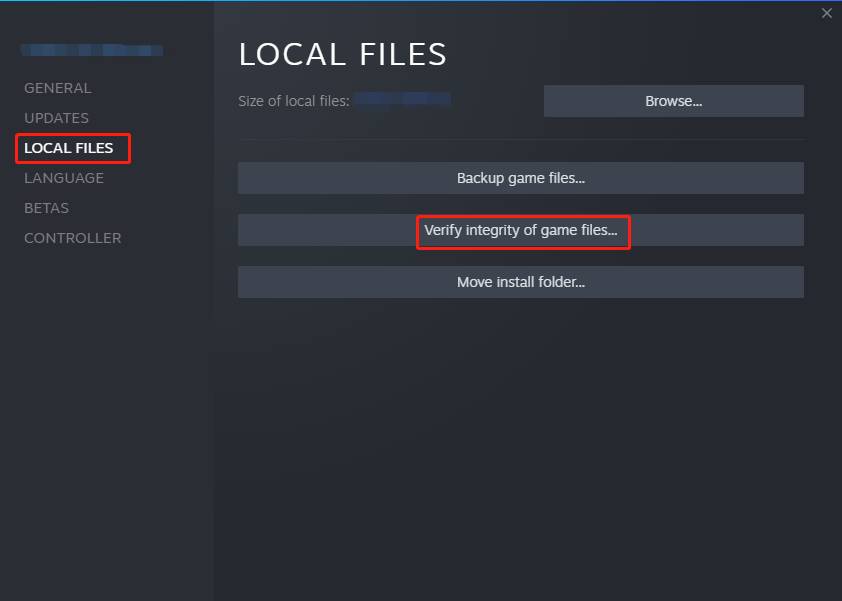
To do this, game files will be redownloaded to fix the Watch Dogs Legion crashing issue. Wait for the verification process to end and relaunch the game to see if Watch Dogs Legion keeps crashing.
Method 3: Stop Overclocking Your Hardware
Overclocking is very popular among computer enthusiasts, gamers, and anyone who regularly needs to run programs that require a lot of CPU power. So, many Watch Dogs Legion players have tried to overclock their CPUs to pursue better gaming performance. However, overclocking the CPU may cause the game to crash.
If Watch Dogs Legion keeps crashing on PC, what you should do is to set the overclocking to default. How to do that? Here is the full guide:
Step 1: Restart your computer and enter the BIOS of your motherboard.
Step 2: Once you access the BIOS, go to the Advanced > Performance option.
Step 3: Navigate to the Overclocking option and disable it.
Step 4: Hit the F10 key on the keyboard to save the change and then exit BIOS.
Once you finish the above steps, it is time to see if the Watch Dogs Legion crashing issue persists.
In addition to the above methods, you can also stop Watch Dogs Legion crashing on PC by trying to:
That’s all about how to stop Watch Dogs Legion crashing on PC. Do you have any questions about this topic? Please leave them in the comment zone and we will try to answer them as soon as possible.

User Comments :