Call of Duty: Warzone is a popular free-to-play video game. Sometimes the game may fail to connect to the server. You may worry that Warzone servers are down. This post from MiniTool Partition Wizard can help you check Warzone server status when you encounter server issues on Warzone.
Warzone, short for Call of Duty: Warzone, is a free-to-play battle royale video game published by Activision. This game is available on various platforms, including Microsoft Windows, PlayStation 4, PlayStation 5, Xbox One, and Xbox Series X/S.
It is a wonderful and popular game for entertainment. Unfortunately, a lot of users reported problems while playing the game. Server-related issues are the most common to see. It could happen when Warzone servers are down. Keep reading to know more information about Warzone servers.
What Will Happen When Warzone Servers Down?
Call of Duty: Warzone currently builds 29 dedicated servers around the world. When you want to play the game, especially the multiplayer mode, a server connection is required.
If Warzone servers are down, you cannot connect to the Warzone server, which will prevent you from playing the game. As a result, you cannot access the game or you may encounter a pop-up error message while playing the game. Server issues could also lead to stuttering, freezing, and lagging in multiplayer lobbies.
Here are some common error messages that may pop up due to problematic Warzone servers:
- Server Queue. Servers are undergoing temporary maintenance. You have been entered into the queue and will be joined to the game shortly.
- SERVER DISCONNECTED. You have been disconnected from the Call of Duty: Warzone servers. Please try again later.
- CONNECTION FAILED. Unable to access online services.
- …
If you receive one of the above messages, it indicates that there might be something wrong with the Warzone servers. And you need to check for that before you try to troubleshoot the problem.
Why Warzone Server Status Down?
Why are Warzone server status down? Generally, there are two main reasons: unknown bugs in the game, and servers undergoing maintenance.
The Warzone servers will be under maintenance usually when there is a new update to release. This can take a few hours. If Warzone servers are under maintenance, you need to wait patiently until the developers finish it.
If you suspect that there are unknown bugs in the game, you can report the problem to Activision.
How to Check Warzone Server Status?
To figure out whether Warzone servers are down, here are three ways you can choose from.
Method 1: Check Warzone Server Status via Activision
Warzone’s publisher, Activision, provides users with an official website to check server status. You can click here to visit the Activision Support page.
In addition to Warzone, many other games of the Call of Duty series are included on this page as well:
- Call of Duty: Vanguard
- Call of Duty: Black Ops Cold War
- Call of Duty: Modern Warfare
- Call of Duty: Black Ops 4
- Call of Duty: WWII
- Call of Duty: Infinite Warfare
- Call of Duty: Modern Warfare Remastered
- Call of Duty: Black Ops III
- Call of Duty: Advanced Warfare
- Call of Duty: Ghosts
- Call of Duty: Black Ops II
- Tony Hawk’s Pro Skater 1 + 2
- Crash Bandicoot 4: It’s About Time
- Crash Team Racing Nitro-Fueled
- Skylanders Imaginators
- Skylanders SuperChargers
Therefore, after accessing the website, you need to select Call of Duty: Warzone in the Select Game section. Then the page will be refreshed automatically and you check Warzone server status. If the status is ONLINE, Warzone servers are working properly.
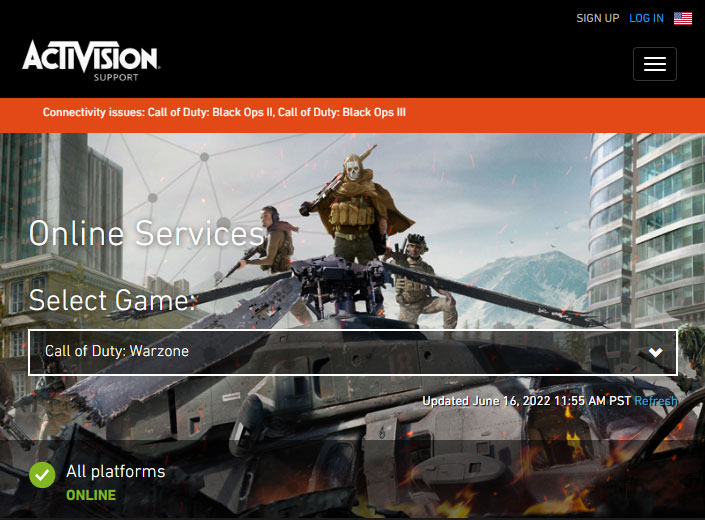
Method 2: Check Warzone Server Status via a Third-Party Website
There are some third-party websites that reported Warzone server status and you can choose a reliable one to check. Downdetector is one of them. It can collect the problem reports submitted in the past 24 hours. When there are server problems, you can take a look at this website quickly.
Now, you have learned how to check Warzone server status. It’s your turn to have a try!

![[Full Guide] Fix Error Code 664640 in Modern Warfare/Warzone](https://images.minitool.com/partitionwizard.com/images/uploads/2022/05/error-code-664640-thumbnail.png)
User Comments :