Here is a guide on Call of Duty: Warzone download provided by MiniTool Partition Wizard. If you want to try to figure out the Warzone download size and the process of Warzone download, this guide is what you need.
Call of Duty: Warzone is now free to download for everyone. However, the process of Warzone download is a little bit confusing for some game players because the game has two different release times, and people who have Call of Duty: Modern Warfare will have a different download process from people who don’t. No matter that, here is a guide on Warzone download for you.
Before showing you how to download Warzone, the minimum system requirements for Call of Duty: Warzone needs to be made note of:
- Operating system: Windows 7 64-Bit or Windows 10 64-Bit (see Windows 7 vs. Windows 10);
- CPU: Intel Core i3-4340 or AMD FX-6300;
- Video card: NVIDIA® GeForce GTX 670 / GeForce GTX 1650 or Radeon HD 7950;
- RAM: 8GB RAM;
- Network: Broadband Internet connection;
- Sound Card: DirectX Compatible.
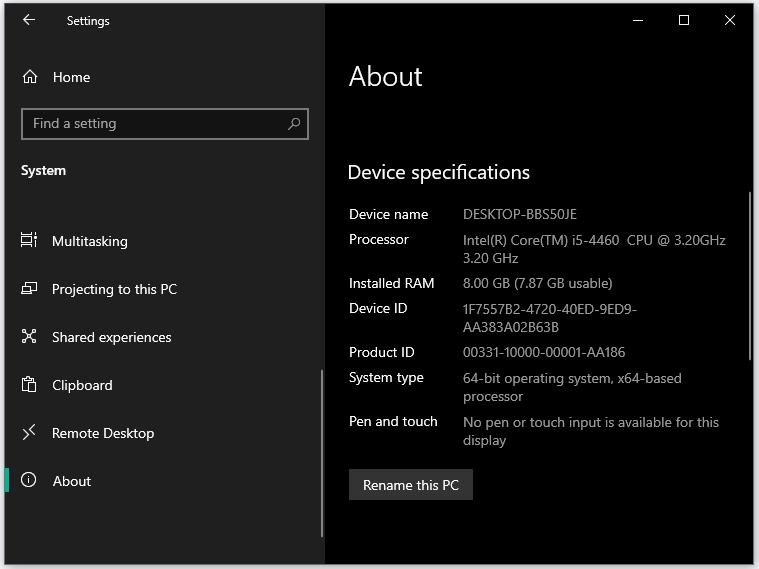
Follow the guide: Can I Run This Game to check if your computer meets the above system requirements. If everything is matched, follow the following guide to download Warzone.
Warzone Download Guide for Those Who Have Modern Warfare
If you own Call of Duty: Modern Warfare, the process of Call of Duty: Warzone is simple. And the Warzone download size ranges from 18GB to 80GB — with the latest patch installed, Warzone will download between 18GB to 22GB of data; without that patch, Warzone will download about 80GB of data. See how to get enough free space.
Well, how to download Warzone in this case? Warzone can be installed as an update to Call of Duty: Modern Warfare and this update will start automatically when you launch Modern Warfare. So, to download Warzone, you just need to launch Call of Duty: Modern Warfare. If the update doesn’t happen or encounter some issues, please try restarting your system. After that, Warzone should be downloaded and installed successfully.
Warzone Download Guide for Those Who Don’t Have Modern Warfare
If you don’t have Call of Duty: Modern Warfare, it is also easy to download Warzone, so take it easy. However, you need to prepare more space for this download as the Call of Duty: Warzone download size in this case is going to be between 83GB and 101GB.
Well, how to download Warzone? All you need to do is go to the Store app on your device like the PlayStation Store on PS4, the Xbox Store on Xbox One, or go to the Blizzard’s downloads page on PC, from where search for Call of Duty: Warzone and download this game onto your device. The download may take some time because the Warzone download size is too large.
Finals Words
The game Call of Duty: Warzone is free to everyone. So, if you want to try it, you can download it for free. As to Warzone download, the guide has been displayed above, and if you have any questions with this guide, please let me know.


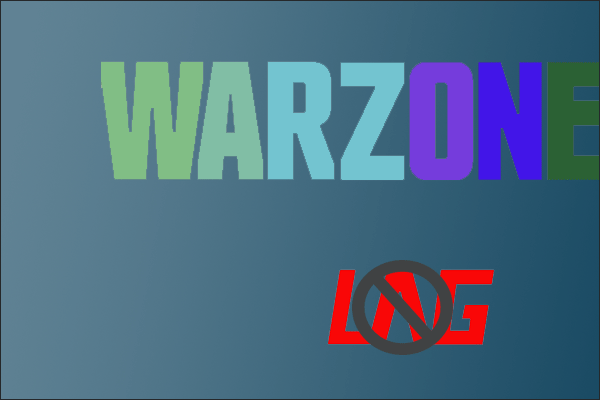
User Comments :