What is VRAM? What's the difference between VRAM and RAM? How much VRAM and RAM do I need? In this post, MiniTool Partition Wizard explains VRAM vs RAM vs Pagefile to you.
Definition
1. RAM
RAM is short for Random Access Memory, which is a component that allows your computer to store data short-term for quicker access. It is used to temporarily store the operational data of CPU and the data exchanged with an external memory (such as a hard disk).
To put it plainly, CPU will transfer the data that needs to be operated into the memory for operating and then transmit the result back to hard drive for save after the operation is completed.
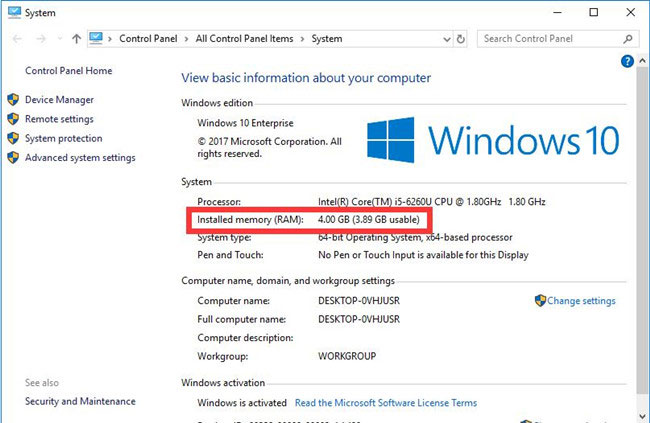
2. VRAM
VRAM stands for “Video RAM”. It is the graphics card’s own memory and will not occupy system memory. VRAM is a dedicated RAM for GPU and only discrete GPUs have VRAM. Integrated GPUs still take resources from RAM.
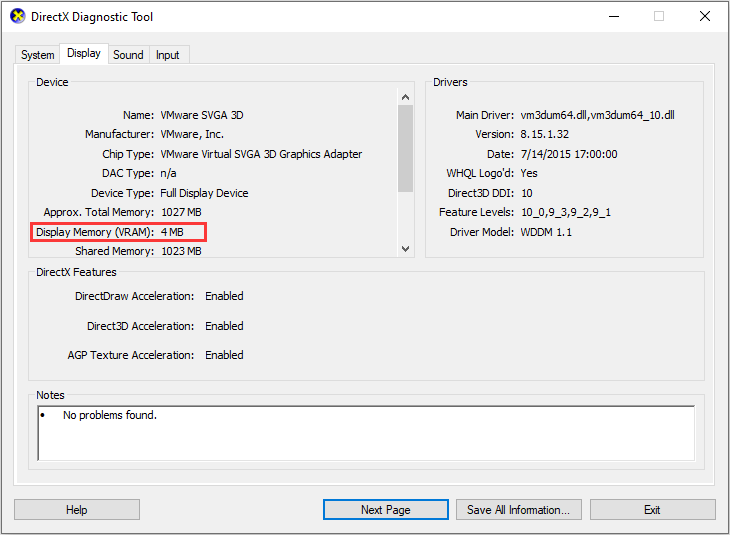
3. Pagefile
RAM (memory) is a limited resource. To relieve memory stress, when the memory being used by all the existing processes exceeds the available RAM, the operating system moves pages (4-KB pieces) of one or more virtual address spaces to the computer’s hard disk. This technology is called Virtual Memory and it will free that RAM frame for other uses.
In Windows systems, these “paged out” pages are stored in one or more files (Pagefile.sys files) in the root of a partition.
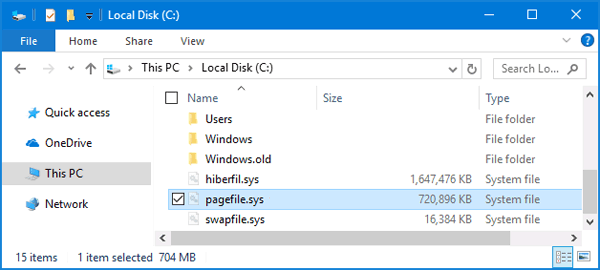
How Much RAM, VRAM, and Virtual Memory Do I Need?
1. RAM
In general, 4GB to 8GB RAM is enough for use, unless you are using RAM-heavy applications. In the post—Is 8GB RAM Enough for PC in 2020?—you can know how to check the RAM size and determine whether you should use RAM more than 4GB.
If your RAM is not enough, you can increase the virtual memory or upgrade the RAM. But it is not that the more virtual memory, the better (I will explains that later). If you decide to upgrade RAM, please refer to this post: How to Get More RAM on Laptop—Free up RAM or Upgrade RAM.
2. VRAM
If you plan to buy a discrete GPU with VRAM, here are some tips on how much VRAM you may need:
- If you just use your computer to browse websites, send and receive email, edit Word and Excel files, etc. You don’t need a discrete GPU. An integrated GPU can complete these jobs. So, you don’t need VRAM.
- If you plan to buy a discrete GPU for gaming, 2GB dedicated VRAM is enough for games at 720p resolution, 4 GB VRAM for 1080p, 6 GB VRAM for 1440p and 8 GB VRAM for 2160p resolution.
- If you plan to buy a discrete GPU for video editing, 8 GB is enough for editing 720-1080p files, 16 GB for 4K files, and 32 GB to 64 GB 8K files.
If you want to know how to check VRAM in Windows 10 computer and how to increase VRAM, you can read the following post:
What Is Video RAM (VRAM) and How to Check VRAM Windows 10?
However, please note that these methods can only help you increase shared memory. What’s shared memory? When the VRAM is not enough, the graphics cards will draw a portion of the computer’s physical memory to serve as their own video memory. That portion of memory is called Shared Memory.
Apparently, the Shared Memory is not as good as a dedicated VRAM. If you want to increase the real VRAM, you should replace the GPU.
3. Pagefile
How big should I make the pagefile? This depends on the amount of installed RAM and on how much virtual memory that workload requires. If there is no other information available, the typical recommendation of 1.5 times the installed RAM is a good starting point.
If you want to know how to increase Virtual Memory, please refer to the following post:

![Windows 10 High Memory Usage [Causes and Solutions]](https://images.minitool.com/partitionwizard.com/images/uploads/2019/06/windows-10-high-memory-usage-thumbnail.jpg)
User Comments :