Laptops are compact devices, so components are smaller than that of desktops. Hence, the output is limited. If you want to increase the sound volume to a high-level, you need to connect an external speaker or install a volume booster Windows 10. MiniTool will introduce you several best sound boosters in this post.
Boom 3D
Boom 3D is a volume booster that can help you increase volume Windows 10 beyond the computer’s limits and offer you a better sound quality. It includes the virtual 3D surround sound technology. With this feature, your whole multimedia experience will be improved.
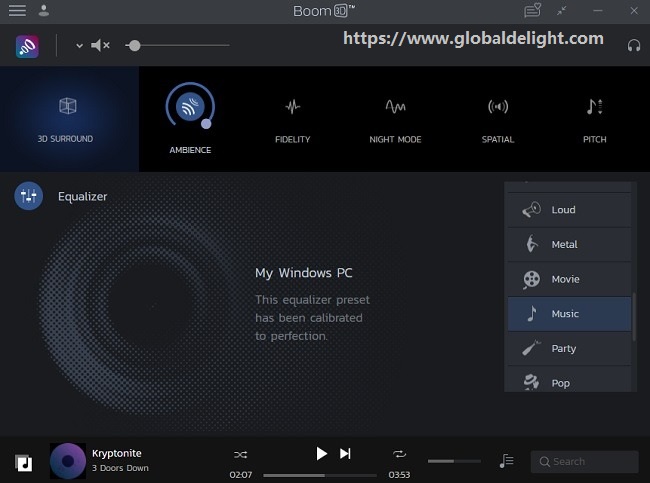
Besides, this software contains various presets so that you can select one matching your selected genre. It also has various audio effects and a music player. It can control the sound volume of all open applications. Through its 31-band equalizer, you can adjust the sound according to your demand.
FxSound
FxSound has a very simple interface, so you won’t have any difficulty in operating it. This program is compatible with all output methods. Therefore, you can connect a jukebox to your computer and listen to the adjusted sound.
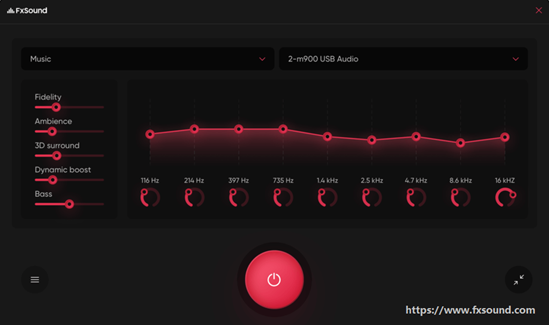
This volume booster Windows 10 can increase your sound quality, volume, and bass automatically. It can work with all types of multimedia (like music, video games, TV, and movies) and all types of speakers and headphones on your computer. It doesn’t require you get any special hardware.
DeskFX Audio Enhancer
DeskFX Audio Enhancer is another sound booster built for Windows 10. It can improve all sound on your device before it gets played on speakers. It supports effects like Vibrato, Reverb, Amplify, Equalize, and Chorus. You can also combine multiple effects with DeskFX Audio Enhancer.
In addition to that, this Windows 10 volume booster also includes a 20-band equalizer that allows users to toggle between different equalizer modes such as Visual, Graphic, and Parametric. If necessary, you can lower the unwanted noise with low and high pass filters.
More importantly, DeskFX Audio Enhancer is compatible with all popular music players. If you are seeking for an MP3 audio volume booster, it is a great choice.
Equalizer APO
Equalizer APO is a completely free sound booster that can be used to increase volume Windows 10 without any restrictions. In addition, it has a low CPU usage. It supports for an unlimited number of channels and filters.
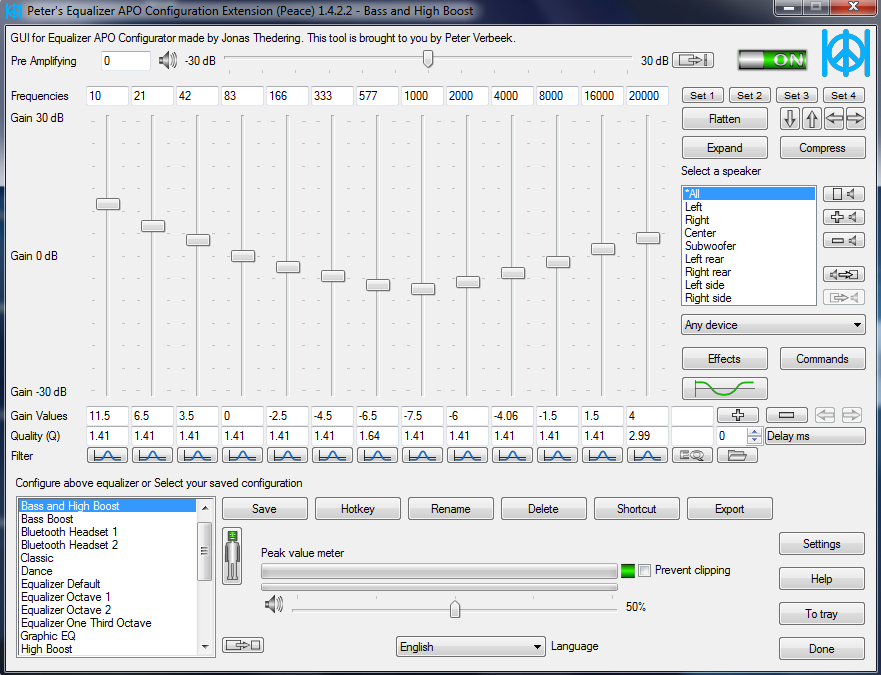
As for customization, Equalizer APO has the VST plugin support. Hence, you are able to enhance the sound further. With the graphical user interface, you can customize the sound easily. Without latency issues, you will have great use experience.
Also read: An Overview of CAS (Column Access Strobe) Latency RAM
Viper4Windows
Viper4Windows can also help you increase volume Windows 10. It comes with two versions. One version works on Windows, while the other is for Android. This program contains 3 modes (music mode, movie mode, and Freestyle). It also has various surround sound modes.
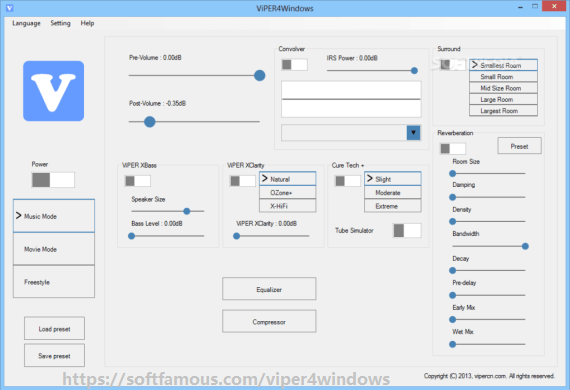
This volume booster Windows 10 includes the sound clarity and purification and sound compressor. If you have been listening too long, it alters you. Like Equalizer APO, it is also an entire free volume booster.

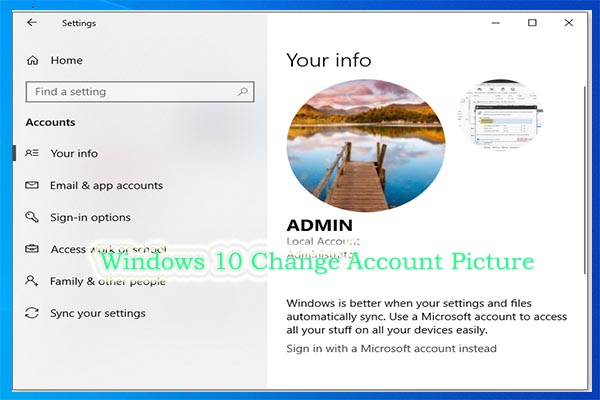
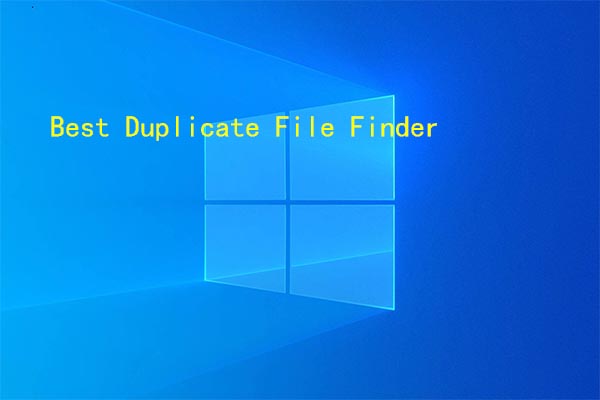
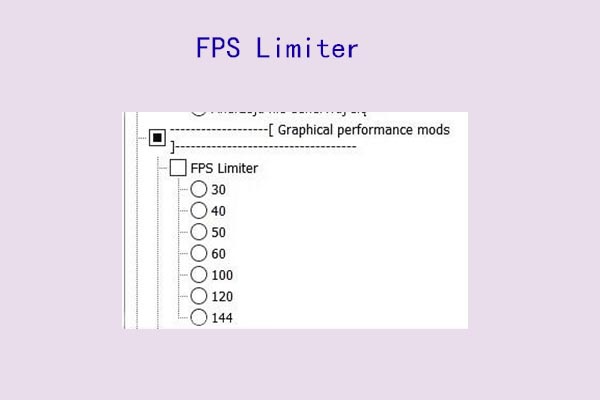
User Comments :