Visual Studio or Visual Studio Code? You come to the right place if you need to choose between them. This post from MiniTool Partition Wizard introduces Visual Studio and Visual Studio Code, respectively, and explains Visual Studio vs Visual Studio Code.
What Is Visual Studio?
Visual Studio was first released in 1997 by Microsoft. The first Visual Studio version is Visual Studio 97. So far, it has 13 versions and the latest version is Visual Studio 2022 whose support will end in 2032. At the time of writing, Visual Studio versions in support include Visual Studio 2012, 2013, 2015, 2017, 2019, and 2022.
Visual Studio is an integrated development environment (IDE) used to develop computer programs, as well as websites, web apps, web services, and mobile apps. It has 3 editions: Community, Professional, and Enterprise.
- Visual Studio Community is oriented towards individual developers and small teams. It has similar functionality to Visual Studio Professional but is free. The limit is that it can only use up to 5 copies without restriction.
- Visual Studio Professional is the entry-level commercial edition of Visual Studio.
- Visual Studio Enterprise additionally provides a new set of software development, database development, collaboration, metrics, architecture, testing, and reporting tools.
Visual Studio has the following features:
- A code editor that supports syntax highlighting and code completion using IntelliSense for variables, functions, methods, loops, and LINQ queries.
- A debugger that works both as a source-level debugger and as a machine-level debugger.
- A host of visual designers including Windows Forms Designer, WPF Designer, Web designer/development, Class designer, Data designer, Mapping designer, etc.
- Many testing tools, including Unit testing, IntelliTset, Live Unit Testing, Test Explorer, CodeLens test indicators, Code coverage analysis, Fakes, etc.
- Other tools like Properties Editor, Solution Explorer, Team Explorer, Data Explorer, Server Explorer, Text Generation Framework, ASP.NET Web Site Administration Tool, etc.
- It allows developers to write extensions for Visual Studio to extend its capabilities.
- It supports 36 different programming languages and allows the code editor and debugger to support (to varying degrees) nearly any programming language.
What Is VS Code?
VS Code, short for Visual Studio Code, was announced in 2015 by Microsoft. It is a source-code editor based on the Electron framework. It is available for Windows, Linux, and macOS, and supports a variety of programming languages, including Java, JavaScript, Go, Node.js, Python, C++, C, Rust, and Fortran.
VS Code ships with IntelliSense for JavaScript, TypeScript, JSON, CSS, and HTML, as well as debugging support for Node.js. It can also install extensions that add additional functionality. It includes support for debugging, syntax highlighting, intelligent code completion, snippets, code refactoring, and embedded Git.
Visual Studio Code Download for Windows 11/10/8, Linux & Mac
Visual Studio vs Visual Studio Code: Which One to Use?
After reading the above content, you may still know Visual Studio Code vs Visual Studio little. Here, I will give you a VS Code vs Visual Studio table to help you know them better.
Visual Studio vs Visual Studio Code Table
| Visual Studio | Visual Studio Code | |
| Price | Paid but the Community edition is free | Free |
| Platforms | Windows and macOS | Windows, macOS, and Linux |
| Size |
| < 500 MB |
| Features | It includes most of the tools needed throughout the software life cycle including Code Completion Tools, Compilers, Graphical Designers, UML Tools, Code Control Tools, IDE, etc. |
|
| Performance | Relatively slow | Fast |
| Customization | Limited | High |
Visual Studio IntelliSense Not Working? Multiple Ways for You!
In terms of Visual Studio Code vs Visual Studio, which one will you use? As far as I know, few people will use Visual Studio Code to replace Visual Studio. Visual Studio is more convenient in many aspects of software development, especially in C++ software development.
Then, who will use Visual Studio Code? Most of them are edge users of Visual Studio. They only use a small number of the most commonly used functions and do not use the advanced functions in Visual Studio, even in the community edition. In addition, some macOS and Linux users will also use VS Code.
After reading the above content about VS Code vs Visual Studio, you can choose between them according to your condition.
Bottom Line
MiniTool Partition Wizard can help you clone the operating system, manage disks, and recover data. If you have this need, you can download it from the official website.

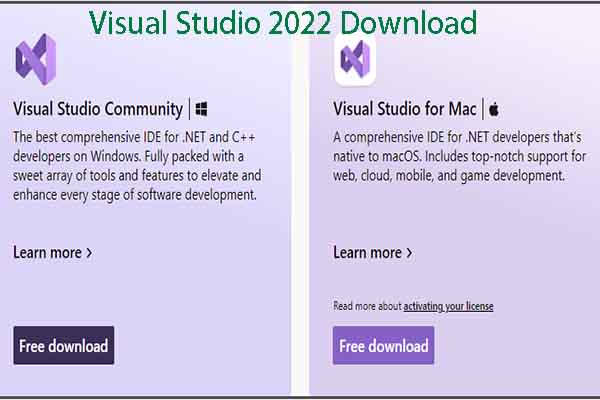
User Comments :