Traditionally, game performance on Linux is worse than that on Windows, mostly because of the limited game compatibility and support. However, with the backing of giants like Valve (the Proton integrated with Steam Play), some things may change for Linux. In this post, MiniTool will bring you details.
Windows has always been viewed as the absolute best platform for gaming, allowing you to enjoy games on a budget system. And macOS is firmly in second place. However, there has always been a relatively minor thorn in Microsoft’s side in the form of Linux. Many users like to switch their OS from Windows to Linux.
For many years, the open-source OS Linux has been far behind Windows when it comes to Linux vs Windows gaming. Then, is that still the case in 2019?
Ubuntu is incredibly welcoming to newcomers
On the whole, Linux requires users to grow accustomed to the differences between Windows and Linux quickly, which is intimidating and may cause some users to embrace Windows again.
But once you’ve played around with the OS and bricked numerous installs, you can overcome those initial fears of not knowing what’s going on, and Linux will become just as user-friendly as (if not more friendly) other desktop-class operating systems.
Ubuntu, a distribution of Linux, is the most popular destination for not only Linux veterans, but also newcomers to the platform. If you’re looking for a single distribution to try out for the first time, give Ubuntu a go. It has an incredibly active support community that’s more than happy to lend a hand to get you settled in.
Ubuntu (and Linux) have made strides in perfecting the UX. It allows you to boot and even use the OS from nothing more than a flash drive, providing a hint as to just how smooth (or not so) your Linux computing will be on that hardware configuration.
In addition, GNOME (the UI suite Ubuntu uses) has a handy app store that has some hits including Slack, Steam, Discord, Chrome, Firefox, Thunderbird, etc. This makes getting apps installed easier for those who don’t enjoy using the terminal.
In a word, installing Ubuntu is a breeze and the installation process is pretty much on par with Windows.
Proton and Steam Play Makes You Play Windows Games on Linux
Compared to Windows, games perform only slightly behind on Linux. It is game compatibility and support that genuinely dealt blows to the open-source community. However, that’s all changed with Steam’s notable push into Linux with Steam Play. The Proton integrated with Steam Play makes it easier to play Windows-only games on Linux using emulation.
Proton and other open-source tools work together, making the whole process of downloading, installing, and playing Windows games on Linux as straightforward as that on Windows. In addition, you no longer need to hunt down and install/manage these tools separately, and the emulation doesn’t exactly scream performance.
Proton hasn’t been around for long, but Valve continues to work with the community on enhancing support for its vast catalog of games. As a result, you can sort games within Steam to show Linux-supported titles only.
However, even with Steam’s Proton, there is some bad news for Linux. There are still some games refusing to work, breaking unofficially established support through updates, or refusing to launch on Linux at all.
Conclusion
Linux has always been in the shadow of Microsoft, and that won’t change anytime soon. But Valve’s continued support for the platform paints a promising future for Linux.
As we all know, Microsoft still doesn’t quite know how to approach PC gaming. After what happened with Windows Live and the still mediocre Microsoft Store, Steam and other distribution platforms are where gamers flock to.
If game performance continues to improve with further backing of more giants within the industry, 2020 and beyond should be a good year for Linux. Linux isn’t for everyone, but I urge you to give it a try if you’re on the fence. Ubuntu may be a good choice.

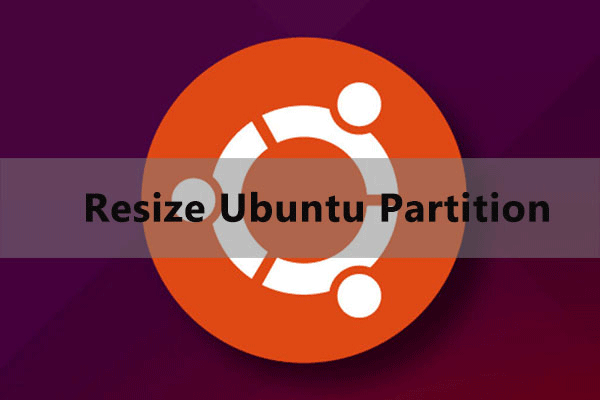
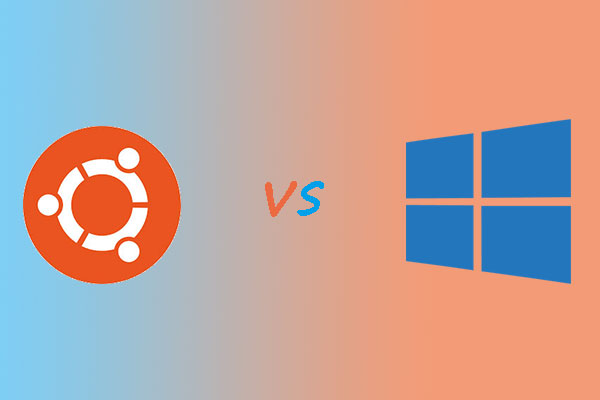
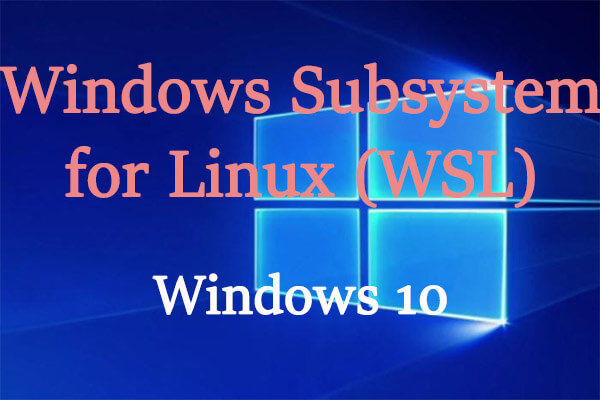
User Comments :