Is it better to upgrade or replace PC? Is my PC worth upgrading? When your computer encounter performance bottleneck, you may think these problems. In this post, MiniTool Partition Wizard will give you answers.
Should I Upgrade the PC or Just Replace It Directly?
Is it better to upgrade or replace PC? When your computer encounter performance bottleneck, you may consider this problem. Comparing PC upgrade and PC replacement, their advantages and disadvantages are as follows:
1. Cost
In general, upgrading a PC is cheaper than buying a new PC, because the former only pays for parts that need to be upgraded while the later should pay for the whole new PC. But if you just need a PC for performing simple tasks like editing documents, browsing websites, etc., this kind of PC is cheap now and it’s OK to consider buying a new PC.
2. Skills and Bugs
Upgrading a PC requires you to have professional skills, or you should find someone who has such skill and ask him to help you upgrade your PC. These skills may include: disassembling a PC, replacing hardware, reinstalling operating systems, debug computers, etc.
In addition, upgrading a PC sometimes means risks of computer bugs. But buying a new PC can avoid such risks.
3. New Technology
If your PC has been used for many years, in the period, manufacturers may have developed new technologies. In this case, if you upgrade a PC, you may be unable to enjoy these new technologies, while replacing PC can make you enjoy them.
4. Upgradability
If your PC is a desktop, it has the max upgradability. You can upgrade nearly every part in the PC. But if your laptop is a laptop, you should consider its upgradability, because some parts like CPU and GPU may be integrated in laptop’s motherboard. Replacing those parts means replacing the whole motherboard. This may be not cheaper than buying a new PC.
Is My PC Worth Upgrading?
If you think upgrading PC is better than replacing PC but you don’t know whether your PC is worth upgrading, the following contents can help you.
1. Check Motherboard Information
To know what motherboard (chipset) your PC is using is very important. It can indicate what CPU and RAM the PC supports. Read the following post to get your PC’s motherboard model.
When you get motherboard model, you should search its design diagram on its official websites. You will get a picture shown as follows:
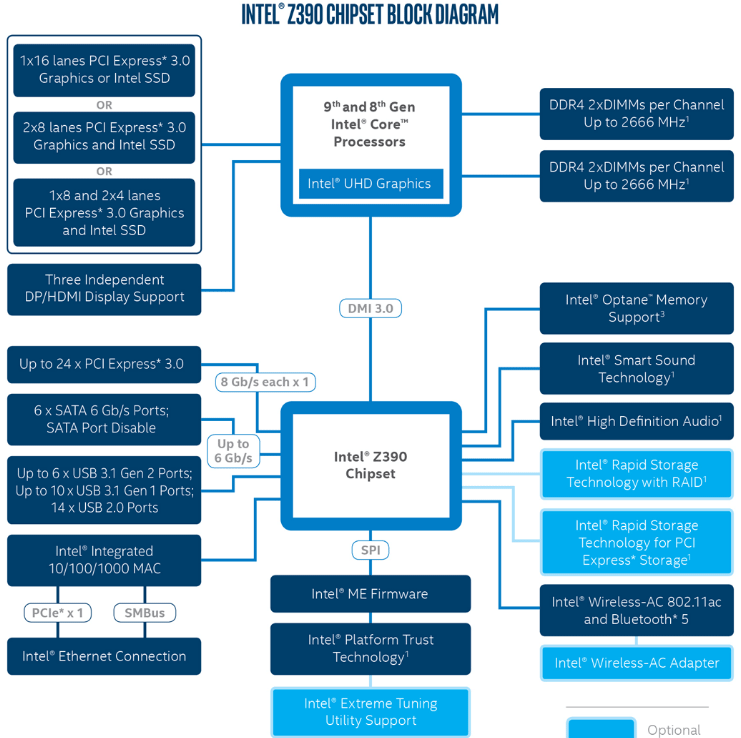
The above picture shows that:
- The motherboard supports 9th and 8th Gen Intel Core CPU. Therefore, i3-8350K, i5-8600K, i7-8700(K), i7-9700k, etc. can be installed on this motherboard.
- The motherboard supports DDR4 2xDIMMs RAM and it has two RAM slots.
- The motherboard supports PCI-E 3.0 x16 or PCI-E 3.0 x8 GPU slot. When you buy a GPU, you should notice the interface.
If your motherboard is too old and it doesn’t support the CPU, GPU, and RAM you want to use, it’s not worth upgrading.
2. Check CPU, RAM, GPU and Hard Drive Information.
If you think your PC is worth upgrading, you should check what CPU, RAM, GPU, and hard drive it is using now. In this process, you can know what CPU you are using, how much RAM you have, what GPU you are using, and whether the hard drive is an SSD.
To know those, please use methods recommended in this post: What Laptop Do I Have? Check Model and Specs.
3. Cost
If you decide to upgrade a PC, please make a plan and calculate how much money it will take. If this cost is equal to or higher than buying a new PC, PC upgrade is not worth.


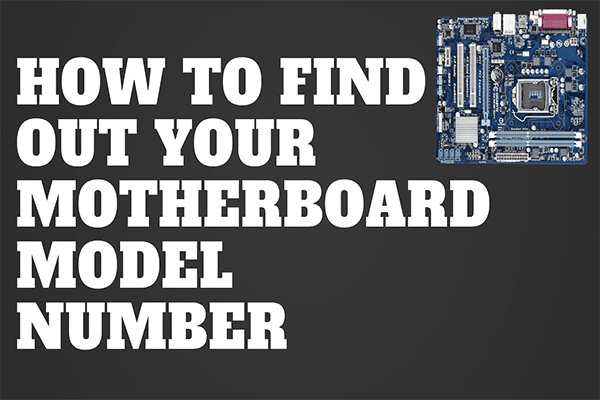
User Comments :