Do you want to unlink your Epic Games account because you have connected the wrong Epic Games account? If yes, you come to the right place. The post from MiniTool Partition Wizard details “how to unlink Epic Games account”.
What Happens After Unlinking the Epic Games Account
For certain reasons, you may need to unlink your Epic Games account. Well, what will happen after unlinking your Epic Games? What unlinking the Epic Games brings differs from that deleting the Epic Games account brings — deleting your Epic Games account causes data loss, game data and associated purchases disappearing, while all your Epic Games account data still exists in the company’s online servers once you unlink your Epic Games account.
How to unlink your Epic Games account? Keep reading.
How to Unlink Epic Games Account?
There are many questions about how to unlink Epic Games account, such as how to unlink Epic Games account from Xbox One, how to unlink Epic Games account from PS4, how to unlink Epic Games account from Nintendo Switch.
Is the process of unlinking an Epic Games account from these consoles different? Actually, unlinking the Epic Games account isn’t done from your video game console. Moreover, no matter which video game console you are using, the process of unlinking your Epic Games account is the same.
Here is the tutorial on how to unlink an Epic Games account.
Step 1: Open a web browser on your computer and go to the Epic Games store webpage.
Step 2: Once inside the webpage, click the SIGN IN button at the top-right corner.
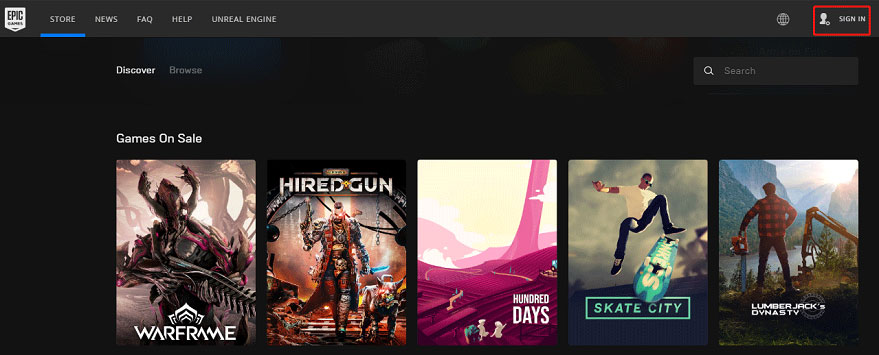
Step 3: Follow the on-screen instructions to sign in to your Epic Games account.
Step 4: Click your username and choose the Account option from the menu.
Step 5: Now you should see your Epic Games account page, select the CONNECTIONS tab from the left pane.
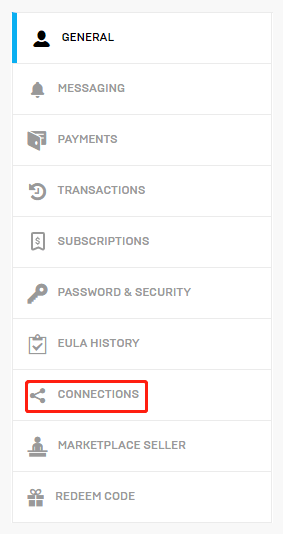
Step 5: Now look at the right pane. Switch to the ACCOUNTS tab under CONNECTIONS and click the DISCONNECT button under each account you want to unlink.
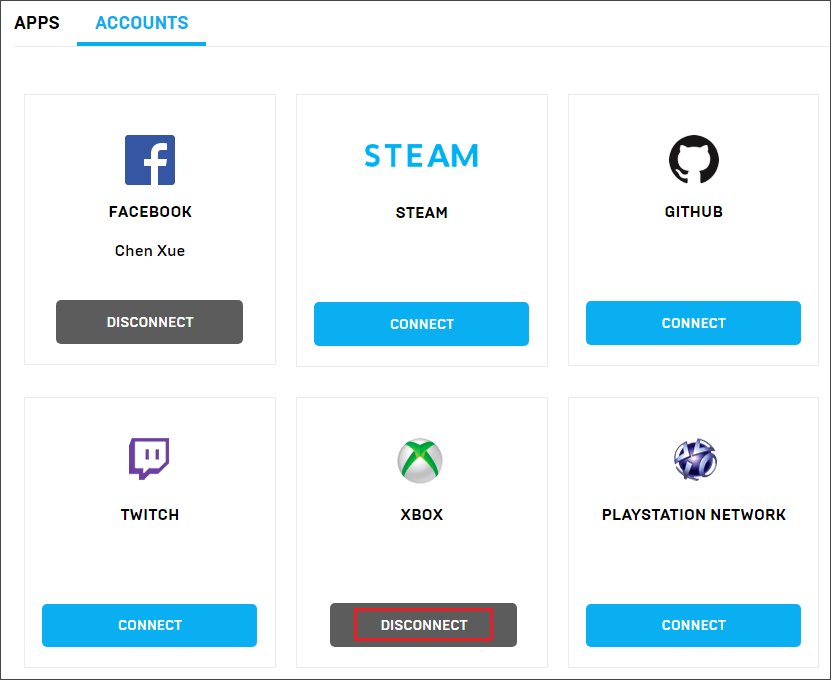
Step 6: Now you should see a confirmation message. Once you make sure you want to unlink the Epic Games account, click the UNLINK button.
This the whole process of unlinking an Epic Games account.
It is easy to unlink an Epic Games account. Have you unlinked your Epic Games account from Xbox One/PS4/Nintendo Switch? If you have some doubts about the above steps, please feel free to tell us and we will get back to you as soon as possible.



User Comments :