Some NBA 2K21 players have reported the “unable to synchronize user profile 2K21” error. This error usually happens during unplanned outages, service interruptions, or routine maintenance. How to solve this problem? Well, this post from MiniTool Partition Wizard will offer you several solutions to fix this error.
When I opened NBA 2K21, I received a message with an error “Unable to synchronize your user profile data”. How can I solve this? I contacted NBA 2K21 support but they don’t reply to my emails. This error prevents me from playing online.https://steamcommunity.com/
Why is NBA 2K21 unable to synchronize user profile 2K21 PS5? Just as I mentioned, this error comes from the game servers that may be down or has maintenance issues, although it could also happen due to local network issues. So, how to fix “NBA 2K21 unable to synchronize user profile 2K21 PS5”? Scroll down for details.
Method 1: Check Server Status of NBA2K
It seems that lots of players encounter the “unable to synchronize user profile 2K21” error due to the game servers. In this case, what you should do is to visit the official NBA2K Server Status webpage to check whether all service is running smoothly or not.
In addition, you can also visit the third-party Down Detector NBA2K Status webpage to check the most reported issues and other related problems.
Method 2: Check Your Internet Connection
To fix the “NBA 2K21 unable to synchronize user profile 2K21 PS5” error, the second method is to check your Internet connection. How to do that? Here is the full guide:
Step 1: Click the Start menu at the lower-left corner of your screen, continue to click the Settings button to open Settings, and then choose Network & Internet.
Step 2: Here, you can check if the network status says “You’re connected to the Internet.”
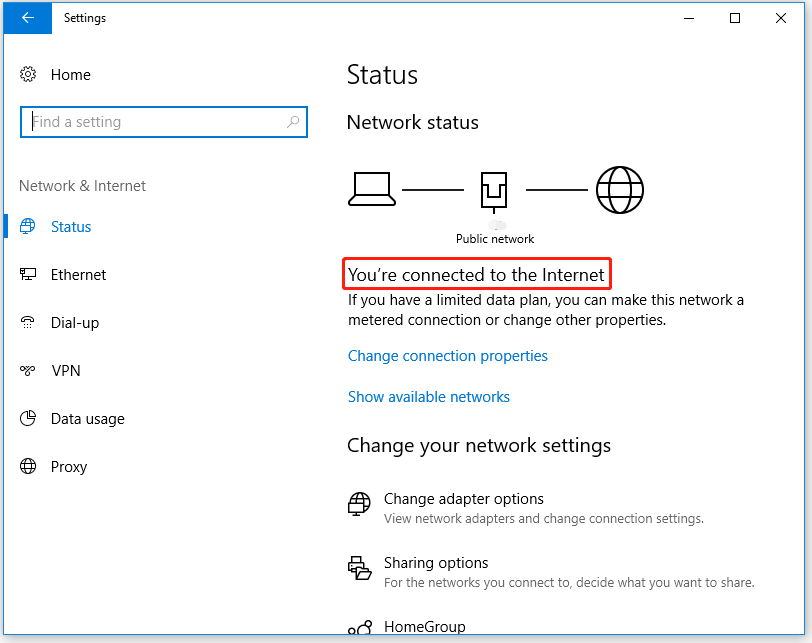
If the Internet connection is fine, you can be sure that there is no problem with your Internet connection. If not, you can try troubleshooting the internet connection to fix this error.
Method 3: Run the Power Cycle of Your Router
Just as I have mentioned above, the “NBA 2K21 unable to synchronize user profile 2K21 PS5” error may occur due to network connection glitches. Therefore, you can try to perform a power cycle of the Wi-Fi router to solve this problem. Follow the steps below to do that:
Step 1: Unplug the internet router from the wall outlet.
Step 2: Hold the Power button for about 15 seconds until the router is turned off completely.
Step 3: After waiting for about 5 minutes, plug the router into the socket again and press the Power button to restart it.
Once you have finished the above steps, run NBA 2K21 to see if the “unable to synchronize user profile 2K21” error is fixed.
Method 4: Reboot Your Computer or Console
Besides, if your computer or console has some technical glitches or temporary cache data issues, it may also trigger the “NBA 2K21 unable to synchronize user profile 2K21 PS5” error. Under this circumstance, trying to restart your computer or console may solve this problem.
How to Reboot Windows 10 Properly? (3 Available Ways)
That’s all about how to fix NBA 2K21 “Unable to synchronize user profile information”. If you have any questions about this topic, please leave them in the comment zone and we will try to answer them as soon as possible.
Why Is My NBA 2K17 Not Loading & How to Fix “NBA 2K17 Won’t Load”

User Comments :