What Is UHS
UHS, also called Ultra High Speed, is the fastest performance category that defines the bus-interface speeds of an SD card up to 312 MB/s. It is exclusively designed for SDHC and SDXC memory cards. The UHS SD card can use the UHS Speed Class rating to define its minimum performance.
To be specific, the UHS Speed Class 1(also abbreviated as U1) indicates that its minimum write performance is at least 10 MB/s, while the minimum write performance of UHS 3 is 30 MB/s. When you purchase a UHS 1/UHS 3 microSD card, you can find the U1/U3 symbol featuring number 1/3 inside “U”.
About SD Card Speed
In order to compare U1 vs U3, it is necessary to have an overall understanding of SD card speed. Here SD card speed refers to its sequential read and write speeds. The SD card speed can read and write at speeds of 12.5 MB/s by default.
With the technology development of the SD card, the Ultra High Speed (UHS) is now available on lots of SDXC and SDHC Micro SD cards. There are 3 major Ultra-High-Speed SD cards including UHS-1, UHS-2, and UHS-3. These UHS SD cards are specially designed for professional uses like 4K-capable cameras.
About Micro SD Card UHS-1
As the first upgrade from normal high-speed specification, the UHS-1 SD card provides a fast transfer speed that can rate up to 104MB/s. It is specified in SD card version 3.01 that supports a clock frequency of 100 MHz.
The proprietary UHS-1 extension was primarily used by SanDisk that greatly increases the transfer speed. At present, UHS-1 has been widely used for many Micro SDHC and Micro SDXC cards such as the SanDisk Ultra SD UHS-1 card.

–image from Amazon
About Micro SD Card UHS-3
Compared with UHS-1 mode, UHS-3 adds a second row of pins. UHS-3 specification was introduced in earlier 2017. It provides a higher transfer speed that can rate up to 312MB/s. Besides, UHS-3 is designed with two lanes and LVDS technology that greatly improves the SD card performance.
It utilizes a new Quick Recovery (QR) function to optimize power management, which helps the SD card reduce its transition time from Dormant to Active. Since it can optimize the power consumption of a camera, this type of card is very suitable for shooting time-lapse or extended videos.

–image from Amazon
Now, you may have an overall understanding of USH-1 and USH-3 SD cards. Then we move on to another important question- what’s the difference between U1 vs U3? Let’s keep reading the following part.
Micro SD U1 VS U3
UHS 1 vs UHS 3, what’s the difference and which is better? These questions have been heatedly discussed. In today’s article, we will focus on 5 main differences between Micro SD U1 and U3. They are data transfer speed, capacity, UHS Bus speed, video speed class, and UHS speed class.
Data Transfer Speed
The first and most important difference in Micro SD U1 vs U3 is their data transfer speed. Compared with the U1 Micro SD card, the U3 SD card has a faster data transfer speed. If you want to have a high write and copy speed to record 4K video, then Micro SD card U3 is an ideal choice.
According to the listed transfer speed, the UHS-1 mode can rate up to 104MB/s, while the UHS-3 can speed up to 312MB/S. Do you want to know the actual data speed of the UHS-1 vs UHS-3 SD card? MiniTool Partition Wizard can test the transfer speed of the Micro SD card easily.
It is a professional partition manager trusted by millions of users around the world. With this powerful tool, you can compare the speed of devices such as SanDisk Extreme vs Extreme Pro, SDHC vs SDXC, and so forth. Besides, it can be used to format SD card, convert NTFS to FAT without data loss, resize partition, recover lost data, etc.
MiniTool Partition Wizard FreeClick to Download100%Clean & Safe
Step 1. Plug your UHS-1 Micro SD card into a card reader, and then connect it to your computer.
Step 2. Launch MiniTool Partition Wizard to enter its main interface, and then click on the Disk Benchmark feature on the top toolbar.
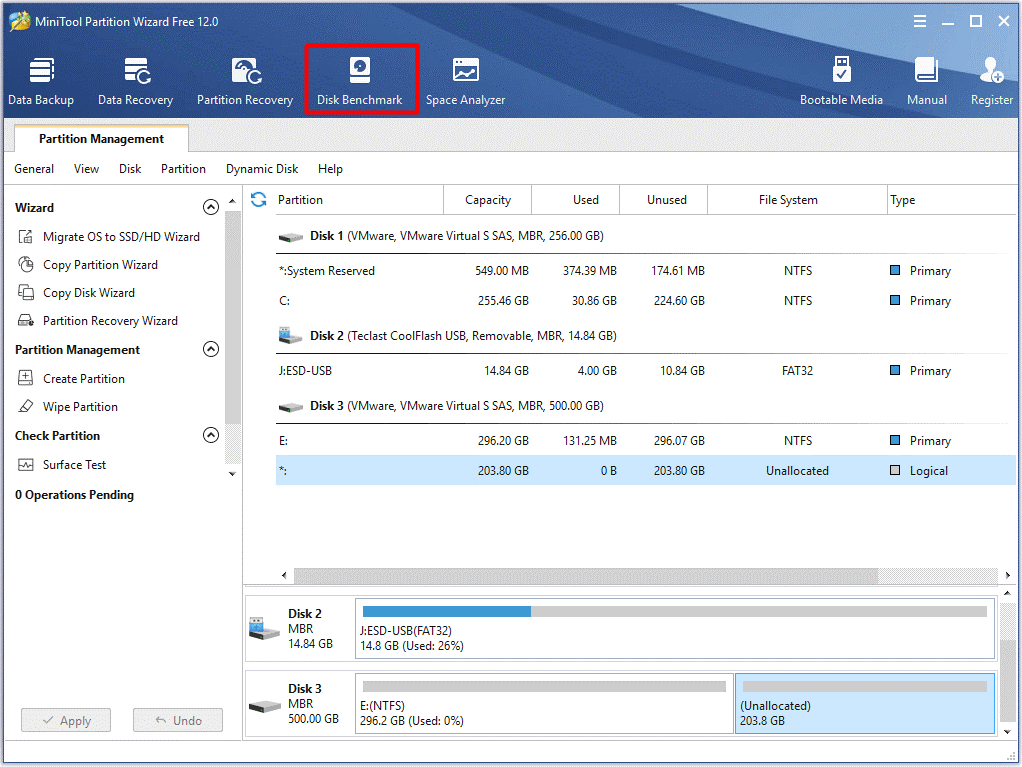
Step 3. Select the drive letter of your Micro SD card from the drop-down menu, and then you can further specify the test parameters and click on the Start button.
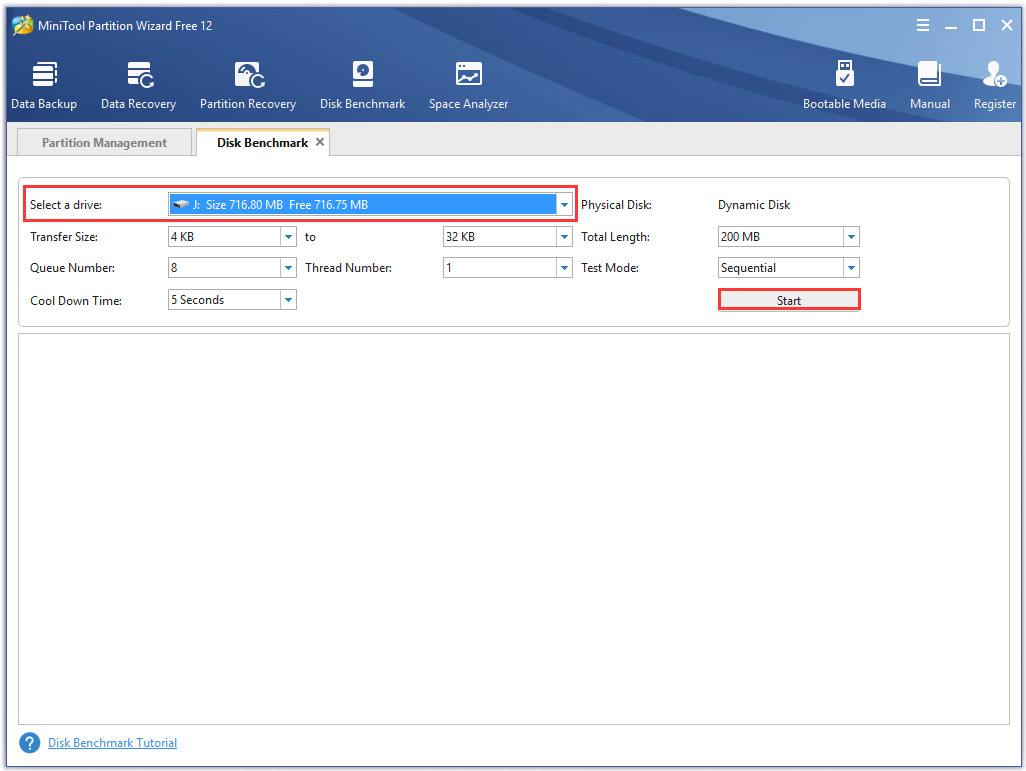
Step 4. Wait for this test to complete, and then you will see the test results including transfer size, random/sequential reading and writing speed, etc.
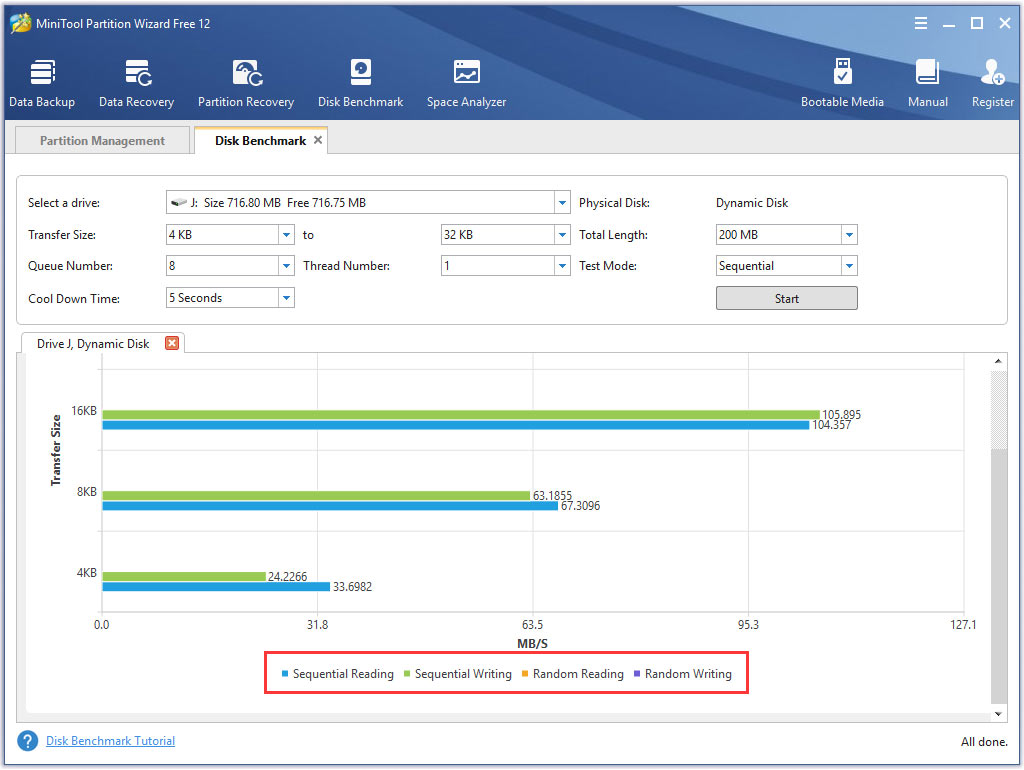
After that, you can repeat the above steps to test the UHS-3 SD card. According to the test results, you will get the real performance between Micro SD card U1 vs U3.
Capacity
When purchasing a new Micro SD card for your device, the storage capacity is also an important factor to consider. Usually, you will find the U3 SD card has more capacities available compared with the other types of cards like U1.
After investigating the data on SanDisk SD cards, U1 SanDisk Micro SD card capacities range from 16GB to 512GB. However, the U3 mode capacities are available from the minimum size of 16GB to the maximum size of 1TB. That means U3 specification is more suitable for individuals who want to store large videos and footage.
UHS Bus Speed
Usually, you can find the UHS Bus speed on the front of the SD card. The roman number on the SD card ranges from 1 to 3. For instance, you will see the I logo on the SanDisk Extreme plus SD card. The UHS Bus refers to how the data is transferred between the card pins and the host device connector.

Both U1 and U3 SD cards have a single row of pins on the back of the card, the data transfer speed can reach about 100MB/s and 400/MB/s respectively. Since the U3 model adds the second row of pins, it often has a faster transfer speed than the U1 model.
Although UHS Bus is compatible with a variety of cameras, you’d better confirm if it can work with your existing hardware. If you want to upgrade your card, make sure that the camera has a provision to install different UHS formats.
Video Speed Class
Video speed class is another important feature that we can’t ignore in comparison to Micro SD card U3 vs U1. Usually, you will see a V plus roman number icon on the face of the SD card.
If you have observed the cards, you may find the U1 Micro SD cards don’t have this feature on the top of the card. So, it is hard to know the exact video speed class of this card. However, the U3 SD card has the V icon with the number 30 alongside it.

The V30 icon indicates that you can record an HD video at 30mbps without dropping any frames. At present, this function can only be available on SDXC cards. So, the U3 Micro SD card provides more options for video recording when compared with the U1 model.
UHS Speed Class
UHS speed class is very similar to the UHS Bus speed, while this feature plays a different role in the Micro SD card. You also can find the Ultra-High-Speed rating on the face of the SD card. The number inside the U-shaped icon tells you the UHS speed class, which indicates the SD cards write speed.
The number inside of the U-shaped logo of the U1 Micro SD card is 1, while the U3 SD card is 3. That means the U3 SD card has a faster write speed than U1. What’s the difference between the UHS-1 vs UHS-3 SD card? Now, I believe that you already have a deep understanding.
Generally speaking, the U3 Micro SD card is better than the U1 card from the aspect of transfer speed, video speed class, and UHS speed class. So, we recommend that you choose the U3 Micro SD card for your host devices.
Manage Your Micro SD Card
After purchasing a new Micro SD card, the first and most important thing is to format it with the right file system. Which file system should you format for an SD card? The answer depends on the standard capacity of your SD card.
Usually, the SD and SDHC memory cards are mainly formatted to the FAT file system, while SDXC and SDUC are mainly formatted to exFAT file system. How to format an SD card freely? With MiniTool Partition Wizard, you can format the SD card with a few clicks.
MiniTool Partition Wizard FreeClick to Download100%Clean & Safe
Step 1. Connect your SD card to the computer via a reader card.
Step 2. Open this software to get its main interface, and then select the memory card and click on the Format Partition feature from the left pane.
Step 3. Select the exFAT file system from the drop-down menu and click on the OK button to go on. Also, you can further specify the partition by changing the partition label and cluster size.
Step 4. Click on the Apply button to execute the SD card formatting operation
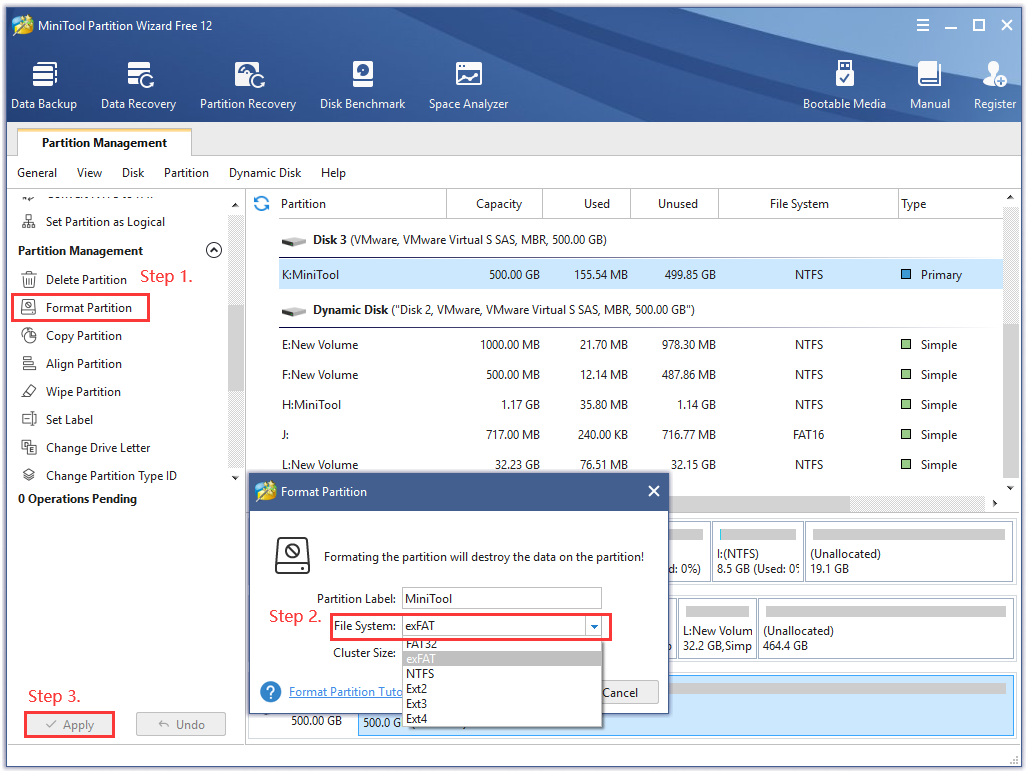
In addition to formatting, you can use this powerful software to further manage your Micro SD card. For example, you can use it to create a partition, align partition, extend partition, etc.
What’s Your Opinion
In today’s article, we mainly focus on Micro SD U1 vs U3. To help choose a suitable one, we compare them from the aspects of data transfer speed, capacity, UHS Bus speed, video speed class, and UHS speed class. Now, I believe that you already have a clear answer.
If you have any questions about MiniTool Partition Wizard, please send us an e-mail via [email protected]. We also appreciate any endeavor that makes us go further.
U1 VS U3 FAQ
SDHC vs. SDXC which one is better? Their differences mainly focus on capacity, performance, file system, and price.
- Capacity: SDHC capacity ranges from 4GB to 32GB, while the SDXC capacity can be up to 2TB.
- Performance: The data transfer speed of SDHC can reach 10MB/s, while the SDXC can rate up to 300MB/s.
- File system: To get higher efficiency for SDXC capacity, we recommend formatting it to exFAT. The SDHC can be formatted to FAT32.
- Price: You need to pay more money on SDXC than SDHC.
According to the user feedback, the following top 4 SD cards are widely popular:
- SanDisk Ultra
- SanDisk Extreme Pro
- PNY Elite-X series
- Samsung EVO Select


User Comments :