If you don’t need the Minecraft Narrator function, you can turn it off. Well, how to turn off Narrator in Minecraft? This post from MiniTool Partition Wizard shows you how to complete that on different devices including computers and Xbox One.
The Minecraft Narrator function can read out text in the chat and system messages. Many people find the function useful but some find the function bothering as it can pull them out of their immersion in the game.
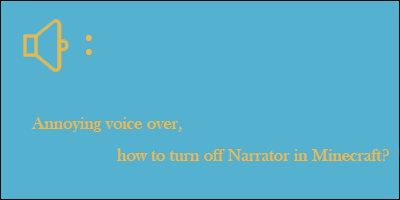
Well, how to disable Narrator in Minecraft? This is discussed below.
How to Turn off Narrator in Minecraft?
It is easy to turn Narrator off in Minecraft on PC and other platforms like Xbox One, and the respective tutorial is below.
Turn off Narrator in Minecraft on PC
Some PC users tried to stop Minecraft from narrating things through Control Panel but found that this way was not helpful. Well, how to successfully turn off Narrator in Minecraft on PC?
I’ve already tried turning it off. It says it is off in the Control Panel. I even turned its volume there to zero, but it is still narrating Minecraft chat. It is not narrating anything else. I have also restarted Minecraft after turning the Narrator off.answers.microsoft.com
To turn off the Narrator function, you need to press two keys at the same time, which are the Ctrl key and the B key, and choose the option for disabling the Narrator function on the voice and sound settings window. Then, the Minecraft Narrator function will be disabled permanently. If you need this function again, you can press the Ctrl + B key combination again to activate this function.
Turn off Narrator in Minecraft on Xbox One
As you see, it is super easy to turn off Minecraft Narrator on PC. Well, is turning off Minecraft Narrator on Xbox One as easy as on PC? Maybe not. Four steps are required to turn off Minecraft Narrator on Xbox One:
Step 1: Press the Xbox button, which will open the guide window.
Step 2: Once you are in the guide window, choose the System option.
Step 3: Choose the Ease of Access option.
Step 4: Click the Narrator option to turn it off.
Then, the console will stop reading text and other elements aloud.
Well, now you have known how to turn off the Minecraft Narrator function, but do you known how to turn off the Windows Narrator function? If you have an interest in how to turn off the Windows Narrator function, you can read 3 Ways to Turn Off Narrator Windows 10 (Step-by-Step Guide).
Useful Tips for Minecraft Players
Another hot topic related to Minecraft is “how to make Minecraft run faster”. Do you have any ideas about this topic? If the game runs slowly on your computer, it is worth reading the following post:
The post shares you with four tricks about how to run Minecraft faster, and you can give them a try.
Bottom Line
That’s all about how to disable Narrator in Minecraft. Have you turned off the Narrator function on your device? Look forward to your feedback.
If you encounter any issues when trying to turn off this function, you can leave them in the comment zone, and we will try to help you get rid of them.



User Comments :