H&R Block and TurboTax are two heavyweights tax programs. Which is better for you? This post from MiniTool Partition Wizard will introduce TurboTax vs H&R Block to you. After reading this post, you can make your decision.
What Is H&R Block?
Founded in 1955, H&R Block is an American tax preparation company offering payroll and business consulting services, consumer tax software, and online tax preparation/electronic filing.
You can file your taxes online by yourself or pay money to get an experienced tax advisor to help you file taxes. Each option has sub-purchase plans. Depending on what plan you choose, different services are offered.
If your tax is very simple, you can file your taxes online for free.
In addition to the above options, you can also choose to file taxes by yourself via tax software downloaded from H&R Block.
What Is TurboTax?
TurboTax is a software package for the preparation of American income tax returns. It was developed in 1984 but was later sold to Intuit.
Similar to H&R Block, TurboTax allows you to file taxes by yourself or commission an expert to help you file taxes. The latter option is more expensive. If you want to file taxes by yourself, you can do that online or via software.
TurboTax vs H&R Block (Free Online)
Both H&R Block and TurboTax allow you to file taxes online. If you file taxes online via H&R Block, you can choose the following 4 service editions: Free, Deluxe, Premium, and Self-Employed.
How much does H&R block charge? The price is $0, $54.99, $74.99, and $114.99, respectively.
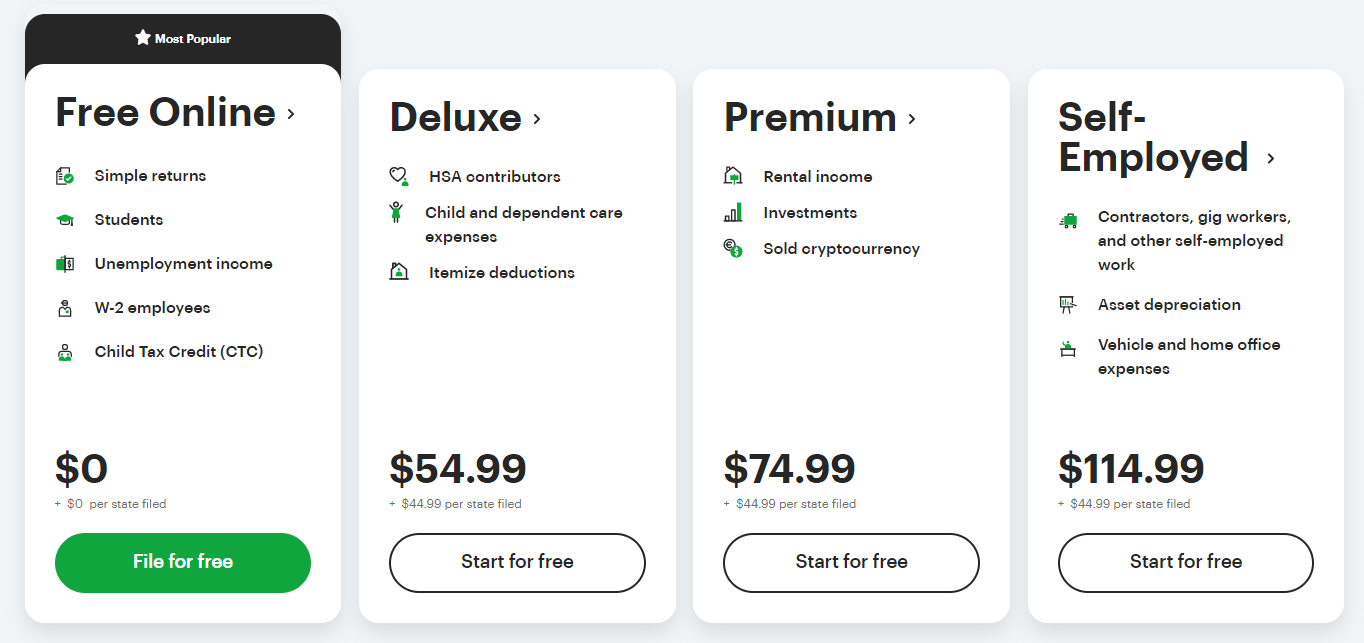
If you file taxes online via TurboTax, you can choose the following 4 service editions: Free, Deluxe, Premier, and Self-Employed. how much does TurboTax cost? The price is $0, $59, $89, and $119, respectively.
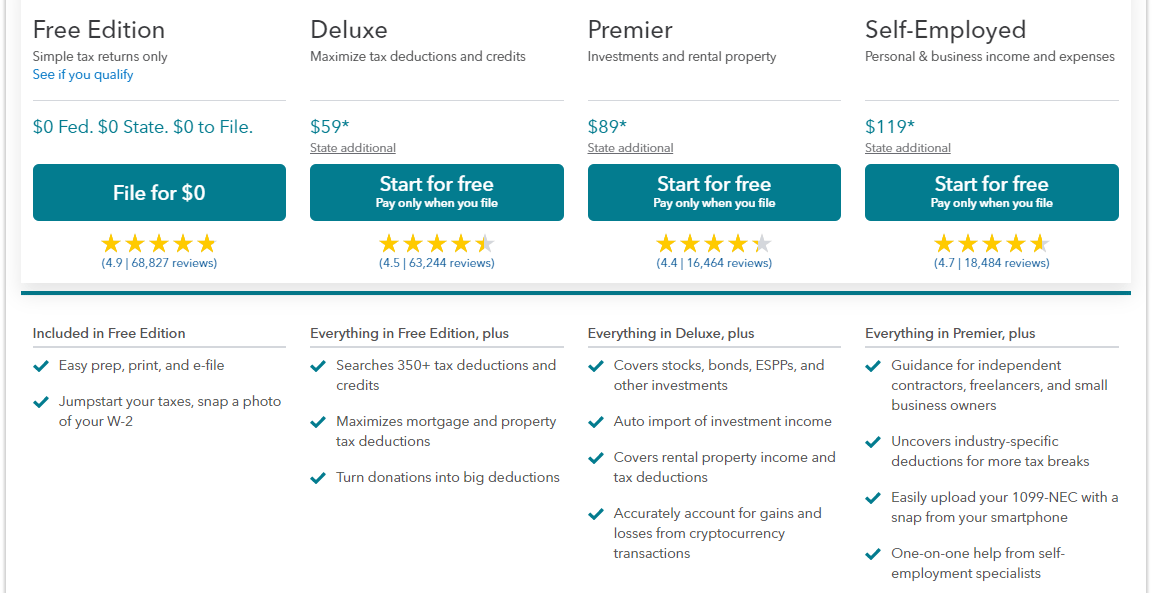
Both TurboTax online and H&R Block online are only suitable for those who only have simple taxes. They can deal with Child Tax Credit (CTC), Earned Income Credit (EITC), and student loan interest deduction.
As for other editions, I don’t recommend you use them online, because they are more expensive than the offline/download editions and have fewer features than the offline/download editions. For example, the download version usually includes five free federal e-files.
H&R Block vs TurboTax (Download Version)
If you want to download the H&R Block software, here are 4 editions: Basic, Deluxe, Premium, and Premium & Business.
If you want to download the TurboTax software, here are also 4 editions: Basic, Deluxe, Premier, and Home & Business.
To know their differences, you can refer to the following TurboTax vs H&R Block table.
| Edition | Cost | Features |
| H&R Block Basic | $29.95 |
|
| TurboTax Basic | $50 |
|
| H&R Block Deluxe | $54.95 |
|
| TurboTax Deluxe | $80 |
|
| H&R Block Premium | $74.95 |
|
| TurboTax Premier | $110 |
|
| H&R Block Premium & Business | $89.95 |
|
| TurboTax Home & Business | $120 |
|
Bottom line
Which one is suitable for you? First, you should compare their features. If they offer the same features, you can then compare their prices. You need to choose one according to your conditions.
In addition, if you are interested in MiniTool Partition Wizard software, you can download it from the official website. This software can manage your disk better.

![Download, Install, and Update Java 32 Bit & 64 Bit [JDK vs JRE]](https://images.minitool.com/partitionwizard.com/images/uploads/2021/11/java-32-bit-64-bit-download-thumbnail.png)
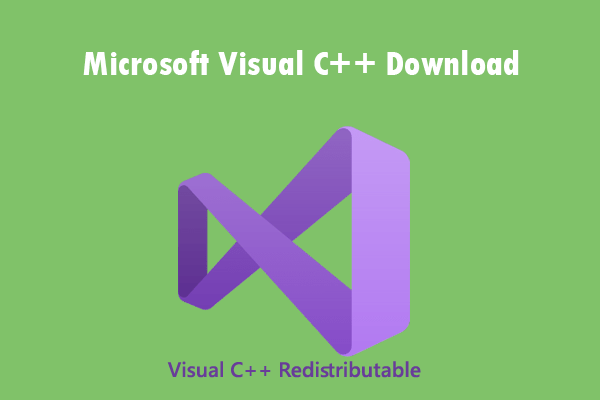
![Javac Is Not Recognized in Windows 10 [3 Easy Solutions]](https://images.minitool.com/partitionwizard.com/images/uploads/2021/09/javac-not-recognized-win10-thumbnail.png)
User Comments :