How to turn off the “This tweet might include sensitive content” warning to see the content? Well, MiniTool Partition Wizard will tell you how to change this tweet might include sensitive content and some additional information related to this warning.
Why Do You Receive the Warning
Your account might be banned if you post NSFW (Not Safe For Work) content on social media platforms like Instagram. Differently, Twitter allows you to post NSFW content, but it requires you to mark them as sensitive by clicking Settings and privacy > Privacy and safety > Safety > Mark media you tweet as containing material that may be sensitive on the home page of Twitter.

If you mark the tweet as sensitive, you are likely to post NSFW content frequently. However, you will receive the “This tweet might include sensitive content” warning once you marked the tweet. If Twitter says that a certain Tweet might include sensitive content, it means that the tweet includes inappropriate content like violence, nudity, sadism, etc.
Your account will be at the risk of getting suspended after posting NSFW content on Twitter without marking it as sensitive. Actually, the warning is to protect users from seeing something that they don’t want to see. Besides, you are allowed to change that setting to get rid of the warning. How to do that? Please keep reading the post.
Further reading:
If excessively gory media, media describing sexual violence, and illegal content appear, Twitter will restrict them and prompt warnings like the below.
- This media may contain sensitive material.
- This profile may include potentially sensitive content.
- The following media includes potentially sensitive content.
How to See Sensitive Content on Twitter (Desktop/Android & iOS)
How to change this tweet might include sensitive content? How to see sensitive content on Twitter? To get rid of the warning and see the sensitive content, you need to check the “Display media that may contain sensitive content” option on Twitter.
Steps for Seeing Sensitive Content on Web
The following steps show you how to change this tweet might include sensitive content on the desktop.
Step 1: Move to the Twitter website by clicking here.
Step 2: Click on the More tab in the left pane.
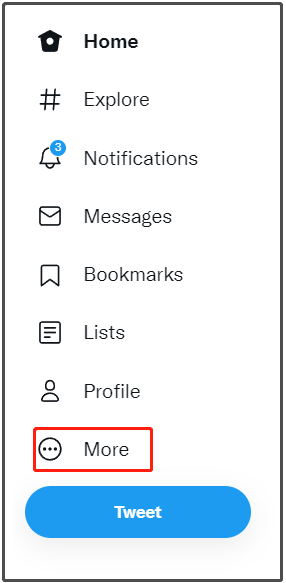
Step 3: In the elevated menu, click Settings and privacy to continue.
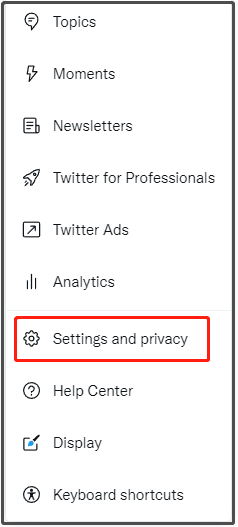
Step 4: Click Privacy and safety under the Settings section and then click Content you see under the Your Twitter activity section.
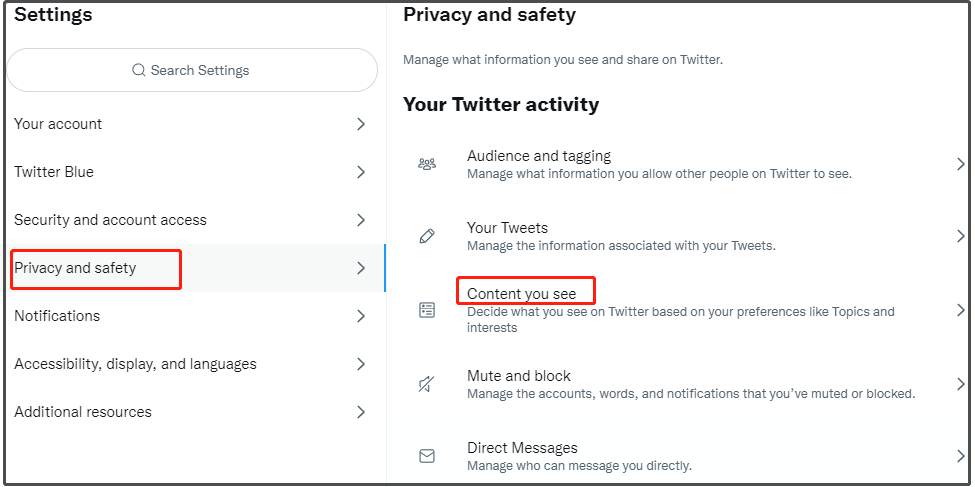
Step 5: Under the Content you see section, check the Display media that may contain sensitive content checkbox.
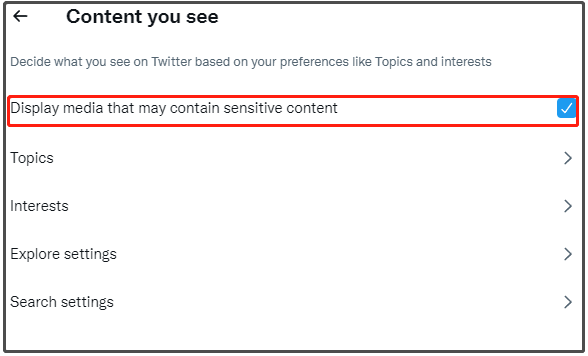
Steps for Seeing Sensitive Content on Android & iOS
Here’s the tutorial on how to see sensitive content on Twitter on Android & iOS devices.
Step 1: Launch the Twitter app on your phone.
Step 2: Click on the Profile icon to view more options.
Step 3: Scroll down the page to find and click on Settings and Privacy.
Step 4: Navigate to Privacy and Safety > Content you see.
Step 5: Finally, tick the Display media that may contain sensitive content checkbox.
How to Change Sensitive Content on Twitter (Search Settings)
You are allowed to enable sensitive content on searches on Twitter Android applications and PC webs. Nevertheless, you can’t do that on iOS devices. Here, we show you how to change sensitive content on the web application.
Step 1: Likewise, move to the home page of Twitter and then click More.
Step 2: Click Settings and Privacy > Privacy and Safety.
Step 3: Tap Content you see > Search settings.
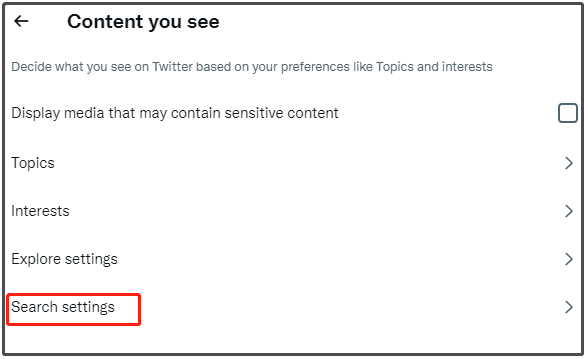
Step 4: In the prompted window, uncheck the Hide sensitive content checkbox.
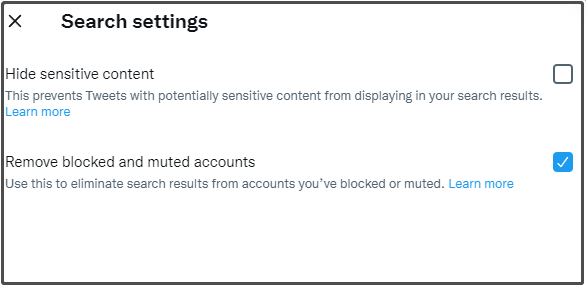
How to skip the “This tweet might include sensitive content” warning on desktops and mobile phones (Android and iOS)? There are detailed steps for doing that.

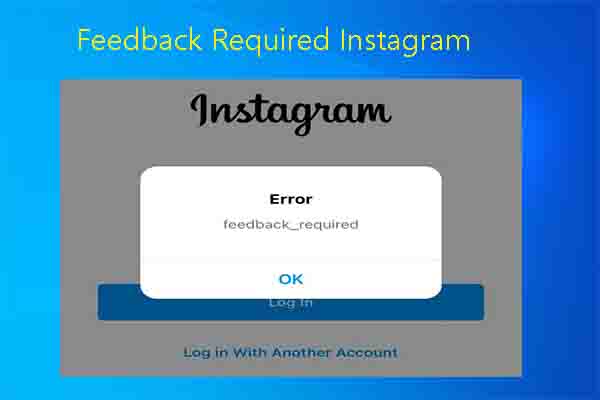
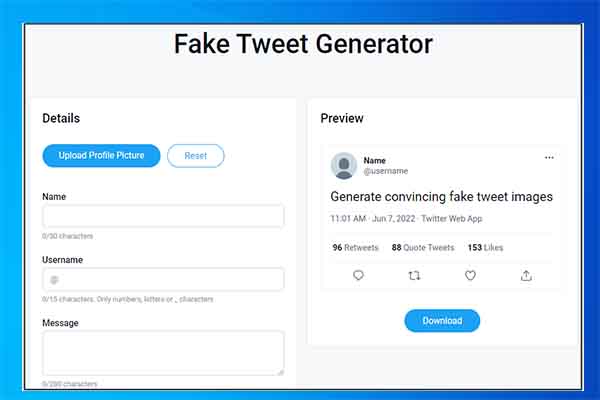
![[Solved]: This Build of Vanguard Requires TPM Version 2.0](https://images.minitool.com/partitionwizard.com/images/uploads/2022/06/this-build-of-vanguard-requires-tpm-version-2-0-thumbnail.jpg)
User Comments :