Are you playing Team Fortress 2? Have you received error message "Out of memory or address space. Texture quality may be too high"? In this post, MiniTool Partition Wizard tells you why the error occurs and shows you how to solve the TF2 out of memory or address space issue.
TF2 Out of Memory or Address Space
Team Fortress 2 is a multiplayer first-person shooter game developed and published by Valve. The game was first released for Windows and Xbox 360 platforms on October 10, 2007 in an orange box three-in-one manner. But later on April 9, 2008, it was released as a standalone version on Windows.
Since the release, TF2 has received many praises and awards for its art direction, gameplay, humor, and use of character in a multiplayer-only game.
TF2 is an excellent game but it also has some problems, for example, some people complain about “TF2 out of memory or address space” issue in forums.
Hello, I’ve been playing tf2 for a very long time and I’ve never had a problem with the game, except now. It says “Out of memory or address space. Texture quality may be too high”… —www.reddit.com
However, many people wonder why this problem will happen, because the RAM of their PCs is no less than 8GB, while the TF2 recommended RAM is 1GB. Then, what causes issue “TF2 out of memory or address space” and how to solve this problem? Just keep reading.
How to Solve the Problem
The issue “TF2 out of memory or address space” is related to memory, but it is not caused by the shortage of RAM. Steam and most Valve games are all 32-bit apps and they will have use limit of RAM.
TF2 seems to have an internal limit at around 2 GB of RAM (just like Skyrim, which has the limit of 3.1GB RAM usage), and will balk if it goes above that. Even though you’re running 64-bit systems, 32-bit processes are still limited to around 2 to 3 GB of RAM.
Therefore, to solve the problem, you must reduce the RAM that TF2 is using. You can try the following methods:
Fix 1. Change Game Settings
Through turning off game overlay & html mods, enabling multicore rendering, and turning down model & texture & shaders & shadow, you can relieve this issue greatly. Here is the guide:
- Go to main Steam page > steam top left > IN game> uncheck enable Steam overlay. This may require Steam restart.
- Go to main Tf2 menu> bottom right > advanced options > under performance > uncheck enable html mods.
- Go to options>video>advanced> enable mutlicore rendering> turn model to medium, texture detail to medium> shader to low>shadow to medium> click okay> click apply.
Fix 2. Clear Cache
Many users report that deleting sound cache may solve the issue “TF2 out of memory or address space”. Here is the guide:
- Close TF2.
- Go to tf/sound/.
- Delete cache.
- Start TF2 and see if you no longer crash.
In addition to this method, a user named Dummkopf shares a way to clear cache regularly. Click this link to his guide. You can also try his method.
Fix 3. Reduce Mods Usage or Wait for Fix Released by Valve
If the above methods don’t work for you, you should consider reducing the use of MODs (if you use mods), because mods will also eat RAM. Some people think that the “TF2 out of memory or address space” is caused by memory leak. In this case, the next update may repair this issue.

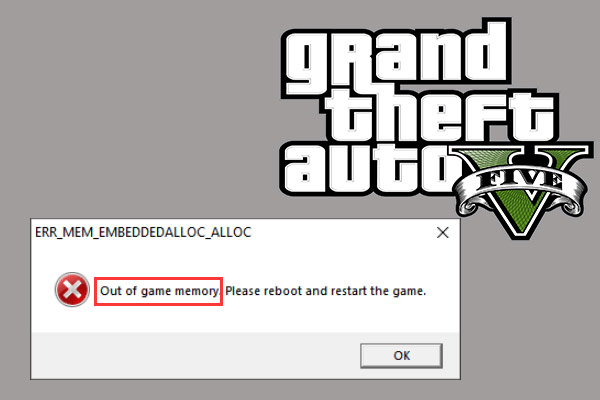
![How to Fix Fallout New Vegas Out of Memory [Step-by-Step Guide]](https://images.minitool.com/partitionwizard.com/images/uploads/2020/06/fallout-new-vegas-out-of-memory-thumbnail.jpg)

User Comments :