What is Surfshark? Can you download Surfshark VPN for free? If you’re also trying to figure them out, this post of MiniTool is what you need. It provides the Surfshark download/install guide for Windows, Mac, Android, iOS, and Chrome.
As it’s well known to us, a VPN (Virtual Private Network) service can protect a user’s public Internet connection by encrypting their data, protecting their privacy, and improving security online. So, a lot of people want to download the best free VPN for their devices.
There are a variety of popular VPN services in the market such as NordVPN, ProtonVPN, ExpressVPN, Hotspot Shield VPN, etc. Here we will focus on the Surfshark VPN download/install for Windows, Mac, Android, iOS, and Chrome. Let’s start exploring
Overview of Surfshark
Before you get Surfshark downloaded for your device, it’s important to have an overall understanding of this tool.
What Is Surfshark
Surfshark VPN, initially released in 2019, is a lightweight VPN and network security program that offers stable, fast, and secure network connections. This VPN covers 3200 more servers in 100 countries so that you can browse the web and access worldwide contents smoothly and securely.
It was the first VPN software introduced for iOS devices and now is available for many platforms, including Microsoft Windows, macOS, Android, Linux, Chrome, etc. In addition to high security and privacy, the fast speed of Surfshark VPN can be up to 10Gbit servers and one account can be used on multiple devices without unlimited bandwidth.
Can You Download Surfshark VPN for Free
Can you get Surfshark VPN downloaded for free? Of course, yes! This company provides a 7-day of Surfshark free trial on Android, iOS, and macOS. If you want to use the VPN on other platforms, Surfshark free trial is not available. But you have a 30-day money-back guarantee if you want to get a full refund.
Surfshark Download & Install for Windows 11/10
The Surfshark VPN now is compatible with Windows 10 & 11. If you want to download Surfshark for Windows 10/11 and install it as a desktop app, you can follow the tutorial below:
Step 1. Open your browser, and visit the “https://surfshark.com/download/windows” website to open the official Surfshark download Windows page.
Step 2. Click on Download app and select a location to save the file.
Also, you can click on Get Surfshark to select a subscription plan and create a Surfshark login account first. Then follow the on-screen prompts to download and install the app.
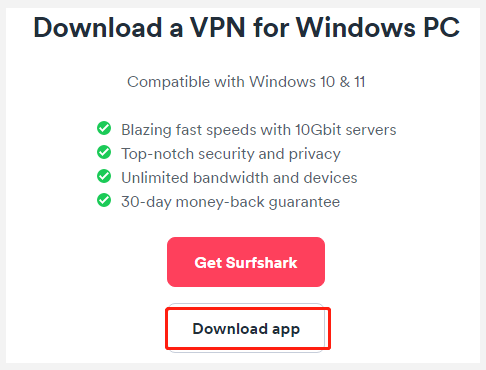
Step 3. Double-click the SurfsharkSetup.exe file and click on Yes to run the setup installer. Step 4. Click on Install and wait for the Setup wizard to install Surfshark.
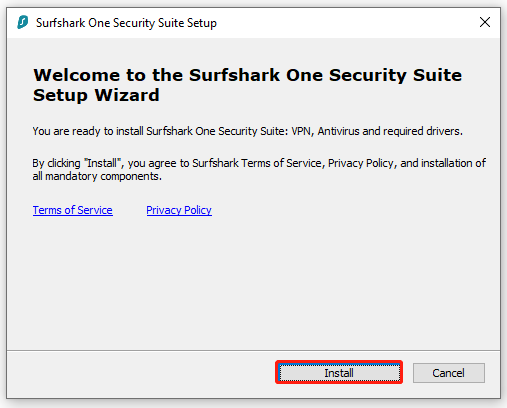
Step 5. When the installation is complete, click on Finish and you will be prompted to create a Surfshark login account. Here you just need to follow the on-screen instructions to create one.
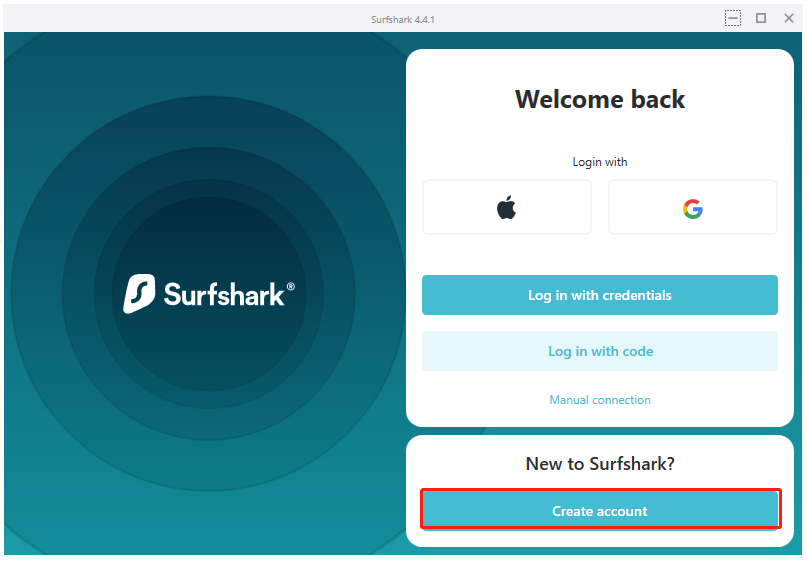
If you don’t want to use this app on Windows 10/11 anymore, you can uninstall Surfshark. To do so, you can navigate to Settings > Apps > Apps & Features, locate Surfshark, and click Uninstall. Then, confirm this operation by clicking Uninstall.
Surfshark Download & Install for Mac
To install Surfshark for macOS, you can visit the “https://surfshark.com/download/macos” website to open the Surfshark download Mac page and click on Download app. Once downloaded, run the .dmg file and follow the on-screen prompts to install it and create a Surfshark login account. After that, you should be able to use this app on Mac.
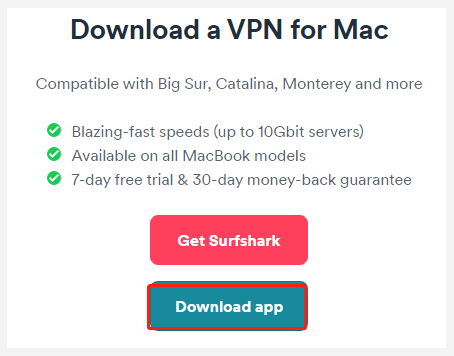
Surfshark Download & Install for Android
Surfshark VPN can be installed on Android devices as well. To do this work, you can go to the “https://surfshark.com/download/android” site and click on Download .APK and follow the on-screen instructions to install it. Alternatively, you can click on Download on Google Play, and click on Install to get Surfshark from the Google Play Store.
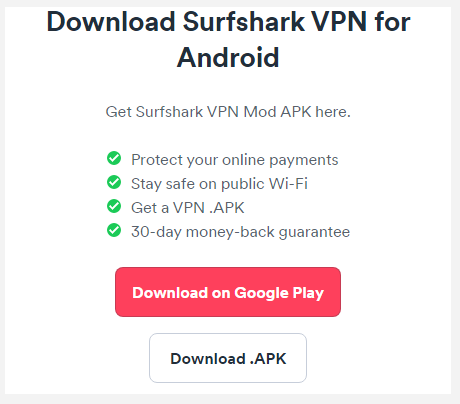
Surfshark Download & Install for iOS
To Surfshark VPN downloaded/installed for your iOS devices, you can directly open the Apple Store and search for the app from it and install it. Alternatively, you can visit the “https://surfshark.com/download/ios” site and click on Get Surfshark and follow the on-screen instructions to complete the installation.
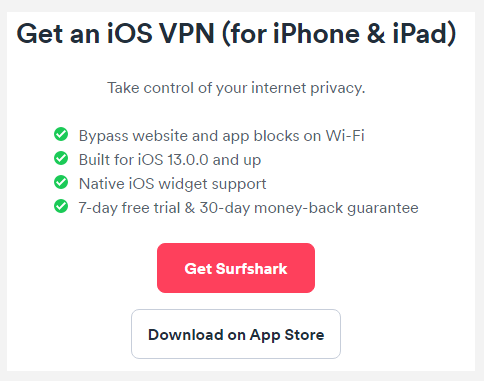
Surfshark Download & Install for Chrome
If you don’t want to use Surfshark VPN as a desktop app, you can add the Surfshark extension to your browsers like Chrome, Firefox, and Microsoft Edge. ere we take the Chrome Surfshark VPN extension for example.
Step 1. Open your Chrome browser, navigate to the “https://surfshark.com/download/chrome” site to open the Chrome Surfshark extension page, and click on Download extension.
Step 2. Click on Add to Chrome > Add extension to confirm this operation.
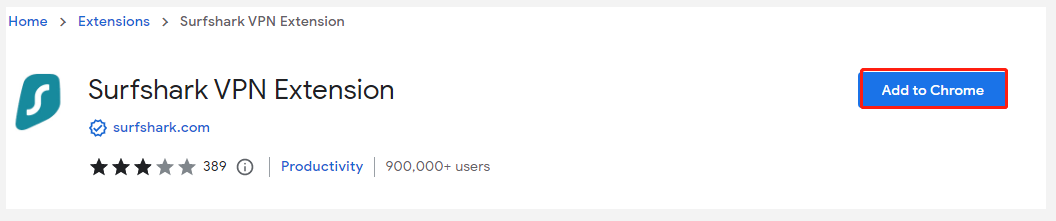
If you want to remove the app from Chrome someday, you can click on the three-dot icon from the upper right corner of your browser, select Settings > Extensions, select Surfshark, and click on Remove.
Further reading: If you can’t install this VPN software for Windows due to low disk space, MiniTool Partition Wizard can help you free up disk space with many powerful features like Space Analyzer and Extend Partition. Besides, you can use the Migrate OS to SSD/HD feature to upgrade your hard drive to a larger SSD/HHD without reinstalling OS.

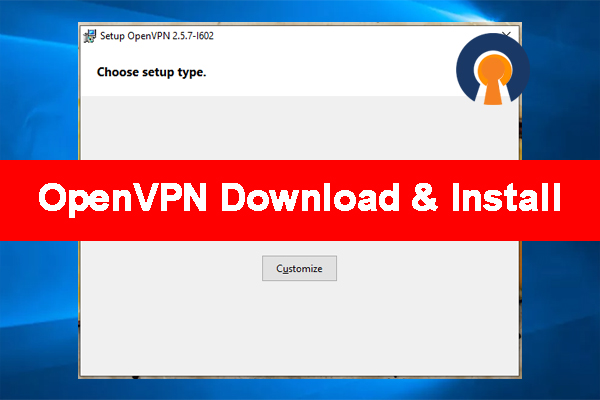
User Comments :