Are you sure you wiped your hard drive properly and thoroughly? A study will tell you the answer. MiniTool will introduce detailed information about the study and offer proper wiping methods to you.
Many People Didn’t Wipe Hard Drive Thoroughly
Recently, Comparitech commissioned the University of Hertfordshire to make a research on how thorough we are when it comes to wiping our hard drives before we sell them. Then, It turns out that many of us are not very thorough, or at all.
The researchers bought 200 second-hand hard drives from online marketplaces and various merchants and then performed a series of tests on these samples. They found that almost 60% of these hard drives still contained some information stored on them by the former owners.
The leftover data ranged from official documents such as scans of passports and driver licenses, bank statements and tax documents, visa applications, and even photos of an intimate nature. The list of documents uncovered on these hard drives is much more varied, but it just illustrates that there are much sensitive data stored on your hard drives.
If you didn’t wipe your hard drive properly before selling it, the leftover sensitive information could be exploited by bad actors.
On the other hand, the study discovers that most of the owners are care about securing their data because almost all former owners did try to wipe their data. In the sample, there are only one-sixth hard drives that are not erased by any attempt. The other hard drives are usually erased through some means.
Unfortunately, most of hard drives are not thoroughly erased. In the sample, only 26% of the drives were wiped properly and no data could be recovered from them, while another 16% were not accessible and could not be read. As for the rest, with varying degrees of difficulty, the data on the drives could be eventually recovered, not to mention the drives with no erasing attempt.
In 2007, a similar study was conducted. In the older study, the amount of recoverable data from second-hand HDDs was significantly lower and a considerable number of the drives ended up being unreadable.
Comparing the older study and the newer study, you can find a rising trend of data being easily recoverable from second-hand drives, so sellers should be more careful.
How to Erase Hard Drive Properly
How to erase hard drive properly? You don’t need to do it like in a hacker movie. In the hacker movie, the black hats may run neodymium magnets over hard drives and then finish the job by driving an electric drill directly through the platters of the drives. Alternatively, they just smash it with a hammer and hope for the best.
These methods really can ensure that the data is completely destroyed, but usually, the drives will therefore become unusable. Then, as an ordinary user, how to ensure the security and privacy of your data?
The first way is to take preventive measures, for example, you can encrypt your drive so that you can rest easy if you ever lose it. The second way is to wipe the hard drive you want to sell. As for the wiping tool, you can check the website of your hard drive’s manufacturer that should contain tools to help you manage the wiping process properly.
Please note that you should make sure you have backed up all the data you want to keep before you proceed.
Of course, you can also use a reliable wiping tool to do that work, for example, MiniTool Partition Wizard, which can provides several wiping standards. Read the following post to know more about data sanitization methods.

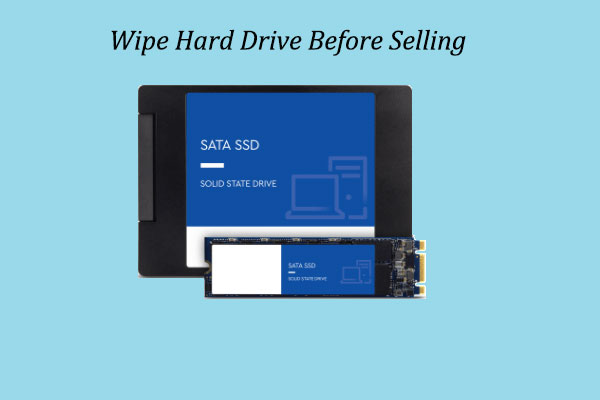

User Comments :