Can you stream Xbox Series X|S to PC? How to stream Xbox Series X|S to PC? If you are still trying to figure out the two questions, this post of MiniTool Partition Wizard is what you need. Just read this article to know more detailed information.
The Xbox Series X and Xbox Series S are both home video game consoles developed by Microsoft. They were released on November 10, 2020 as the fourth generation of the Xbox console family.
You may be wondering: can you stream Xbox Series X|S to PC since it offers a better user experience than the console itself. Luckily, the answer is yes. However, to stream from your Xbox Series X or S console to your PC, you need to have Xbox Game Streaming (Test App) installed.
How to Get the Xbox Game Streaming Test App
You can’t download Xbox Game Streaming (Test App) directly from the Microsoft Store. Although there is a list of applications, it will either say it could not be downloaded, or return an error message when you try to view it.
To download Xbox Game Streaming (Test App), you’ll need to use a third-party site to find the file for you on Microsoft’s servers. Then you can download and install the official file.
Xbox Game Streaming (Test App) is a beta app and not guaranteed to work, but it's an official Microsoft app so you don't need to worry about security.
Here’s how to get and install Xbox Game Streaming (Test App):
Step 1: Navigate to the store.rg-adguard website.
Step 2: Paste the URL of the Xbox Game Streaming (Test App) into the search filed, and click the check mark.
Step 3: From the displayed files, right-click Microsoft.XboxGameStreaming-ContentTest_1.2208.1701.0_neutral_~_8wekyb3d8bbwe.msixbundle and select Save link as.
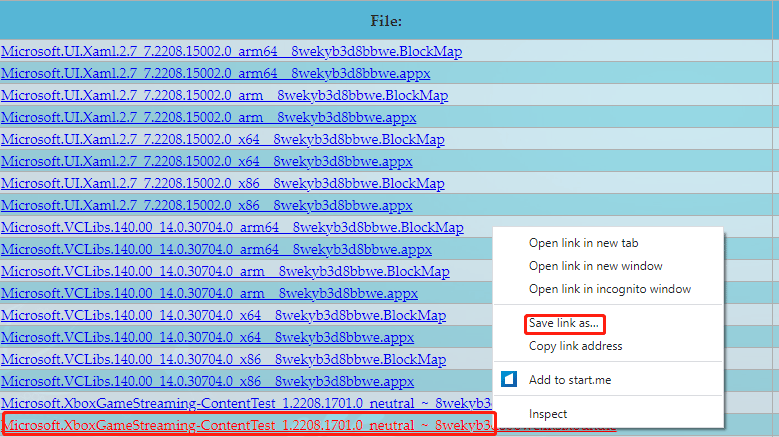
Depending on when you are trying to install the app, the file name may vary slightly, but most files ending in bundle will allow you to install the app.
Step 4: Once your download has finished installing, double-click on the downloaded file to start the Xbox Game Streaming application’s installation.
Once the app loads, you’ll be asked if you want to Help make Xbox Better, just select an option based on your preference.
Xbox Game Streaming (Test App) is now installed on your computer.
How to Stream Xbox Series X|S Games to PC
After installing Xbox Game Streaming (Test App), you can start streaming games from your Xbox Series X|S to your PC. This feature works just like Xbox One streaming in the old Xbox Console Companion app, with a visual design very similar to the Android app, allowing you to stream Xbox Series X|S games to your phone.
Here’s how to stream Xbox Series X|S games to your PC:
Step 1: Turn on your Xbox Series X or S.
Step 2: Connect the Xbox Series X|S controller to your computer via Bluetooth or USB-C.
Step 3: Start Xbox Game Streaming (Test App). Then click the menu icon (three horizontal lines) in the upper left corner.
Step 4: Click on Xbox Remote Play.
Step 5: Click on the X|S-Series console you want to stream.
If you don't see a list, click your user icon in the upper-right corner of the screen and make sure you're signed in to an Xbox web account with at least one registered Xbox Series X or S.
Step 6: Wait for the console to connect. Then select a game from your dashboard and start playing.
Because this is a beta app, it doesn’t always work. If you can’t stream, check your Xbox Series X or S internet connection. If it still doesn’t work, please wait for a new version of the app to become available and try again.

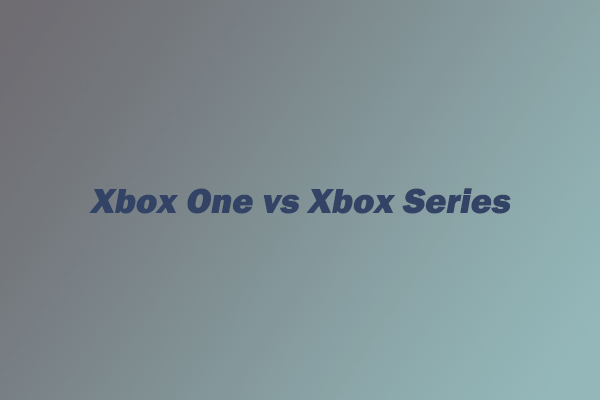
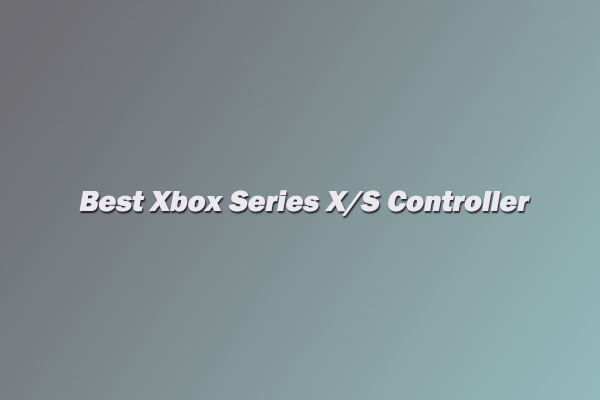
![PS3 Backwards Compatible [A Full Guide]](https://images.minitool.com/partitionwizard.com/images/uploads/2023/01/ps3-backwards-compatible-thumbnail.png)
User Comments :