When you play games on Steam Deck, you may think about Steam Deck FPS and how to see your frame rate on Steam Deck. In this article from MiniTool Partition Wizard, we would tell you everything about it. Besides, we show you the best FPS games for the Steam Deck.
Stem Deck is a newly announced handheld gaming computer, originally announced on February 25, 2022. It is developed by Valve. FPS, also known as frames per second and frame rate, is an important factor in a good gaming experience. So, what about Steam Deck FPS? Is the game smooth? Keep reading.
Steam Deck FPS
Value promises at FPS Steam Deck will be able to run “really the entire Steam library” on its 1280×800 LCD screen at frame rates of 30 fps or higher.
With 30 fps as the minimum frame rate, Steam Deck can also run the game at a higher frame rate with some settings tweaks, especially since it only targets 720p resolution output.
However, Griffais also noted that Steam Deck features an “optional built-in FPS limiter” to allow users to fine-tune the balance between performance and battery life.
Further reading: Steam Deck features a sporty 7-inch LCD display that outputs 1280 x 800 at 60 Hz in handheld mode or up to 60 Hz 8K or 120 Hz 4K when connected.
How to See Frame Rate on Steam Deck
How to see your frame rate on Steam Deck? The following steps are as follows:
Step 1: Press the … button in the bottom right screen section of Steam Deck, and then go to the Quick Access Menu.
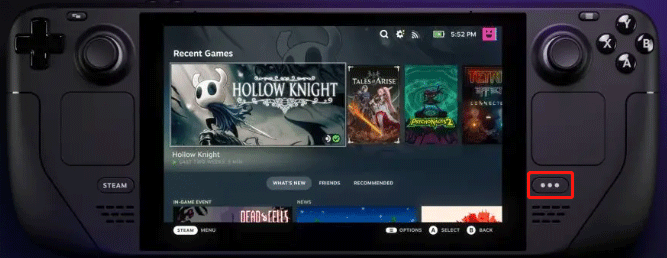
Step 2: Look to the left and go down to the Performance section, which is indicated by the battery icon.
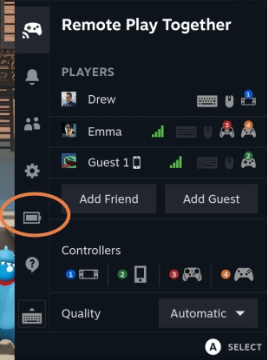
–Image from Digitaltrends.com
Step 3: Look under Performance, where you’ll find the Performance Overlay section. The Performance Overlay is usually set to Off, and you can move the slider between 1 and 4.
Step 4: First, set the slider to the first position. Look in the upper left corner of the game and you should see a small number appear, that is your current frame rate, and it will change from time to time to show your current FPS performance.

–Image from Digitaltrends.com
Valve has also added a frame rate limit option that you can use to have more advanced control over the settings. This limiter allows you to limit the frame rate to 45 fps, 22 fps, etc. Limiting the frame rate can help you with choppy frame rates and screen tearing issues.
It can also reduce the wear and tear on the Steam Deck’s GPU if it’s in danger of overheating in a particular game.
The Best FPS Games for Steam Deck
There we introduce the best games for Steam Deck. These games on Steam Deck run great.
# Prey
Prey is a first-person shooter with many unique qualities. Its FPS is the best if you’re looking for horror and quality storytelling. And you can play Prey on Steam Deck at max settings and still hit 60fps.
# Apex Legends
Apex Legends is a battle royale game. This is a battle royale game with really good gameplay. The action in Apex Legends alone is a huge high point.
Even on high settings, the game is very smooth, and with a little tweaking of the settings, you can lock in at 60 fps. Apex Legends can play multiplayer games if you have Steam Deck and a stable internet connection.
# Neon White
Neon White combines the awesome, thrilling action-first FPS you love with great first-person platforming and unique, intuitive puzzle-solving.
Neon White is fun. Even better, each stage is repeatable and can be done in no time. As such, it’s perfect for gaming on the go. Steam Deck is the perfect place to play it.
In addition to the above games, there are many other FPS games for Steam Deck.
- Resident Evil Village
- Superhot
- Prodeus
- Spec Ops: The Line
Bottom Line
This post introduces the Steam Deck FPS and how to see your frame rate on Steam Deck. If you are looking for a professional partition management tool for Windows 10/11, here MiniTool Partition Wizard is recommended. It comes in multiple functions, such as Format Partition, Migrate OS, Data Recovery, Surface Test, Convert MBR to GPT, and so forth.
MiniTool Partition Wizard FreeClick to Download100%Clean & Safe


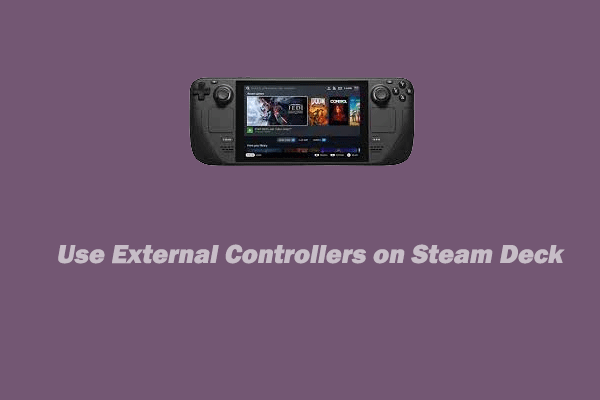

User Comments :