Is Spotify free? Spotify Free vs Premium: which one to pick? You need to take these questions into consideration when you are going to sign up Spotify. MiniTool covers all these questions and explores the answers to them.
What Is Spotify
Spotify, launched in 2008, is one of the most popular music streaming services. From Spotify, you can find millions of songs from various genres and artists, as well as podcasts and videos from artists all over the world. You are able to access the content by signing up with an email address or by connecting with Facebook or Google account.
How to sign up for Spotify? Well, this post would show you the detailed steps. Before that, you should learn some other information about Spotify. Is Spotify free? Spotify Free vs Premium: which is better? Keep reading the post to find the answers.
Spotify Versions
Spotify mainly offers Free and Premium (including Premium Individual, Premium Duo, Premium Family, and Premium Student) versions. Given that fact, many users often discuss Spotify Free vs Premium to make a wise choice.
Whether to choose Spotify Free or Spotify Premium? The answer depends on your condition. For instance, if you don’t want to pay for it, simply choose the free edition. To unlock more features or have a better user experience, select the premium edition.
Both Spotify Free and Spotify Premium can work on PCs, smartphones, connected devices, Smart TVs, PS3 & PS4, Android Auto, Spotify Car Thing, and Apple Carplay.
Is Spotify Free? Not completely. You can use the Spotify Free version without any fee. For Spotify Premium versions, you have a 1-month Free trial. After that period, you need to pay for the Spotify Premium version.
How much is Spotify Premium? Well, the price varies according to the specific version. For example, the Premium Individual version charges you $9.99/month, the Premium Duo version costs $12.00/month, the Premium Family version charges you $15.99/month, while the Premium Student charges $4.99/month after a 1-month Free trial.
The price may change because of various reasons.
Spotify Premium Individual vs Duo vs Family vs Student: what’s the difference? The table below shows you the answer.
| Individual | Duo | Family | Student | |
| Features |
|
|
|
|
| Price | $9.99 per month after offer period | $12.99 per month after offer period | $15.99 per month after offer period | $4.99 per month after offer period |
| The number of supported accounts | 1 account | 2 accounts | 6 accounts | 1 account |
Spotify Free vs Premium: which one to choose? It depends on your condition.
Spotify Sign up
Go to the Spotify sign up page and then choose a way to register. As you see, you have three ways to sign up Spotify. If you already have a Facebook or Google account, you can directly click on the Sign up with Facebook or Sign up with Google option. Then follow the on-screen instructions to finish the Spotify signup process.
Alternatively, you can sign up for Spotify from its official website as well. After moving to its main page, click Sign up at the upper right corner and then follow the steps below to complete the registration.
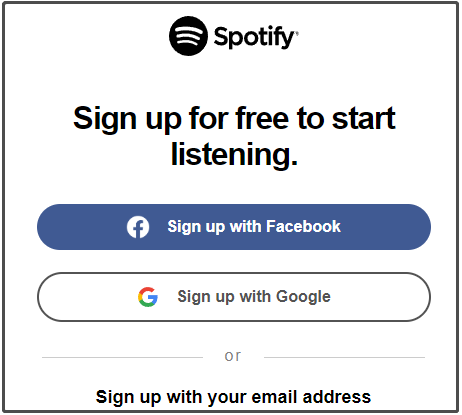
However, if you don’t have that account, you are able to sign up Spotify with your email address. You just need to fill out the given form and configure some settings based on your mind. For instance, you can decide whether to tell others your gender or share your registration with Spotify’s content providers for marketing purposes.
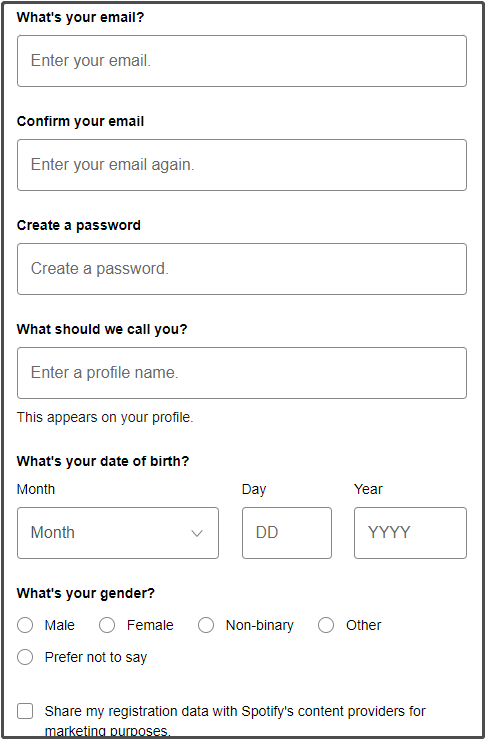
Finally, click on the Sign up button at the bottom of the page to end the process.
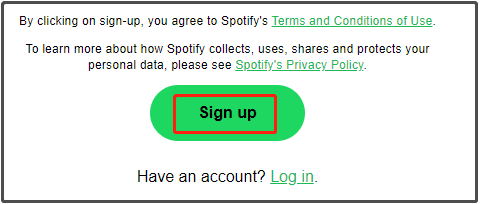
To sign up for Spotify Premium, go to the official website of Spotify and then click Premium.
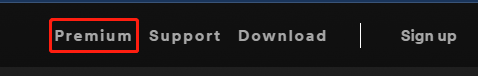
In the next page, click Get Started.
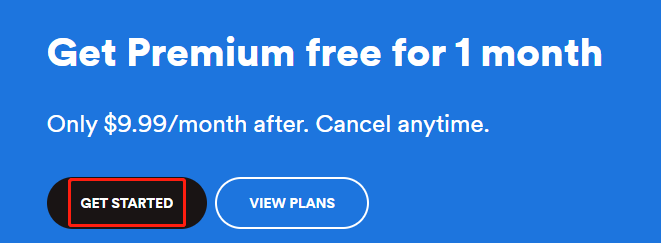
Move to the bottom section of the next page and click Sign up for Spotify. After that, fill the prompted form and click Sign up.
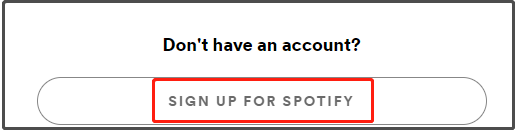
Further reading:
MiniTool Partition Wizard is a comprehensive partition manager allowing you to copy disk, rebuild MBR, migrate OS to SSD/HDD, check file system, convert MBR to GPT (vice versa), recover data, etc. If you are looking for a disk managing tool, it is an ideal option.

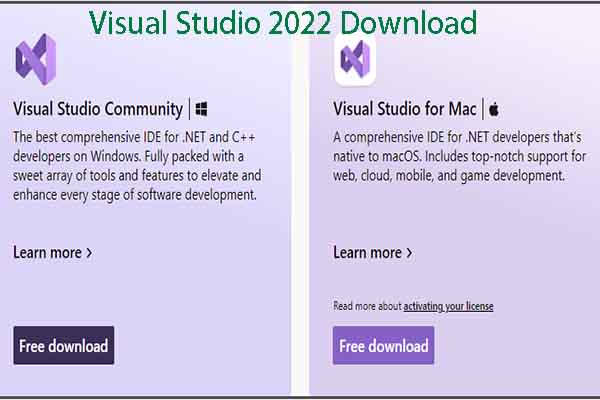

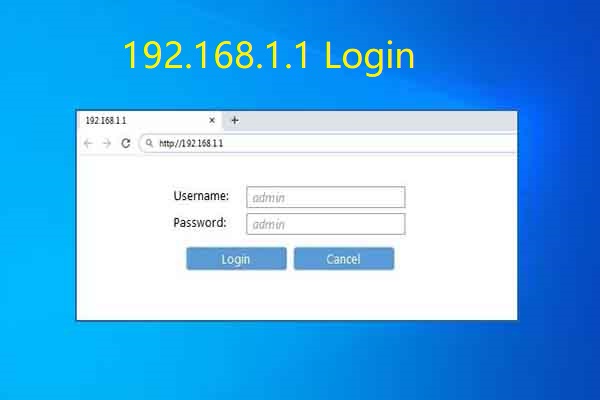
User Comments :