Sons of the Forest is a newly released survival horror video game developed by Endnight Games and released by Newnight on February 23, 2023. Since its release, this game attracts a large number of players.
On the other hand, the game also runs into some problems on PC such as Sons Of The Forest stuck on loading screen, Sons Of The Forest crashing and not launching, and Sons Of The Forest low FPS and stuttering. These issues are heatedly discussed in the Steam community. Here’s a true example:
Sons Of The Forest low FPS. I got 3080 and the fps I got is very low for my card. Can you please add an optimization update?
https://steamcommunity.com/app/1326470/discussions/0/3770113150030682933/?ctp=2
What Cause Sons Of The Forest Low FPS
Why Sons Of The Forest FPS drops on PC? According to a survey, the Sons Of The Forest stuttering issue is often related to a low-end graphics card. Besides, other factors like outdated graphics card drivers, excessive background tasks, improper game settings, corrupt game files, and a known bug are also responsible for low FPS on Sons Of The Forest.
How to Increase Sons Of The Forest FPS on Windows 10/11 PCs
How to increase Sons Of The Forest FPS on Windows 10/11 PCs? Here we summarize 8 effective methods to boost Sons Of The Forest performance after investigating extensive user reports. Let’s start trying.
# 1. Make Sure Your PC Meets the Minimum Requirements of the Game
To fix the Sons Of The Forest low FPS, you need to ensure that your computer meets the minimum system requirements of the game. Check the Sons of the Forest minimum requirements below.
If you are unclear about your PC specs, you can read this guide and see if your computer meets the requirements.
- OS: Windows 10 64-bit
- Graphics Card: NVIDIA GeForce GTX 1060 3GB or Radeon RX 5700 4GB
- CPU: Intel Core i5-8400 or Ryzen 3 3300X
- Memory: 12 GB
- DirectX: Version 11
- Storage: 20 GB available space
- Additional Notes: SSD recommended
If your PC doesn’t have enough disk space to install and play the game, don’t worry. MiniTool Partition Wizard can help you extend the game partition easily and even upgrade your HDD to an SSD without reinstalling OS.
MiniTool Partition Wizard FreeClick to Download100%Clean & Safe
In addition, you can refer to the following guides to upgrade other hardware components.
How to Install a Graphics Card on Your Computer? See a Guide!
How to Add RAM to a Laptop? See the Simple Guide Now!
How to Upgrade Motherboard and CPU without Reinstalling Windows
How to Upgrade to a Larger Hard Drive Without Data Loss
How to Upgrade 32 Bit to 64 Bit in Win10/8/7 without Data Loss
If the Sons Of The Forest lagging issue persists, you can move down to other solutions.
# 2. Update Your Graphics Card Driver
Sometimes Sons Of The Forest FPS drops on PC if your graphics card drivers get corrupted or outdated. Here you can follow the guide below to update or reinstall or roll back your GPU driver.
Step 1. Press the Win + R keys to open the Run dialog box, and then type devmgmt.msc and hit Enter to open Device Manager.
Step 2. Expand the Display adapters section, right-click the graphics card driver, and select the Update driver option.
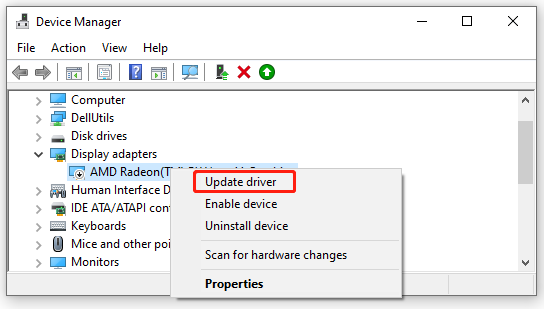
Step 3. In the pop-up window, you can update the display driver automatically or manually based on your demands. After selecting the way, follow the on-screen prompts to complete the update.
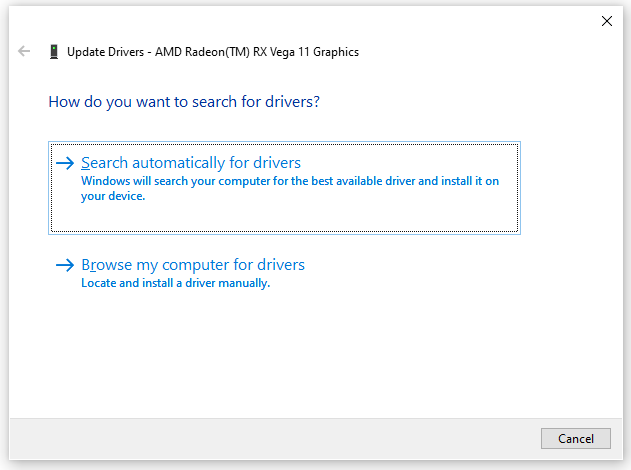
Once done, restart the game and check if the Sons Of The Forest low FPS gets fixed. If not, you can right-click the GPU driver, select Uninstall device like in Step 2, and follow the on-screen prompt to reinstall the driver.
# 3. Close All Unnecessary Background Apps
If there are too many apps and services running in the background, then your computer may not have enough system resources to run the game. To fix the Sons Of The Forest lagging, you can try ending all unnecessary tasks.
Step 1. Press Ctrl + Shift + Esc keys to open the Task Manager window.
Step 2. In the Processes tab, right-click the third-party app and select End task. After that, you can repeat the same procedure to close all unnecessary apps and services.
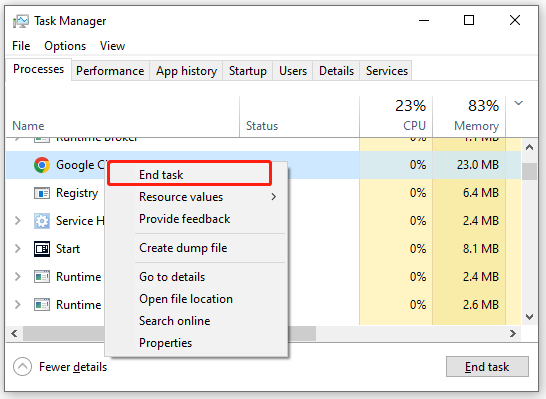
# 4. Enable the Game Mode
Some users reported that the low FPS on Sons Of The Forest can be solved by enabling the Game Mode. Here you may have a try.
Step 1. Press Win + I keys to open the Settings window and select Gaming.
Step 2. Select Game Mode from the left panel and toggle on the switch under Game Mode to enable it.
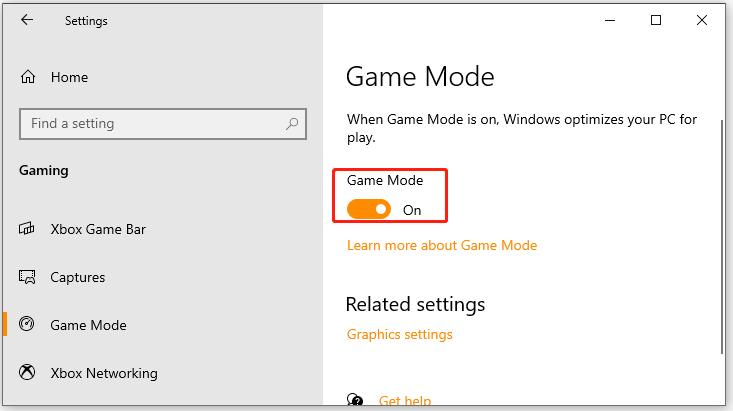
On Windows 11, you can open the Settings window, select Gaming from the left pane, and enable Game Mode from the right panel.
# 5. Disable V-Sync
VSync is a kind of graphics technology that can synchronize the frame rate of the game and the refresh rate of the game monitor. Sometimes, however, it may trigger the Sons Of The Forest stuttering issue. In this case, you can try disabling V-Sync and see if it works.
# 6. Repair the Game Files
Sometimes the low FPS on Sons Of The Forest can be caused by corrupted game files. So, we recommend you verify the integrity of the game using Steam.
Step 1. Launch your Steam client and sign in to your account and navigate to the Library tab.
Step 2. Right-click Sons Of The Forest from the left panel and select Properties.
Step 3. Inside the Properties window, navigate to the Local Files section and click on the Verify Integrity of Game Files option.
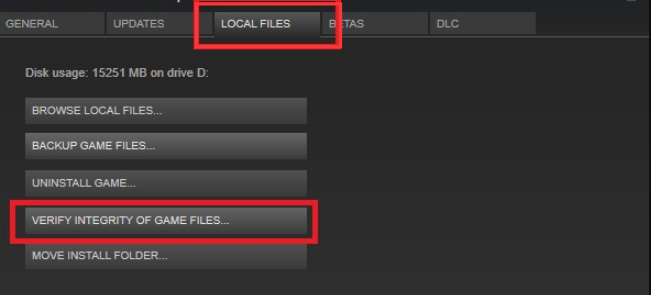
# 7. Enable Hardware-Accelerated GPU Scheduling
Hardware-Accelerated GPU Scheduling is a utility in Windows 10/11, which enables you to enjoy better performance when gaming. If you are using a GeForce 10, Radon 5600, or Radeon 5700 graphics card, you can try enabling this option and see if it can boost Sons Of The Forest performance.
# 8. Wait for the Game to Be Optimized
The above methods only help you fix the Sons Of The Forest FPS dropping issue temporarily. Since this game is newly released, there are some performance issues that require the developers to optimize. Therefore, we recommend you wait for the next update of the game and install it right away once released.

User Comments :